Overview
In this article, you will learn about Sellercloud’s Amazon Listing Audit feature. This feature helps ensure your products’ Amazon Title, located on their Amazon Properties page in Sellercloud, matches the product’s Listing Title in Amazon.
This feature is necessary because Amazon operates with a Single Product Detail Page with multiple sellers on each page. To ensure your product matches the listing, the Amazon Listing Audit will list products whose Amazon Title on the Amazon Properties page doesn’t match their listing title on Amazon.
Amazon Active Listings Report
The Amazon Active Listings Report displays all active listings of the ASINs in your Amazon Seller Central account. It reports on several properties, including the product name listed on Amazon, quantity, and price. Generally, it is only used during the initial setup of a Sellercloud account to download the Amazon listings from the Seller Central account.
The Amazon Listing Audit builds on the Amazon Active Listings Report. The Amazon Listing Audit compares the Amazon Title in the Active Listing Report to the Amazon Title in Sellercloud.
Audit and Update Amazon Listings
To quickly compare your product listing titles in Sellercloud versus Amazon and correct products in bulk:
- Go to Inventory.
- Select Amazon Listings Audit.
- Review the list of products. You can see their:
- ProductID – the Sellercloud SKU
- Merchant SKU – the Amazon SKU
- Current Title – the Amazon Title on the Amazon Properties page in Sellercloud
- Amazon Title – the title on the Amazon listing
- Optionally, you can filter the list by Company and Buyer.

- To change a product’s Amazon Title to the title in the Active Listing report, select the product and click Dismiss Selected in the Action Menu.
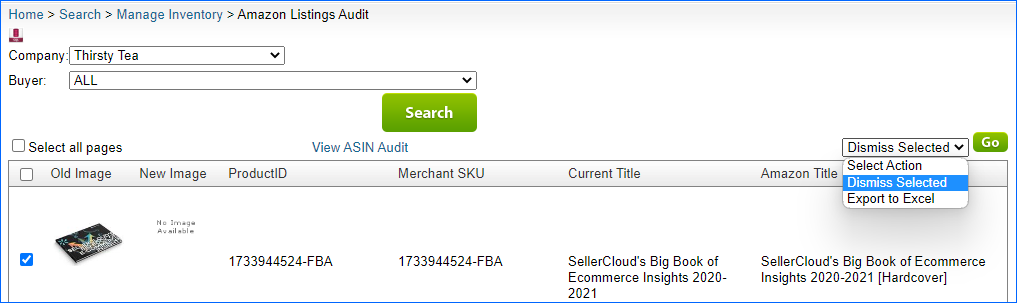
- When you open the product in Sellercloud, click Toolbox, and select Amazon Properties, the Amazon Title is the same as the title from the listing.

