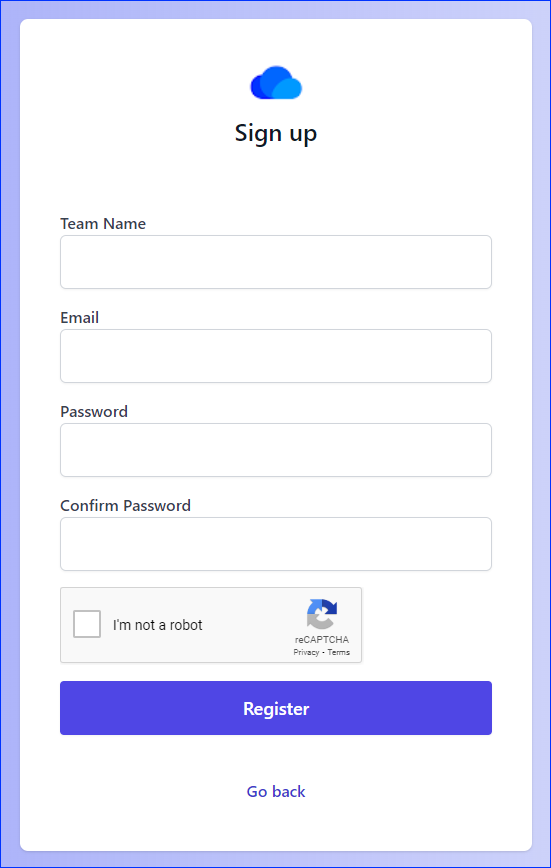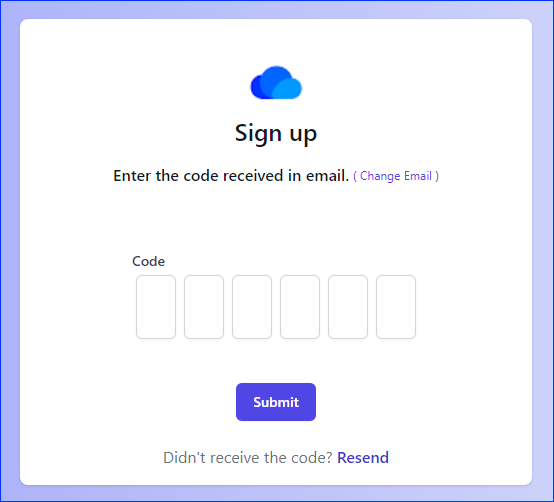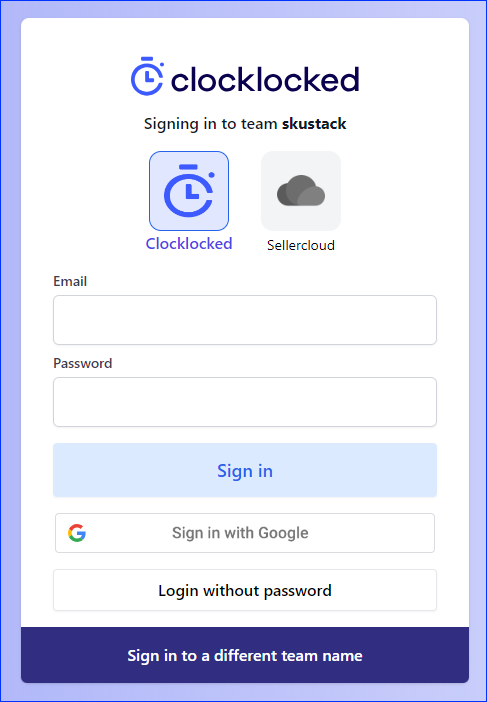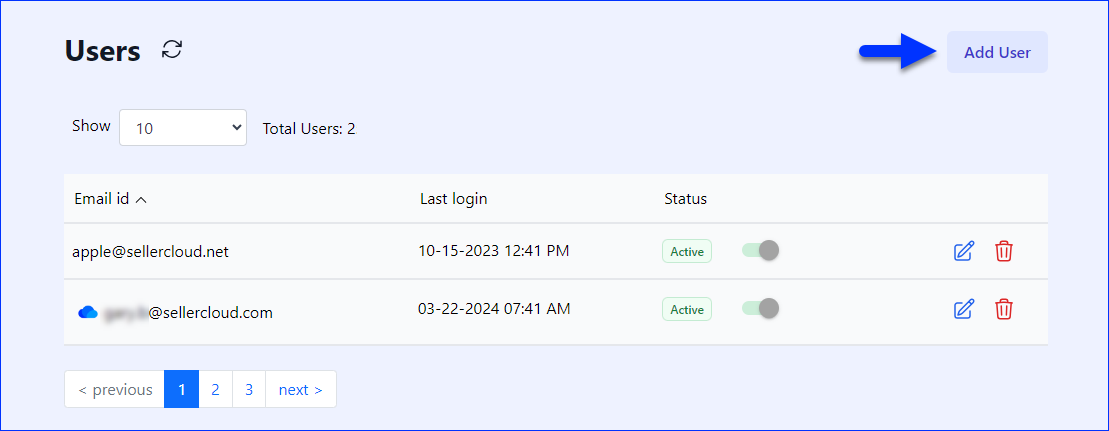Overview
Clocklocked is an ad management platform that helps you get the most out of your marketplace campaigns. You can connect multiple marketplace ads accounts to track performance and manage them all from one place. In addition, with Clocklocked, it’s easy to optimize your marketing strategies, ensuring precise placement and targeting without overspending.
You can use Clocklocked to:
- Create and manage ad campaigns on various channels from a single platform.
- Create product ads and manage keywords.
- Create ad groups to group your campaigns for easier management.
- Distribute your daily budget based on specific times of day/week.
- Track and analyze ad performance and stay on top of ACOS and ROAS goals.
- Pinpoint the most relevant ad placements based on data about your target audience.
- Send ad costs per product to Sellercloud for accurate P&L data.
- By emailing [email protected]
- By calling +1 (888) 315-6652
- By booking a free consultation
Sign Up
To create a new Clocklocked account:
- Go to https://app.clocklocked.com/signup.
- Enter your desired Team Name and login credentials.
If your company’s account is already registered, you will see a red X icon next to the Team Name box. In this case, you should use the Sign in method instead. - Click Register.
- An email titled Verify your email with a six-digit code will be sent from [email protected] to the email address you entered. Enter it into the Code field and click Submit to verify your email.
You can click Resend to send a new email. If you don’t see the email, be sure to check your spam folder. - A success message indicating that your account is now ready will appear on your screen.
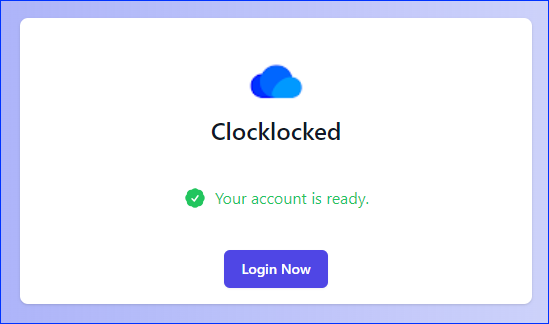
Sign In
Once someone registers a team name, any Client Admin from the same Sellercloud account can sign in without going through the registration process.
To log into Clocklocked:
- Navigate to https://app.clocklocked.com/login.
- Enter your team name in the Team field and click Continue.
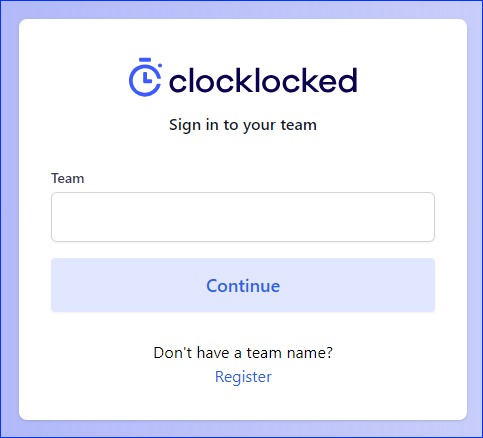
- You have two options:
- Click Sign in.
Manage Users
You can grant or revoke Clocklocked access to users who are not Sellercloud Client Admins and manage their account level.
To manage users:
- Select Users in the menu on top.
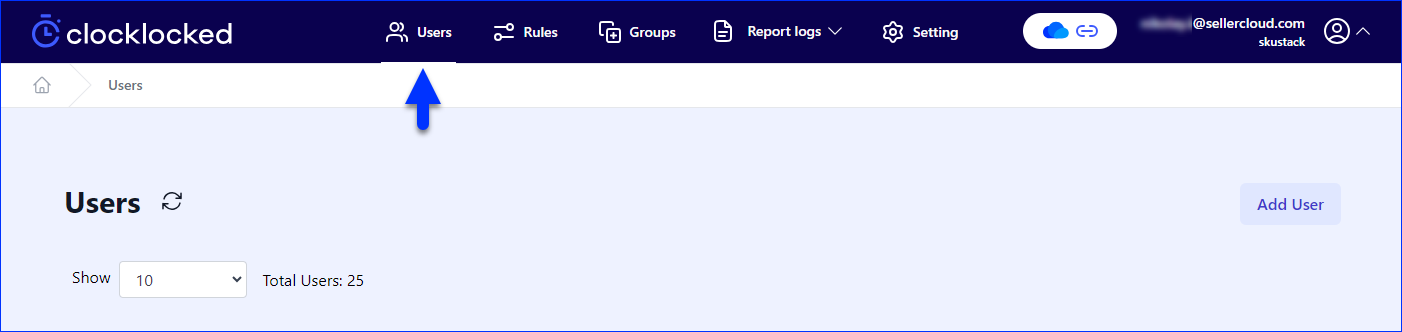
- These options are available:
- To add a user, click Add User, then type the user’s email address.
The email address will not require verification.
- To activate or deactivate a user, click the toggle switch under the Status column.
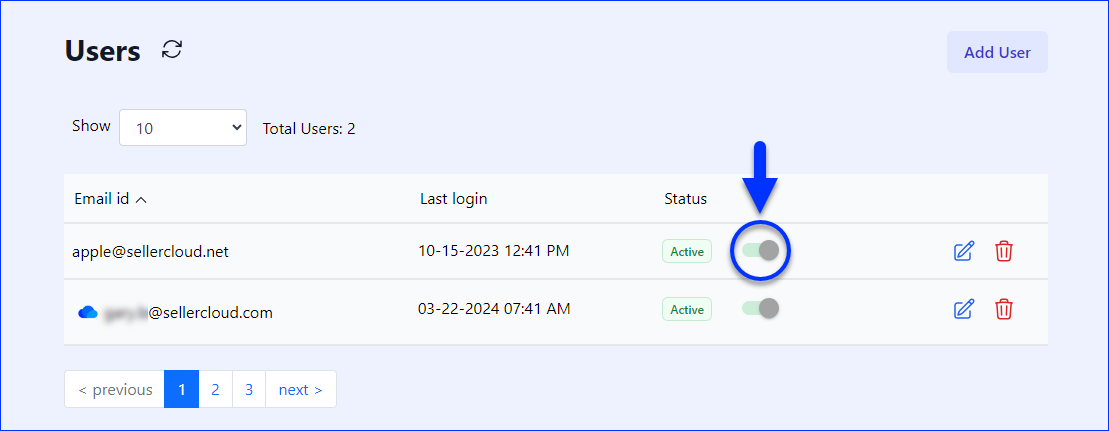
- To update a user’s role, click the Edit icon, update the User Role setting, and click Save.
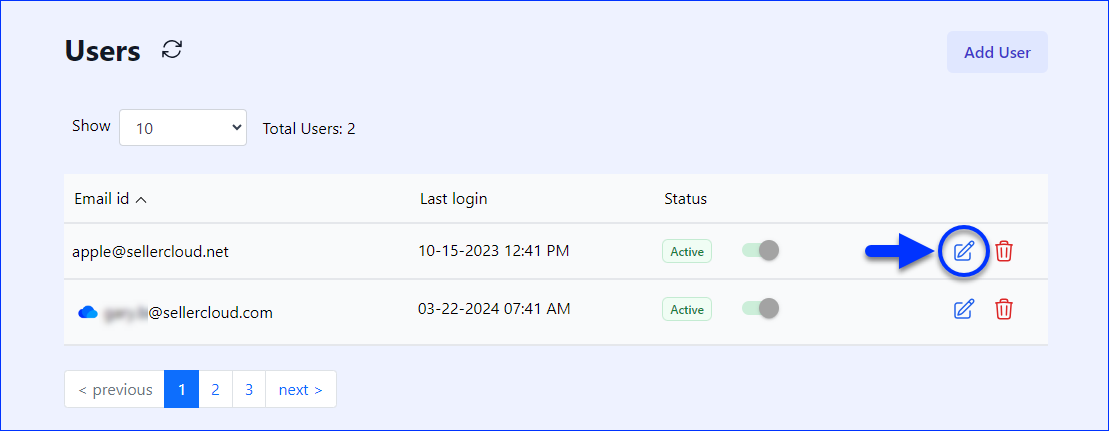
- To delete a user, click the Trash icon.
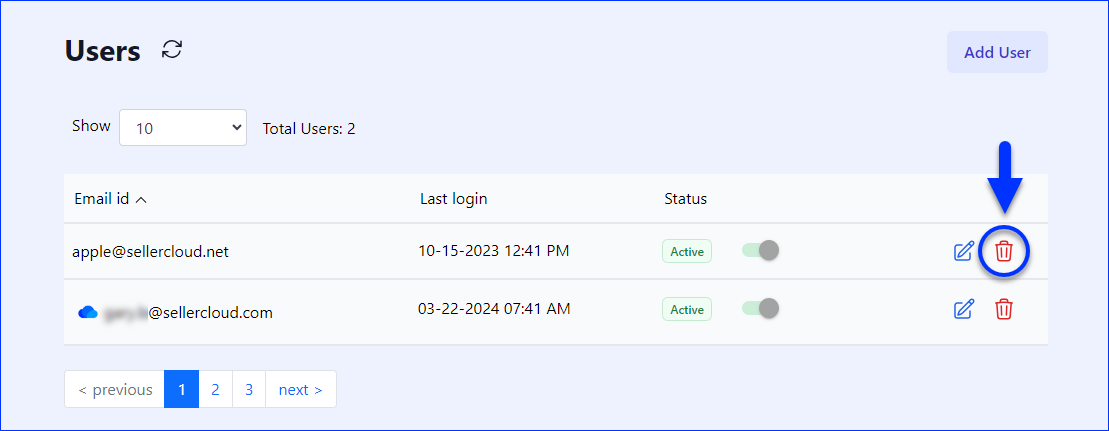
- To add a user, click Add User, then type the user’s email address.
Account Settings
To update your Clocklocked account’s general details:
- Click your account in the top right.
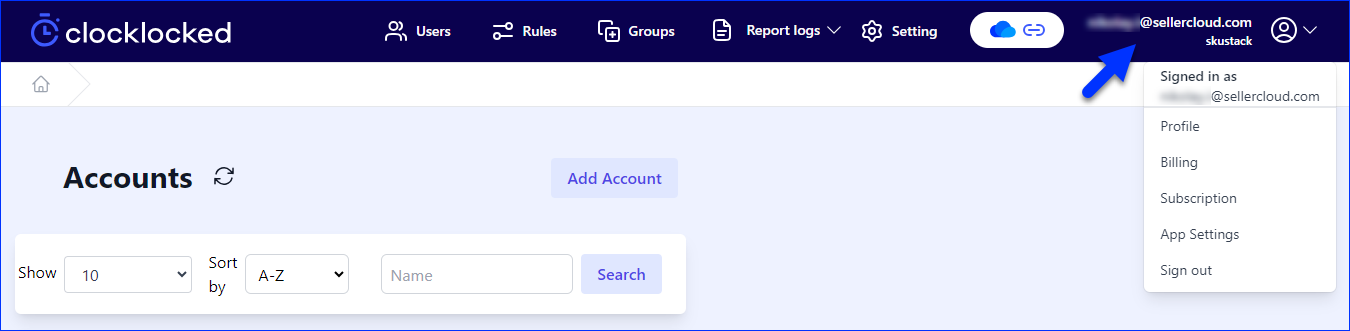
- Select one of these options:
- Profile – Update your general profile details.
- Change Password – Change your login password.
- Billing – Update your billing details.
- Subscription – See your current subscription plan.
- App Settings – Manage the time range for which the data of your connected channel ads accounts will be imported into Clocklocked.
- Sign out – Log out of your account.