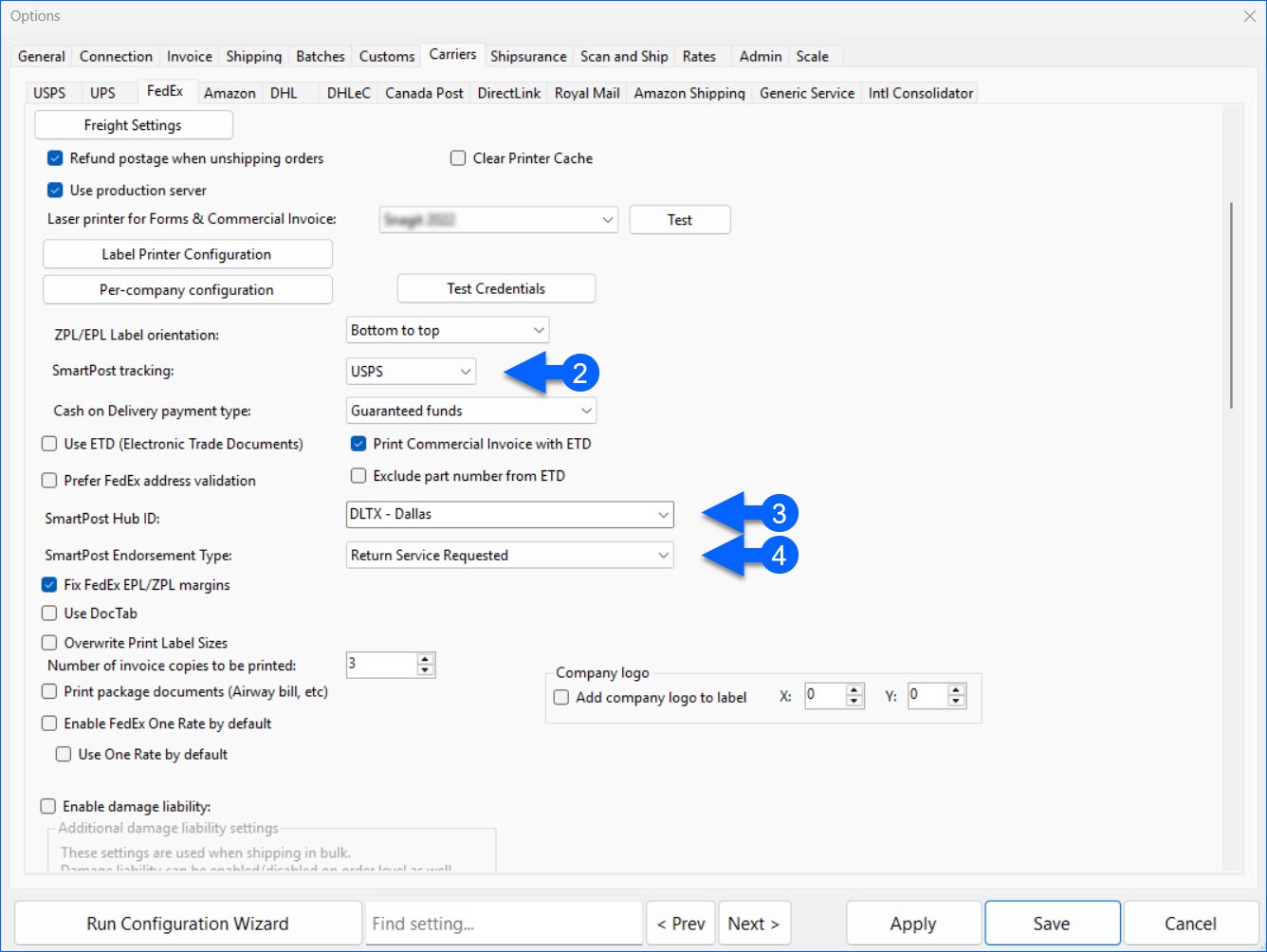Overview
FedEx SmartPost, also known as Ground Economy, is a cost-effective, hybrid shipping service that partners with USPS. In contrast to regular FedEx services, which offer fast, fully-managed, and often guaranteed deliveries, SmartPost packages are handed off to USPS for last-mile delivery, allowing you to avoid common FedEx surcharges such as residential and Saturday delivery fees. This makes them an ideal solution for non-urgent, high-volume shipments.
Configure FedEx SmartPost
To use FedEx SmartPost through Shipbridge:
- Navigate to Menu > Options > Carriers > FedEx.
- Set the SmartPost tracking option to USPS. This number will be traceable on the FedEx website.
- Select the SmartPost Hub ID associated with your account. This hub is where your shipments will be initially processed.
-
Choose your preferred SmartPost Endorsement Type:
- ADDRESS CORRECTION
- CARRIER LEAVE IF NO RESPONSE
- CHANGE SERVICE REQUESTED
- FORWARDING SERVICE REQUESTED
-
RETURN SERVICE REQUESTED
For Standard Mail shipments with delivery confirmation, only one of the following endorsements is permitted: ADDRESS CORRECTION or RETURN SERVICE REQUESTED. No other endorsement type will be accepted. - Ensure that the Ground Economy services you intend to use are enabled in Menu > Customize Interface > Shipping Services.
- (Optional) Set up your Label Printer Configuration to print the corresponding label formats based on the shipping method.
Third-Party SmartPost Accounts
Some channels may instruct you to ship using their FedEx SmartPost account, which is different from standard third-party billing (where you use your own account and charge the shipping to a third party). If this is required, set up a separate Per-Company Configuration to handle orders that must ship under the channel’s account.