Overview
Like Sellercloud in a web browser, the mobile app allows you to manage your catalog, inventory, orders, warehouses, shipping, and fulfillment. You can access all the features you are already familiar with from your Android or iOS device. Additionally, you also have the option to use your device’s camera to scan identifiers rather than manually typing them in. This includes adding products to purchase orders and FBA inbound Shipments, updating serial numbers in orders, and even scanning a SKU or serial in the Global Search.
The mobile app is based on the most recent version of Sellercloud’s web interface, called Delta.
Download Links
Click these links to download the Sellercloud mobile app to your Android or iOS device:
Log In
When you sign in for the first time, you go through the standard sign-in process:
- Enter your team name.
- Enter your email and password.
- Pass through 2-Factor Authentication.
Once you’re in, you can use the app in the same way you use Sellercloud on your laptop or desktop computer. For help, check the Help Center.
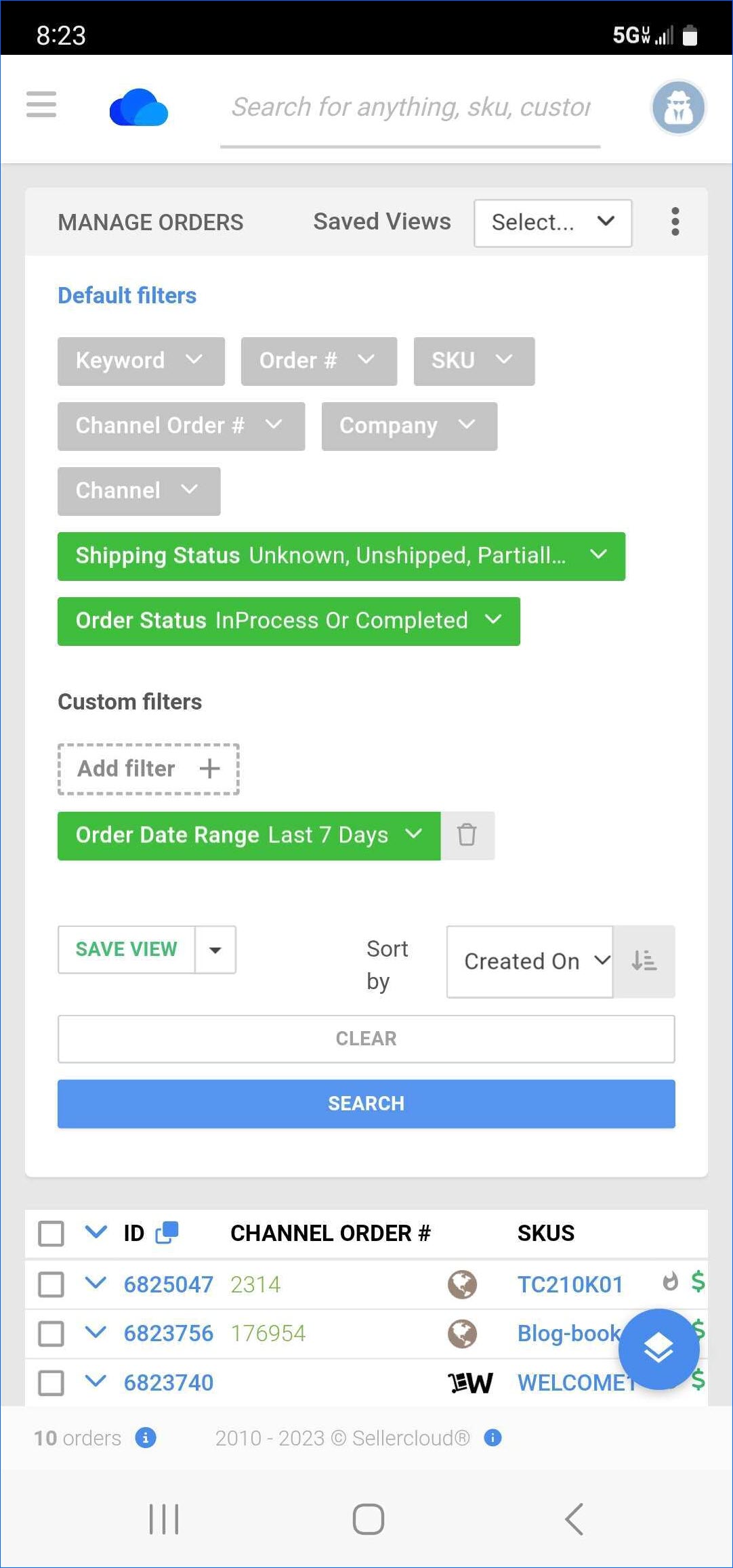 If your device supports Biometrics, such as Face ID, Touch, or Fingerprint ID, and you have it enabled, you can also use them for the Sellercloud Mobile app. After you log in with your credentials for the first time, you will see a prompt asking for permission to store your login so you can use the Biometrics Authentication going forward.
If your device supports Biometrics, such as Face ID, Touch, or Fingerprint ID, and you have it enabled, you can also use them for the Sellercloud Mobile app. After you log in with your credentials for the first time, you will see a prompt asking for permission to store your login so you can use the Biometrics Authentication going forward.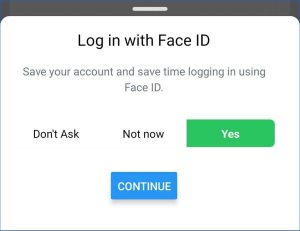
Other Mobile Apps
Click these links for more mobile apps by Sellercloud:
- App Store
- Google Play: