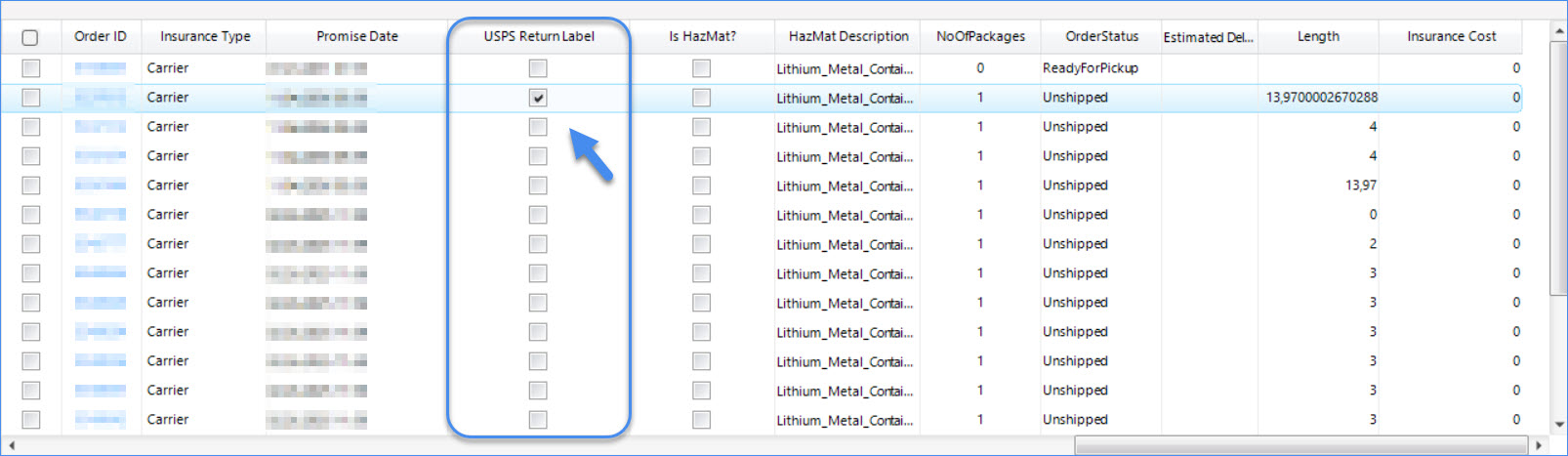Overview
This article provides information on configuring Endicia ELS (Endicia Label Server) and the DaZzle application, signing up for a new Endicia account, using Endicia Pay-on-Use return labels, and integrating Globegistics.
DaZzle
DaZzle is one of the most popular programs used to print postage for USPS shipments. Shipbridge offers a full integration with DaZzle that gives users the freedom to take full advantage of DaZzle’s label layout files and other helpful features. This way, there is no need to manually open DaZzle and print or modify the shipping labels.
Settings pertaining to USPS are located in the Options menu. Learn more about setting up DAZzle here.
Endicia Label Server
Endicia ELS allows customers to print postage from within the Sellercloud application without having to install and configure other desktop shipping applications. There are two types of Endicia ELS (Endicia Label Server) accounts:
- Basic – Allows printing of all service type labels but does NOT support End-of-Day scan form printing.
- Advanced – Allows printing of all service type labels and DOES support End-of-Day form printing.
| Endicia ELS account | Basic | Advanced |
| Service type labels printing | + | + |
| End-of-day scan form printing | – | + |
I have an Endicia Account
There are two ways to sign up for your Endicia account: via Endicia itself and through Shipbridge.
Sign up for Endicia’s Label Server (ELS) using this link to automatically connect your Endicia account to your Sellercloud account. This helps expedite support on customer service calls.
If you sign up for an Endicia account via Shipbridge, you will be eligible for special pricing.
I Don’t Have an Endicia Account
If registering for a new Endicia account through Shipbridge, there is an option to utilize Sellercloud’s Discounted Rates (instructions available below). The discount available through this program increases as more users enroll. Existing Endicia accounts cannot be added to the program. It cannot be used in conjunction with other negotiated or discounted rates.
ELS account holders who generate high-volume priority shipments (approx. 5k/mo) should expect to have their monthly fees waived.
Sign Up for a New Endicia Account
If you do not have an Endicia account but would like to ship through USPS in Shipbridge, you can sign up for a new Endicia account directly through Shipbridge by following these steps:
- In Shipbridge, go to Menu > Options > Carriers > USPS.
- Select the Use Endicia Label Server option. All Endicia-related settings will become available on the page.

- Select the link To sign up for an Endicia API account with Shipbridge , click here. This will open a new window.

- In this window, fill out information including company, credentials, and credit card information.
- By default, the setting Use Sellercloud’s Discounted Rates will be selected. This will give you more affordable rates than the standard USPS rates. However, if you have custom rates already negotiated with Endicia, you can select the option Use Custom Rates, and enter the information there that they have provided you.
Once this is completed, the credentials should auto-populate into the settings page in Shipbridge.
Use PO Zipcode Override
The Mailed From ZIP (Induction ZIP) on a USPS shipping label is the ZIP code of the facility where a package physically enters the USPS mail stream. By default, it is automatically set to the closest USPS facility to your official address. However, if you regularly drop off packages at a specific post office that differs from your official address, you may be required to change it and use that ZIP code instead when printing labels.
Shipbridge allows you to change the Mailed From ZIP on your labels by using the PO Zipcode Override setting in Menu > Options > Carriers > USPS. This can help prevent unnecessary rerouting and delays. It also ensures the correct post office gets credit for processing. However, it’s always good to double-check with your local USPS office to confirm the best practice for your situation.
Endicia Pay-on-Use Return Label
Many customers prefer having a return label included in their package for an easy return process. Endicia’s Pay-on-Use Return Labels allow you to print and provide such labels for your shipments without prepaying for postage. This means that you will not be charged unless they are used. Pay-on-Use must be enabled in your Endicia account.
Shipbridge supports Endicia’s Pay-on-Use Return Labels to auto-print return labels when printing U.S. Postage via Endicia Label Server. If Endicia Parcel Insurance has been purchased for the outbound label, it will automatically be purchased for the return label.
Pay-on-Use is supported for the following services:
- Priority Mail Express
- Priority Mail
- Parcel Select
- Ground Advantage (formerly First-Class Package Service)
And for the following package rates:
- Weight and Zone
- Flat Rate Box or Envelope
- Regional Rate Box
- Cubic Volume (if qualified)
The return label mirrors the outbound label, so it will only print when the outbound label is for the above services.
- Navigate to Menu > Options > Carriers > USPS > Endicia Label Server.
- Check the Enable Pay-On-Use Return Labels box and click Save.
- In the Orders Grid, a new column called USPS Return Labels will become available. Check the boxes in that column for the orders you want to print return labels.
- When printing labels, the return label will also print out.
Globegistics
Globegistics is a shipping consolidator that integrates with Endicia to offer Endica ELS users international shipping services. After setting up Globgistics on their ELS account, Shipbridge users can print Globegistics labels directly from the software.
Currently, Shipbridge supports three types of Globegistics labels.
International Priority Airmail (IPA)
For mail and packages weighing up to 4 pounds. The label bears USPS markings. After reaching the USPS International Gateway, mail will be delivered by local postal service as First-Class mail with an ETA of 4-7 business days.
International Surface Air Lift® (ISAL)
For mail and packages weighing up to 4 pounds. The label bears USPS markings. After reaching the USPS International Gateway, mail will be delivered by local postal service as Standard mail with an ETA of 7-14 business days.
Consolidator International
For mail and packages weighing up to 4 pounds. The label does not bear USPS marking.
- Sign up for Globegistics and contract with them for one or more of the above services.
- Globegistics contacts Endicia.
- Endicia enables consolidators on their ELS account.
- On the USPS tab, configure the label printer with the Globegistic shipping service.
Please note that these shipments are non-traceable; labels will print with a mock tracking number and channels will be updated with that number as part of the shipping confirmation.