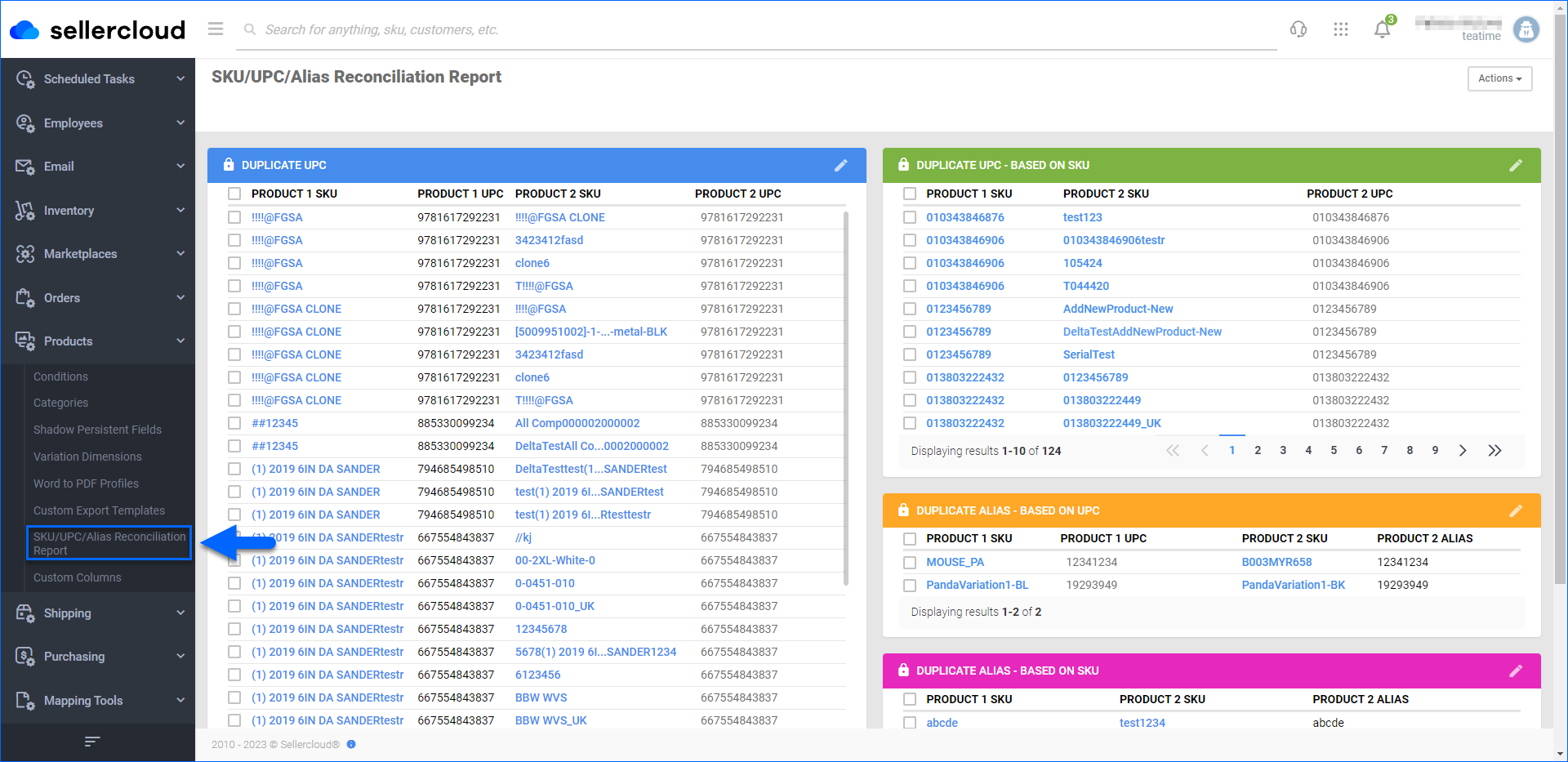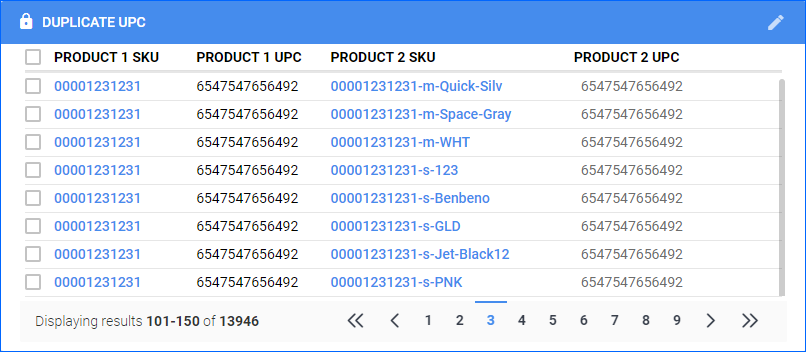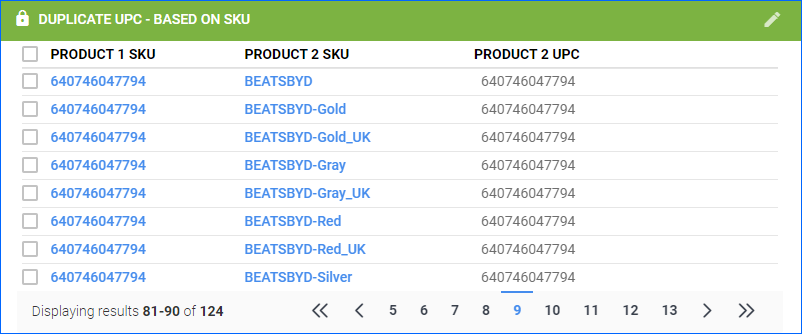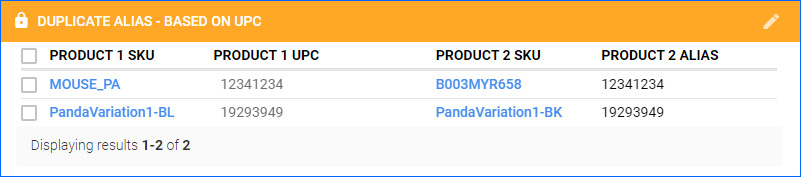Overview
Data entry errors can often result in duplicate product identifiers. It is essential to reconcile them to prevent confusion and maintain accurate product records.
The SKU/UPC/Alias Reconciliation report compares and matches the SKUs, UPCs, and Aliases associated with each product within Sellercloud. The purpose of this report is to identify and resolve any discrepancies or inconsistencies in these identifiers.
Reconcile Duplicates
To identify and reconcile duplicate product identifiers in Sellercloud:
The SKU/UPC/Alias Reconciliation Report page features four panels:
- Duplicate UPC
- Duplicate UPC Based on SKU
- Duplicate Alias Based on UPC
- Duplicate Alias Based on SKU
Each panel identifies duplicate data and lets you make quick corrections. You can also click the product links to view each product’s individual details page. In addition, you can click Actions and select Export as Excel file to export the data to a spreadsheet.
Duplicate UPC
The Duplicate UPC panel:
- Shows products with matching UPCs
- Shows two products per row
- Shows both products’ SKU and UPC:
- PRODUCT 1 SKU
- PRODUCT 1 UPC: Matching
- PRODUCT 2 SKU
- PRODUCT 2 UPC: Matching
Click the Edit icon on the panel’s top right to change PRODUCT 2 UPC.
Duplicate UPC Based on SKU
The Duplicate UPC Based on SKU panel:
- Shows cases where one product’s SKU matches another product’s UPC
- Shows two products per row
- Shows product 1’s SKU and product 2’s SKU and UPC:
- PRODUCT 1 SKU: Matching
- PRODUCT 2 SKU
- PRODUCT 2 UPC: Matching
Click the Edit icon on the panel’s top right to change PRODUCT 2 UPC.
Duplicate Alias Based on UPC
The Duplicate Alias Based on UPC panel:
- Shows cases where one product’s UPC matches another product’s Alias
- Shows two products per row
- Shows product 1’s SKU and UPC and product 2’s SKU and Alias
- PRODUCT 1 SKU
- PRODUCT 1 UPC: Matching
- PRODUCT 2 SKU
- PRODUCT 2 ALIAS: Matching
Click the Edit icon on the panel’s top right to change PRODUCT 1 UPC.
Duplicate Alias Based on SKU
The Duplicate Alias Based on SKU panel:
- Shows cases where one product’s SKU matches another product’s Alias
- Shows two products per row
- Shows product 1’s SKU and product 2’s SKU and Alias
- PRODUCT 1 SKU: Matching
- PRODUCT 2 SKU
- PRODUCT 2 ALIAS: Matching
Click the Edit icon on the panel’s top right to delete PRODUCT 2 ALIAS.