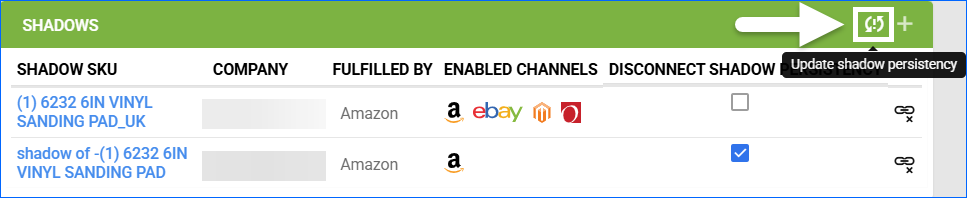Overview
Shadow Persistency defines the specific product attributes that are synchronized between a parent SKU and its associated shadow SKUs. This feature allows you to selectively link or unlink product fields, including product costs, price, title, and channel-related information. Certain fields, like Inventory Quantity and Active status, remain consistently linked to ensure real-time inventory accuracy.
Here you can learn how Shadow Products work and how to implement them effectively.
Assign Global Shadow Persistency
The Shadow Persistency configuration is applied globally and impacts all SKUs using shadow relationships. To define the product attributes that should be transferred from parent to its shadows:
- Navigate to Settings > Products > Shadow Persistent Fields.
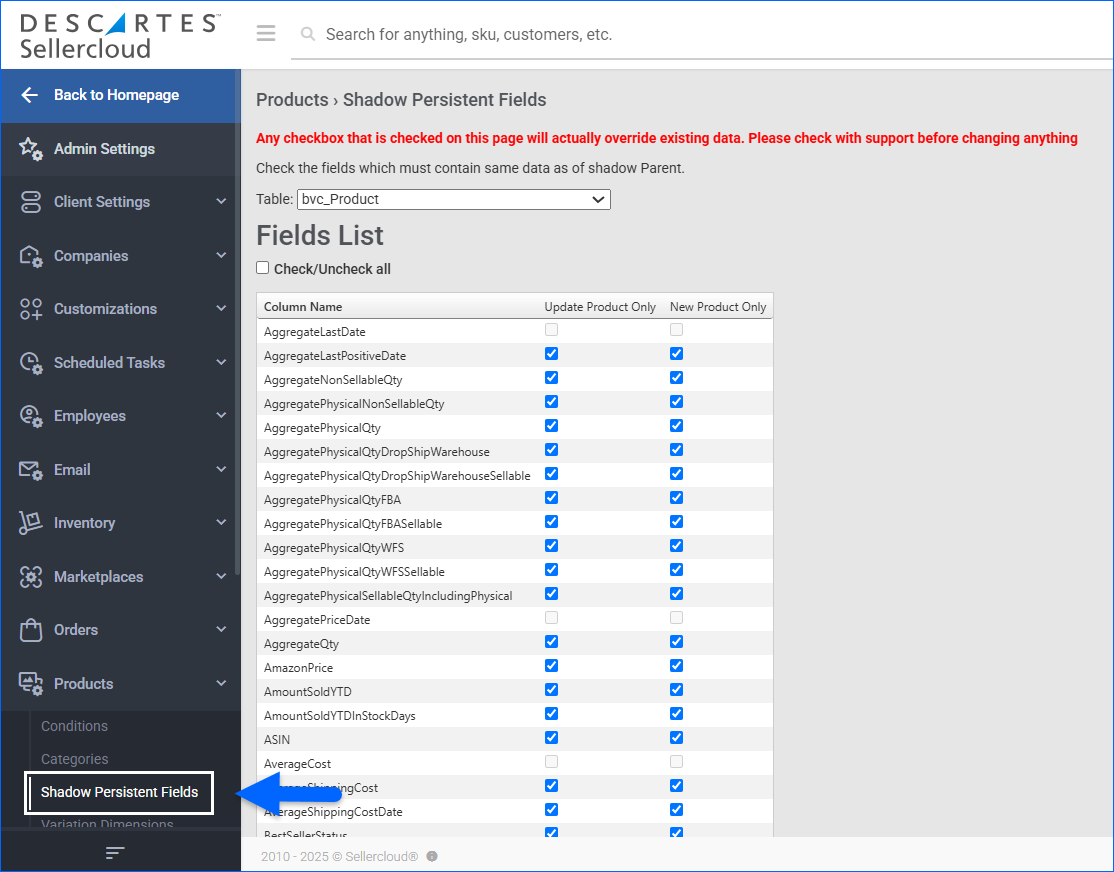
- Select a properties Table from the dropdown.
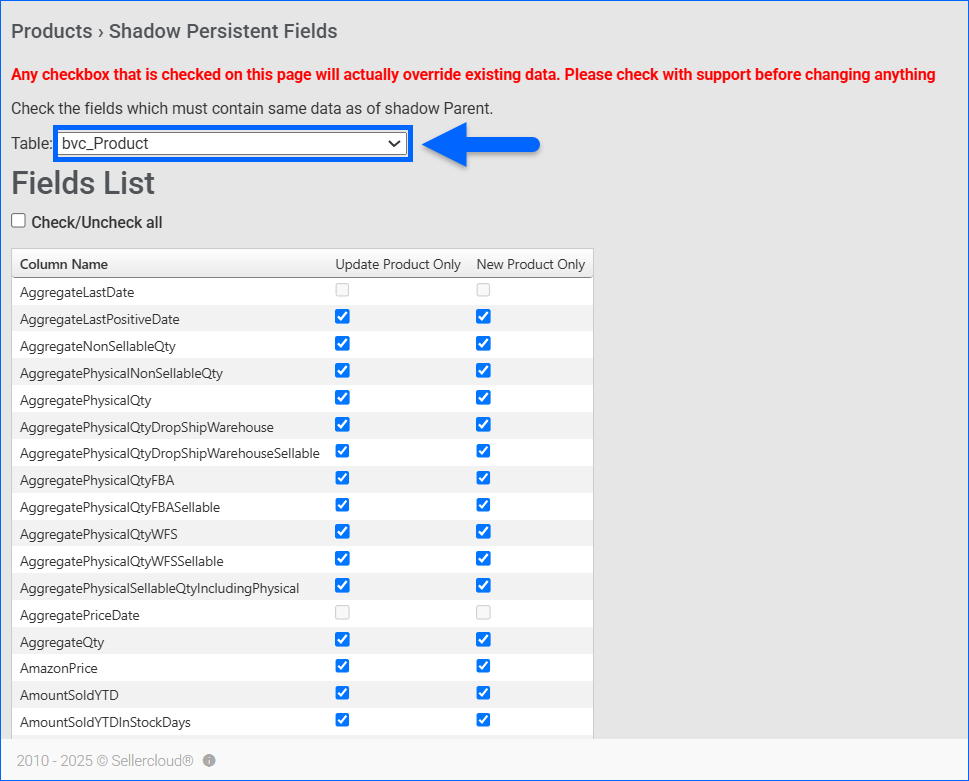
- Find the required Column Name in the table and check:
- New Product Only – To associate the attribute when creating a new shadow relationship.
- Update Product Only – To ensure any updates made to the parent SKU attribute are immediately reflected on its shadow SKUs.
- Press Save List.
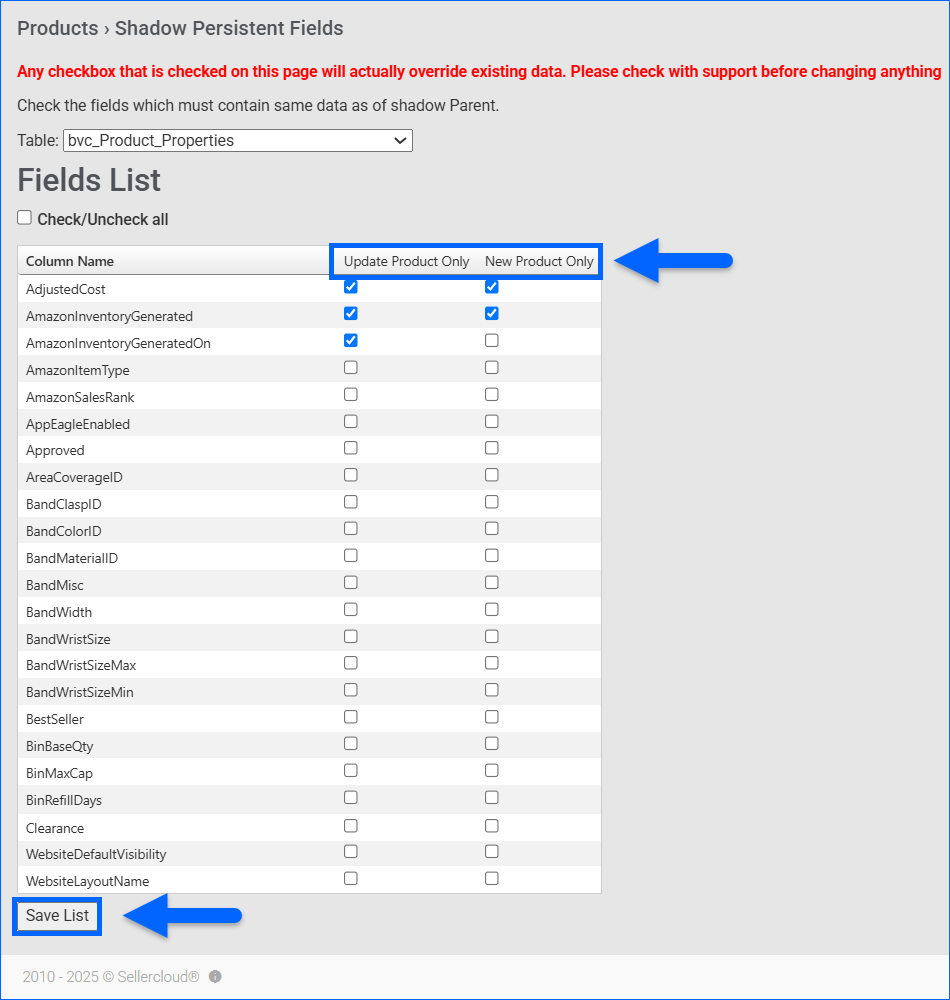
The Client Setting Enable Images To Be Shadow Persistent controls whether you can copy images to shadows.
Disconnect Shadow Persistency Individually
To disconnect the persistency of shadows from their parents:
- Go to Catalog > Manage Catalog and open the required parent SKU.
- From the Toolbox, select Shadows.
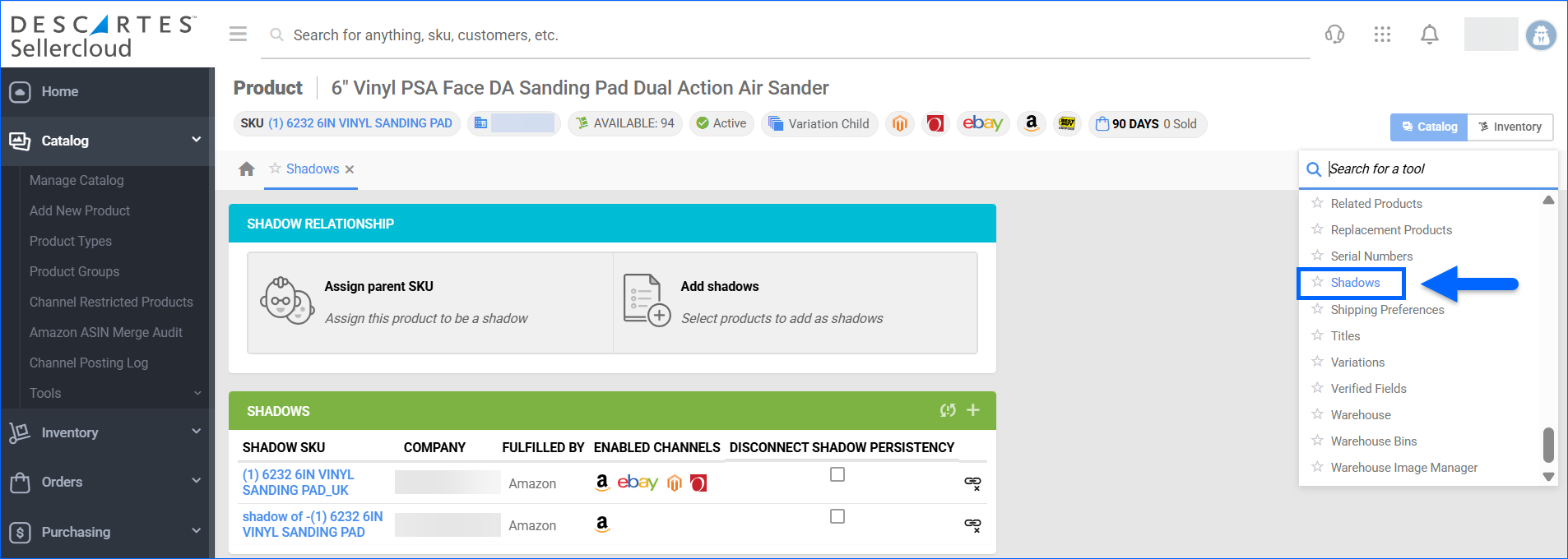
- In the Shadows panel, check the Disconnect Shadow Persistency box to disconnect the shadow.
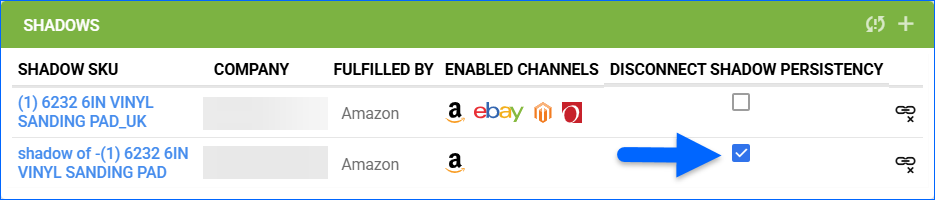
- Click Update Shadow Persistency.