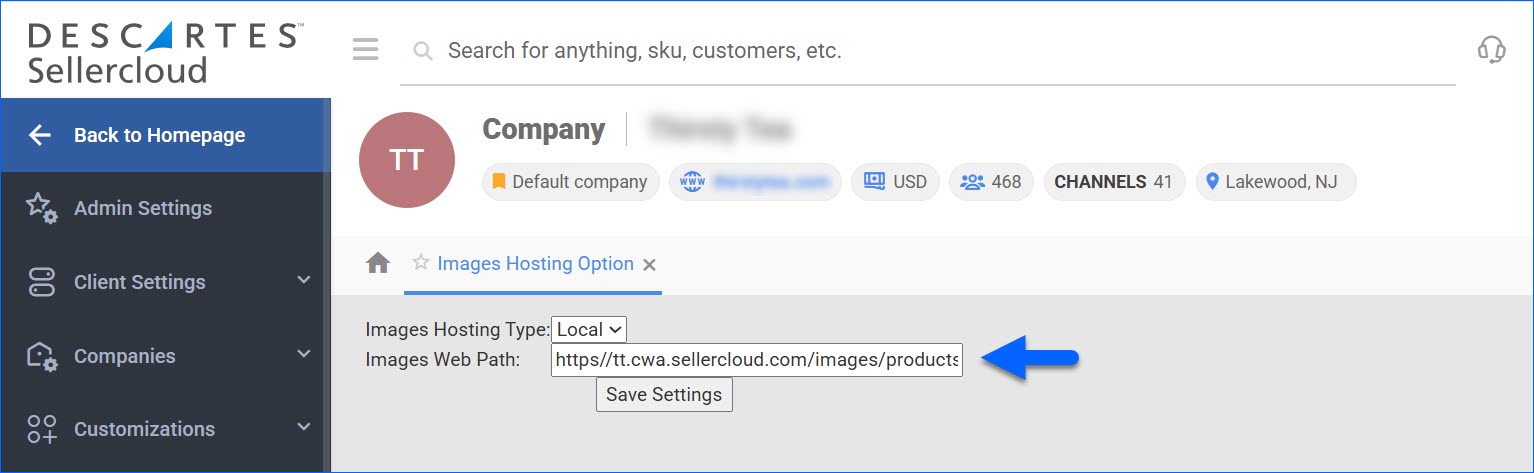Overview
The Image Hosting Options allow you to host all your product images on Sellercloud’s secure servers, ensuring they are easily available for publishing across your integrated sales channels. This centralized hosting simplifies image management and reduces the risk of broken links or performance issues.
Although Sellercloud does not currently support external image hosting, you can still import publicly hosted images.
Image Hosting Options
To access the Image Hosting Options, navigate to:
- Settings > Companies > Manage Companies > Select a company.
- Toolbox > Images Hosting Option.
- Enter the Images Web Path using the URL format https://__.cwa.sellercloud.com/images/products/, replacing the placeholder with your Sellercloud Server ID. This ensures that valid image URLs are generated for your products.
- Click Save Settings.
For example, if your Sellercloud URL is https://xx.cwa.sellercloud.com, then the Images Web Path should be https://xx.cwa.sellercloud.com/images/products/.
The URL must be an exact match. If it differs even slightly (e.g., missing slashes or using “http” instead of “https”), listing a product or uploading an image to a channel may result in an error.
To learn more about the different image types and how to import them, refer to our Product Images article.