Overview
In Sellercloud, you can update order information for Newegg Business from a single platform. Here, you can cancel, refund, and monitor the status of your Newegg Business orders.
Automate Order Download and Tracking Upload
You can automate the process of order download and tracking upload by following these steps:
- Go to Settings > Companies > Manage Companies > select a company > Toolbox > Channels > Newegg Biz > General Settings > Edit.
- Check the settings Enable Order Download and Enable Order Fulfillment Upload.
Note: Orders download approximately every 30 minutes. Tracking and shipping dates will automatically be sent to Newegg Business to update the order status there.

Cancel a Newegg Business Order
You can only cancel an order before it is marked Ship Confirmed. If it is already marked Ship Confirmed, you must issue a refund.
To cancel an order:
- Go to Orders > Manage Orders > Open an order > Actions menu > Set Cancelled Internally.
Note: This option cancels the order only in Sellercloud.
- Go to Orders > Manage Orders > Open an order > Actions menu > Cancel Order.
- Select Cancellation Reason from the dropdown menu > Select the item from Order Items panel > NeweggBusiness Cancel Order.
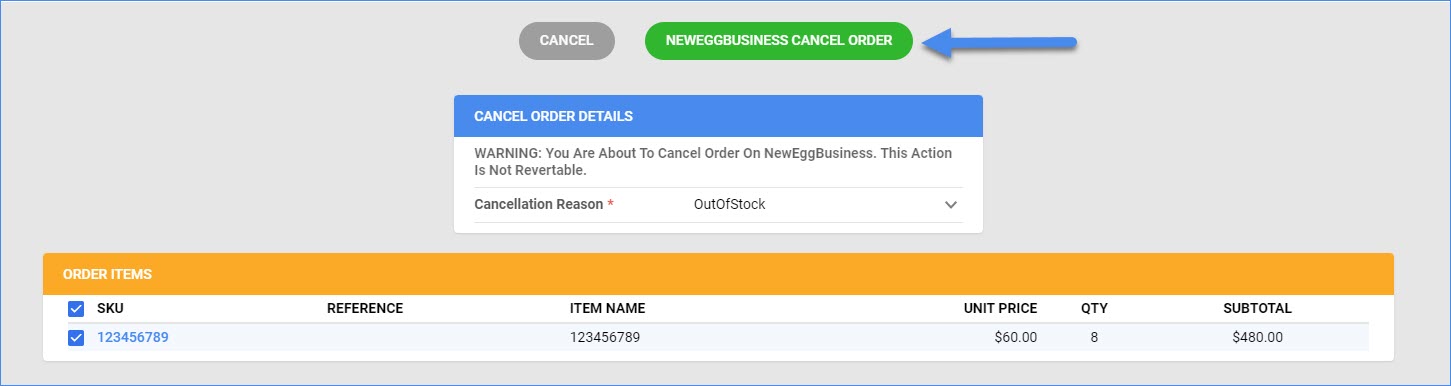
Refund a Newegg Business Order
You need to create an RMA for returned items. Refunds can be issued from the RMA. You can read more here.
To issue a Newegg Business Refund:
- Go to Orders > Manage Orders > Open a completed order > Actions menu > Issue Refund.
- Enter Amount To Refund, Refund Date, add a note in the Notes field and click Refund.
