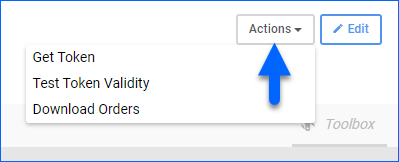Overview
Cdiscount is one of the largest e-commerce platforms in France, selling a wide range of products, including electronics, home appliances, clothing, beauty products, toys, and more at competitive prices. You can integrate your Cdiscount seller account into Sellercloud, which allows you to use Sellercloud to upload inventory, prices, and tracking and download orders.
Prerequisites
To sell on Cdiscount using Sellercloud, first, you must Register as a seller on their site. Once you have an account, you can authenticate in Sellercloud and connect the two services. By authenticating with your username and password, an API access token will be generated and used to establish the connection.
Integrate with Cdiscount
To integrate Cdiscount into Sellercloud:
- Go to Company Settings.
- Click Toolbox and select Cdiscount > General Settings.
- Click Edit.
- Enter your Username and Password.
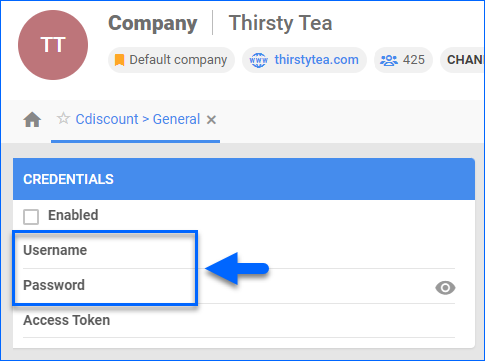
- Click Actions and select Get Token.
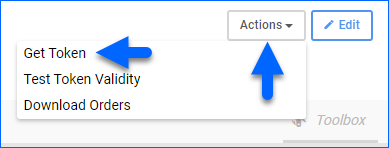
- If your credentials are correct, the token will populate in the Access Token field.
- If the token does not successfully validate, go to the Cdiscount Portal > Settings > Your Personal settings and bank details > Connection Information > Set up an account for API on “https://seller.octopia.com/login” and then enter the credentials in Sellercloud.
- Check the Enabled box and click Save.

- Configure the rest of the settings on this page as needed. Refer to the next section for more details.
Cdiscount General Settings
Refer to the lists below for descriptions of all settings and actions available on the Cdiscount General Settings page:
Credentials Panel
| Option | Description |
| Enabled | Indicates if a company is live on Cdiscount. When enabled, Sellercloud will start sending and receiving automatic updates from Cdiscount. |
| Username | Your Cdiscount account’s username. |
| Password | Your Cdiscount account’s password. |
| Access Token | Your Cdiscount account’s API access token used to establish a connection between the two platforms. Use the action Get Token to populate this field. |
Options Panel
| Option | Description |
| Safety Qty | Set a default Safety Quantity for products on Cdiscount. |
| Shipping Fee | Set a default shipping fee for products on Cdiscount. |
| Additional Shipping Fee | Set a default additional shipping fee for products on Cdiscount. |
Controls Panel
| Option | Description |
| Enable Inventory Upload | Enable this setting to allow Sellercloud to send regular inventory updates to Cdiscount automatically. |
| Exclude Price Upload | Stop sending price information to Cdiscount automatically. |
| Enable Order Download | Enable this setting to allow automatic order download from Cdiscount to your Sellercloud account. |
| Allow UnPaid Order | Allow Sellercloud to download unpaid orders from Cdiscount. |
| Enable Order Fulfillment Upload | Automatically update the order status on Cdiscount with tracking information and ship date. |
Actions
Click the Actions button on the top right to perform the following actions:
| Action | Description |
| Get Token | Gets a Cdiscount API access token based on your Username and Password and populates it into the Access Token field. |
| Test Token Validity | Tests the validity of your Cdiscount API access token. |
| Download Orders | Manually download Cdiscount orders to your Sellercloud account. Unpaid orders will not be imported unless the Allow UnPaid Order box is checked. |