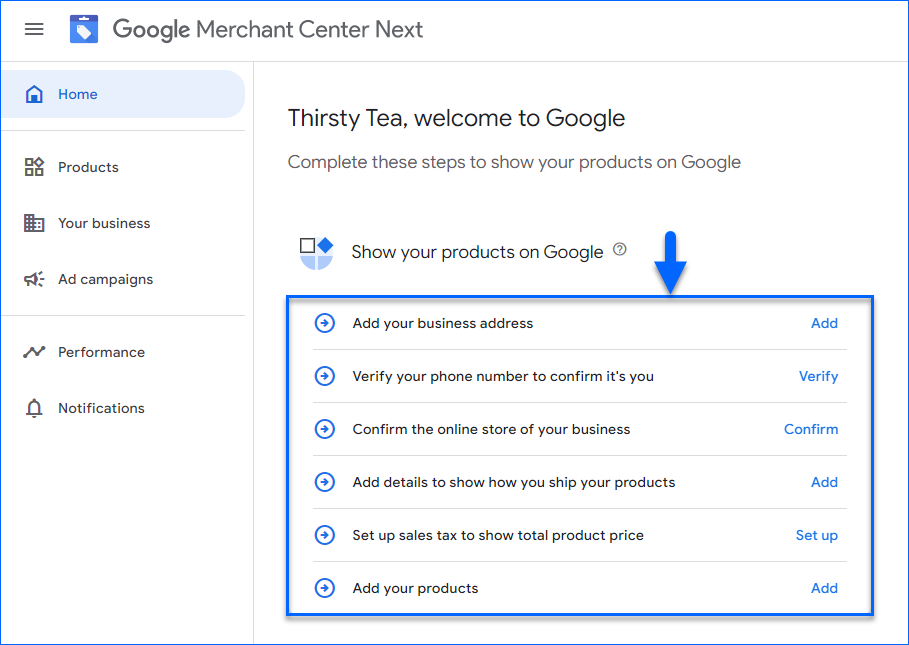Overview
Google Shopping is a shopping platform by Google where you can search for, compare, and buy a wide range of products from various retailers. As a Sellercloud user, expanding your online presence into Google Shopping is yet another way to reach more customers.
You create product listings on the Google Merchant Center platform and optimize them to appear in relevant search results. When a user clicks on a product listing, they are directed to your website. You can list your products for free on these integrated Google platforms:
- Google Assistant – Google Shopping enables users to shop using voice commands through Google Assistant. They can also discover and purchase your products through smart devices like Google Home.
- Google Search – Your products can appear in sponsored ads at the top of Google Search results. When users search for relevant products, they can see your listings and make purchases directly from the search results page.
- Google Maps – Your products can appear on Google Maps, and customers can even be directed to a physical location if you have one.
- YouTube – Your products can appear in ads on the largest video platform – YouTube.
Listing your products from Sellercloud is easy. You can manage inventory availability and pricing and handle orders, including their shipping and packing slips. All fees are retrieved to ensure fully accurate Order Profit & Loss.
Get Started
To sell on Google Shopping, you need a Google account (like Gmail) to sign up for the Google Merchant Center. If you don’t have one, go to accounts.google.com and click Create account.
- If you have an account, sign up for the Google Merchant Center. Click this link and then click the Sign up for free button.
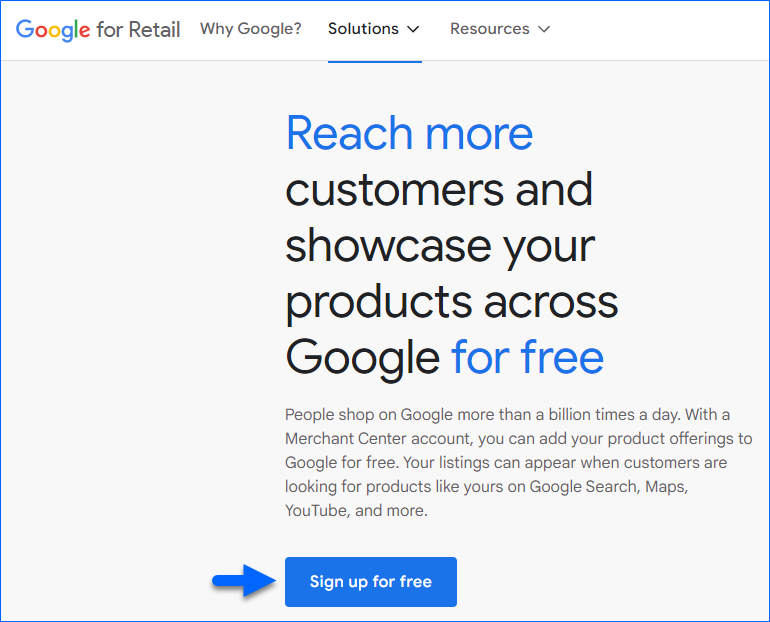
- Answer the questions about your business.
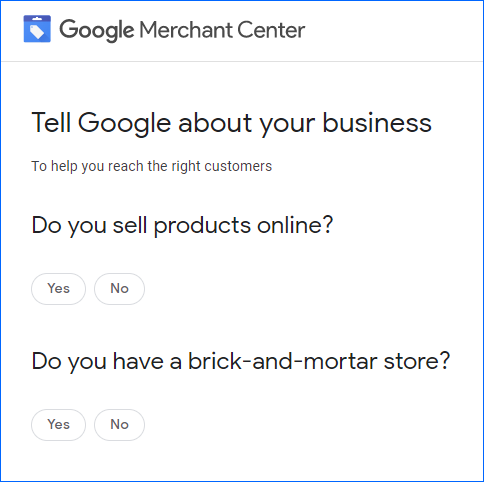
- Enter your business information. Your Business name can be your company’s name, your website’s name, or your store name. This will be your Merchant Center account name, which users will see across Google. Click Continue to Merchant Center.
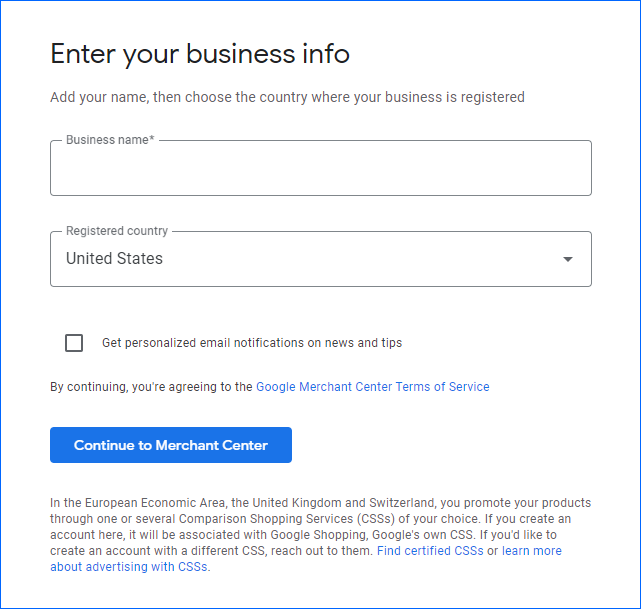
- Your account is ready. Next, complete the rest of the setup process. Check Google’s Onboading Guide for assistance.
Next Steps
Now that you have signed up:
- Learn how to integrate Google Shopping with Sellercloud.
- This integration will allow you to post products, manage listings, and enable automatic updates.