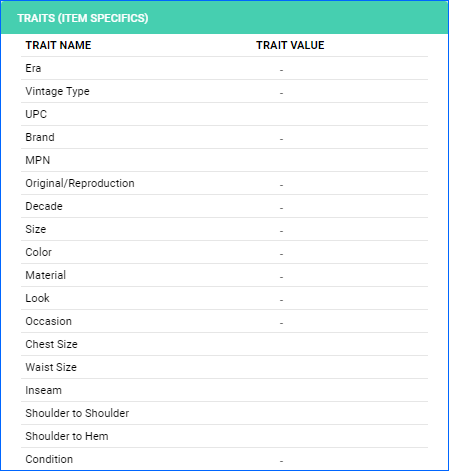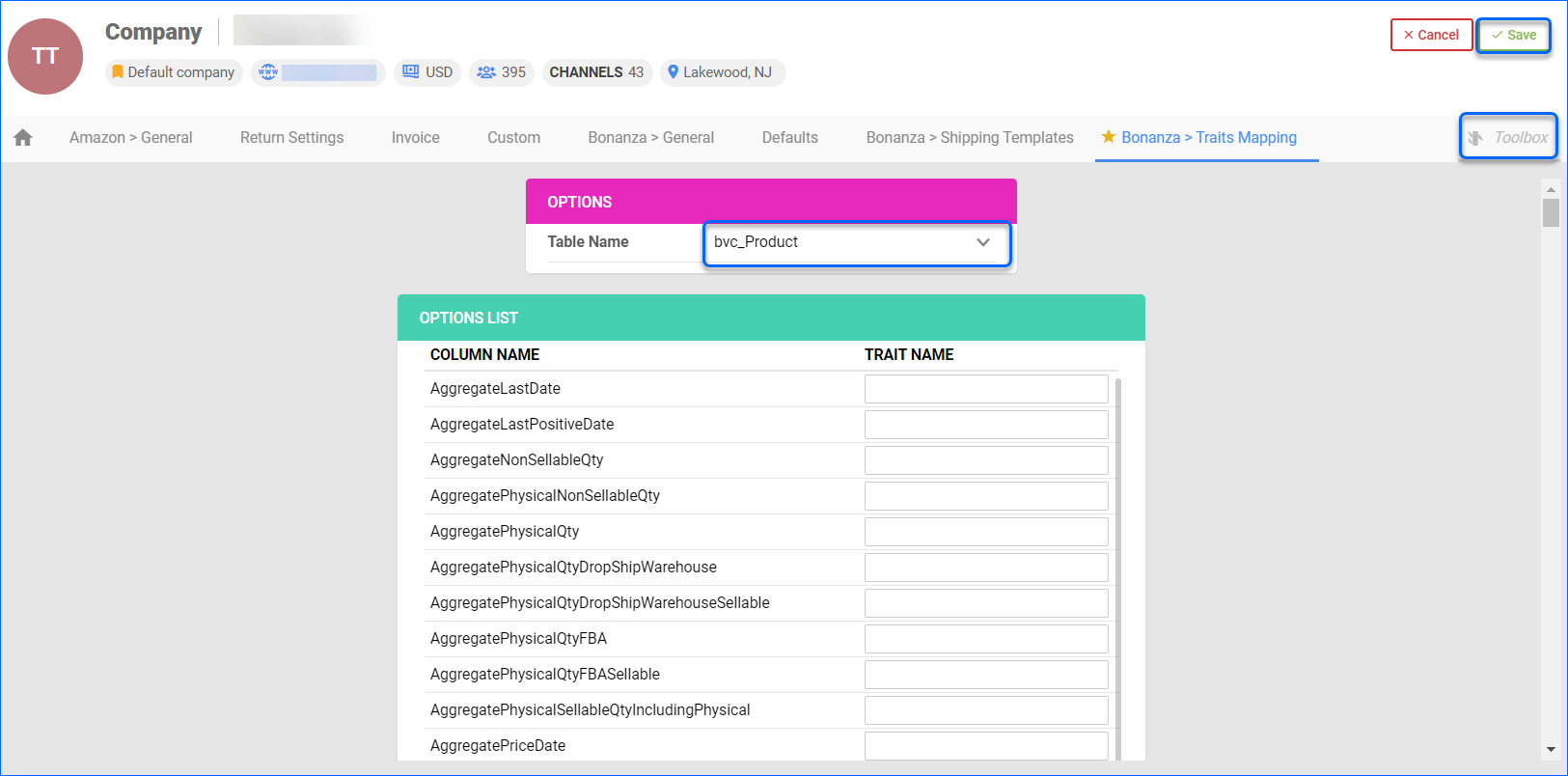Overview
Bonanza Categories and Traits are specific attributes or characteristics that are relevant to your product and are used to define and enhance your Bonanza listing.
Bonanza Product Categories
You can configure and review product’s Bonanza Categories on the Bonanza Product Properties page:
- Go to Catalog > Manage Catalog > Select a product.
- In the product’s Toolbox, find Bonanza and click Edit.
- In the Listing Details panel, select Bonanza Categories > Change.
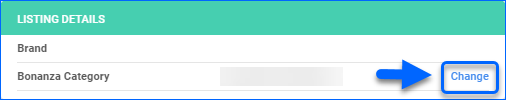
- You will see a pop-up with available categories.
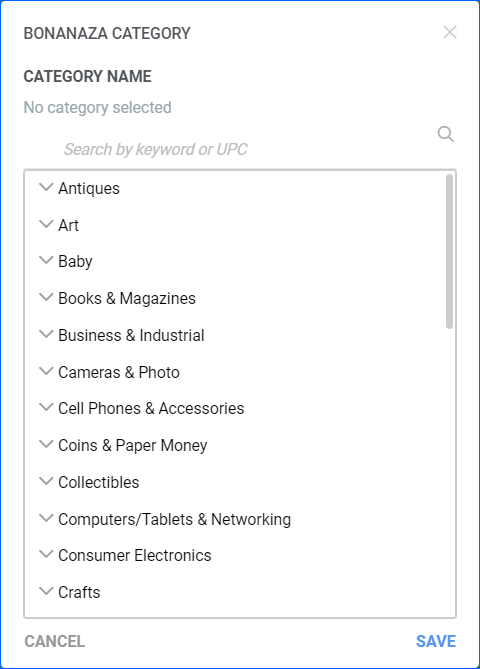
- Select the desired category and click Save.
Sellercloud Support downloads the Bonanza Product Categories in Sellercloud periodically to ensure that the list is up to date. However, if you are aware of a change or if you do not see any categories in your account, contact Sellercloud Support.
Bonanza Traits (Item Specifics)
Bonanza Traits are based on the selected Category and provide detailed information about your item. Traits are generally not required, but can improve the number of search results associated with your listings and increase the chance of a sale.
Once your product Bonanza Category is saved, a Traits (Item Specifics) panel will be displayed the next time you open your Bonanza Product Properties page.
The available Trait Names are based on the selected product’s Bonanza Category. Some fields require you to populate your own Trait Values, others to select an option from a preset Bonanza dropdown menu.
Bonanza Traits Export and Import
You can easily export and import your Bonanza Traits, to manage your Bonanza listings features.
Export Bonanza Traits
You can extract products’ Bonanza Traits, so you can review, or modify Bonanza Category and Traits. The export is based on the selected products and their Categories and contains a separate row for each Trait.
- Go to Catalog > Manage Catalog > select the required products.
- Select Export Channel Info > Bonanza Traits > Export.
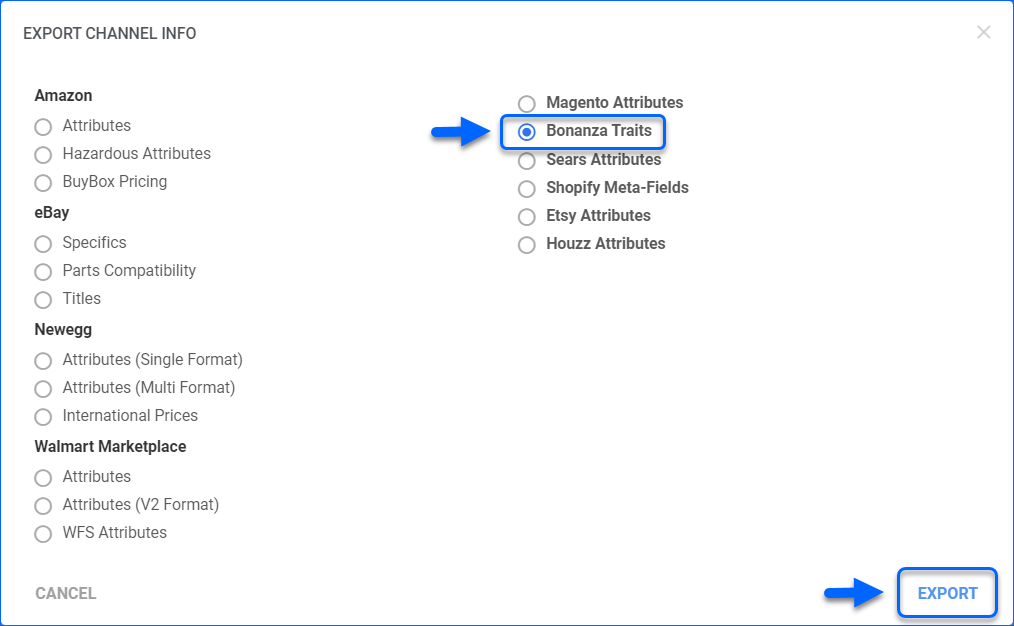
You can populate the export’s TraitValues column and edit the Categories and the relevant Trait fields, if necessary.
Import Bonanza Traits
You can use a Traits export to alter Bonanza products’ Traits and Categories and import it back into Sellercloud, so the changes are reflected in the relevant Bonanza listings.
- Go to Catalog > Tools > Import Product Info.
- In the Import Data panel, select Import Bonanza Traits.
- Click the Download button and choose a file format (.xls, .csv, or .txt).
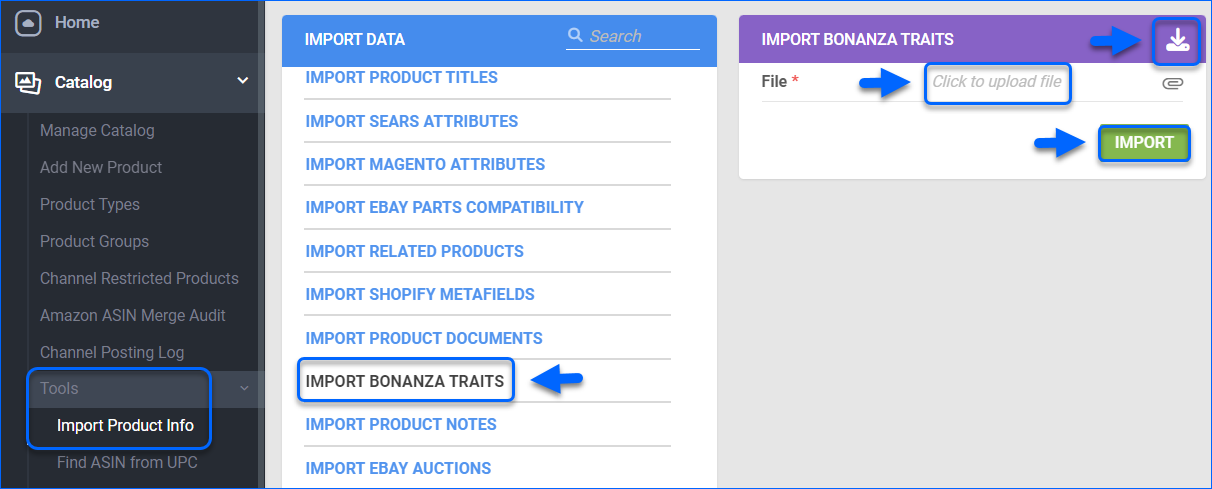
- Populate the export with the desired information (ProductID, CategoryID, TraitName and TraitValue) and save your file.
- Return to Import Bonanza Traits > Click to upload file > Import.
- Sellercloud creates a Queued job, which you can review on your Manage Queued Job page.
Bonanza Traits Mapping
The Bonanza Traits Mapping feature allows you to map existing Sellercloud product properties to your company’s Bonanza Product Traits.
- Go to Settings > Company Settings > select your company.
- From the Toolbox choose Bonanza Trait Mapping.
- Select the appropriate Channel Product Properties Table Name that you want to map your Bonanza Traits to.
- Define which Column Name corresponds to which Trait Name.
- Once the required Trait Names are mapped, click Save.