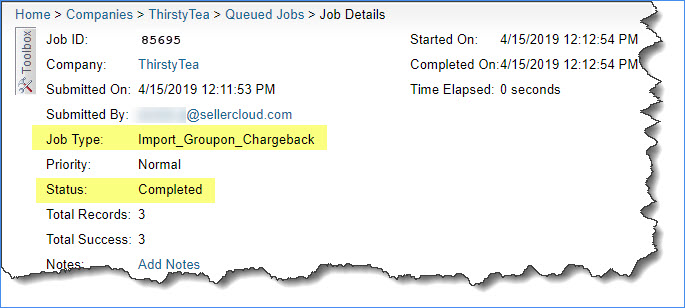If you are a Groupon seller, you are subject to various penalties – known as “chargebacks” – on your Groupon orders. Chargebacks are levied for varied reasons, such as late movement, the wrong item shipped, the product never shipped, etc.
When you import Groupon chargebacks, Sellercloud will automatically apply them to your Groupon orders and show these amounts in the Adjustments field of each order’s P&L tab. 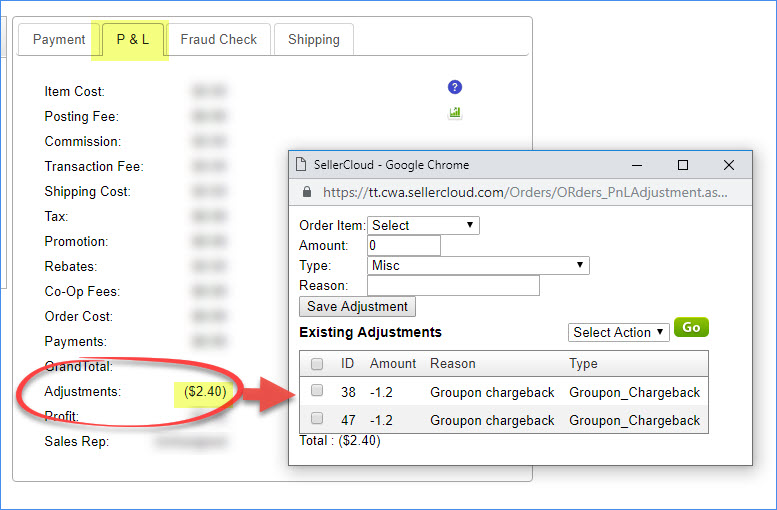
As a seller, if you want to accurately reconcile your Groupon channel invoices, you must manually add these chargebacks to your Groupon channel invoice payments.
However, before you can add the chargebacks to those channel invoice payments, you must import into Sellercloud the chargebacks document that Groupon sent to you. Importing this Groupon file will allow you to choose which chargebacks to add to your Groupon channel invoices.
In other words, you cannot add a chargeback until you import it into Sellercloud.
To import a chargebacks file to Sellercloud:
- In your company, click Toolbox > Groupon > Import Groupon Chargebacks.
- Click Choose File > select the file Groupon sent you.

- Click Import Groupon Chargebacks. A job is scheduled to make these chargebacks available in SellerCloud for you to add to channel invoices.
- Click the Job # to monitor the queued job.

- When the import job appears here as completed, the imported chargebacks are now available for you to add to your Groupon channel invoice payments.