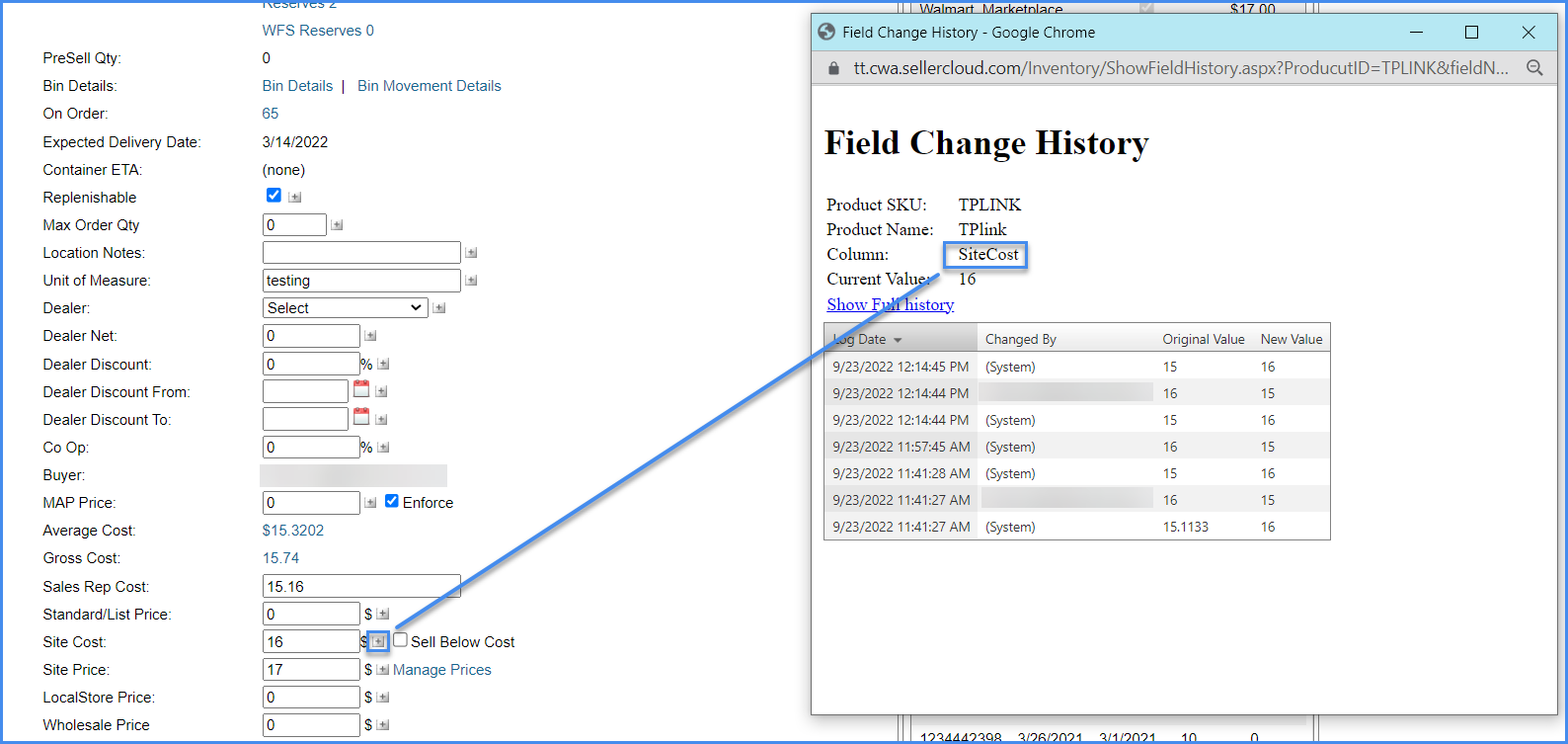Overview
Sellercloud records all product changes and allows you to view the edit history. You can see:
- When updates were made
- Which users made the changes
- What application was used
- The old and new values of the modified properties
The log only stores data from the past 60 days, after which it gets archived. However, you can still view it by selecting the Include From Archive checkbox. Sellercloud stores archived history records for up to 3 years.
Change Log
To see a product’s history records:
- Go to the Product Details Page.
- Click Toolbox and select Change Log.
- Click Search to see all logged changes, or click the Add Filter + button to add more filters. The filters correspond to the columns that appear in the log.
- Optionally, check Include From Archive to display all records, including old archived ones.
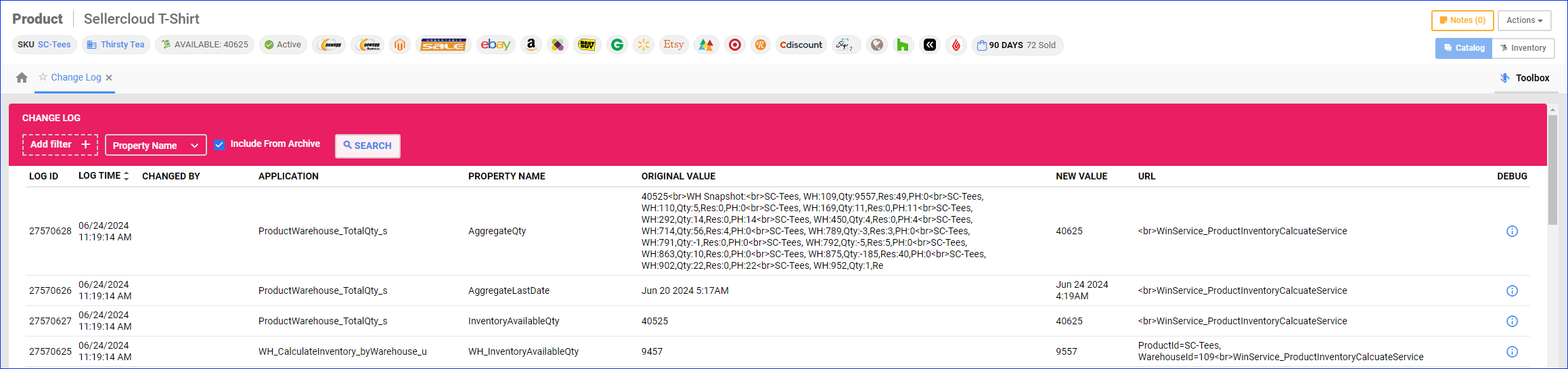
- The log shows the following details:
- Log ID – The unique identifier of a particular change log record.
- Log Time – The date and time when a particular change occurred.
- Changed By – The user who made the change. Populates with the employee’s email if the edits are made manually. If not, the column is empty.
- Application – The application used to make the change. CoreWebAdmin means the changes were made in Sellercloud, while Skustack or Shipbridge means changes were made in these applications. Most other application names refer to services running on the backend.
- Property Name – The changed property. The values in this column are the same ones you can use as column headers when Bulk Updating Products.
- Original Value – The old value of the property.
- New Value – The new value of the property.
- URL – The URL where the event occurred.
Overview
Sellercloud records all product changes and allows you to view the edit history. You can see:
- When updates were made
- Which users made the changes
- What application was used
- The old and new values of the modified properties
The log only stores data from the past 60 days, after which it gets archived. However, you can still view it by selecting the Show From Archive checkbox. Sellercloud stores archived history records for up to 3 years.
This history log can be viewed on the property level by clicking the + next to a specific field. For example, if you want to see changes to the InventoryAvailableQty you can click the + and it will pop up a new page with the changes made to that.
Similarly, all history of changes to a product can be viewed together by clicking the History menu item on a specific product.