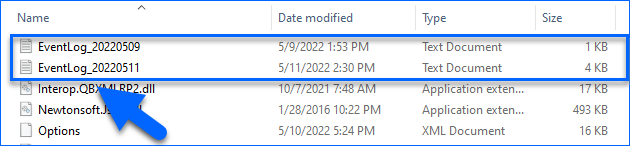Overview
To troubleshoot issues in Quickbridge, Sellercloud Support may require the relevant event and posting logs associated with the respective operation(s). The posting logs provide detailed information about posting actions and generated data, as well as the actual transactions and posted amounts. The event logs, on the other hand, record how the data is generated and sent to QuickBooks. They are most commonly used to assist Sellercloud developers in troubleshooting any issues that may occur.
Do you only need to export the Settings file? See how.
Access the Logs
To access the Quickbridge logs:
- In Quickbridge, go to Help > Previous Logs.
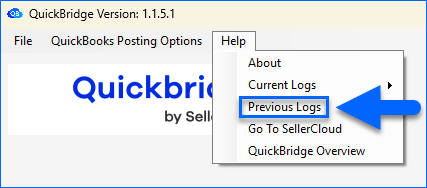
- The file folder will load. Retrieve the desired logs as needed based on the date the issue occurred.