Overview
Hayneedle is an online retail company specializing in home furnishings and decor products. It offers a wide range of items for various living spaces, including furniture, lighting, home decor, outdoor furniture, and more.
Integrating your Sellercloud account with Hayneedle allows you to update the inventory levels of your Hayneedle Listings, define prices, manage your Hayneedle Orders, and more. This integration works through EDI documents, transmitting information between the two services.
Integrate with Hayneedle
Prior to integrating your Sellercloud account with Hayneedle, you must complete the following:
- Hayneedle Seller Account – You will need to set up your Hayneedle Seller Account and complete the Hayneedle Trading Partner Onboarding Sheet.
- VAN from Sellercloud – Once you obtain your ISA details from Hayndeedle, you need to request a VAN from Sellercloud.
After you obtain your credentials, a testing process will confirm that all documents being sent are correct. Note that testing for cancellations cannot be done through Sellercloud.
To integrate your Hayneedle account with Sellercloud:
- Go to Settings > Companies > Manage Companies > Select a company.
- In Toolbox, select Hayneedle > General Settings > Edit.
- Check Hayneedle Enabled.
- Enter the credentials > fill in the FTP information > Click Save.
- Go to Actions > Test FTP Credentials.
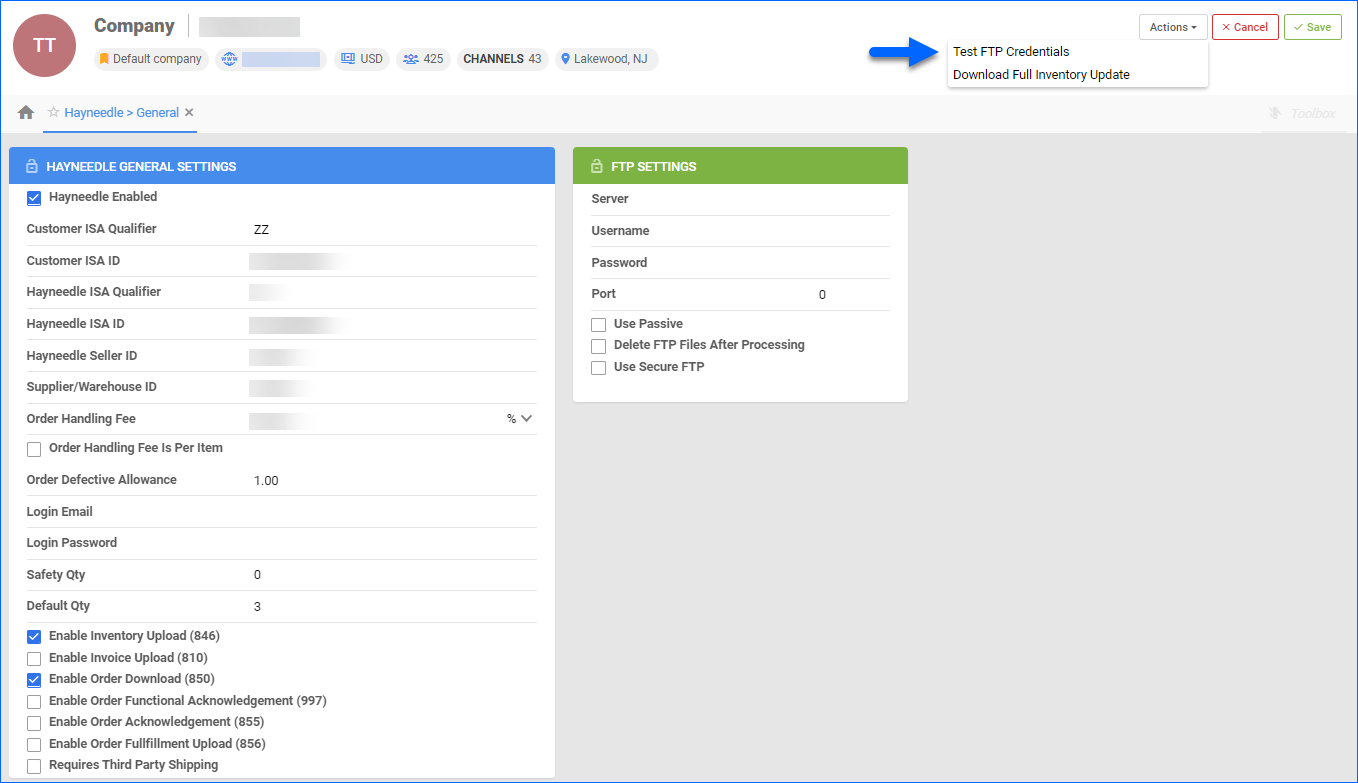
Related Articles
Here’s a list of articles where you can find detailed information regarding Hayneedle settings, listings, orders, properties, and more:
- Hayneedle Account Settings Configuration
- Here you will learn how to configure your company’s Hayneedle General Settings and also find links to other related articles.
- Hayneedle Orders Overview
- This article will guide you through the process of updating your HayneedleOrders’ information through Sellercloud.
- Hayneedle Listings Management
- Refer to this article to learn how to post and update your HayneedleListings through Sellercloud.
- Hayneedle Product Properties
- The Product Properties page in Sellercloud lets you manage your Hayneedle products, configure the listing’s attributes, view inventory, define price, and more.
Overview
Hayneedle is an online retail company specializing in home furnishings and decor products. It offers a wide range of items for various living spaces, including furniture, lighting, home decor, outdoor furniture, and more.
Integrating your Sellercloud account with Hayneedle allows you to update the inventory levels of your Hayneedle Listings, define prices, manage your Hayneedle Orders, and more. This integration works through EDI documents transmitting information between the two services.
Integrate with Hayneedle
Prior to integrating your Sellercloud account with Hayneedle, you must complete the following:
- Hayneedle Seller Account – You will need to set up your Hayneedle Seller Account and complete the Hayneedle Trading Partner Onboarding Sheet.
- VAN from Sellercloud – Once you obtain your ISA details from Hayndeedle, you need to request a VAN from Sellercloud.
After you obtain your credentials, a testing process will confirm that all documents being sent are correct. Note that testing for cancellations cannot be done through Sellercloud.
To integrate your Hayneedle account with Sellercloud:
- Go to Settings > Select a company.
- In Toolbox, select Hayneedle > General Settings.
- Check Hayneedle Enabled.
- Enter the credentials > fill in the FTP information > Scroll down and click Save Settings.
- Go to Actions > Test FTP Credentials > Go.
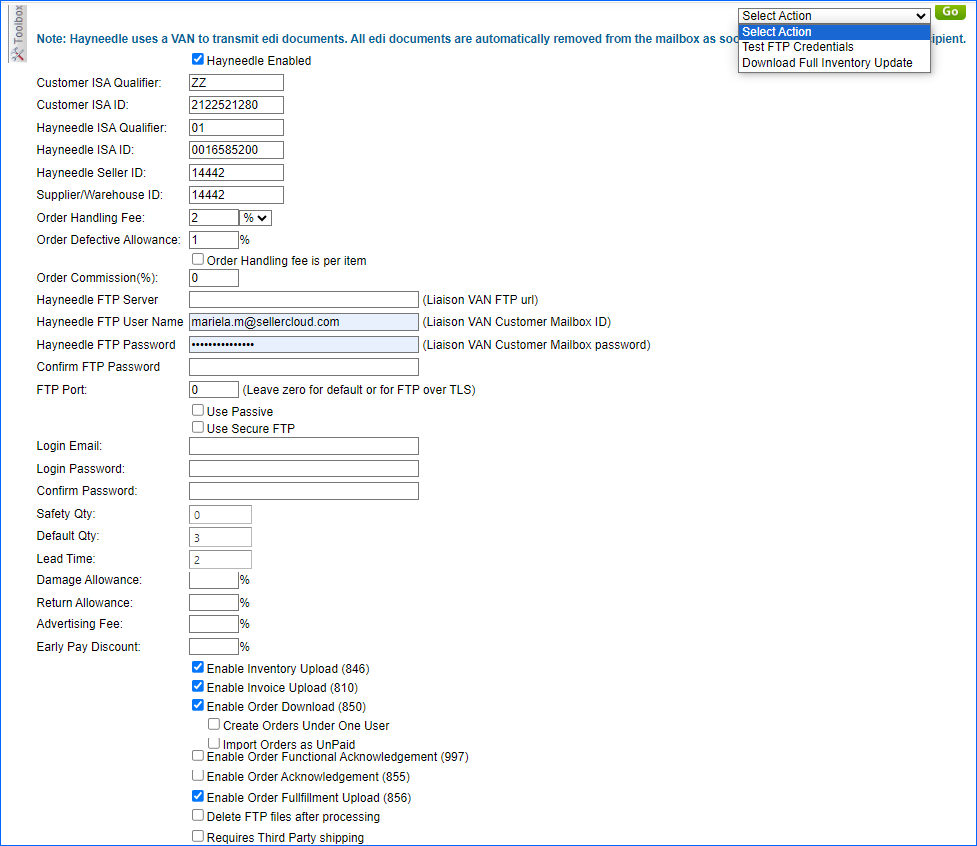
Related Articles
- Here’s a list of articles where you can find detailed information regarding Hayneedle settings, listings, orders, properties, and more:
- Hayneedle Account Settings Configuration
- Here you will learn how to configure your company’s Hayneedle General Settings and also find links to other related articles.
- Hayneedle Orders Overview
- This article will guide you through the process of updating your HayneedleOrders’ information through Sellercloud.
- Hayneedle Listings Management
- Refer to this article to learn how to post and update your HayneedleListings through Sellercloud.
- Hayneedle Product Properties
- The Product Properties page in Sellercloud lets you manage your Hayneedle products, configure the listing’s attributes, view inventory, define price, and more.