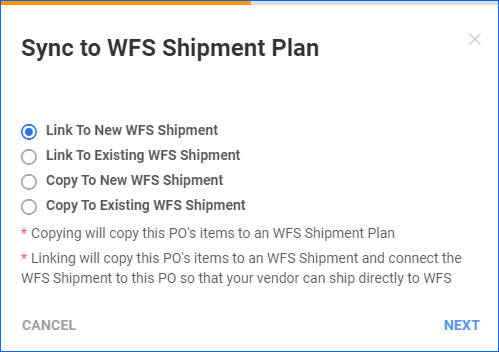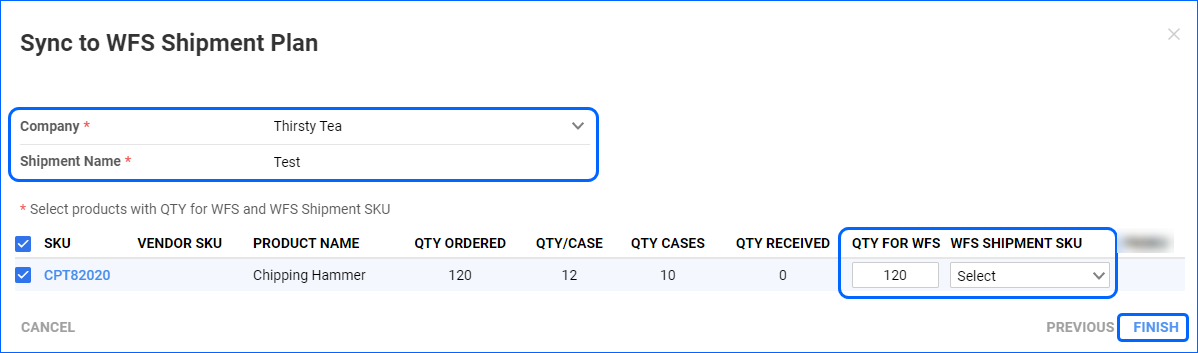Overview
Sellercloud allows you to link a Purchase Order to a new or existing WFS Shipment Plan. This is a convenient way to streamline the process of purchasing inventory and sending it to Walmart’s Fulfillment Centers. You can choose the options that best accommodate your workflow.
App Setting EnablePOAndWFSWorkFlow must be enabled for this workflow. Open a ticket with Sellercloud Support to ensure that this is configured. You must also ensure that the Client Setting Enable FBA and WFS Shipment to be Shipped by Vendor is enabled for your account.
You can only link one WFS shipment plan to one purchase order.
You also have the option to Link a WFS Shipment Plan to a PO.
Link PO to WFS Shipment Plan
There are four PO to WFS Shipment plan Sync Options:
- Link To New WFS Shipment and Link To Existing WFS Shipment. These will copy all the PO products to the WFS Shipment and will connect the two.
This feature is used when the Shipment Plan is fulfilled directly by the Vendor.
- Copy To New WFS Shipment and Copy To Existing WFS Shipment. These will only copy the Products from the PO to the WFS Shipment Plan. No other connection will be established.
To associate a Purchase Order with a particular Shipment Plan:
- Navigate to Purchasing > Manage POs > Open a Purchase Order.
- From the Actions menu, select Sync to WFS Shipment Plan.
- A pop-up window will appear. Select the Sync option of your choice. Below is an example of a Copy to New WFS Shipment.
When you create a WFS Shipment Plan from a Purchase order, the system will automatically set the Expected Delivery Date to 7 days in the future.
Once synced, you can easily unlink a PO from a WFS Shipment Plan. Just open the PO > Actions > Unlink from WFS Shipment Plan. The items that were copied over will remain, but the connection will be broken.
For more information on managing WFS Shipment Plans, you can read our Walmart Fulfillment Service (WFS) Workflow article.