Overview
For direct channel integrations, Sellercloud automatically sends tracking and invoice information when you ship an order. However, in some cases, you may need to resend or override those details to ensure accurate order fulfillment information. This article will guide you through the steps of how to do that. The same steps apply in case you want to send tracking and invoice data manually.
Resend Tracking Information
If you wish to resend order tracking information, follow the instructions below:
- Navigate to Orders > Manage Orders. Use the filters on top of the page to narrow the list, or click Search to display all orders.
- Check the box of each order for which you want to resend tracking information.
- Click the Action icon on the bottom right corner.
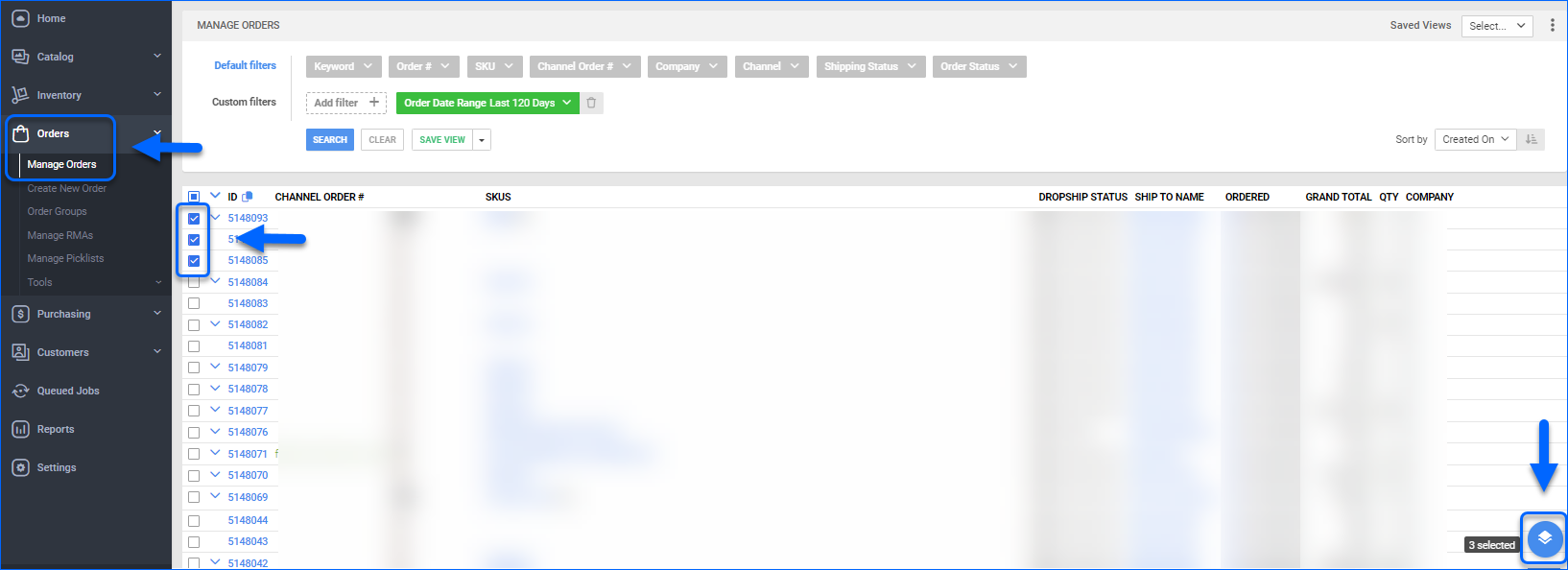
- Select Mark Source NOT Notified for Shipping.
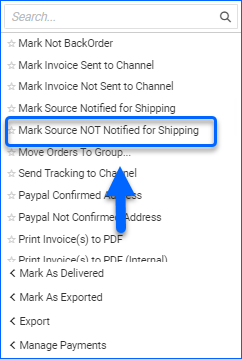 For direct channel integrations, order tracking will be re-sent automatically within an hour of performing this step. To resend it manually, proceed with the steps below.
For direct channel integrations, order tracking will be re-sent automatically within an hour of performing this step. To resend it manually, proceed with the steps below. - Select the required orders, click the Action icon again, and choose Send Tracking to Channel.
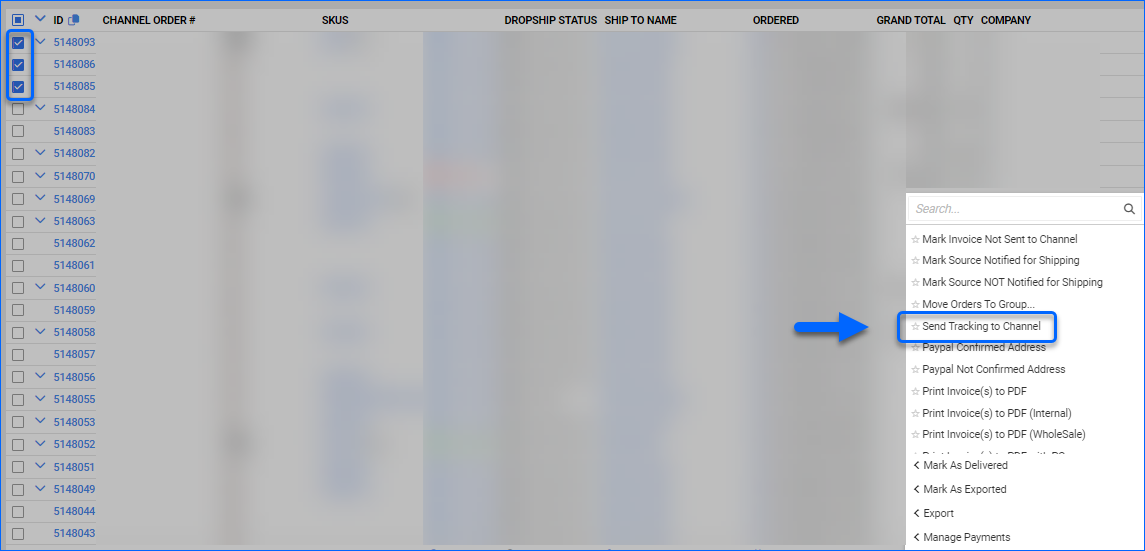
For plugin integrations, you can resend tracking to the channel by manually executing the relevant Scheduled task or waiting for the task to run again. This will only work if you have cleared the SrcUpdatedForShipping flag and performed the Action Mark Source NOT Notified for Shipping for that order.
Tracking Upload Error Count
Three or more unsuccessful attempts to update channel tracking information will mark the order with an error flag. To send the tracking information again, you must use the Clear Notify Order Source for Shipping Error Count Action from the Manage Orders page. Make sure that the reason for failure is resolved before attempting to re-submit.
To clear the flag for specific orders, follow these steps:
- Navigate to Orders > Manage Orders. Use the filters on top of the page to narrow the list, or click Search to display all orders.
- Check the box of each order for which you want to resend tracking information.
- Click the Action icon in the bottom right corner.
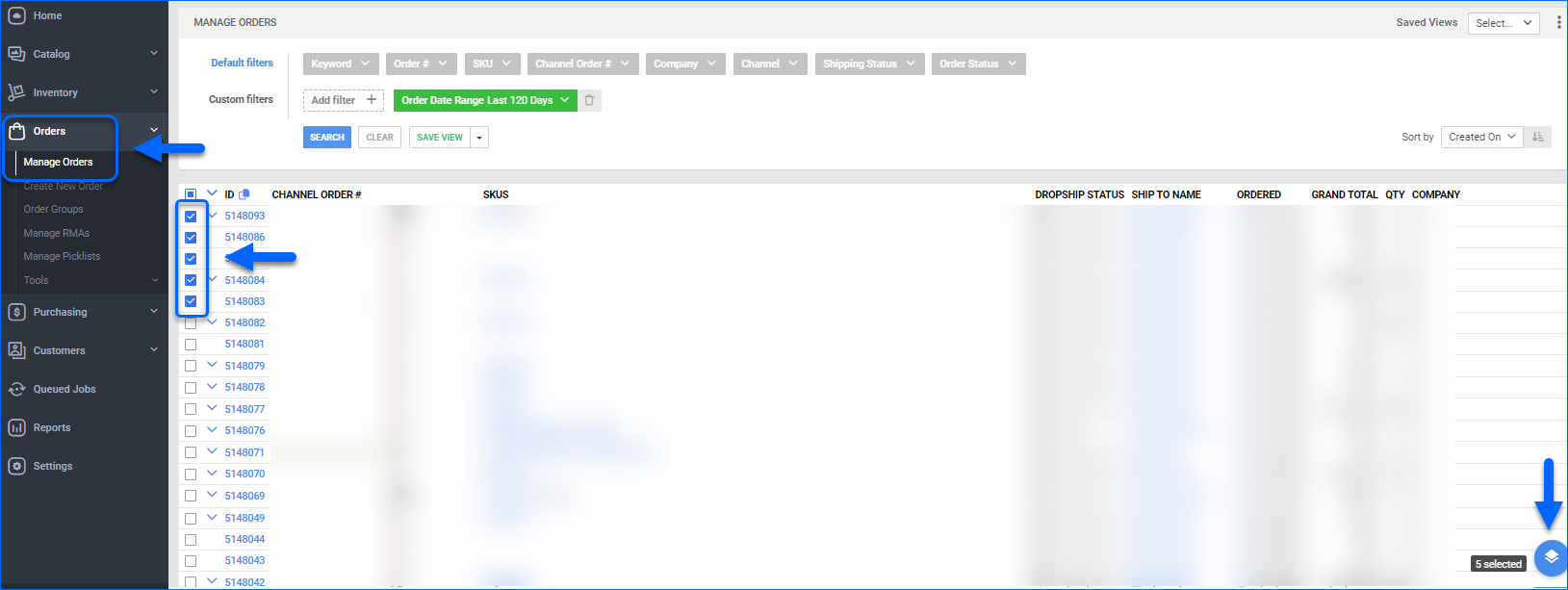
- Select Clear Notify Channel for Shipping Error Count. This action resends the tracking information.
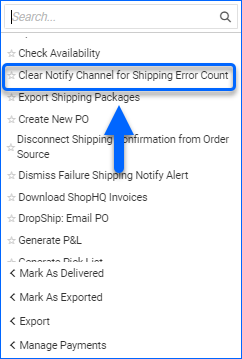
Orders Not Shipped on Channel
You can see a list of all current orders marked as Shipped in Sellercloud, but still not showing any tracking information on the respective channel. To see the Orders Not Shipped on Channel page:
- Navigate to Orders > Tools.
- Click Orders Not Shipped on Channel > Filter by Company, Channel, Sellercloud Order ID, Ship Date Range, and Tracking Uploaded On.
- Click Search.
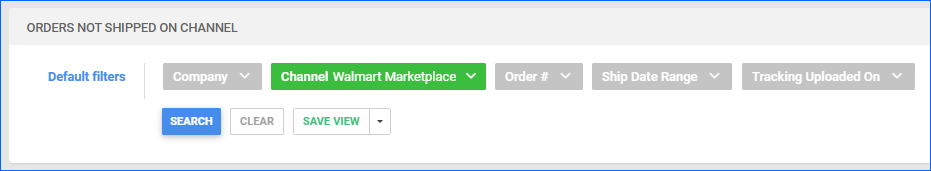
The grid will be populated by shipped orders that are also marked as Tracking Uploaded to Source in Sellercloud but do not have any Shipping information based on the latest received report from the marketplace. The available channels on this page are Amazon, Newegg.com, Walmart Marketplace, and GoogleExpress. The following columns are available, and you can select which ones would be visible by clicking on the three dots menu > Customize:
- Order ID – hyperlink of the Sellercloud Order ID, which would redirect you to the Order Details page.
- Channel Order ID – a hyperlink that would redirect you to the Order page on the marketplace portal.
- Channel – order source name.
- Company – Sellercloud Company associated with the sales order.
- Order Date – date and time of when the order was originally placed.
- Shipped On – timestamp of when the order was marked as Shipped in Sellercloud.
- Order Shipping Status – Shipping status in Sellercloud.
- Channel Shipping Status – shipping status of the order according to the report from the order source.
- Tracking Uploaded On – timestamp of when Sellercloud recorded sending the Shipping information to the channel.
- Channel Shipping Status As Of – date and time of the latest report downloaded from the channel, based on which is the information on the Orders Not Shipped on Channel page.
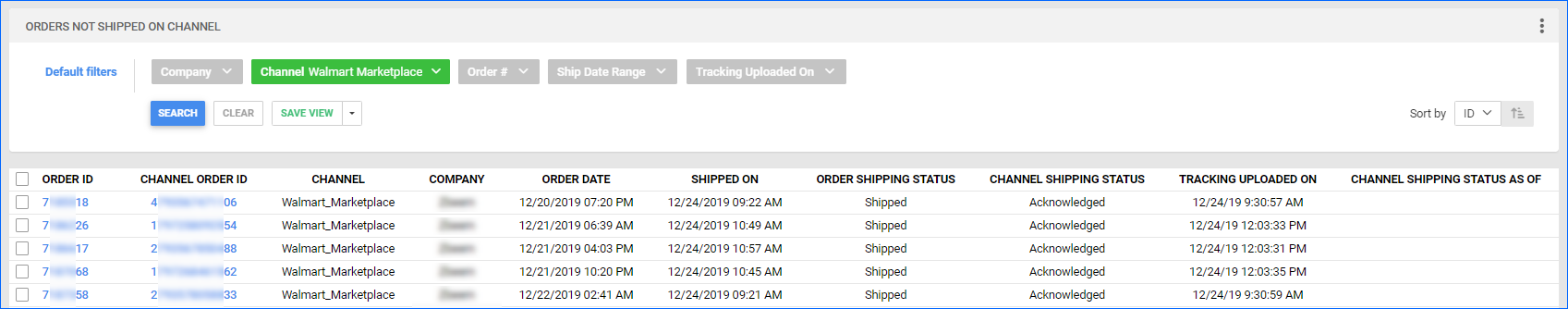
Once the requested order data has loaded, you can select specific search results on which to perform the following actions:
- Export to Excel – generates and downloads an excel file with the selected orders’ information.
- ReSet Notify Order Source for Shipping – clears the error count from previous unsuccessful attempts to upload tracking. Required in order to re-send tracking if there have been more than 3 failed attempts.
- Notify Order Source for Shipping – click to send tracking information to the channel.
- Mark Source Notified for Shipping – changes the Sellercloud status to reflect that tracking has been uploaded to the channel for that order.
- Mark Souce NOT Notified for Shipping – changes the Sellercloud status to reflect that tracking has not been uploaded to the channel for that order. Required in order to re-send tracking.
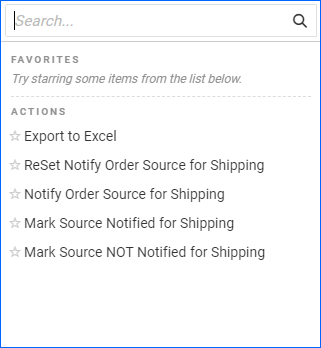
Resend Invoices
To achieve this:
- Navigate to Client Settings > General Client Settings.
- (Optional) Click the Advanced toggle to view advanced options.
- Select the Invoice section and check Enable Resend Invoice (810).
- Save your changes.
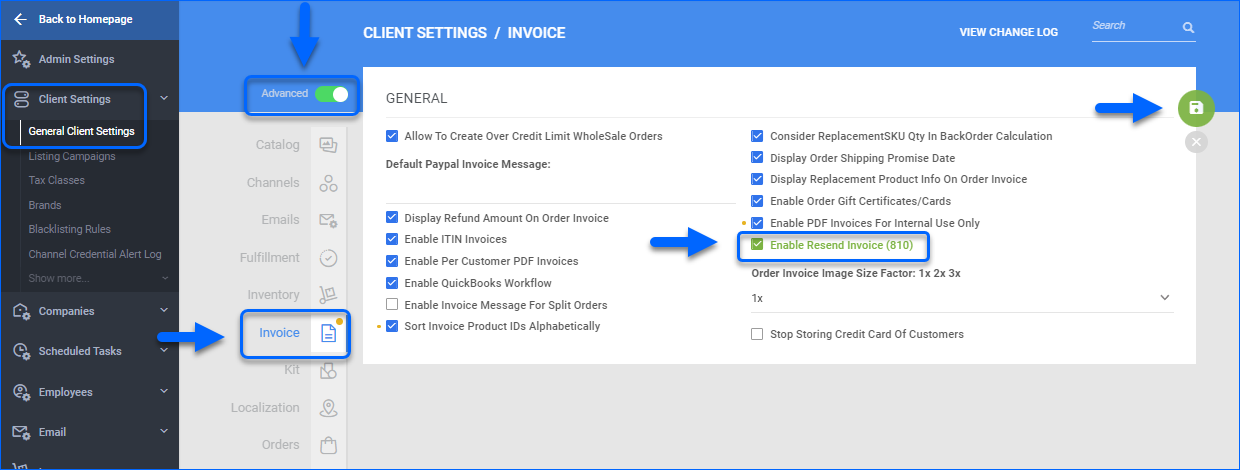
Follow the below instructions to resend invoices for particular orders:
- Navigate to Orders > Manage Orders on the left. Use the filters on top of the page to narrow the list, or just click Search to display all orders.
- Check the box of each order for which you want to resend tracking information.
- Click the Action icon on the bottom right corner.
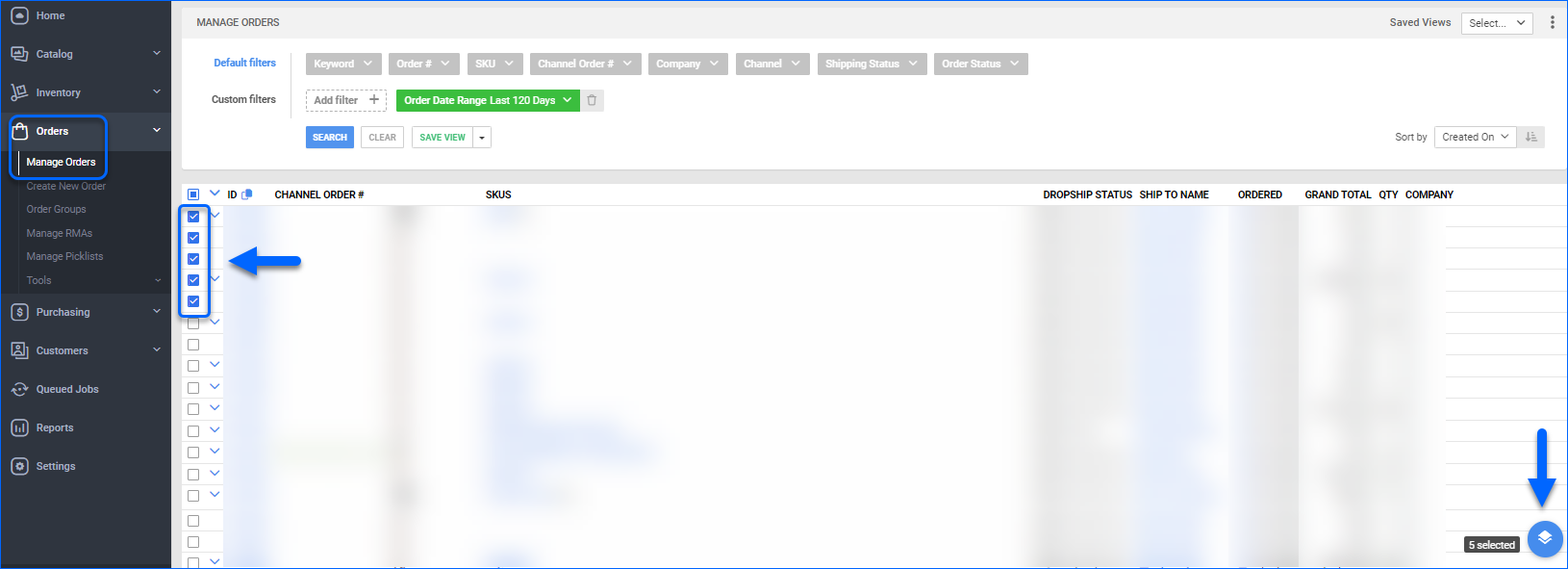
- Locate and select Mark Invoice Not Sent to Channel.
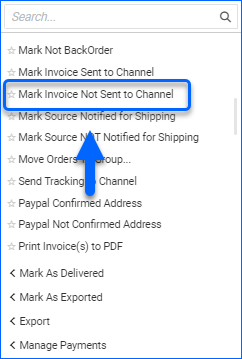
- Click the Action icon again > select ReSend Invoice (810).
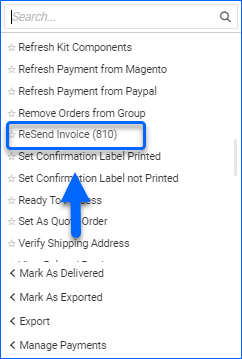
For plugin integrations, you can resend your Invoice to the channel by manually executing the relevant Scheduled task or waiting for the task to run again. This will only work if you have cleared the InvoiceSentToOrderSource flag and performed the Action Mark Invoice Not Sent to Channel.
Overview
For direct channel integrations, Sellercloud automatically sends tracking and invoice information when you ship an order. However, in some cases, you may need to resend or override those details to ensure accurate order fulfillment information. This article will guide you through the steps of how to do that. The same steps apply in case you want to send tracking and invoice data manually.
Resend Tracking Information
If you wish to resend order tracking information, follow the instructions below:
- Navigate to Orders, use the needed filters, and click Search.
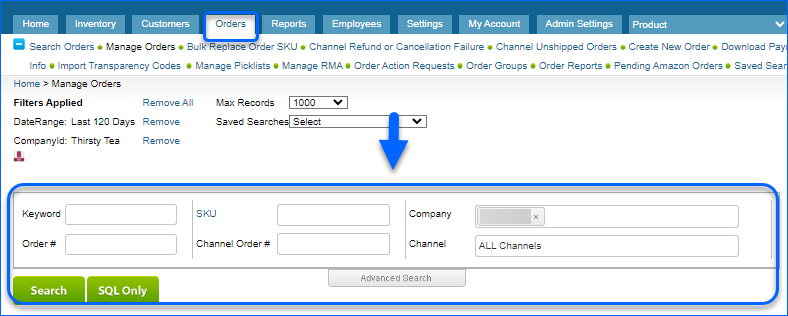
- Mark the orders, for which you want to resend tracking information.
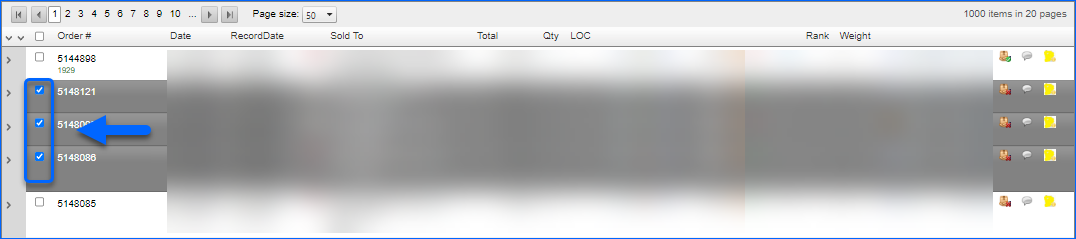
- From the Select Action menu, choose Mark Source NOT Notified for Shipping and click Go.
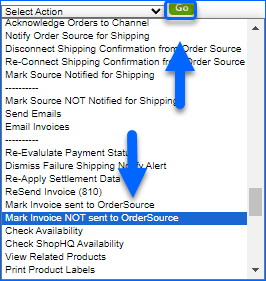
- Next, check the same orders, from the Select Action menu, choose Notify Order Source for Shipping > Go.
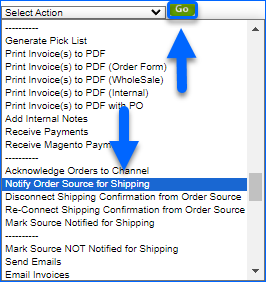
Tracking Upload Error Count
Three or more unsuccessful attempts to update channel tracking information will mark the order with an error flag. You must use the Clear Notify Order Source for Shipping Error Count action from the Manage Orders page to be able to send the tracking information again. Make sure that the reason for failure is resolved before attempting to re-submit.
To clear the flag for specific orders, follow these steps:
- Navigate to Orders and use the filters to narrow the list of orders, or click Search to display all orders.
- Mark the orders you want to clear the error count for.
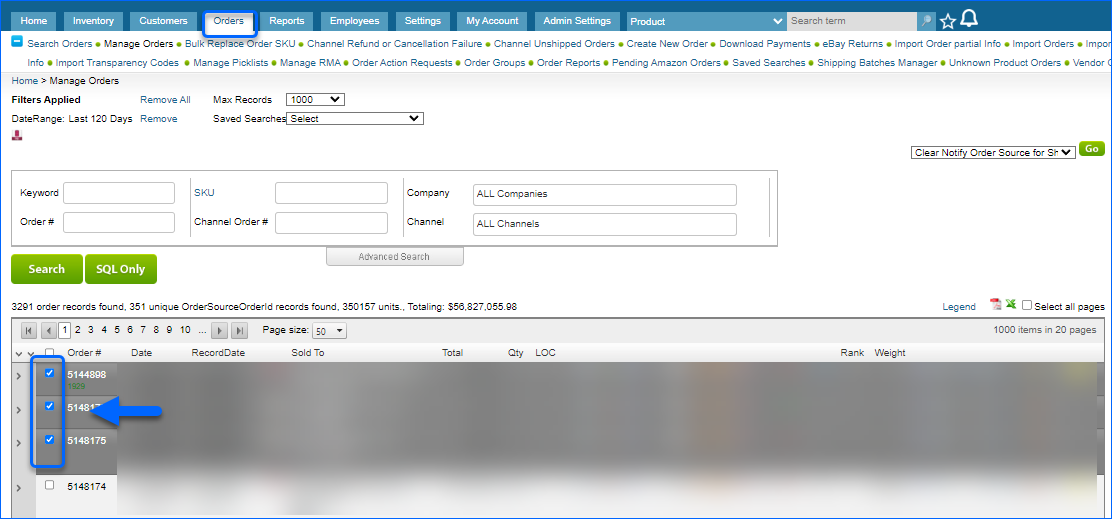
- From the Select Action menu, choose Clear Notify Order Source for Shipping Error Count and click Go.
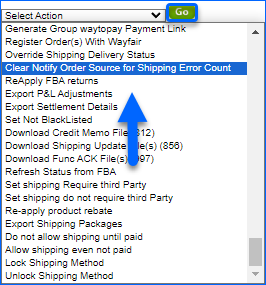
Resend Invoices
For direct channel integrations, invoices for orders get sent automatically.
For plugin integrations, you can resend your Invoice to the channel by manually executing the relevant scheduled task or waiting for the task to run again. This will only work if you have cleared the InvoiceSentToOrderSource flag and performed the Action Mark Invoice Not Sent to Channel.
Follow the steps below to resend an invoice:
- Navigate to Orders, use the filters on top of the page to narrow the list, or click Search to display all orders.
- Mark the orders for which you want to resend invoices.
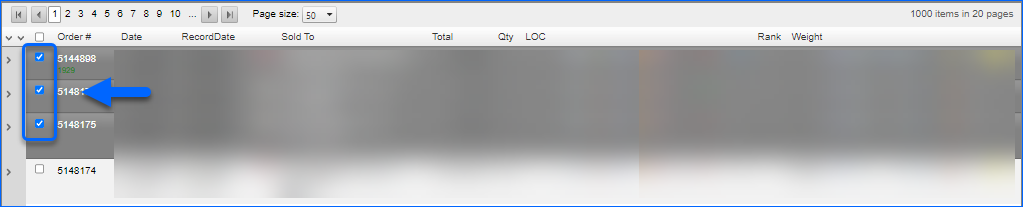
- From the Select Action menu, choose Mark Invoice NOT sent to OrderSource and click Go.
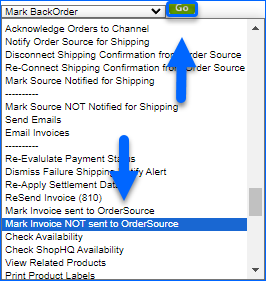
- Next, select the same orders, and from the Select Action menu, choose ReSend Invoice (810).
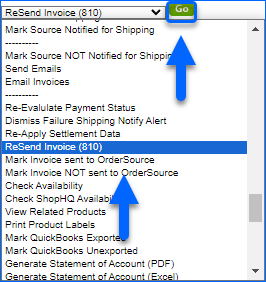
- Click Go.
For plugin integrations, you can resend your Invoice to the channel by manually executing the relevant Scheduled task or waiting for the task to run again. This will only work if you have cleared the “InvoiceSentToOrderSource” flag and performed the Action Mark Invoice Not Sent to Channel.