Overview
When using the Ship via FBA feature, orders are shipped directly to the customer’s address by default. However, you can transship certain orders by changing the Ship To address to your company address. This can be particularly helpful when a customer orders an item that can’t be shipped via FBA (this is common with international orders). If the Transshipment option is selected, the item will be shipped to your warehouse, where you can then ship it via international shipping methods.
Transship an Order
- Navigate to Orders > Manage Orders > Open an order > click Actions > Ship via FBA.
- Fill in the required fields.
- Check the Transshipment box.
- Verify that the information is correct, including the FBA SKU.
- Click Ship Order to complete the process.
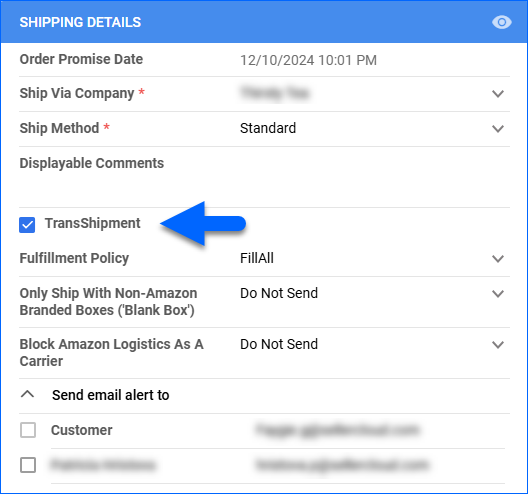
When requesting a transshipment, the order will be marked as DropshipStatus = Processed to prevent it from being imported into Shipbridge. However, the Unshipped status will remain until the order is actually shipped from your facility. Once the items arrive at your warehouse, set the order to DropshipStatus = None. This will enable you to proceed with fulfillment and upload tracking information to the order source.