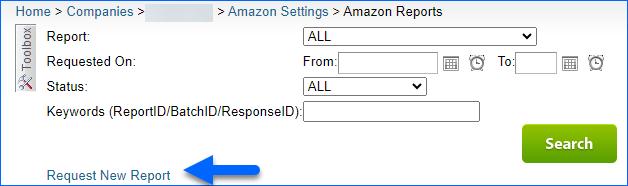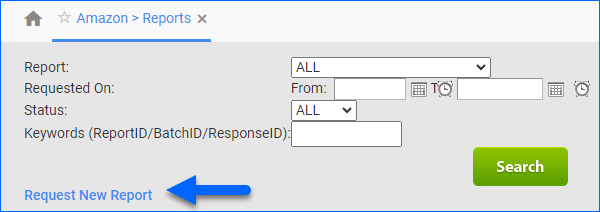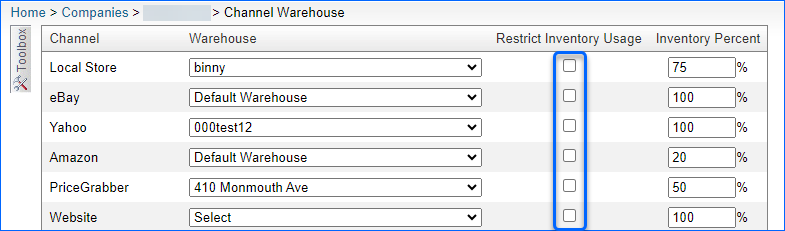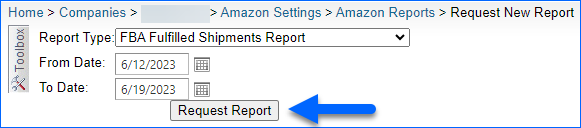Overview
With Sellercloud, you can efficiently download and import your FBA Orders. This article will guide you through the process and provide comprehensive, easy-to-follow steps on how to import your FBA orders.
Automate FBA Order Download
You can configure the automatic FBA Order download on a company level with the Selling Partner API Token. Any order placed with the FBA workflow will have the channel set as FBA, not Amazon. Additionally, you will need to configure a few company settings.
- Go to Settings > Companies > Open a Company.
- Toolbox > Amazon General Settings.
- Click Edit and navigate to the Controls Panel.
- Select Enable FBA Workflow and click Save.
- Then, go to Toolbox > Channel Warehouse.
- Make sure to map the FBA Warehouse to the Channel FBA and select Restrict Inventory Usage.
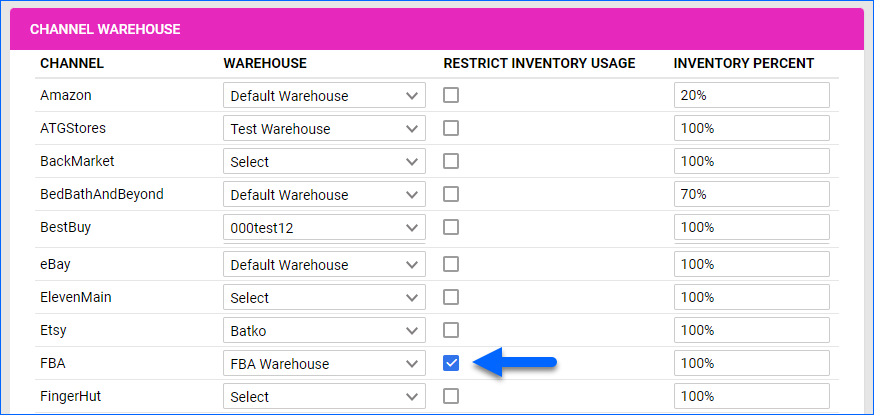
Manage Missing FBA Orders
To bring in any missing FBA Orders, you will need to request the FBA Orders download.
Reports should not exceed a time frame of one month. If you need orders from a longer period, split your report requests into one-month segments.
- Navigate to Orders > Tools > Download Orders from Channel.
- Select Download Amazon Orders.
- Enable the checkbox Download FBA Orders.
- Choose the date range to be no more than a month.
- Click Download.
- This will download any missing Amazon and FBA orders. You can expect some delay between the report download and the order creation.
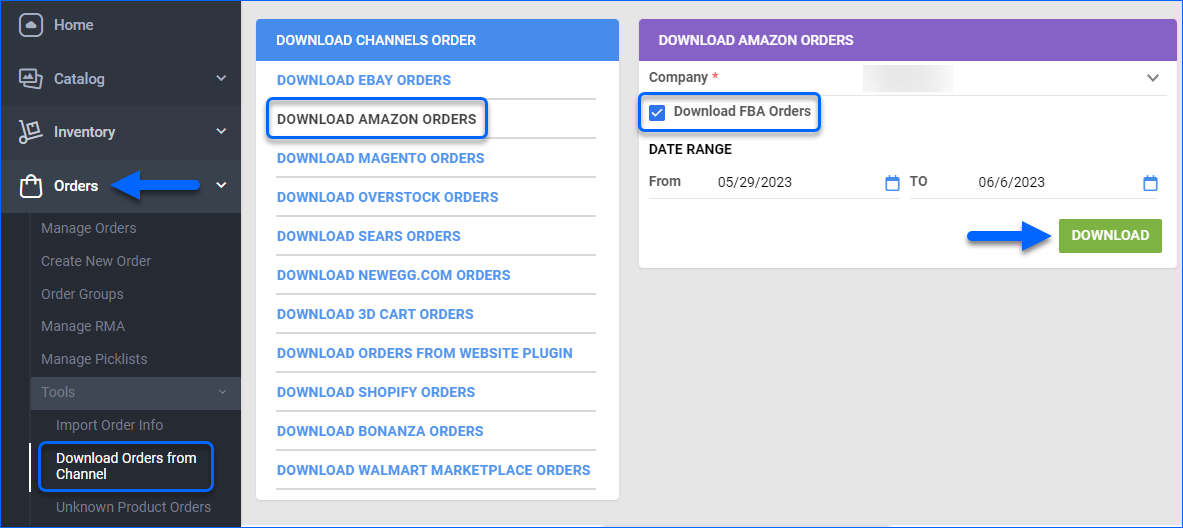
Import FBA Orders into Sellercloud
You can also create missing FBA orders in Sellercloud with a file import. Go to Seller Central and download the report Amazon sends to Sellercloud and follow the steps below:
- Navigate to Orders > Tools > Import Order Info.
- Select Import Channel Orders.
- Choose a Company.
- Select Amazon.
- Click to upload the File.
- Click Import.
- Sellercloud will automatically create your FBA orders.
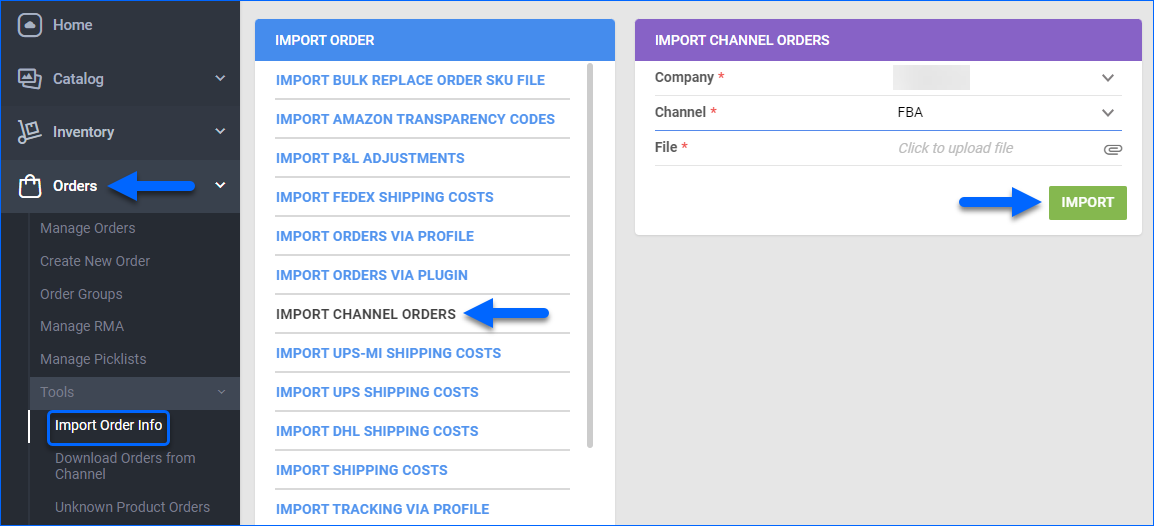
Alternatively, you can navigate to:
- Settings > Companies > Open a Company.
- Toolbox > Amazon Settings > Reports > Request New Report.
From that page, you can manually push for a new report to be downloaded into Sellercloud. Take note of the Report ID and contact Sellercloud Support. A representative can provide you with the file, and you can follow the steps above to import it into Sellercloud and create the missing FBA orders.
Overview
With Sellercloud, you can efficiently download and import your FBA Orders. This article will guide you through the process and provide comprehensive, easy-to-follow steps on how to import your FBA orders.
Automate FBA Order Download
You can configure the automatic FBA Order download on a company level with the Selling Partner API Token. Any order placed with the FBA workflow will have the channel set as FBA, not Amazon. Additionally, you will need to configure a few company settings.
- Go to Settings > Company Settings > Open a Company.
- Toolbox > Amazon General Settings.
- Select Enable FBA Workflow and click Save Settings.
- Then, go to Toolbox > Channel Warehouse.
- Make sure to map the FBA warehouse to the channel FBA and select Restrict Inventory Usage.
Manage Missing FBA Orders
To bring in any missing FBA Orders, you will need to request the FBA Orders download.
Reports should not exceed a time frame of one month. If you need orders from a longer period, split your report requests into one-month segments.
- Navigate to Orders > Import Orders
- Select Download Amazon Orders.
- Select the checkbox Download FBA Orders.
- Select the date range to be no more than a month.
- Click Download Orders.
- This will download any missing Amazon and FBA orders. You can expect some delay between the report download and the order creation.
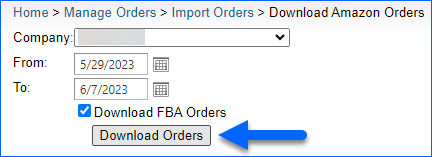
Alternatively, navigate to:
- Go to Settings > Companies > Open a Company.
- Toolbox > Amazon Settings > Reports > Request New Report.
Import FBA Orders into Sellercloud
Once you download your FBA Orders from SellerCentral, you will need to go back to Sellercloud and import the downloaded file.
- Navigate to Orders > Import Orders.
- Choose a Company.
- Select Amazon.
- Choose File.
- Click Process Order.
- Sellercloud will automatically create your FBA orders.
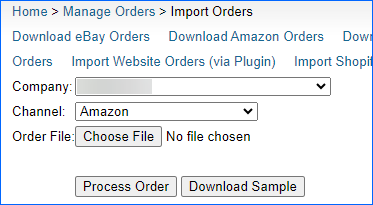
Alternatively, you can navigate to:
- Settings > Companies > Open a Company.
- Toolbox > Amazon Settings > Reports > Request New Report.
- Choose FBA Fulfilled Shipments Report for Report Type. The timeframe for the report should not exceed one month.
From that page, you can manually push for a new report to be downloaded into Sellercloud. Take note of the Report ID and contact Sellercloud Support. A representative can provide you with the file, and you can follow the steps above to import it into Sellercloud and create the missing FBA orders.