Overview
Amazon uses Tax Codes to classify products based on their taxability. These codes help determine whether sales tax should be applied to a particular item and at what rate. This is especially important because different states and countries tax products differently.
For example, here’s a brief overview of some common Amazon product tax codes:
- A_GEN_TAX: This code indicates that the product is generally taxable but doesn’t require any special tax considerations, so a general sales tax should be applied when you sell the item to customers in applicable jurisdictions.
- A_GEN_NOTAX: This code indicates that the product is generally not taxable, meaning sales tax should not be applied when you sell the item to customers in most jurisdictions.
- A_CLTH_GEN: This code is specific to clothing items and indicates that they are subject to special tax rules, such as exemptions or reduced tax rates, in some jurisdictions.
These are just a few examples – Amazon uses different tax codes for products with unique tax considerations. To comply with tax laws and regulations, be sure you use the correct tax codes for your products. See the Tax Codes List for a complete list of tax codes.
Enter Product Tax Codes
Sellercloud allows you to configure your products’ Amazon tax codes individually or in bulk. In addition, you can set a default tax code for all newly created products.
Default
To set a default tax code for all new items on a company level:
- Go to Company Settings.
- Click Toolbox and select Amazon > Product Defaults.
- Click Edit.
- Select a Tax Code.
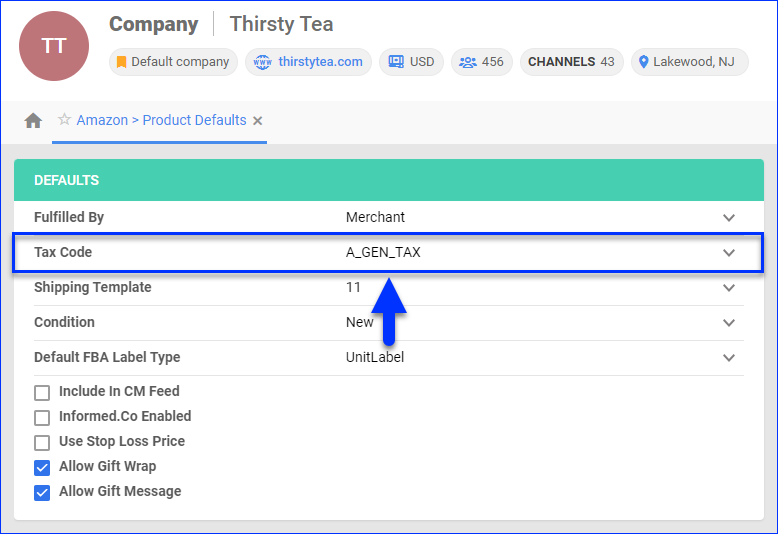
- Click Save.
Individually
To set a single product’s tax code:
- Go to the Product Details Page.
- Click Toolbox and select Amazon Properties.
- Click Edit.
- Select a Tax Code in the Listing Details panel.
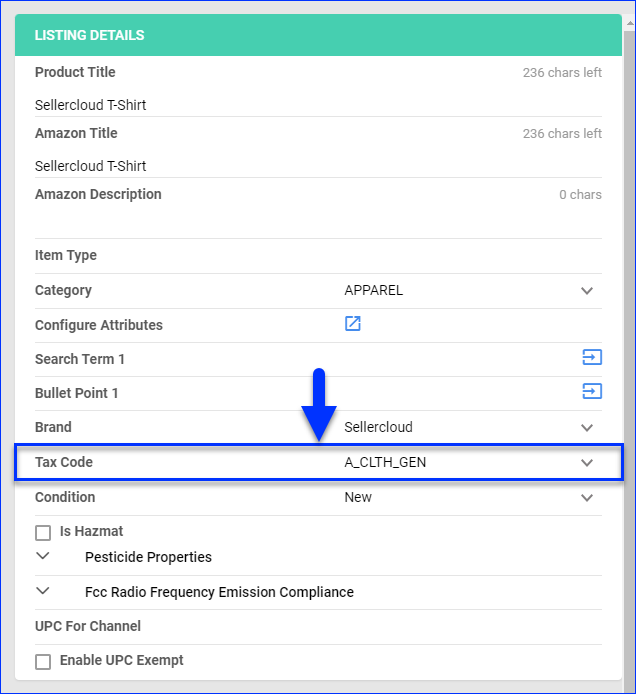
- Click Save.
In Bulk
To set multiple products’ tax codes:
- Follow the steps to Bulk Update Products.
- Create a template with the column header AmazonTaxCode.
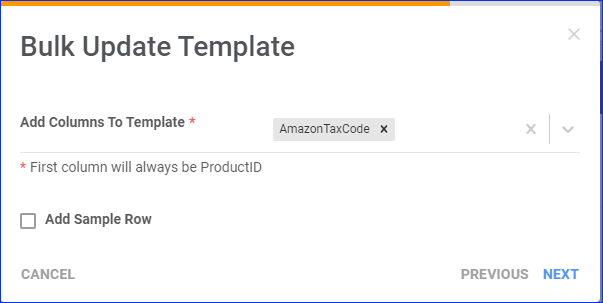
- Enter the values from the Tax Codes List.
- Save the updated template file and upload it to Sellercloud.
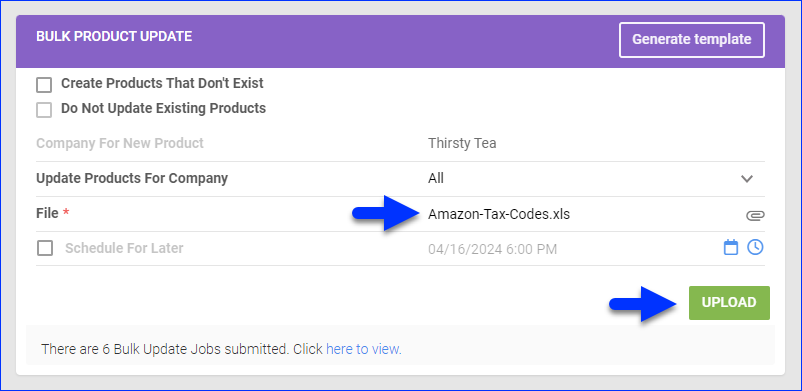
Tax Codes List
This section outlines the Amazon tax codes broken down by category. You can also see the complete list of product tax codes on Amazon’s Help Site.
- A_GEN_TAX
- A_GEN_NOTAX
Apparel
- A_CLTH_GEN – General Clothing
- A_CLTH_BATH – Bathing Suits
- A_CLTH_BUCKLS – Belt Buckles
- A_CLTH_COMPON – Clothing Components
- A_CLTH_ATHL – Athletic Clothing
- A_CLTH_CSTUMS – Costumes
- A_CLTH_FORMAL – Formal Clothing
- A_CLTH_FUR – Fur Clothing
- A_CLTH_HANDKE – Handkerchiefs
- A_CLTH_HBAGS – Handbags
- A_CLTH_IFUR – Imitation Fur Clothing
- A_CLTH_BOOKBAG – Bookbags
- A_CLTH_PROTECTIVE – Protective Clothing
- A_CLTH_UMBRELLA – Umbrella
- A_CLTH_HAIRACCESSORIES – Hair Accessories
Books & printed Materials Tax Codes
- A_BOOKS_GEN – General Books
- A_BOOKS_RELIG – Religious Books
- A_BOOKS_RENTAL – Book Rental
- A_BUNDLE_PERDCL – Bundled – Print + Digital Magazine Subscriptions
- A_NEWS_104PLUS – Newspaper Subscriptions More than Weekly
- A_NEWS_52WKLY – Weekly Newspaper Subscriptions
- A_NEWS_26BIWKLY – Biweekly Newspaper Subscriptions
- A_NEWS_12MTHLY – Monthly Newspaper Subscriptions
- A_NEWS_4QTLY – Quarterly Newspaper Subscriptions
- A_PERDCL_104PLUS – Periodical Subscriptions More than Weekly
- A_PERDCL_52WKLY – Weekly Periodical Subscriptions
- A_PERDCL_52W-4Q – Weekly to Quarterly Periodical Subscriptions
- A_PERDCL_SEMIANNL – Semiannual Periodical Subscriptions
- A_PERDCL_ANNUAL – Annual Periodical Subscriptions
- A_CLSFD_52WKLY – Weekly Classified Publications
- A_CLSFD_52W-4Q – Weekly to Quarterly Classified Publications
- A_CLSFD_SEMIANNL – Semiannual Classified Publications
- A_CLSFD_ANNUAL – Annual Classified Publications
Collectible
- A_COLLECTIBLE_COIN – Collectible Coins
Computers
- A_COMP_COMPUTER – Computer or Computer Bundle
- A_COMP_GAMPER – Computer Gaming Peripherals
- A_COMP_PDA – Personal Data Assistant
- A_COMP_PERIPH – Computer Peripherals [Non-Gaming]
- A_COMP_PRTSUP – Printer Supplies
- A_COMP_PRINT – Printers
- A_COMP_EDUSOFT – Educational Software
- A_COMP_SOFTOP – Operational and Productivity Software
- A_COMP_SOFTRC – Recreational and Home Software
- A_COMP_SCANNER – Scanners
- A_COMP_STORAGEMEDIA – Computer Storage Media
Electronic Goods
- A_EGOODS_SOFT – Downloadable Software
- A_EGOODS_MISC1 – Miscellaneous E-Goods
- A_EGOODS_DIGITALMUSIC – Digital Music Downloads
- A_EGOODS_DIGITALBOOKS – Digital E-Books
- A_EGOODS_DIGITALGAMES – Games Delivered Electronically
- A_EGOODS_ONLINEGAMINGSUBS – Subscription to Online Gaming
- A_EGOODS_DIGITALNEWS – Newspapers Delivered Electronically (Single Issue)
- A_EGOODS_DIGITALNEWSSUBS – Newspapers Delivered Electronically (Subscriptions)
- A_EGOODS_DIGITALPERDCL – Periodicals Delivered Electronically (Single Issue)
- A_EGOODS_DIGITALPERDCLSUBS – Periodicals Delivered Electronically (Subscriptions)
- A_EGOODS_DIGITALBOOK_RENTAL – Textbooks Delivered Electronically
- A_EGOODS_DIGITALAUDIOBOOKS – Audio Books Delivered Electronically
Food
- A_FOOD_GEN – General Food
- A_FOOD_CNDY – Candy
- A_FOOD_CNDYFL – Candy Containing Flour
- A_FOOD_BKTGN76-90 – General Food Basket 76-90%
- A_FOOD_BKTGN50-75 – General Food Basket 50-75%
- A_FOOD_BKTCDY50-90 – Candy Basket 50-90%
- A_FOOD_JUICE0-50 – 0-50% Juice Content
- A_FOOD_JUICE51-99 – 51-99% Juice Content
- A_FOOD_CARBSFTDK – Carbonated Soft Drinks
- A_FOOD_CARBWTR – Carbonated Water
- A_FOOD_NCARBWTR – Non-Carbonated Water
- A_FOOD_PETFOOD – Pet Food
- A_FOOD_WINE – Wine
Health and Beauty
- A_HLTH_OTCMED – Over the Counter Medication
- A_HLTH_SPFCOTCMED – Specific OTC Medication
- A_HLTH_SPFCORALHYG – Specific Oral Hygiene Products
- A_HLTH_CONTACTSOLN – Contact Lens Solution
- A_HLTH_SUNSCRN – Sunscreen
- A_HLTH_BANDKIT – Bandages and First Aid Kits
- A_HLTH_THRMTR – Thermometer
- A_HLTH_FEMHYG – Feminine Hygiene Products
- A_HLTH_TISSUETOW – Tissues and Paper Towels
- A_HLTH_INCONT – Incontinent Aids
- A_HLTH_CONTRCEPV – Contraceptives
- A_HLTH_FAMPLANTEST – Family Planning Products
- A_HLTH_BABYSUPPLS – Infant and Baby Supplies
- A_HLTH_DIETSUPMT – Dietary Supplements
- A_HLTH_MONITOR – Health Monitors
- A_HLTH_DIABSUPPLS – Diabetic Supplies
- A_HLTH_PROSTHETIC – Prosthetic and Orthopedic Devices
- A_HLTH_MOBILITY – Mobility Aids
- A_HLTH_MEDHAIRLOSS – Medical Hair Loss Product
- A_HLTH_TOOTHPASTEFL – Fluoride Toothpaste
- A_HLTH_HEARINGAID_BATT – Hearing Aid Batteries
- A_HLTH_COSMETIC – Cosmetics
- A_HLTH_HANDSANITIZER – Hand Sanitizer
- A_HLTH_DISPOSABLE_PACK – Hot and Cold Pack
Household Goods and Appliances
- A_HOUSEHOLD_LINEN – Household Linen
- A_HOUSEHOLD_PAPERPRODS – Paper Towels
Infant and Baby Supplies
- A_BABY_BRSTPUMP – Breast Pumps
- A_BABY_CLOTH – Baby Clothing
- A_BABY_CARSEAT – Child Car Seats
- A_BABY_DIAPER – Baby Diapers
School Supplies
- A_SCHL_SUPPLS – School Supplies General
- A_SCHL_GRAPHCALC – Graphing Calculators
- A_SCHL_INSTRUMENT – Musical Instruments
Services
- A_SERV_INSTALL – Installation Services
Sporting Goods
- A_SPORT_ATHLSHOES – Athletic Shoes
- A_SPORT_ASUPPORT – Athletic Supporter
- A_SPORT_BIKEHLMT – Bicycle Helmet
- A_SPORT_MISCSPORTS1 – Miscellaneous Sports 1
- A_SPORT_SKISUIT – Snow Ski Suits
- A_SPORT_WINTERSPORTBOOTS – Winter Sport Boots
Warranties
- A_WARR_PARTSNSVCE – Warranties, Parts and Service