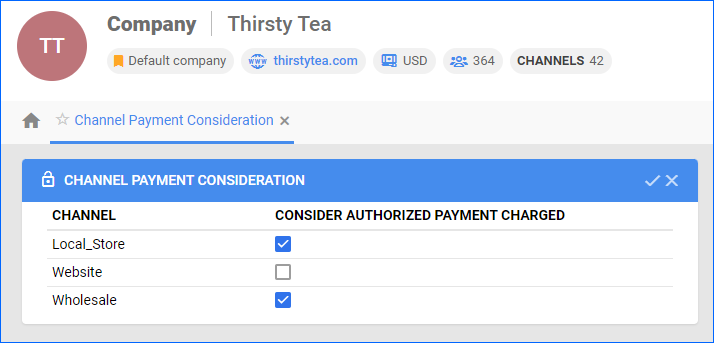Overview
In this article, you will learn about Authorized orders. Sellercloud marks orders with the Payment Status: Authorized when the credit card has been authorized, but the payment hasn’t been captured yet. This usually happens after a fraud check. The funds are held by the cardholder’s bank in reserve to be collected at a future date.
Consider Authorized Orders as Charged
With some channels, for example, some Shopify Programs, orders may not be charged until you ship them out. Depending on your workflow, you may need to be able to ship an Authorized order.
In Sellercloud, you can enable a setting to consider Authorized orders as Charged, which allows you to ship them. This setting is available for orders from the Local Store, Website, and Wholesale channels.
To consider Authorized payments as Charged in Sellercloud:
- Go to Company Settings.
- Click Toolbox and select Channel Payment Consideration.
- Click the Edit icon, check to enable the channels, and Save.
There is another setting that allows you to ship unpaid orders on the customer level:
- Go to Customers > Manage Customers and click a customer.
- In the Order Options panel, check the Allow Shipping Unpaid Orders box.
In addition, in the Shipbridge Admin Settings, enable Allow shipping regardless of PAYMENT method status. You can contact Sellercloud Support for assistance or learn more here.
Automatically Update Authorized Orders
You can trigger specific actions automatically based on your orders’ Authorized status using the Order Rule Engine.
For example, you can create a condition with the Condition Type set to Payment Status, which applies when an order is or isn’t Authorized.
Then, you can create an action that gets automatically executed when your condition is met, such as changing to another status or updating the order in some other way.