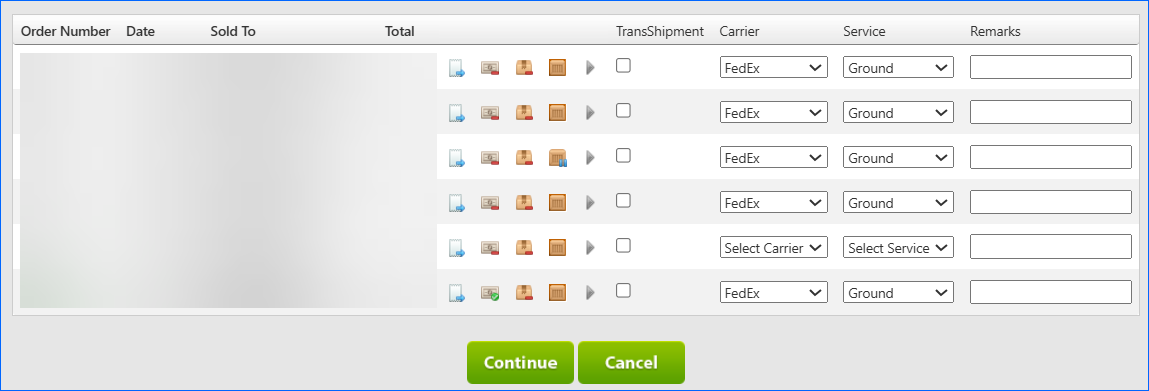Overview
D&H Distributing is a North American wholesale distributor specializing in IT products, consumer electronics, and related services. The company partners with resellers, managed service providers, and retailers, by offering them a broad range of items and professional services, with a focus on logistics and support.
Integrating D&H with your Sellercloud account allows you to import products, update inventory levels and prices, send orders, and configure shipping method mapping.
If necessary, open a ticket with Sellercloud Support to request additional customizations or other plugins for this integration. Note that these customizations are billable, and you will be provided a quote.
Prerequisites
Before you can integrate D&H into Sellercloud, complete the following requirements.
Sellercloud Support
Open a ticket with Sellercloud Support and request:
- The installation of the D&H Product Import Plugin on your server.
- To verify that the ProductInventoryCalcuateService is running on your server.
Custom Company Settings
Create the following Custom Company Settings:
- MarkupPriceForDHProductImport – A full digit percent to be added as a markup to the D&H price.
- MarketplaceFeeForDHProductImport – A full digit percent fee to be added to the D&H price.
- ShippingCostForDHProductImport – Flat shipping fee to be added to the price.
- InventoryPercentDHProductImport – Optional setting, which allows you to specify what percentage of the available D&H inventory to import into Sellercloud. Defaults to 100%. Accepts values from 1 to 99 (e.g. 80 will import only 80% of the D&H inventory).
- MinimumQtyDHProductImport – Optional setting, which defaults to 0. If the available D&H inventory is less than the specified threshold, the product will be imported with 0 quantity (e.g. minimum qty of 200 will import all products with less qty such as 199 with 0 qty).
- SkuIsDHItemNumber – Optional setting, type boolean, which defaults to False. If True, creates the SKUs in Sellecloud with the D&H SKU instead of D&HItemNumber from the file with a prefix of the companyID.
Custom Product Columns
Create the following Custom Product Columns:
- D&HItemNumber – Optional column, related to SkuIsDHItemNumber client setting. D&H product numerical identifier.
Integrate with D&H
To integrate with D&H:
- Navigate to Settings > Companies > Manage Companies > Open a company.
- From the Toolbox, select D&H Settings > General Settings.
- Click Edit.
- Check the Enable Ship Via D&H checkbox.
- Enter your Username and Password.
- Select Warehouse, Dropship Vendor, Default Shipping Carrier, and Default Shipping Service from the dropdown menu.
- Click Save.
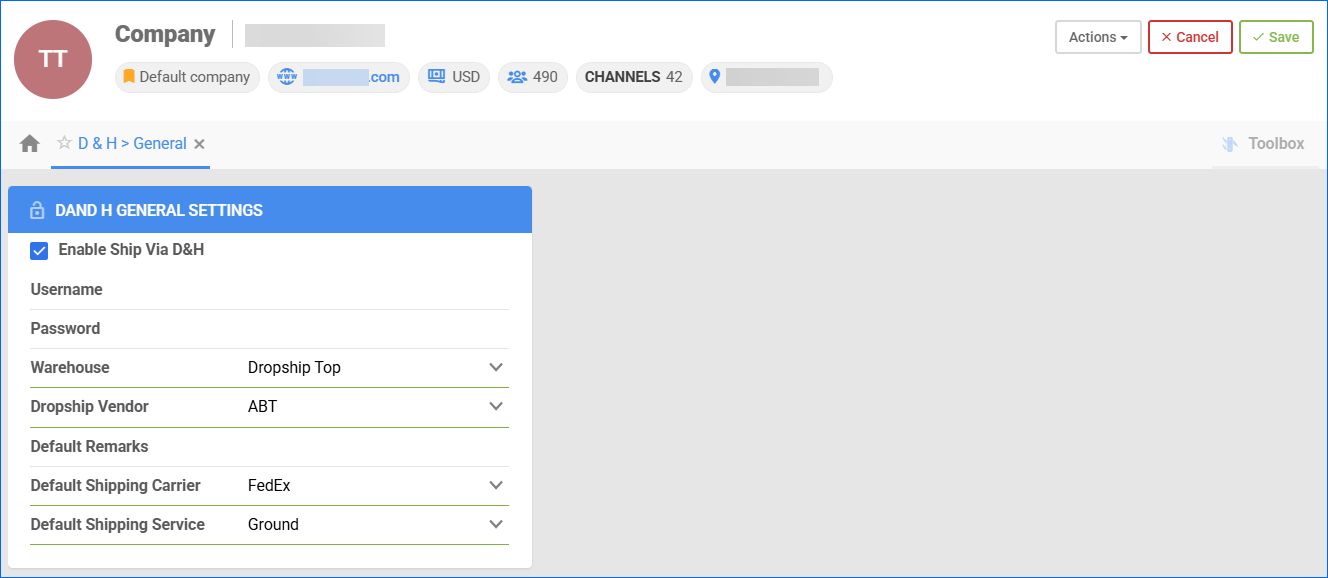
- To check if everything is configured correctly, go to Actions and select Test Settings.
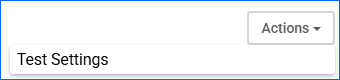
D&H Shipping Method Mapping
Sellercloud’s shipping method mapping tool allows you to easily customize shipping for each channel integrated with your account.
To set D&H Carriers and Methods for the different Shipping Services:
- Navigate to Settings > Companies > Manage Companies > Open a company.
- From the Toolbox, select Channels > D&H Settings > D&H Shipping Method Mapping.
- Click Edit.
- In the Shipping Service fields, select D&H Carrier and D&H Method.
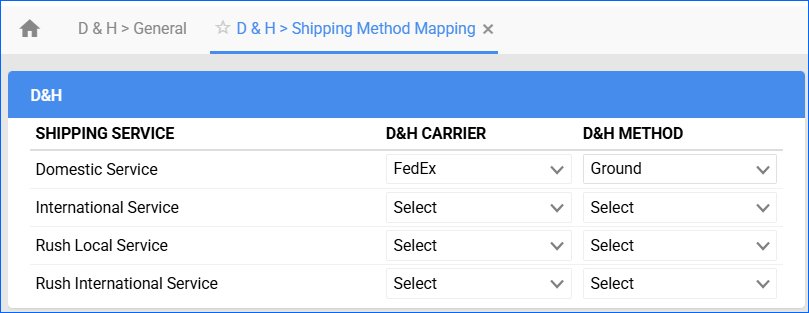
- Click Save.
Inventory Import
The D&H Product Import plugin creates up to 2000 new D&H products in Sellercloud and updates existing products with the latest price and stock levels from D&H.
The product import will contain the following details:
- QtyAvailAllBranches
- D&HItemNumber
- ManufItemNumber
- UPC
- UnitCost
- Weight
- ShortDescription
- LongDescription
The plugin uses ranges to update inventory and will set all items within each range to the lower end of the range. For example, an item with an inventory of 5 will be set to 3 in Sellercloud because the plugin currently uses the inventory ranges below:
| Range | Imported Value |
| 0-3 | 0 |
| 3-7 | 3 |
| 7-10 | 7 |
| 10-20 | 10 |
| 20-30 | 20 |
| 30-40 | 30 |
| 40-50 | 40 |
| 50-75 | 50 |
| 75-100 | 75 |
| 100-150 | 100 |
| 150-200 | 150 |
| 200-250 | 200 |
| 250-500 | 250 |
| 500-MAX | 500 |
Automate Inventory Import
To create a Scheduled Task that regularly imports inventory from D&H into Sellercloud:
- Navigate to Settings > Scheduled Tasks > Manage Scheduled Tasks.
- Click the green + icon: Create New Scheduled Task.
- Complete as follows:
- Click Task Type and select Import Products.
- Set the Task Name.
- Select the Company.
- Select the Start Time.
- Click Create, and the new Scheduled Task page will load on your screen.
- Click the Edit button in the top right corner.
- In the Details panel:
- From the Plugin dropdown, select D&H Product Import Plugin.
- Select a Warehouse for the inventory import.
- In the Import Options panel, set Import From to None.
- In the Frequency panel, specify the task frequency. For optimal performance, select a range between thirty minutes and one hour.
- In the General panel, click the Enable toggle button.
- Click Save.
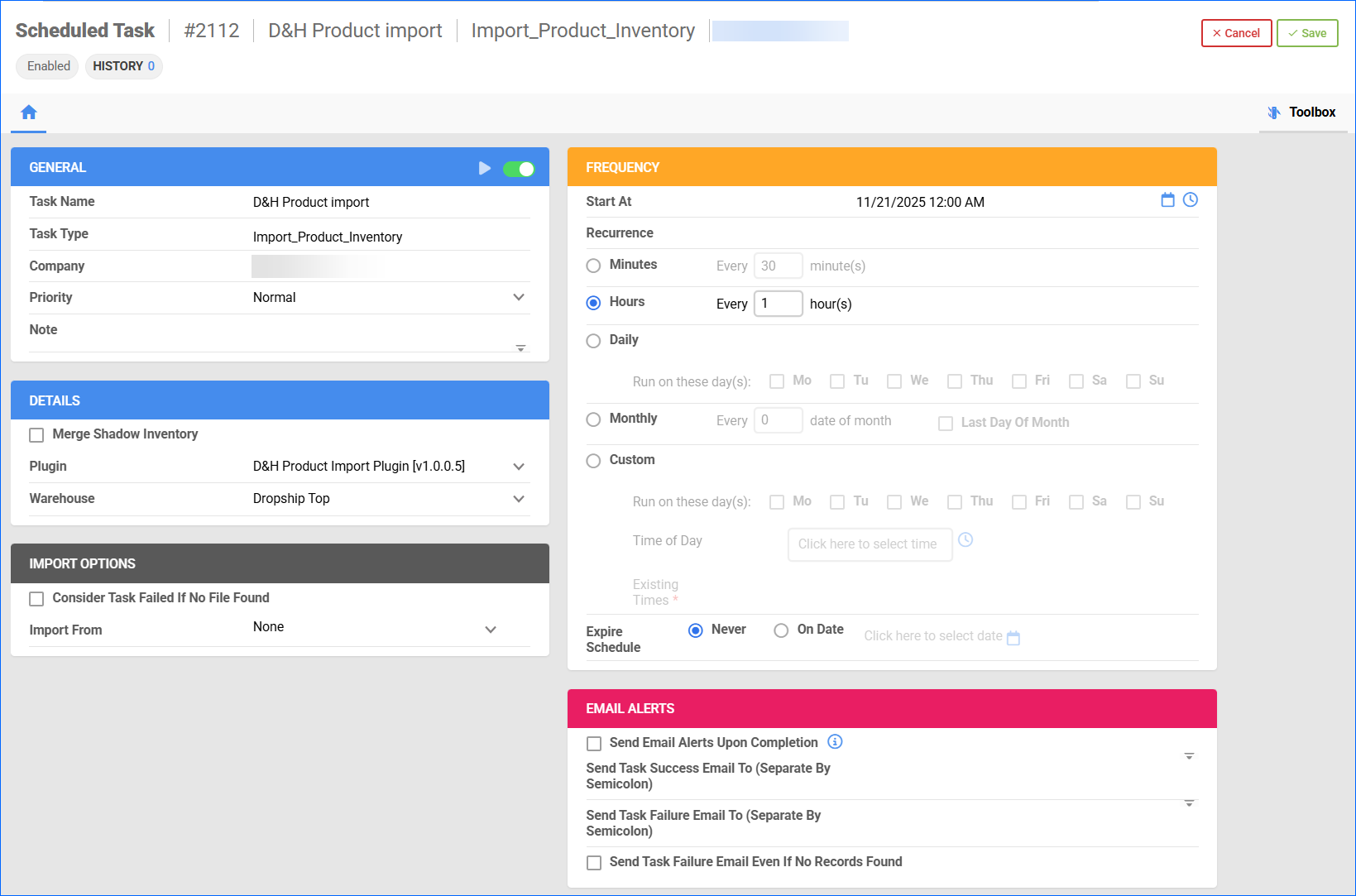
Order Export
You can export Sellercloud orders to D&H both individually and in bulk.
Individually
To export an individual order:
- Navigate to the Order Details Page.
- From the Actions menu, select Ship via D&H.
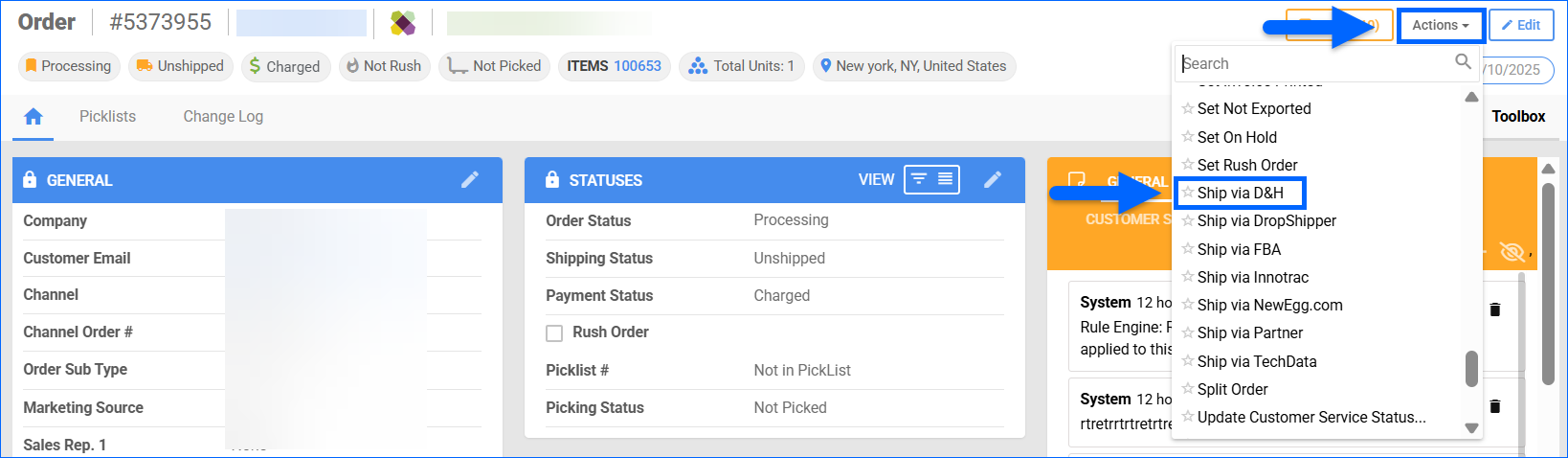
- The Shipping Carrier and Shipping Service will be based on your D&H Shipping Method Mapping, but you can adjust them if needed.
- If required, add Remarks.
- Click Continue.
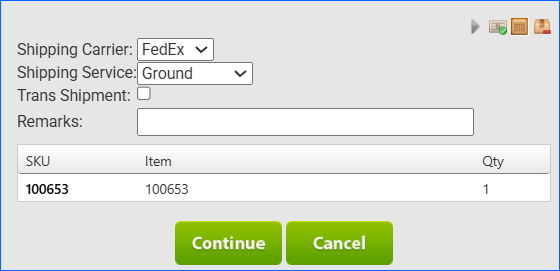
In Bulk
To export multiple orders simultaneously:
- Navigate to Orders > Manage Orders and select the required orders.
- From the Actions menu, choose Ship via DH.
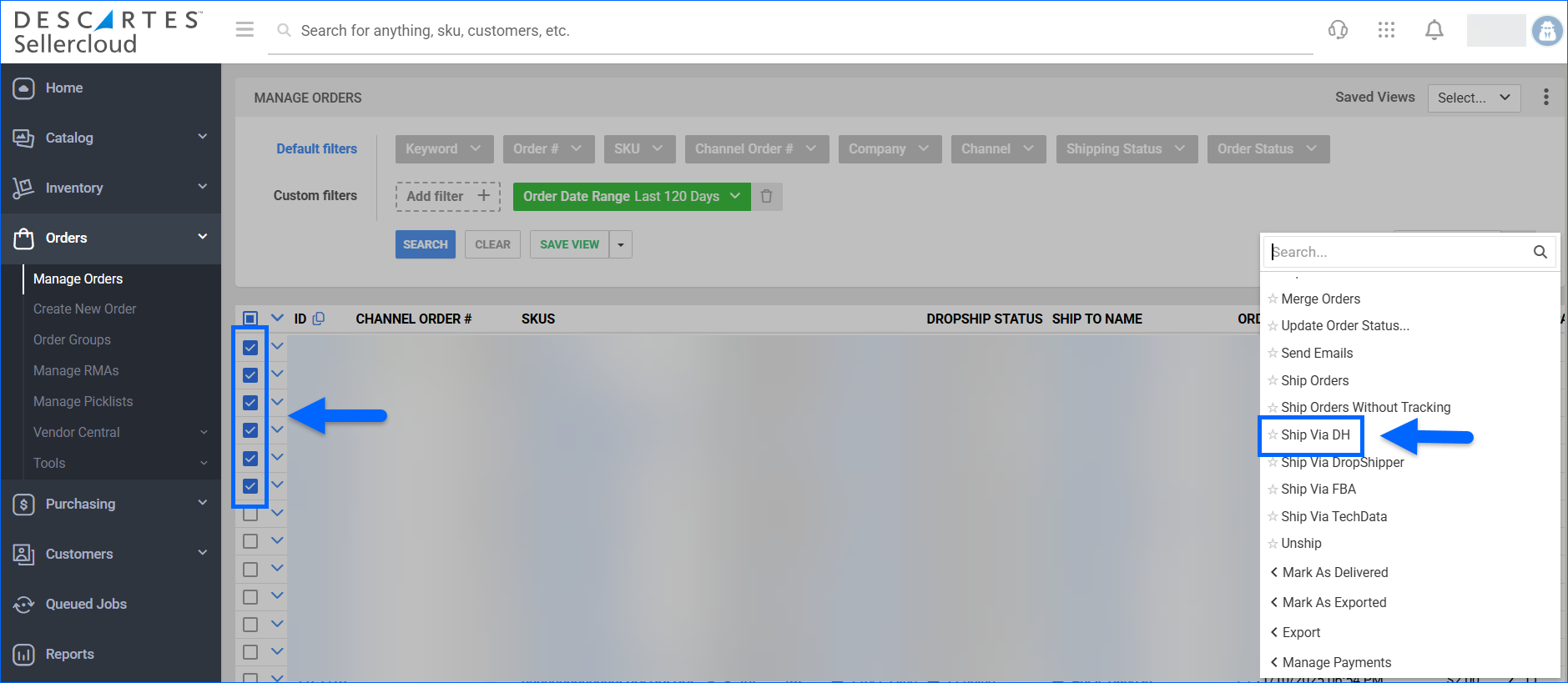
- The shipping Carriers and Services will be based on your D&H Shipping Method Mapping, but you can adjust them if needed.
- If required, add Remarks.
- Click Continue.