Overview
Sellecloud’s Shipping Method Mapping feature allows you to map the shipping methods sent for each order by the channels to a preferred shipping carrier and service. Channels will often include a shipping code like Standard, Expedited, or Second Day with each order. These codes can be mapped to automatically assign the preferred shipping options, enhancing and simplifying the shipping process.
Configure Shipping Method Mapping
You can configure the Shipping Method Mapping for your channels based on their type in Sellercloud:
- Core Integrated Channels
- Core Integrated Websites
Core Integrated Channels
Shipping Method Mapping options are readily available for all core integrated channels within Sellercloud’s interface. To customize such shipping methods:
- Navigate to Settings > Companies > Manage Companies and select a company.
- From the Toolbox, choose a Channel and its Shipping Method Mapping.
- Click Edit.
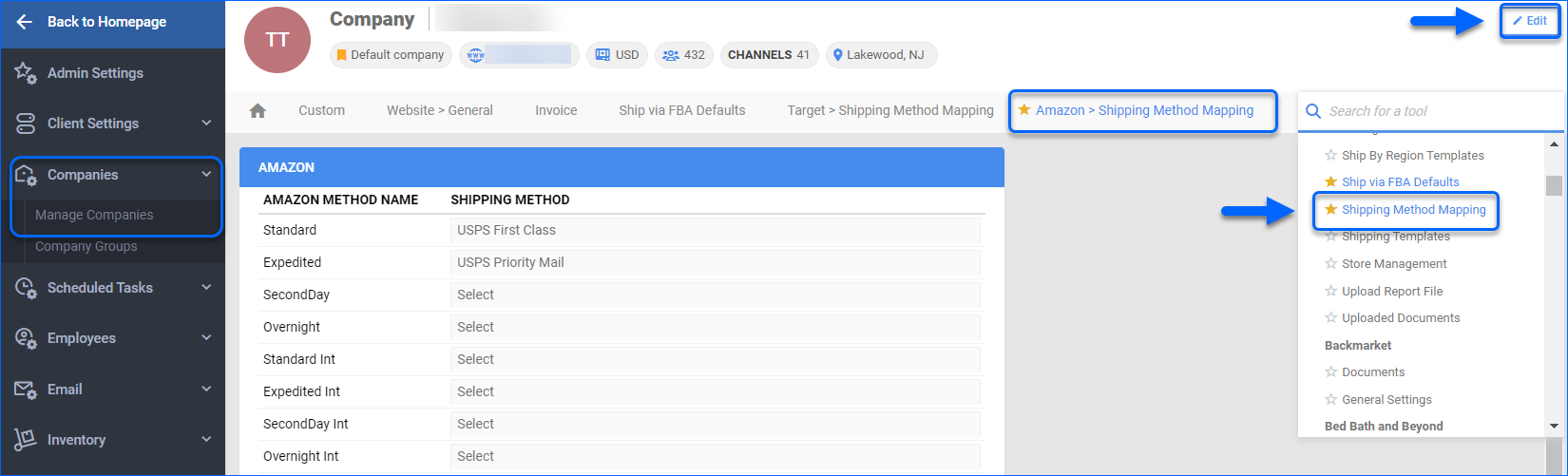
- Enter a Channel Method Name and for each name, select a Shipping Method. For some channels, you’ll have the option to select the shipping service mapped to be a Rush Service, which will mark the order as Rush, or to Lock the shipping method mapped to the service selected on the order.
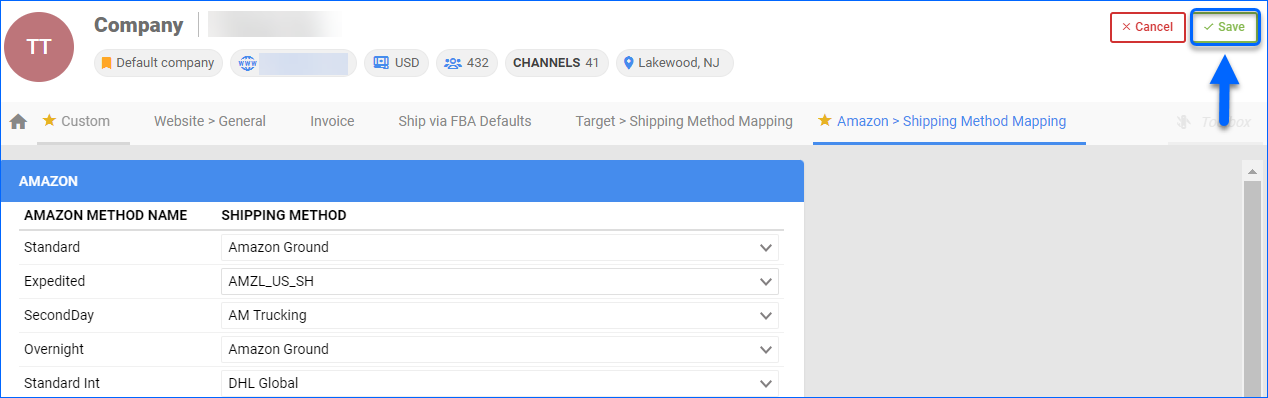
- Once done, click Save.
Core Integrated Websites
Shipping Method Mapping can also be configured for your Website Plugin Integrations:
- Go to Settings > Companies > Manage Companies and open the desired company.
- From the Toolbox, select Website > Cart Shipping Method Mapping.
- Click Edit.
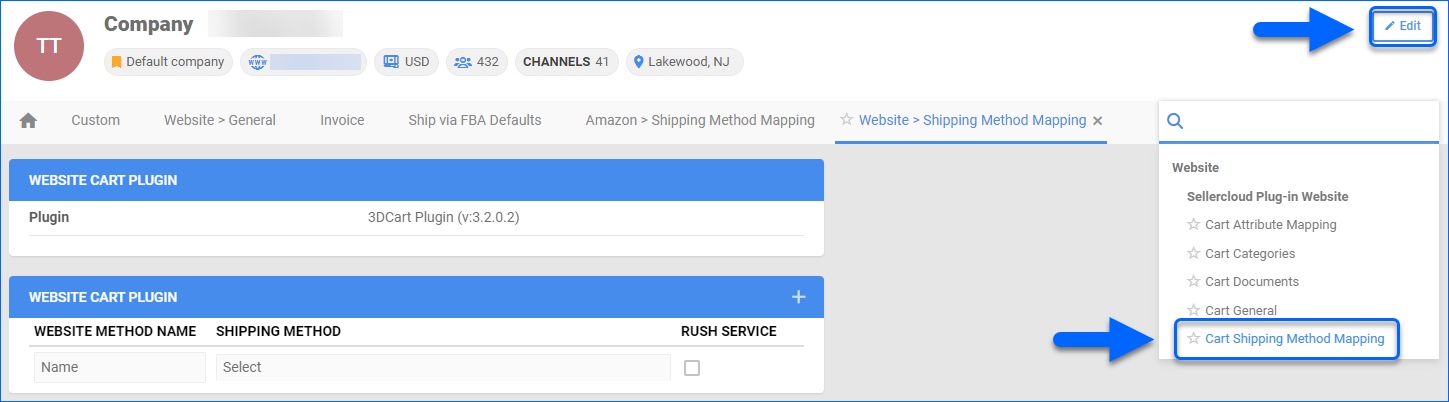
- In the Website Cart Plugin panel, select the required cart plugin from the Plugin dropdown.
- Click on the + sign and for each channel shipping method, add:
- Website Method Name – The shipping method name received by the website.
- Shipping Method – Select the associated shipping method for this service.
- Rush Service – Check this box, if the shipping method applies to Rush Orders.
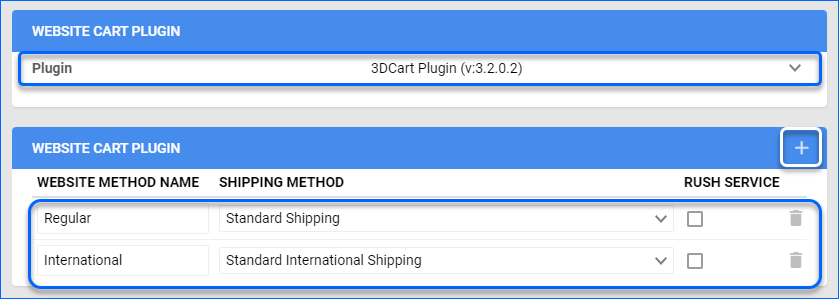
- Once done, click Save.
Channel Requested Shipping Method
You can view the order’s shipping method requested by the channel on your Order Detail page.
- Go to Orders > Manage Orders > select an order.
- From the Toolbox, select Change Log > filter by ShippingServiceRequested.
- The value will be used to map the service based on your Shipping Method Mapping settings.
- Your chosen service will be populated as the New Value in the order’s ShippingServiceSelected field.
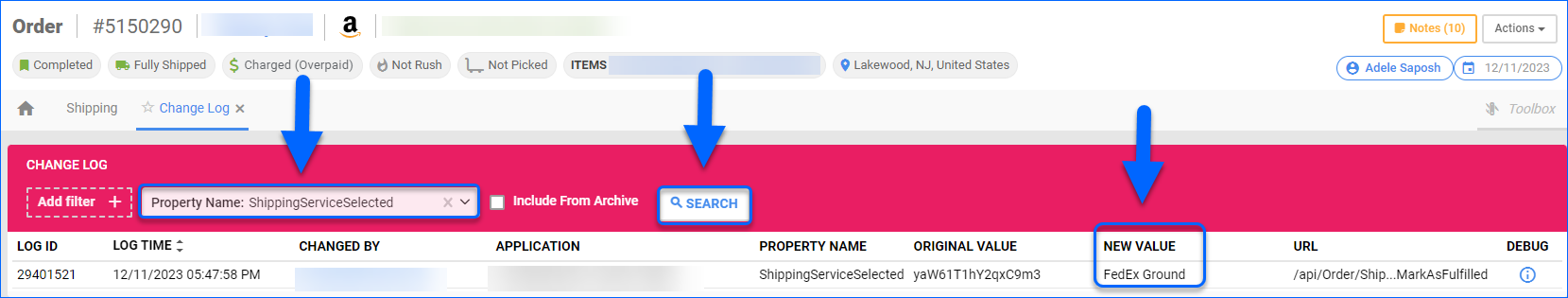
Channel Shipping Mapping Specifics
Some channels may have unique shipping specifics. See the channel-related information below.
Amazon
Amazon names shipping options generically, using names like Standard, Expedited, and Overnight. On your Amazon Seller Central account, you can set the options you want to offer your customers.
eBay
Contact Sellercloud Support to add additional eBay shipping services. The eBay Site dropdown will only show the option for US shipments. This is because eBay uses this mapping for all sites, including eBay Motors.
Google Shopping Actions
Google Shopping Actions orders will download into Sellercloud using the shipping method that the customer selected. When making a shipping method mapping for Google, you’ll need to grab the Service Name from a Google Express Shipping Template.
Groupon Marketplace
Groupon Marketplace orders download into Sellercloud with the shipping method BEST. You can map the method to a Sellercloud shipping method so that the shipping method will display properly in Sellercloud.
Walmart Dropship
Walmart will send the required Shipping Method in code form, which must be mapped in Sellercloud. Unlike most other channels, the mapping must be configured for incoming orders and outgoing shipping notifications. This is because the incoming code differs from the outgoing code. View the Walmart ship codes document for code mapping instructions. If you are using Walmart Direct, there will be different codes to map and the outgoing code should be the same as the Incoming code.
Wayfair
Wayfair shipping method mapping can be based on ship service codes or carrier codes when Enable Wayfair shipping method mapping per carrier is enabled in Client Settings.
Magento
Before you can map Magento shipping methods, go to Client Settings > check Enable Shipping method mapping for Magento.
Overstock
Overstock will send a shipping code with the order to inform you how to ship the item. Additionally, the carrier used for shipping included in the tracking notification needs to be sent back in the code recognized by Overstock. The shipping method mapping can be configured from Company Settings > Overstock > Shipping Method Mapping.
- Code to Receive – Select the shipping service level that Overstock will require (i.e., Next_Day. See attached image.
- Code To Send – Select the Overstock carrier code that corresponds to the Sellercloud shipping method. In the tracking notification, Sellercloud will send the carrier code back to Overstock to confirm the order’s shipping status. See attached images.
Hayneedle
Hayneedle will send a shipping code with the order, which will notify you how to ship the item. However, that code will need to be deciphered and translated into a shipping method recognized by Sellercloud. Additionally, the carrier included in the tracking notification needs to be sent back in the code recognized by Hayneedle.
Fingerhut
Fingerhut communicates the required shipping method via a code. The shipping codes must be mapped to send the shipping confirmation. To ensure that you are mapping the codes properly for incoming and outgoing orders, please check for updated code mapping on CommerceHub.
- Log in to the Dashboard.
- From the Dashboard, in the upper-left corner, you’ll see an Admin tab.
- Click on the Admin tab to see Integrated Message codes.
Overview
Sellecloud’s Shipping Method Mapping feature allows you to map the shipping methods sent for each order by the channels to a preferred shipping carrier and service. Channels will often include a shipping code like Standard, Expedited, or Second Day with each order. These codes can be mapped to automatically assign the preferred shipping options, enhancing and simplifying the shipping process.
Configure Shipping Method Mapping
You can configure the Shipping Method Mapping for your channels based on their type in Sellercloud:
- Core Integrated Channels
- Core Integrated and Plugin Websites
Core Integrated Channels
Shipping Method Mapping options are readily available for all core integrated channels within Sellercloud’s interface. To customize such shipping methods:
- Navigate to Settings > Company Settings and select a company.
- From the Toolbox, choose a Channel and its Shipping Method Mapping.
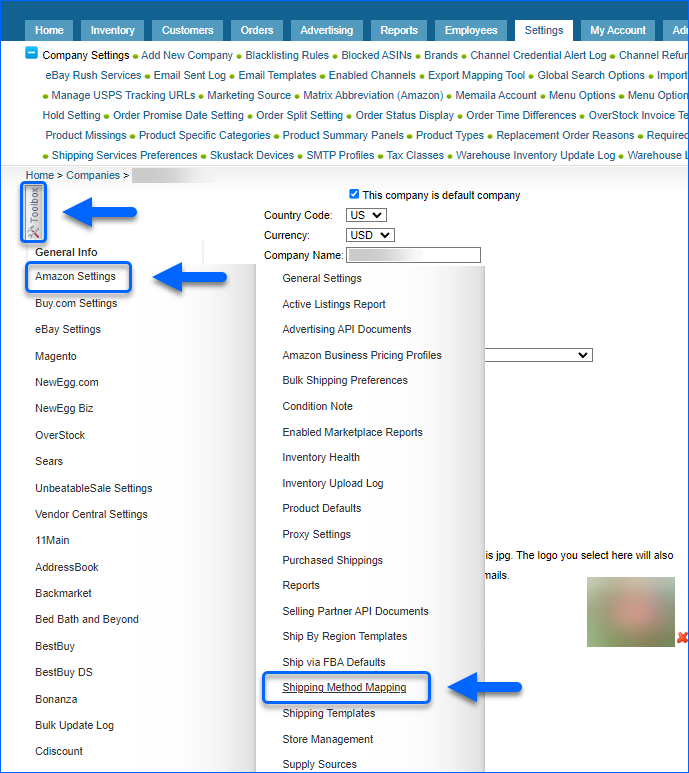
- For each Channel Method Name, select a Shipping Method from the dropdown menu. For some channels, you’ll have the option to select the shipping service mapped to be a Rush Service, which will mark the order as Rush, or to Lock the shipping method mapped to the service selected on the order.
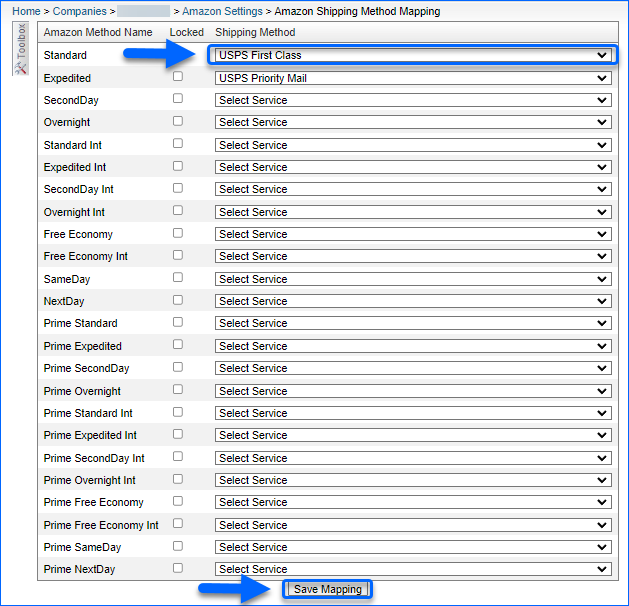
- Once done, click Save Mapping.
Core Integrated Websites
Shipping Method Mapping can also be configured for your Core Integrated Websites and Plugin Websites:
- Go to Settings > Company Settings and open the desired company.
- From the Toolbox, select:
- Website > SellerCloud Integrated Website > Website Shipping Method Mapping – for Core Shopping Cart Websites. Here, you can map the shipping methods for the Store Type set in the Website General Settings, by replicating the steps described in the Core Integrated Channels section.
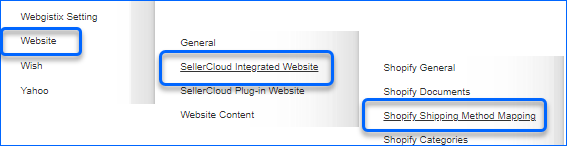
- Website > SellerCloud Plug-in Website – for Plugin Websites.
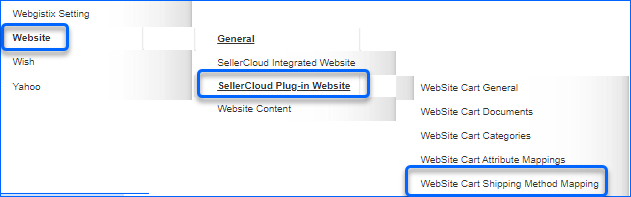
- Choose a plugin from the Select Plugin dropdown.
- Add a Website Shipping Method name.
- Select Local Shipping Carrier and Local Shipping Method.
- Rush Service – Check this box, if the shipping method applies to Rush Orders.
- You can also check the Lock Shipping Method box to allow the locking of the shipping method mapped to the service selected on the order.
- Website > SellerCloud Integrated Website > Website Shipping Method Mapping – for Core Shopping Cart Websites. Here, you can map the shipping methods for the Store Type set in the Website General Settings, by replicating the steps described in the Core Integrated Channels section.
- Once done, click Save.
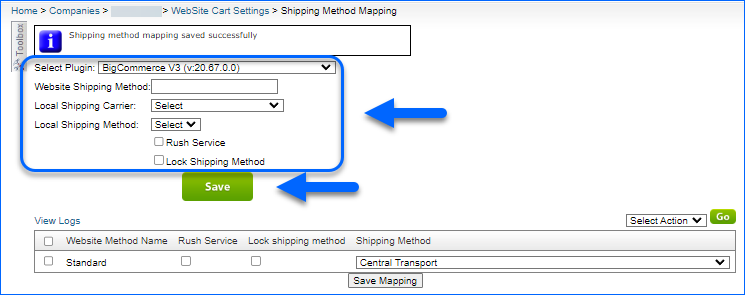
If you wish to delete a Website Method:
- Check the method name in question.
- Choose action Delete, from the Select Action dropdown menu.
- Click Go.
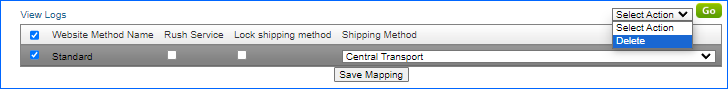
Channel Requested Shipping Method
You can view the order’s shipping method requested by the channel on your Order Detail page.
- Go to Orders > Manage Orders > select an order.
- Open the Shipping tab and you’ll see the requested Carrier and Service.
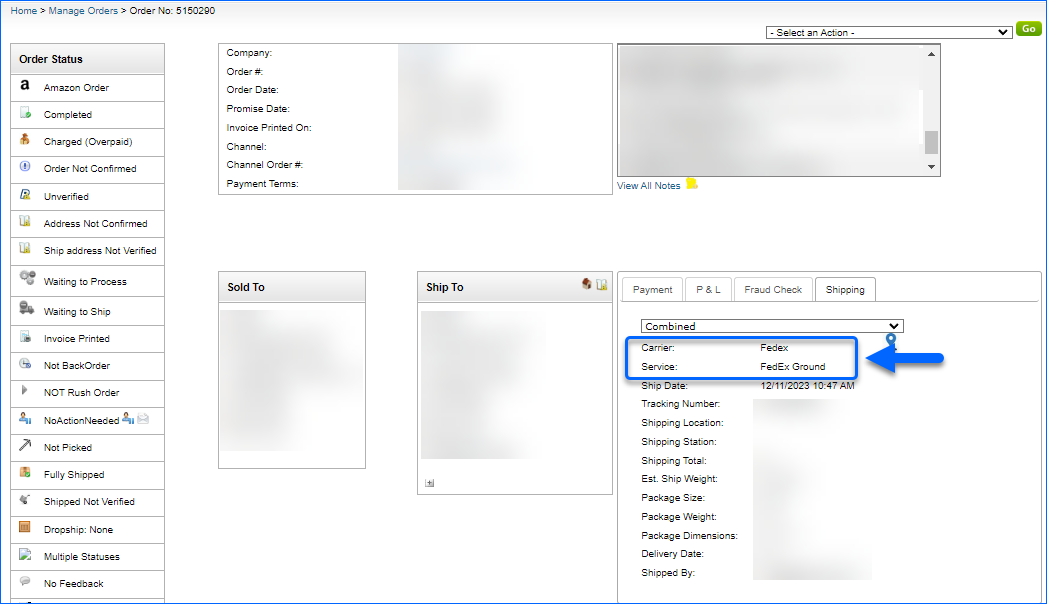
Channel Shipping Mapping Specifics
Some channels may have unique shipping specifics. See the channel-related information below.
Amazon
Amazon names shipping options generically, using names like Standard, Expedited, and Overnight. On your Amazon Seller Central account, you can set the options you want to offer your customers.
eBay
Contact Sellercloud Support to add additional eBay shipping services. The eBay Site dropdown will only show the option for US shipments. This is because eBay uses this mapping for all sites, including eBay Motors.
Google Shopping Actions
Google Shopping Actions orders will download into Sellercloud using the shipping method that the customer selected. When making a shipping method mapping for Google, you’ll need to grab the Service Name from a Google Express Shipping Template.
Groupon Marketplace
Groupon Marketplace orders download into Sellercloud with the shipping method BEST. You can map the method to a Sellercloud shipping method so that the shipping method will display properly in Sellercloud.
Walmart Dropship
Walmart will send the required Shipping Method in code form, which must be mapped in Sellercloud. Unlike most other channels, the mapping must be configured for incoming orders and outgoing shipping notifications. This is because the incoming code differs from the outgoing code. View the Walmart ship codes document for code mapping instructions. If you are using Walmart Direct, there will be different codes to map and the outgoing code should be the same as the Incoming code.
Wayfair
Wayfair shipping method mapping can be based on ship service codes or carrier codes when Enable Wayfair shipping method mapping per carrier is enabled in Client Settings.
Magento
Before you can map Magento shipping methods, go to Client Settings > check Enable Shipping method mapping for Magento.
Overstock
Overstock will send a shipping code with the order to inform you how to ship the item. Additionally, the carrier used for shipping included in the tracking notification needs to be sent back in the code recognized by Overstock. The shipping method mapping can be configured from Company Settings > Overstock > Shipping Method Mapping.
- Code to Receive – Select the shipping service level that Overstock will require (i.e., Next_Day. See attached image.
- Code To Send – Select the Overstock carrier code that corresponds to the Sellercloud shipping method. In the tracking notification, Sellercloud will send the carrier code back to Overstock to confirm the order’s shipping status. See attached images.
Hayneedle
Hayneedle will send a shipping code with the order, which will notify you how to ship the item. However, that code will need to be deciphered and translated into a shipping method recognized by Sellercloud. Additionally, the carrier included in the tracking notification needs to be sent back in the code recognized by Hayneedle.
Fingerhut
Fingerhut communicates the required shipping method via a code. The shipping codes must be mapped to send the shipping confirmation. To ensure that you are mapping the codes properly for incoming and outgoing orders, please check for updated code mapping on CommerceHub.
- Log in to the Dashboard.
- From the Dashboard, in the upper-left corner, you’ll see an Admin tab.
- Click on the Admin tab to see Integrated Message codes.