Overview
Etsy is an online marketplace that specializes in handmade, vintage, and unique goods, where independent artists and sellers can sell their creative and crafty products to a global audience. It offers a wide variety of items, from handmade jewelry and clothing to vintage collectibles and custom-made crafts.
Integrating your Etsy account with Sellercloud allows you to manage your listings, inventory, orders, and fulfillment, as well as track financial performance.
Integrations established after October 21, 2024, do not support the transmission of shipping and tracking information between Etsy and Sellecloud. If you integrated your account before this date, the functionality will remain available. For more information, click here.
Integrate with Etsy
Sellercloud integrates with Etsy via API. Follow the steps below to set up the integration.
The EtsyEnableAPIV3 app setting must be enabled for this workflow. Open a ticket with Sellercloud Support to ensure that this setting is enabled on your server.
To integrate with Etsy:
- Go to Settings > Companies > Manage Companies > Select a company.
- From the Toolbox, select Etsy > General Settings.
- Click Edit.
- Check the Etsy Enabled box.
- Fill in your Etsy Shop Name into the Shop Name field.
- Click Actions > Fetch Token For V3.
- You will be redirected to log in to your Etsy account. Click Grant Access.
- The Token will auto-populate in Sellercloud.
- Then, navigate to the Action Menu again and press Get Etsy Shop ID for V3.
- Click Save.
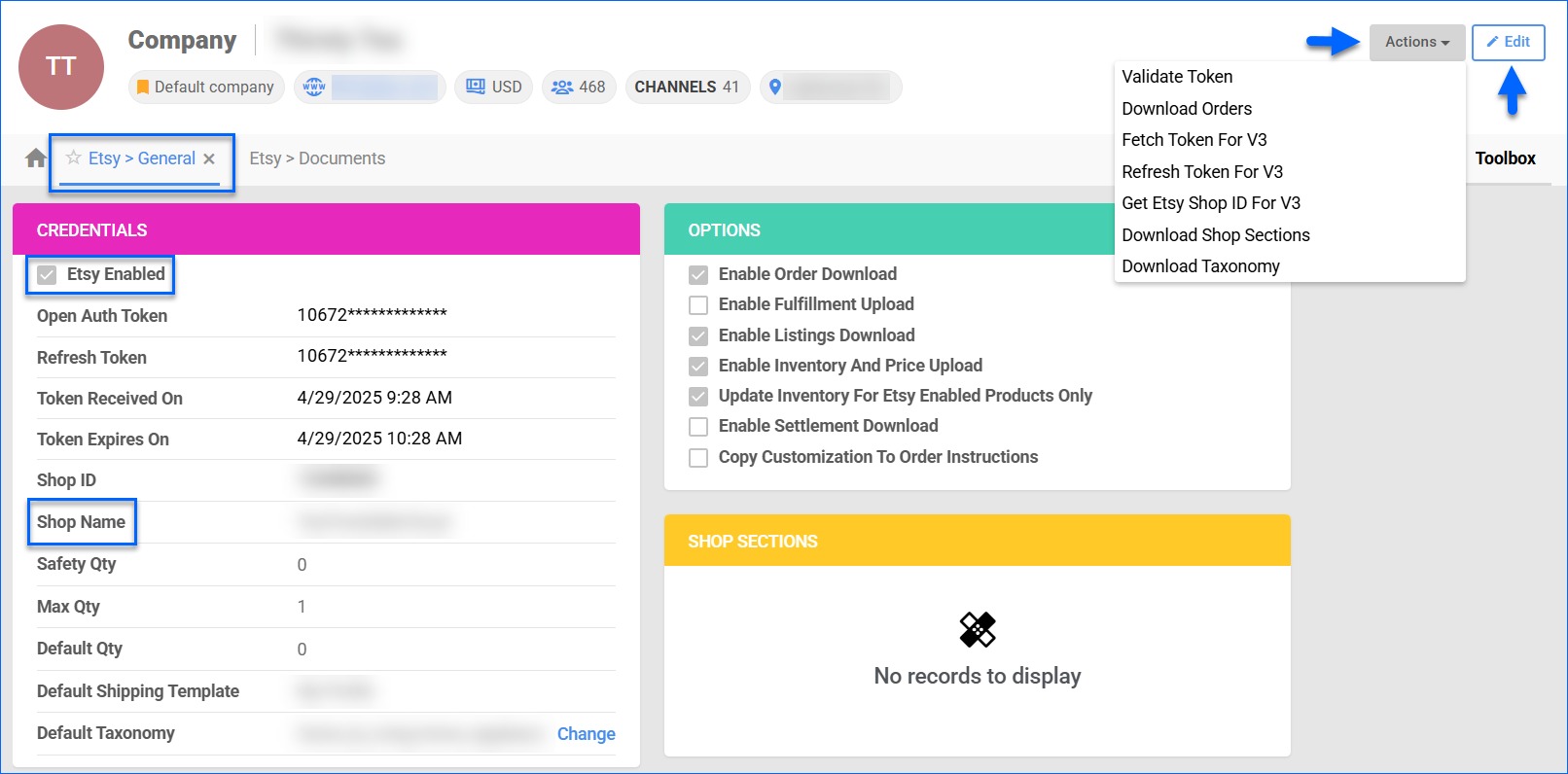
Related Articles
The articles below provide further details regarding Etsy settings, listings, orders, properties, and more:
- Etsy Account Settings Configuration
- Here, you can find out how to configure your company’s Etsy General Settings and links to other related articles.
- Etsy Orders Overview
- This article will guide you through the process of managing your Etsy Orders through Sellercloud.
- Etsy Listings Management
- Refer to this article to learn how to post and update your Etsy Listings through Sellercloud.
- Etsy Product Properties
- The Product Properties page in Sellercloud lets you manage your Etsy products, configure the listing’s attributes, view inventory, define prices, and more.