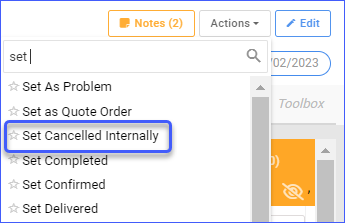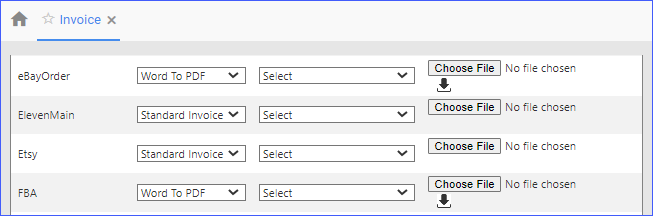Overview
The Etsy Account Integration lets you manage your Etsy orders directly from the Sellercloud interface. You can download orders automatically, update their fulfillment status, map shipping methods to specific carriers and services, issue refunds, and more.
To explore other related topics, refer to our Etsy Category.
Automate Order Download and Tracking Upload
You can enable automatic order download from Etsy to your Sellercloud account.
- Go to Settings > Companies > Manage Companies > Select a company.
- Toolbox > Etsy > General Settings > Edit.
- In the Options panel, select Enable Order Download and Enable Fulfillment Upload.
- Click Save.
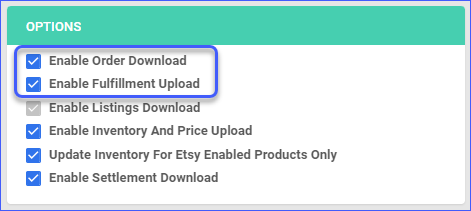
Etsy Shipping Method Mapping
The Shipping Method Mapping tool allows you to customize shipping for each channel integrated with your account. Using this tool, you can map the shipping methods sent for each Etsy order to a preferred shipping carrier and service.
To ensure the correct shipping method is applied to each order, enter the shipping code for each respective shipping service. When orders are imported into Sellercloud, the selected shipping method will also be imported.
To configure shipping method mapping for Etsy:
- Go to Settings > Companies > Manage Companies > Select a company.
- Toolbox > Etsy > Shipping Method Mapping > Edit.
- For each Etsy Method Name, select a preferred Shipping Method.
- (Optional) Indicate if the selected method is intended for rush orders.
- (Optional) Lock the shipping method. This will prevent users or any Sellercloud services from changing it.
- Click Save.
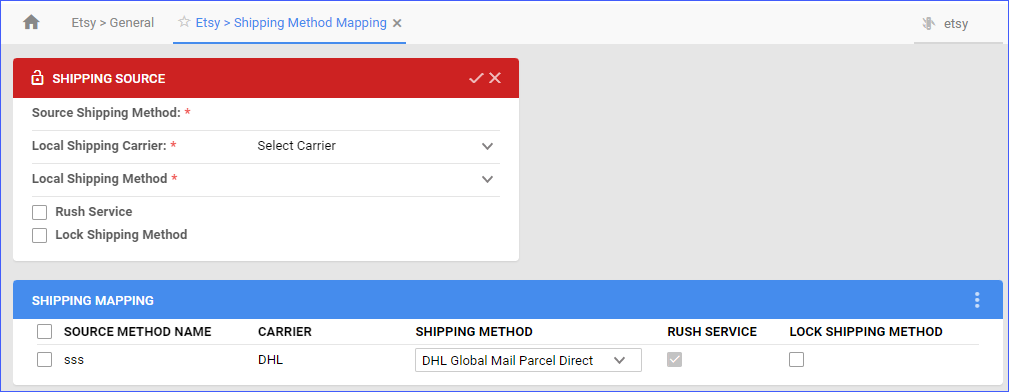
Manage Etsy Orders
You can only cancel an Etsy order before it is marked Ship Confirmed. If it is already Ship Confirmed, you must issue a refund. If the item is being returned to your warehouse, use the RMA workflow instead.
Cancel Etsy Orders
Cancellations of Etsy orders must be managed on the Etsy website. The below action only cancels the orders internally in Sellercloud.
Refund Etsy Orders
For returned items, you will need to create an RMA. Refunds can be issued from the RMA.
- Navigate to Orders > Manage Orders > Open a completed Etsy order
- From the Action Menu > Issue Refund.
- Populate the fields:
- Amount to Refund
- Refund Date
- Notes
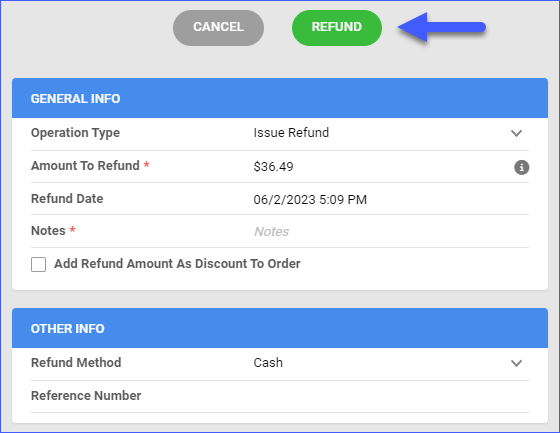
- Sellercloud will submit this refund information to Etsy and adjust the payment status of the order.
Etsy Settlements
Etsy periodically sends a settlement with information about order-related fees, commissions, and taxes. Etsy settlements are automatically imported into Sellercloud, and the information is applied to the orders and their profit and loss (P&L) statements. A slight delay is typically expected between the order being placed and the settlement data being reflected.
Manage Etsy Settlements
To enable automatic Etsy settlement download:
- Settings > Companies > Manage Companies > Select a Company.
- Toolbox > Etsy > General Settings.
- Click Edit.
- Navigate to the Options panel.
- Check Enable Settlement Download.
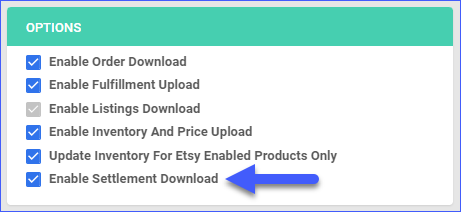 To see all Etsy settlements, navigate to:
To see all Etsy settlements, navigate to:
- Settings > Companies > Manage Companies > Select a Company.
- Toolbox > Settlement > Settlement.
- Choose Etsy from the dropdown menu under Order Source.
- Enter your date range.
- Click Search.
- From the grid results, click on any settlement ID to open its details.
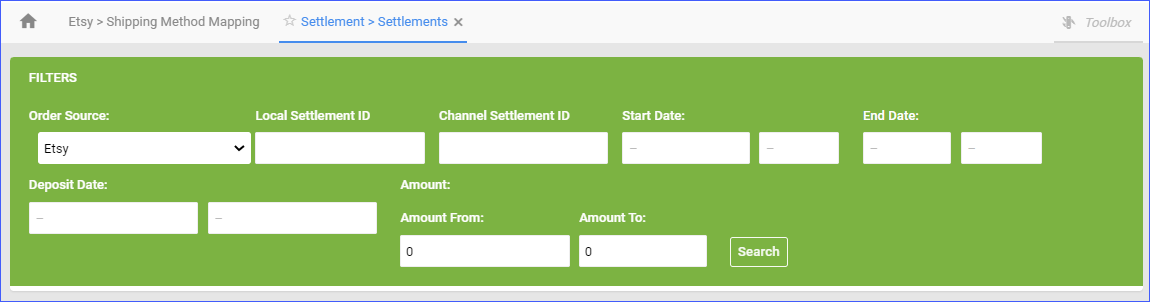
Configure PDF Invoices
PDF Invoices typically include information about your orders and the products in them. You can print Invoices with any specific requirements if needed. You can also choose between Standard Invoice, Channel Specific, Word to PDF, or a plugin.