Overview
Integrating Etsy with your Sellercloud account allows you to seamlessly manage your listings, monitor the status of your orders, configure various product properties, and track financial performance. By automating key processes and customizing your workflow, you can not only save valuable time but also enhance overall efficiency.
This article outlines all the available Etsy General Settings in Sellercloud, providing links to related articles for further information. To explore other related topics, refer to our Etsy Category.
Etsy General Settings
To configure your Etsy General Settings:
- Navigate to Settings > Companies > Manage Companies.
- Open your Company.
- Toolbox > Etsy General Settings.
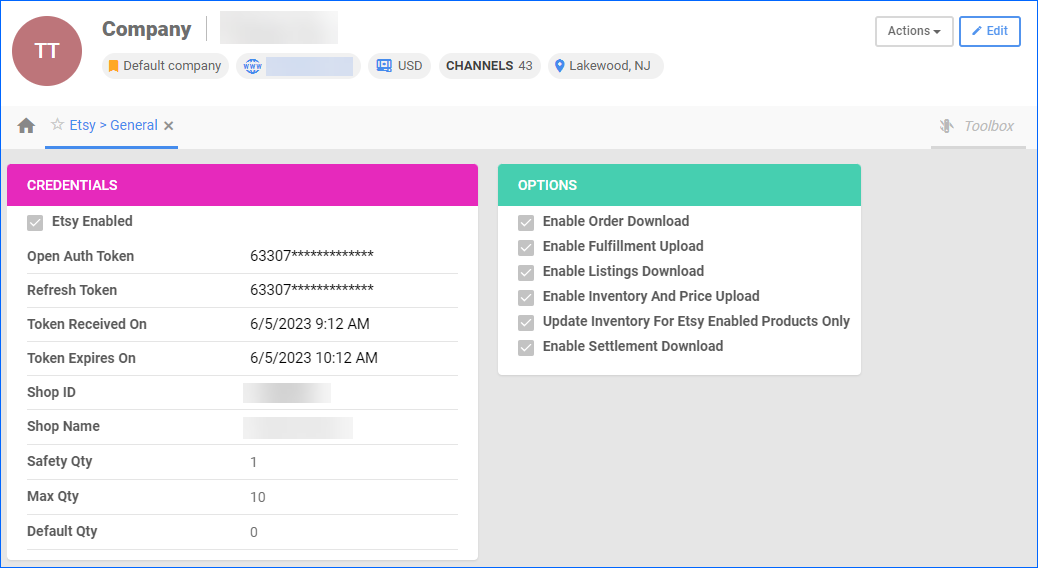 Refer to the tables below for a detailed description of each Etsy setting.
Refer to the tables below for a detailed description of each Etsy setting.
Credentials Panel
| Field | Description |
| Etsy Enabled | By enabling Etsy for the selected company, you allow Sellercloud to communicate with Etsy via API. |
| Open Auth Token | Your unique Etsy Authentication Token from the Actions menu > Fetch Token For V3. |
| Token Received On | The date your Open AuthToken was received in Sellercloud. |
| Token Expires On | The date your Open Auth Token expires in Sellercloud. |
| Shop ID | Enter the Shop ID from Etsy here. Etsy assigns a unique identifier when you create your account. |
| Shop Name | Enter your Shop Name here. |
| Safety Qty | Safety quantity acts as a buffer between the inventory you have and the amount Sellercloud sends to the channel, preventing overselling of items in high demand. It is used to subtract a specified number from the available quantity. For example, if there are 5 units available and the Safety Quantity is 1, only 4 will be sent to Etsy. |
| Max Qty | Sets a limit on the maximum quantity to send for Etsy, even if more units are available. For example, if the product’s quantity is 10, and the Max is 7, we will send 7. If the actual inventory drops below 7, we will send the real number of units available. |
| Default Qty | This only applies to Replenishable Products. For these SKUs, the Default quantity is the number that will always be sent to the channel in inventory updates, regardless of the actual available inventory. |
| Default Shipping Template |
You can use this field to select a default Etsy Shipping Template that will be set on all new products you create. You can manually change it on specific products later if necessary. |
| Default Taxonomy |
You can use this field to select a default Etsy Taxonomy that will be set on all new products you create. You can manually change it on specific products later if necessary. |
Options Panel
| Field | Description |
| Enable Order Download | Enable automatic order download from Etsy to Sellercloud. |
| Enable Fulfillment Upload | Automatically update the order status on Etsy with tracking information and ship date.
This functionality is only available for accounts that have been integrated prior to October 21, 2024. New integrations do not support transmitting shipping information between Etsy and Sellercloud.
|
| Enable Listings Download | Enable automatic Active Listings download from Etsy to your Sellercloud account. |
| Enable Inventory And Price Upload | Enables Sellercloud to send automatic inventory and price updates for your products. |
| Update Inventory For Etsy-Enabled Products Only | Enables Sellercloud to send automatic inventory updates only for Etsy-enabled products. |
| Enable Settlement Download | Select to allow automatic Settlement download from Etsy. Refer to Settlements for more information on Etsy Settlements. |
| Copy Customization To Order Instructions |
Enable this setting to ensure the customization requests orders are imported into Sellercloud as the Order Customer Instructions. |
Actions Menu
Click the Actions menu on the General Settings page and select from the following: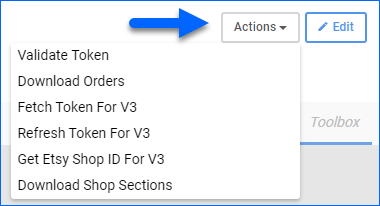
| Action | Description |
| Validate Token | Use this action to ensure your API token is valid. |
| Download Orders | Manually download recent orders from Etsy to Sellercloud. |
| Fetch Token for V3 | Use this action to obtain your Etsy token upon integrating your Sellercloud account with Etsy. |
| Refresh Token for V3 | This action will refresh your Etsy token. |
| Get Etsy Shop ID for V3 | Use this action to obtain your Shop ID from Etsy. |
| Download Shop Sections | Manually download Etsy Shop Sections. |
Toolbox
The following options are available in the toolbox under Etsy.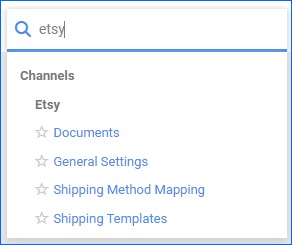
| Toolbox | Description |
| Documents | The Documents tab provides access to the requests and responses transmitted between Etsy and Sellercloud. These include Order Download, Tracking Upload, Product Updates, etc. |
| General Settings | You can view the Credentials and Options Panel here. |
| Shipping Method Mapping | Here, you can map the shipping methods imported for each order from Etsy to your preferred carriers and services. |
| Shipping Templates | Navigate to this page to see your Etsy Shipping Templates, and add new or delete existing ones. |