Overview
The Placement tab of the FBA Wizard displays the fulfillment center options suggested by Amazon based on the box contents you provided in the previous step. Each placement option represents a potential destination for your items.
Placement Options
Amazon may distribute your inventory across multiple fulfillment centers based on demand forecasts, customer proximity, and operational efficiency.
- Review the Placement options and fee estimates provided by Amazon.
- Select your preferred option. You can choose between different fulfillment centers, but you cannot change how the boxes are distributed.
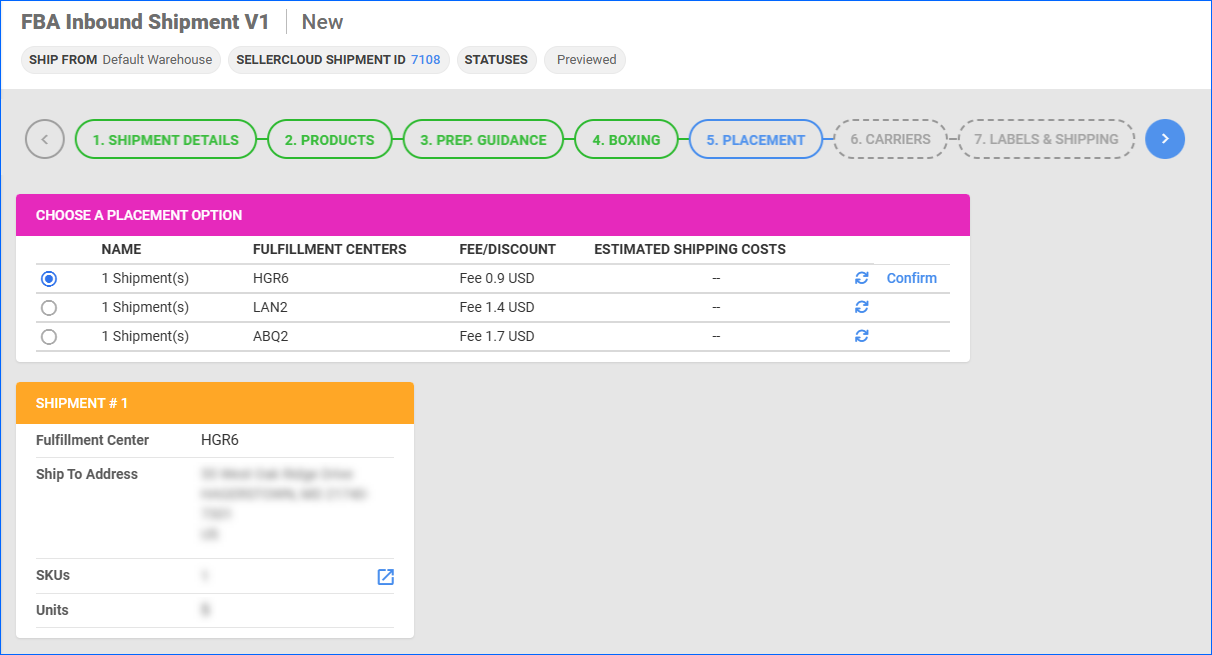 If neccessary, you can still go back to Step 4: Boxing to modify your box contents and generate new placement options.
If neccessary, you can still go back to Step 4: Boxing to modify your box contents and generate new placement options. - Once you have chosen the preferred placement for each shipment, click Confirm. This action creates the shipment on Amazon and retrieves the Shipment ID.
- The shipment(s) are moved to a Working status in Sellercloud.
You can no longer go back and modify your shipment or placement options. Instead, you must cancel the shipment plan and create a new one.
- When you are done, click the blue arrow to proceed to the next step in the wizard: Carriers.
If you have opted to Box Later, you will typically see more available Placement Options, as you will not be limited by how items are packaged together. However, such Shipments are restricted to LTL/FTL. Additionally, if you have configured Case Quantity, cases may be split when using the Box Later workflow.