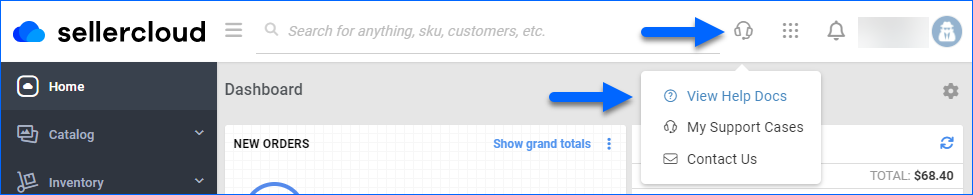Overview
Our Help Site is designed to provide you with a user-friendly experience and valuable information to make the most of Sellercloud’s robust features. Our articles offer a wealth of detailed information, helping you understand and effectively utilize Sellercloud’s wide array of functionalities.
We always work to improve your experience by adding new articles and enhancing content and navigation. Our top priority is to offer the best customer support to all Sellercloud clients, making this site a valuable self-service portal for information.
Take a quick tour of our Help Site to explore its features and discover how it can be your ultimate assistance hub.
Navigate the Help Site
Upon visiting the Sellercloud Help Site, you’ll land on the Home Page. Take a moment to familiarize yourself with the key components.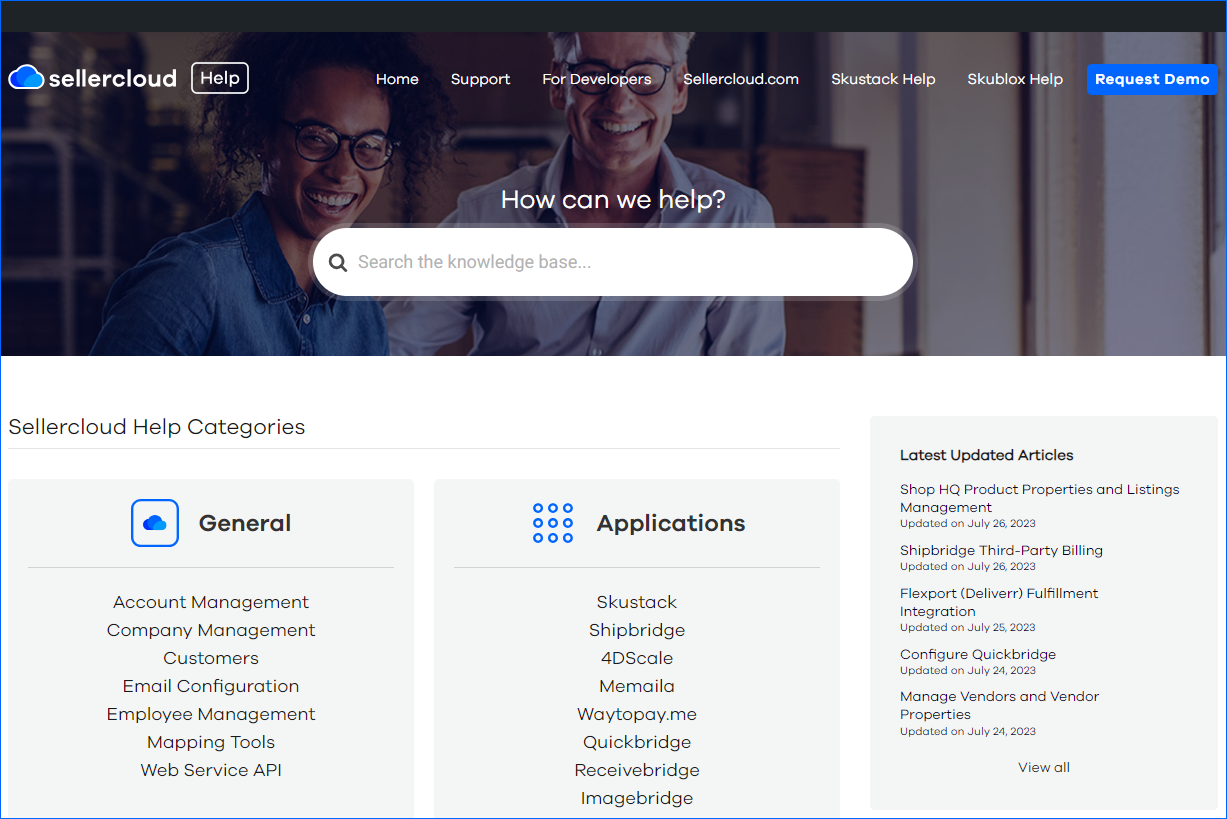
Search Bar
Use the search bar to find articles, tutorials, and videos on specific topics. Enter relevant keywords or phrases to quickly access a wide array of articles, tutorials, and videos catered specifically to your interests.
Categories
Explore the main categories displayed on the Home Page. These categories group articles based on their topics, making it easier to find the information you’re looking for. Our Main Categories are:
- General: Find essential information about navigating Sellercloud, managing your account settings, and accessing key resources.
- Applications: Learn how to utilize Sellercloud’s products and their features. This includes Shipbrdge, our shipping application, our emailing system Memaila, and more.
- Integrations: Discover how to seamlessly integrate Sellercloud with other platforms and tools to optimize your multi-channel operations.
- Orders: Learn more about order processing, fulfillment, and tracking to provide top-notch customer service.
- Customizations: Explore ways to tailor Sellercloud to your unique business needs through customizations.
- FBA: Uncover strategies and best practices for managing your Fulfillment by Amazon (FBA) inventory and operations.
- Products and Inventory: Get insights into managing your product catalog, inventory levels, and variations efficiently.
- Purchasing: Learn how to handle purchasing and supplier management effectively to maintain optimal stock levels.
- Reports: Utilize the power of Sellercloud’s reporting tools to gain valuable insights into your business performance.
Home Page Shortcuts
- Home: Click this button to return to the Home Page from any other section of the Help Site.
- Support: This will redirect you to the login page of our Sellercloud Customer Portal.
- For Developers: If you’re looking for API documentation and integration guides, click this button to access developer resources.
- Sellercloud.com: Clicking this button will redirect you to the official Sellercloud website for additional information about our platform and features.
- Skustack Help: If you use Skustack, Sellercloud’s mobile app for warehouse management, this button will lead you to Skustack-specific help articles.
- Skublox Help: If you use Skublox, Sellercloud’s solution for picking, sorting, and shipping for scalable efficiency, click this button for Skublox-related assistance.
- Request Demo: Interested in seeing Sellercloud in action? Click this button to request a live demo and explore the platform’s features firsthand.
Additionally, you’ll find quick shortcuts to access the Latest Updated Articles, Newest Articles, Most Popular Articles, and Most Helpful Articles, all directly from the Home Page. These are designed to provide you with efficient access to the most relevant and valuable content available in our Knowledge Base.
You can also access the Help Site Home Page directly from the Sellercloud Interface.