Overview
A manufacturer is the company that produces your products. In some cases, manufacturers are required by channels for your listings. Sellercloud can communicate this information. In this article, you will learn how to create and manage manufacturers in Sellercloud.
Add Manufacturers
- Go to Settings > Companies > Manage Companies > Select a company.
- Click on Toolbox > Manufacturers > Add.
- Add the information required > Save your changes.

Import Manufactures
You can add manufacturers in bulk via a file import.
- Go to Settings > Companies > Manage Companies > Select a Company.
- Click on Toolbox > Manufacturers > Import.
- From here you can import and merge manufacturers. Download the template, populate it, and import it again.
- You can also update products with a manufacturer using the Import Product Manufacturer template. If the manufacturer does not exist, it will be created.

View and Edit Manufactures
- You can follow the instructions above to view and edit your manufacturers (Toolbox > Manufactures > Manufactures).
- Search or edit manufacturers.
- Alternatively, you can merge, export, and delete using the action drop-down menu above the grid.
- You can also copy a manufacturer from another company.

Assign Manufacturers to SKUs
You can assign manufacturers manually or in bulk.
Manually
- Go to Catalog > Manage Catalog > Open a product > Details panel > Edit > Select a Manufacturer from the drop-down menu.
- Alternatively, you can create a new Manufacturer from the Plus icon.
In Bulk
In addition to the Import Product Manufacturer option mentioned above, you can update product manufacturers in bulk using the Bulk Update Tool. Unlike Import Product Manufacturers, Bulk Update can only assign existing Manufacturers and cannot create them.
- Go to Catalog > Tools > Import Product Info > Bulk Product Update.
- Generate a template with a ManufacturerID column.
Note: You can enter the ID of the Manufacturer or the name of the Manufacturer in the template. Both fields will be accepted. - Populate the file, save it, and upload it to Sellercloud.
Note: You can use the same column headers to export assigned product manufacturers using a Custom Export.
Overview
Manufacturers are added under Settings > Select a company > Toolbox > Manufacturers.
In the Manufacturers toolbox, they can be assigned aliases for an individual channel, if preferred.
Import Manufactures
You can add manufacturers in bulk through a file import.
- Navigate Settings > Select a company > Toolbox > Manufacturers > Import.
- Download the template.
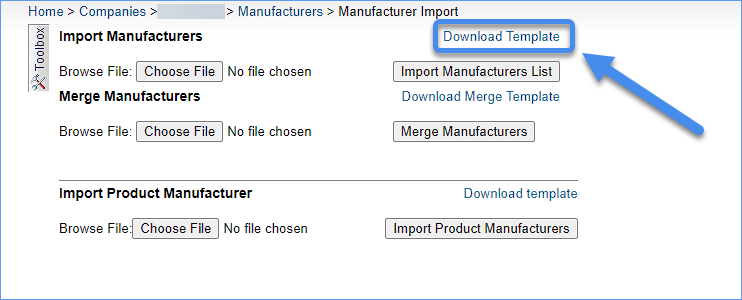
- Populate and import.
- You can also update products with a Manufacturer using the Import Product Manufacturer template. If the manufacturer does not exist, it will be created.
