Overview
Sellercloud offers a variety of options for customer support. You can reach us through email, phone, and online tickets. Additionally, we also provide specialized Premium, Gold, and Platinum Support, as well as 24/7 emergency support.
Email and Ticket Support
For all support-related questions, contact Support by submitting a ticket to the Support Portal. If you are not registered, you can register here, after which you can log in to the Portal.
Questions emailed to [email protected] will also create cases in the Support Portal. If you send an email from an unregistered email address, you will receive a response prompting you to register.
When reporting issues by email or through tickets, make sure you explain the case in detail and provide examples, links, screenshots, and any other relevant resources.
For Shipbridge-related issues, please attach your Shipbridge Settings to the ticket. Follow this guide to export your settings. For order-related issues, we advise collecting your files as described here.
The response time for a new ticket is 30 minutes. Then, the expected resolution time is set based on the severity of the issue. Learn more here.
Request a Callback
You can request that a representative contact you via a phone call from our Delta Interface. Once the request is sent, the system will generate a support ticket, and a Support Team member will look into the issue and contact you. To request a callback:
- Navigate to the Support & Help icon in the upper right corner of your screen and click Contact Us.
- Fill out the fields in the pop-up:
- Subject – This will be the title of the generated ticket.
- Priority
- Message – Provide as much information as possible in this field, including links and details about the situation. This will be the content of the ticket and all the context the representative will have to resolve your request.
- Check Request a call from our Support team. Two new fields will be displayed:
- Your Phone number – Ensure the phone number is correct, so we can reach you. If the number is incorrect or we are unable to reach you at it, you will receive a reply directly in the ticket.
- Your Name
- Optionally, you can also Attach a screenshot for further clarification.
- Click Submit.
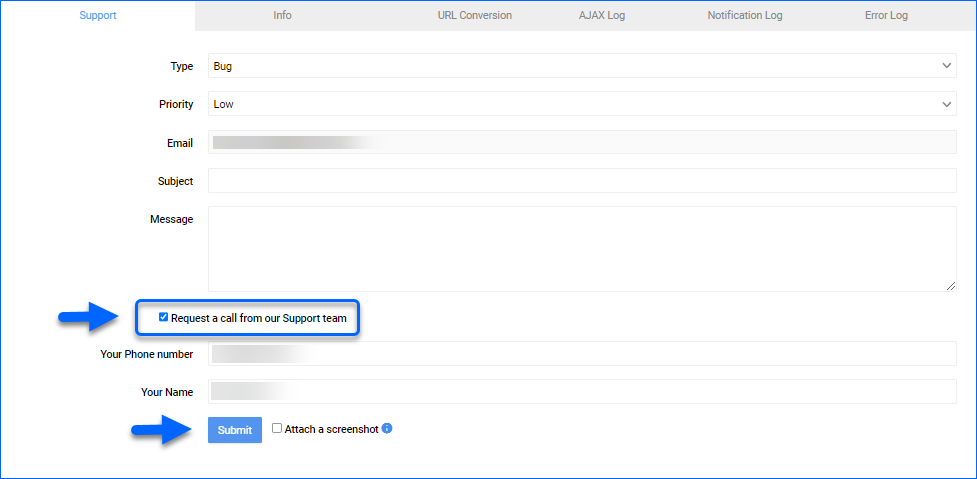
After submitting the request, our representative will investigate the issue and call you back as soon as possible to discuss the most suitable solution.
Direct Calls
In case of an emergency, you can reach us via a direct phone call. To contact our support team, call +1 (877) 786-9339 and say “Sellercloud” at the prompt.
Our General Support Representatives are available:
- Monday – Thursday: from 9 am to 5 pm EST
- Friday: from 9am to 4pm EST
We also provide a 24/7 open phone line for emergencies, such as server issues. Calls that come in after-hours for non-urgent matters may be delayed depending on the severity of the issue.
Additional Support Plans
If the general support options do not meet your needs, you can sign up for one of our Specialized Support Plans. This is useful if you are taking on a new project or integration, or if you prefer having a main point of contact to work with.
A dedicated Support Representative will be assigned to your company who will familiarize themselves with your current integrations and workflows and will be able to better assist you in resolving any issues that may arise.
There are three Support Plan options: Premium Support, Gold Support, and Platinum Support. You can learn more about them here.