Overview
As one of the biggest online markets, Amazon has expanded its reach beyond the United States. It now offers its services in various regions across North America and Europe, among others. Customers in each country can shop on dedicated Amazon websites designed specifically for their region.
Sellercloud’s Amazon Account Integration enables all Amazon international accounts to be managed through your Sellercloud account. You can configure your Amazon Account Settings to manage your inventory levels, order fulfillment, and more.
Configure Amazon Accounts
In Sellercloud, there are two Amazon configuration options when selling on Amazon international marketplaces.
Amazon Unified Accounts
Amazon allows sellers to maintain multiple international accounts unified under a single Seller Central account. For Example, the North American region includes The United States, Canada, and Mexico.
While inventory is shared across all marketplaces, creating offers in one North-American marketplace does not automatically populate offers in the others. You must create offers in each of the marketplaces you wish to target.
Learn more about Amazon Unified Account Integration in Sellercloud.
Individual International Amazon Accounts
If you have a standalone (i.e. not unified) account for an international marketplace, such as Amazon CA or Amazon UK alone, follow the instructions below to integrate it.

- Open the Company.
- Navigate to Toolbox > Amazon General Settings.
- Follow the Amazon Account Integration instructions.
- Set up your Catalog. Only SKUs that are created under that company can be listed on your international Amazon Account. You can set up shadows if you want to share the inventory between companies.
- Client setting Enable manual currency conversion rates will add a page in your company’s toolbox that allows you to enter a currency conversion rate.
Overview
As one of the biggest online markets, Amazon has expanded its reach beyond the United States. It now offers its services in various regions across North America and Europe, among others. Customers in each country can shop on dedicated Amazon websites designed specifically for their region.
Sellercloud’s Amazon Account Integration enables all Amazon international accounts to be managed through your Sellercloud account. You can configure your Amazon Account Settings to manage your inventory levels, order fulfillment, and more.
Configure Amazon Accounts
There are two Amazon configuration options when selling on Amazon international marketplaces:
Amazon Unified Accounts
Amazon allows sellers to maintain multiple international accounts unified under a single Seller Central account. For Example, the North American region includes The United States, Canada, and Mexico.
While inventory is shared across all marketplaces, creating offers in one North-American marketplace does not automatically populate offers in the others. You must create offers in each of the marketplaces you wish to target.
Learn more about Amazon Unified Account Integration in Sellercloud.
Individual International Amazon Accounts
If you have a standalone (i.e. not unified) account for an international marketplace, such as Amazon CA or Amazon UK alone, follow the instructions below to integrate it.
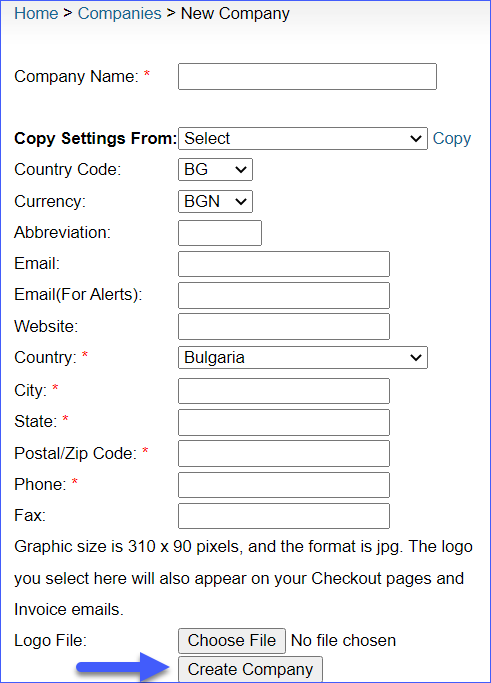
- Open the Company.
- Navigate to Toolbox > Amazon General Settings.
- Follow the Amazon Account Integration instructions.
- Set up your Catalog. Only SKUs that are created under that company can be listed on your international Amazon Account. You can set up shadows if you want to share the inventory between companies.
- Client setting Enable manual currency conversion rates will add a page in your toolbox that allows you to enter a currency conversion rate.

