Overview
The Shipping Dashboard focuses on shipping costs. It shows total shipping costs, and per carrier method breakdown for a selected date range. Shipping costs include FBA shipping costs as they become available on the settlement report.
Shipping Dashboard
Graph and pie charts provide a visual breakdown and comparison of shipping costs.
To access the Fulfillment Dashboard, go to Reports > Shipping > Shipping Dashboard.
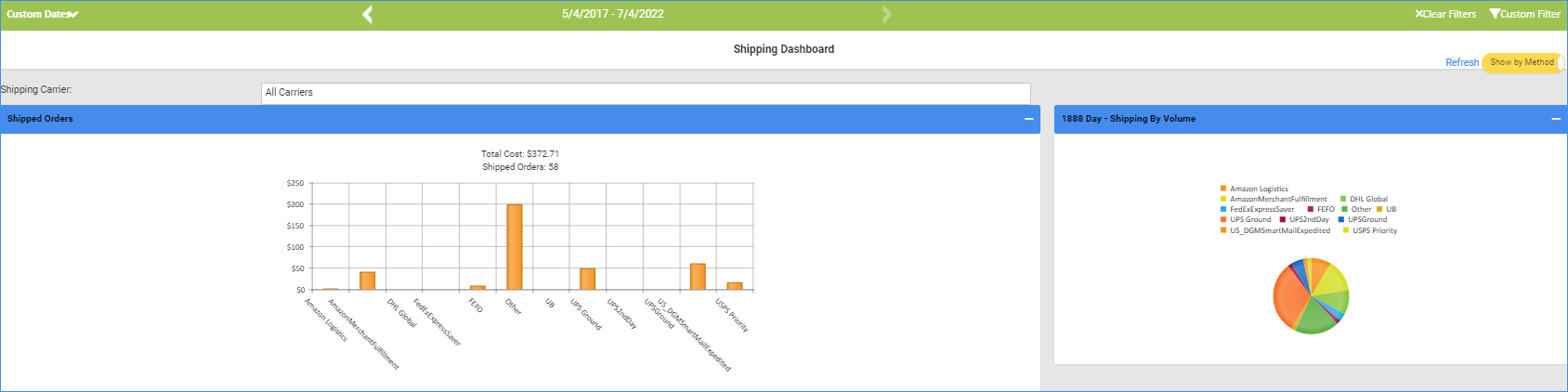
The dashboard can be filtered by date range, and by Company, Company Groups, and Channel. The filter options control the data display on all sections of the dashboard. To use the filter options:
- Go to Reports > Shipping > Shipping Dashboard > Click on Custom Filter in the top right corner.
- Choose your filters > Click Reload.

On the Shipping Dashboard you can configure the following panels:
|
Panel Name |
Description |
| Shipped Orders | Shows all shipped orders. The total cost and total numbers of Shipped orders appear above the chart. Click on the Shipped or Canceled to hide / show shipped orders or canceled orders in the graph. |
| Shipping by Volume | Shows the total percentage of shipped orders over a specified date range. You can choose whether to show results by method or by carrier by clicking the toggle in the top right corner and then clicking refresh. |
For answers to general questions about using Sellercloud’s Financial Reporting Suite, see the Reports FAQs.