Overview
In Sellercloud, you can set up products as accessories for other products. This functionality is helpful:
- When you connect Sellercloud to a website where you display accessories on a product details page.
- When upselling, sales representatives can check for compatible products.
This feature is available only in Sellercloud’s original interface.
Manage Accessories
Follow the steps below to manage your accessories.
Accessory Templates
You can quickly group multiple products as accessories for other products by creating an Accessory Template. If you need to set groups of products as accessories for other products, consider doing this first.
To create an accessory template:
- Go to your Company Settings.
- Click Toolbox and select Product Accessory Templates.
- Type a New Template name and click Create Template.
- Use the filters on top to search for specific products:
- Type your search terms into the Search For: box.
- Search By lets you search by product name, SKU, ASIN, UPC, etc.
- Company lets you search by company.
- Product Type lets you search by product type.
- Custom Columns lets you search by custom columns.
- The checkboxes on the right let you exclude or include products.
- To paste a list of SKUs and search for specific products:
- Click Show/Hide textbox to paste SKU list.
- Paste your list of SKUs, one per line, then click Search SKUs.
- Alternatively, you can click Search Using to search by other parameters.
- When the products appear, check the boxes to their left to select them.
- Click Add Selected.
- The products are now grouped into an Accessory Template. You can now follow the steps in the next section to add them as accessories for other products.
Add Accessories to a Product
To add accessories to a product:
- Go to the product’s details page.
- Click Toolbox and select Accessories.
- If you followed the steps in the Accessory Templates section, you can click Select to select a template and then click Add from Template to add the accessories listed in the template.
- To add accessories without a template, click Add Accessory.

- Use the filters on top to search for specific products:
- Type your search terms into the Search For: box.
- Search By lets you search by product name, SKU, ASIN, UPC, etc.
- Company lets you search by company.
- Product Type lets you search by product type.
- Custom Columns lets you search by custom columns.
- The checkboxes on the right let you exclude or include products.

- To paste a list of SKUs and search for specific products:
- When the products appear, check the boxes to their left to select them.
- Click Add Accessory.

- The products are now accessories.

Bulk Add Accessories to Products
To bulk add accessories to products:
- Go to Inventory
- Select Import Product Info.
- Select Import Product Accessories.
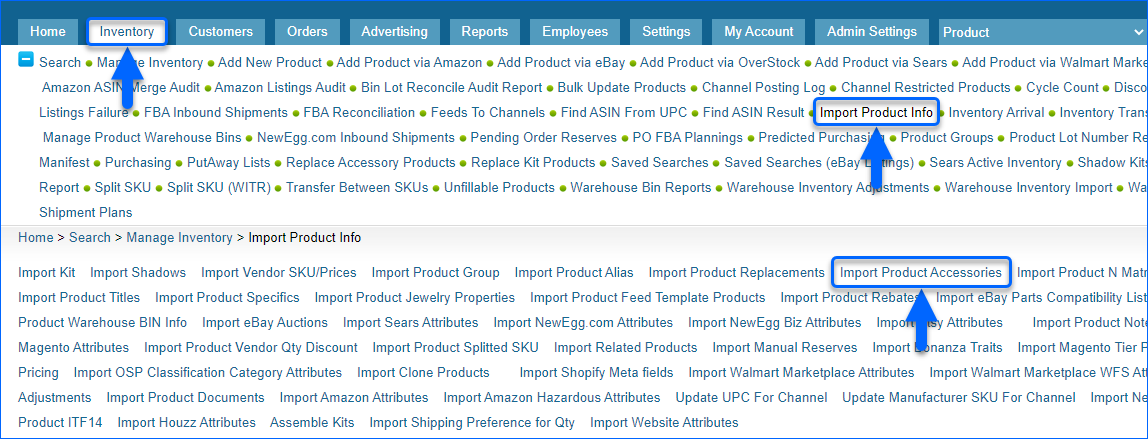
- Click Download Template to download a template to your device.
- Fill out the template:
- Enter the main product SKUs under ProductID.
- Enter the accessory SKUs under AccessoryID.
- Save the template.
- Click Choose File and select the template file.
- Click Import Accessories.

