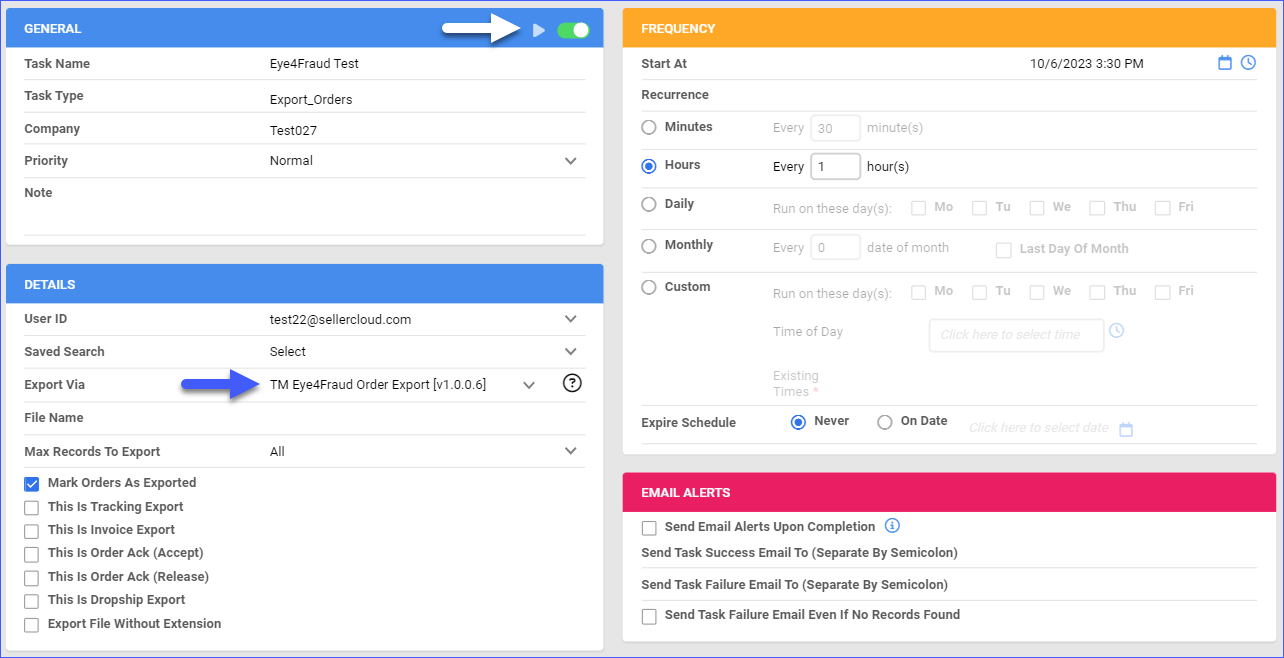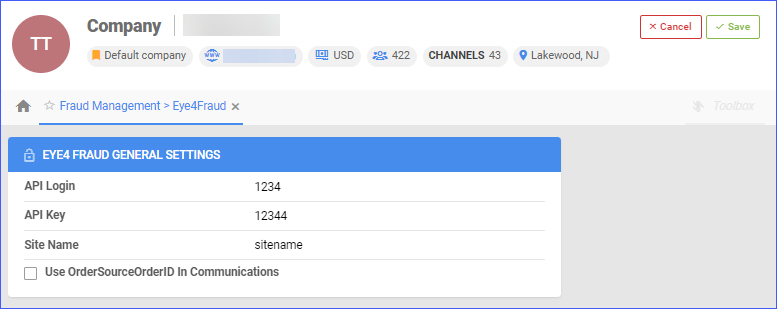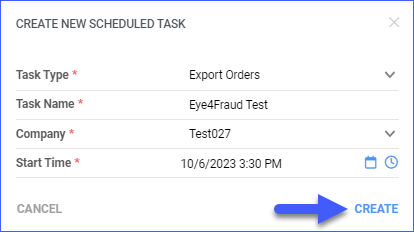Overview
Eye4Fraud assists online sellers against fraud and ensures seamless order processing. Their order validation system effectively mitigates the risk of fraud-related chargebacks by identifying fraudulent orders and approving legitimate ones. In the event of a chargeback on an approved order, Eye4Fraud will reimburse the full order amount.
Sellercloud sends orders to Eye4Fraud for verification and receives back responses, based on which those orders may be held for review or released for shipping.
Eye4Fraud Integration
To integrate your Sellercloud account with Eye4Fraud:
- Navigate to Settings > Company Settings > Open your Company.
- Toolbox > Fraud Management > Eye4Fraud.
- Click Edit and populate the following details:
- API Login
- API Key
- Site Name (Optional)
- Use OrderSourceOrderID In Communications – by default, Sellercloud sends the Ordr ID to Eye4Fraud. Check to instead use the Channel Order ID to match the orders.
- Click Save.
Post Orders to Eye4Fraud
Once you have configured your credentials, follow these steps to post your orders to Eye4Fraud:
- Navigate to Orders > Manage Orders > Open your Order.
- Toolbox > Post to Eye4Fraud.
- Eye4Fraud’s response will be saved on the order notes.
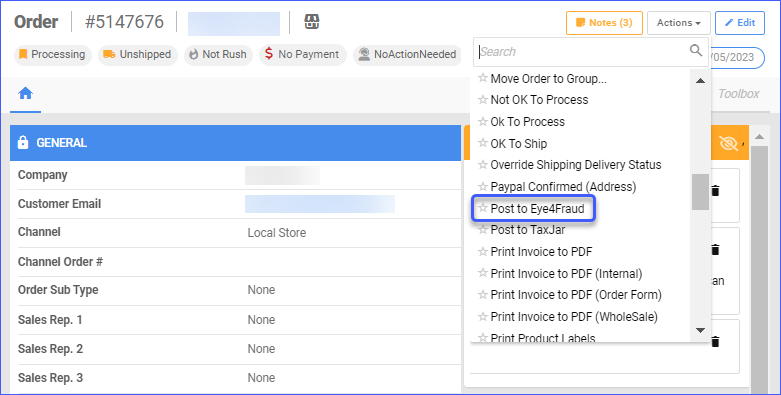
Eye4Fraud Advanced Integration
The standard Eye4Fraud Integration in Sellercloud requires posting and processing the orders manually. You can automate this using a plugin and а scheduled task. The plugin is prebuilt to check if an order has a full or partial Credit Card payment and queries the order status from Eye4Fraud.
Currently, we offer two plugins that you can choose from, depending on your workflow:
- AS Eye4Fraud Order Export – This plugin posts Orders to Eye4Fraud and queries their status.
- TM Eye4Fraud Order Export – Checks if the order has a Credit Card payment and queries Order Status from Eye4Fraud.
AS Eye4Fraud Order Export
This plugin can both post orders to Eye4Fraud and query their status. The status in the response is saved in a Custom Order Column EYE4FRAUD, which needs to be created by Sellercloud Support. The plugin follows predefined rules regarding which orders should be sent or queried.
Orders that match one or more of the following conditions are not sent to Eye4Fraud at all:
- Does not have any payment.
- There is no Credit Card payment.
- There is a Credit Card payment for the amount of 0.
If the EYE4FRAUD status is any of the following, then the order will be skipped entirely and will not be posted or queried, because we already have a valid response:
- Approved
- Review
- Declined
- Insured
- Fraud
- Empty
- Allowed
The plugin also continuously queries orders that:
- Have been imported from Magento.
- Have one of the following values in the EYE4FRAUD column: Pending Insurance, Error, Awaiting Response.
- Do not have any value in the EYE4FRAUD column.
TM Eye4Fraud Order Export
This plugin does not post new orders to Eye4Fraud. It only queries their status and saves it in a Custom Order Column EYE4FRAUD, which needs to be created by Sellercloud Support. The plugin will pick up the following:
- Orders that have a full or partial payment made with a Credit Card or through PayPal.
- Orders with no value in the EYE4FRAUD column or
- Orders with one of the following EYE4FRAUD statuses: Pending Insurance, Error, Awaiting Response.
- Orders that are not On Hold.
This plugin allows for further customization. You can create these Company Custom Settings:
- On the Order Company:
- PutFraudOrdersOnHold – accepted values are TRUE and FALSE. When enabled, orders that are flagged as fraudulent by Eye4Fraud will be set On Hold.
- On the Scheduled Task Company:
- Eye4Fraud_SkipProcessingOrdersWithPayPalPayment – accepted values are TRUE and FALSE. When enabled, the plugin will only check orders that have Credit Card payments and skip PayPal payments.
- Eye4Fraud_SkipProcessingOrdersByWholesaleCustomers – accepted values are TRUE and FALSE. When enabled, the plugin will skip orders for which the customer is marked as Wholesale.
Automate Order Export
Once you have chosen the plugin that works best for you, you will need to create a Saved View, which can further narrow down which orders will be processed. Then, create a Scheduled Task that sends your orders to Eye4Fraud:
- Navigate to Settings > Scheduled Tasks > Manage Scheduled Tasks.
- Click the green + icon: Create New Scheduled Task.
- Complete as follows:
- The following message appears at the bottom of your screen: “Scheduled task created successfully. Click Here to configure the task details.” – click the link.
- Click the Edit button on the top right.
- In the Details section:
- Select your User ID
- The Saved Search you created
- Select the Plugin from the Export Via dropdown menu
- In the Frequency section, specify the task frequency. For optimal performance, select a range between thirty minutes and one hour.
- In the General section, click the Enable button.
- Click Save on the top right.