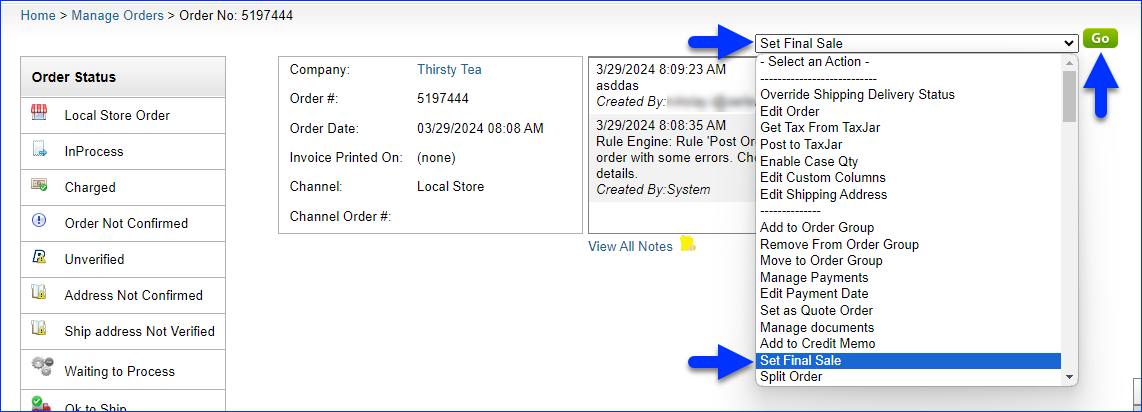Overview
Final Sale Orders are transactions in which the buyer commits to purchasing a product or service without the option of returning it or getting a refund. These types of sales are common during special promotions or clearance events, where merchants want to move inventory quickly without the hassle of returns.
Sellercloud allows you to mark orders as Final Sale, disabling the ability to Issue Refunds or Create RMAs.
Disable Refunds and RMAs
To disable refunds and RMAs for an order:
- Go to the Order Details Page.
- Click Actions and select Set Final Sale.
- At the bottom of the screen, a success message will indicate that the order sale is finalized and RMAs are no longer allowed.
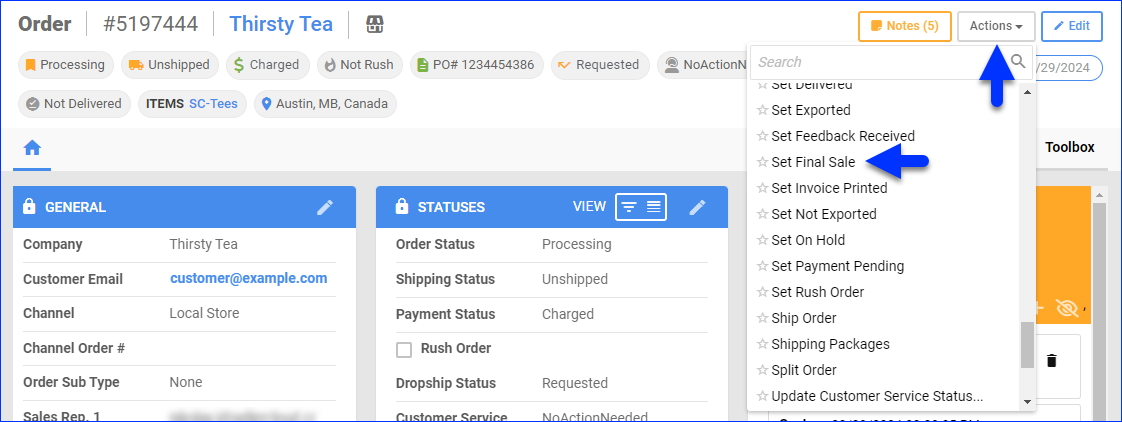
Overview
Final Sale Orders are transactions in which the buyer commits to purchasing a product or service without the option of returning it or getting a refund. These types of sales are common during special promotions or clearance events, where merchants want to move inventory quickly without the hassle of returns.
Sellercloud allows you to mark orders as Final Sale, disabling the ability to Issue Refunds or Create RMAs.
Disable Refunds and RMAs
To disable refunds and RMAs for an order:
- Go to Orders > Manage Orders > open an order.
- Click Select an Action and select Set Final Sale, then click Go.