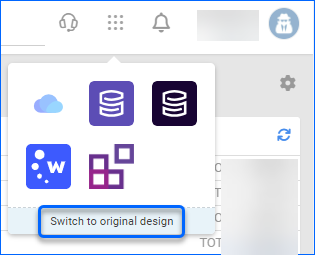Overview
In this article, you will discover step-by-step guidelines to report problems, bugs, or errors. Follow these instructions for a smoother resolution process and an enhanced experience navigating the Delta interface.
Learn how to Access the Delta Interface.
Report Issues
Regularly reporting issues is crucial for a seamless user experience. Before you report a problem, ensure you’ve identified the issue. Once done, reach out to Sellercloud Support for assistance.
Identify Issues
To identify an issue, we recommend taking a moment to reproduce the same steps in Alpha. This simple step is crucial in determining whether the problem is specific to the Delta interface or if it’s a broader issue with Sellercloud. By doing so, you can provide our support team with valuable insights and help us expedite the resolution process.
Contact Sellercloud Support
Whether the issue affects both Delta and Alpha or impacts only Alpha, please use our Support Portal (login required). This ensures our team receives all the necessary details to address the concern promptly.
To contact Sellercloud Support:
- Click on the Support & Help icon in the upper right corner.
- Choose Contact Us.
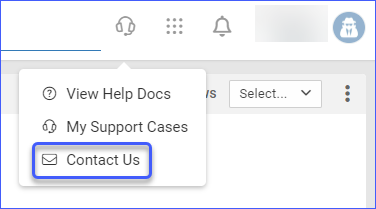
- A pop-up window will appear, where you can enter your details.
- Type – Choose the type of issue you’re having – Bug/Enhancement/Question
- Priority – Choose between Low/Medium/High/Critical
- Email – Your email will be automatically populated.
- Subject – Short Title of the issue you’re experiencing
- Message – Provide a detailed explanation of the issue.
- Request a Call from Our Support Team – Accessible only during your local time zone’s working hours. Check this option, if you’d like one of our Support Team Members to get back to you on the phone.
- Attach a Screenshot – If possible, provide a screenshot of the issue.
Alternatively, click on the small blue i icon at the bottom of the page and you will find the default Support tab.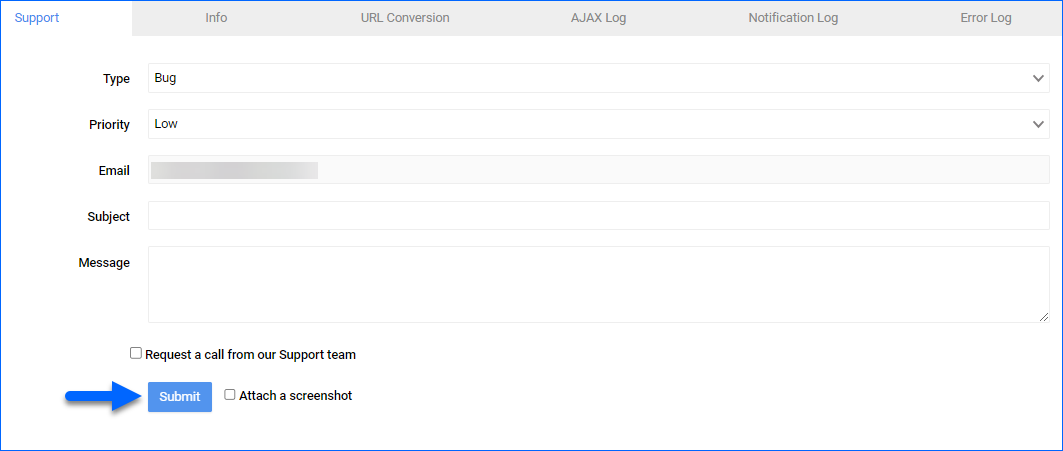
Using this method helps us quickly understand and resolve the problem, providing you with the needed assistance. Your feedback is vital for enhancing the Delta interface and improving your experience.