Overview
StreetPricer is an Amazon, eBay, and Walmart Marketplace repricing tool that allows you to set optimal pricing based on your competitors and their rate of selling.
StreetPricer can help you grow your business and save time on manual price checking and revision. You can choose to reprice products competitively or opt for higher profits if the market opportunity arises.
Prerequisites
You need to have an account with StreetPricer and obtain a template file from them for the Mapping you will create in Sellercloud for this integration.
Open a ticket to Sellercloud Support to request an FTP.
Next, create a Product Export Mapping Profile and a Saved View in order to configure a Scheduled Task.
Create Mapping Profiles
Create a mapping profile using the obtained template via our Export Mapping Tool. Contact StreetPricer to obtain the template mentioned in the Prerequisites.
- Navigate to Settings > Mapping Tools > Manage Export Mapping Profiles.
- Click the blue Actions icon in the bottom right corner > Create.
- On the creation wizard pop-up, fill in the required fields:
- Profile Name – for example, StreetPricer Product Export.
- Profile type – set it to Product.
- Export File Type – set to Excel.
- Check Export File with Headers.
- Click Template File. Find and select the downloaded template from your device.
- Click Add.

Map Product Export Profile Fields
Based on the template file you obtain from StreetPricer, you can map their columns to the appropriate Sellercloud fields. This way, Sellercloud can export the necessary information in the correct format, and you won’t need to manually reformat any data. Below is a sample list of such columns:
- Navigate to Settings > Mapping Tools > Manage Export Mapping Profiles.
- Open the StreetPricer Product Export Profile.
- Click Edit.
- Map the following fields:
- SKU – map it to bvc_Product.ID
- Brand – map it to bvc_Product.BrandName
- COG – map it to bvc_Product.AverageCost
- Min – map it to bvc_Product_Properties_Amazon.MinSellingPriceForAmazon
- Max – map it to bvc_Product_Properties_Amazon.MaxSellingPriceForAmazon
- MAP – map it to bvc_Product.MAPPrice
- ShipCost – map it to bvc_Product.ShippingCost
- MPN – map it to bvc_Product_properties_eBay.MPN.SendToEby
- UPC – map it to bvc_Product_Properties_Amazon.UPC
- ASIN – map it to bvc_Product.ASIN
Product Export
You can configure the updates to StreetPricer to run automatically with a Product Export Task.
First, create a Saved View with the following custom filters: Walmart Marketplace Statuses: Enabled, Amazon Statuses: Enabled, and other applicable channels. Optionally, you can add any other filters that will further customize the SKU list.
Automate Product Export
To create a Scheduled Task that regularly exports product information from Sellercloud to Streetpricer:
- Navigate to Settings > Scheduled Tasks > Manage Scheduled Tasks.
- Click on the green + icon to create a new Scheduled Task.
- In the creation wizard pop-up, fill in:
- Company.
- Task Type – set to Export Products.
- Task Name – for example, StreetPricer Product Export.
- Start Date – this is the date when the task will run automatically for the first time. However, If you enable the task at a later day, this date will be ignored.
- Click Create.
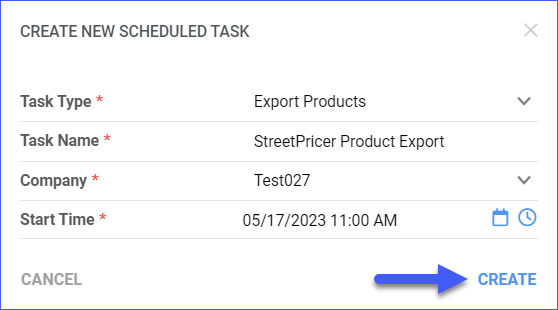
Next, go to the Scheduled task to finish the configuration and click Edit.
- In the Frequency Panel, you can set the task start time and recurrence.
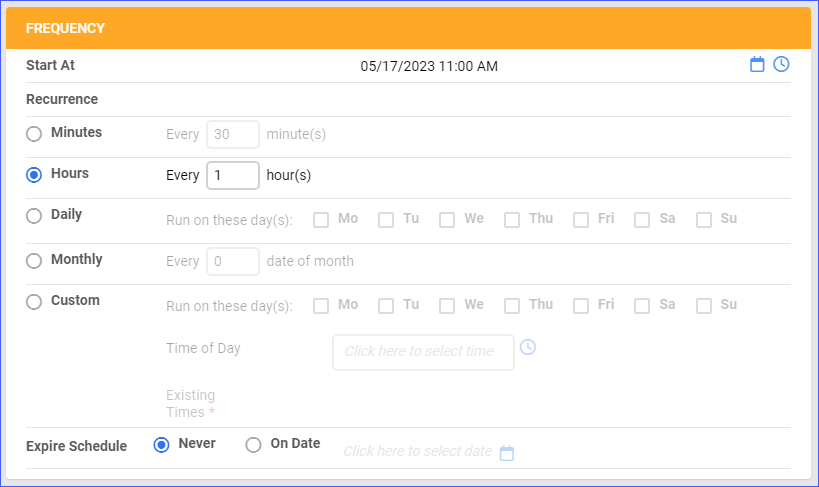
- In the Details Panel:
- In the Export Options Panel:
- In the General panel, click the toggle button to enable the task.
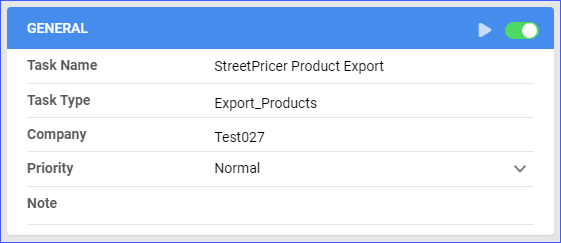
- Click Save.
Overview
StreetPricer is an Amazon, eBay, and Walmart Marketplace repricing tool that allows you to set optimal pricing based on your competitors and their rate of selling.
StreetPricer can help you grow your business and save time on manual price checking and revision. You can choose to reprice products competitively or opt for higher profits if the market opportunity arises.
Prerequisites
You need to have an account with StreetPricer and obtain a template file from them for the Mapping you will create in Sellercloud for this integration.
Open a ticket to Sellercloud Support to request an FTP.
Next, create a Product Export Mapping Profile and a Saved View in order to configure a Scheduled Task.
Create Mapping Profiles
Create a mapping profile using the template via our Export Mapping Tool. Contact StreetPricer to obtain the template mentioned in the Prerequisites.
- Navigate to Settings > Export Mapping Profiles.
- Click Create New Mapping.
- Fill in the required fields:
- Profile Name – for example, StreetPricer Product Export.
- Profile type – set it to Product.
- Export File Type – set to Excel.
- Check Export File with Headers.
- Click Choose File. Find and select the downloaded template from your device.
- Click Save Profile.
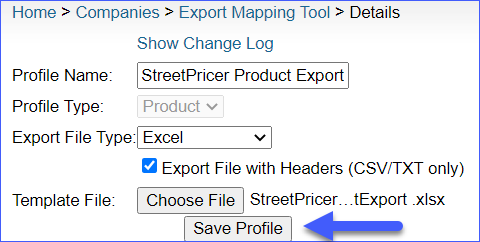
Map Product Export Profile Fields
Based on the template file you obtain from StreetPricer, you can map their columns to the appropriate Sellercloud fields. This way, Sellercloud can export the necessary information in the correct format, and you won’t need to manually reformat any data. Below is a sample list of such columns:
- Navigate to Settings > Export Mapping Profiles.
- Open the StreetPricer Product Export Profile.
- Click Edit.
- Map the following fields:
- SKU – map it to bvc_Product.ID
- Brand – map it to bvc_Product.BrandName
- COG – map it to bvc_Product.AverageCost
- Min – map it to bvc_Product_Properties_Amazon.MinSellingPriceForAmazon
- Max – map it to bvc_Product_Properties_Amazon.MaxSellingPriceForAmazon
- MAP – map it to bvc_Product.MAPPrice
- ShipCost – map it to bvc_Product.ShippingCost
- MPN – map it to bvc_Product_properties_eBay.MPN.SendToEby
- UPC – map it to bvc_Product_Properties_Amazon.UPC
- ASIN – map it to bvc_Product.ASIN

Product Export
You can configure the updates to StreetPricer to run automatically with a Product Export Task.
First, create a Saved View with the following custom filters: Walmart Marketplace Statuses: Enabled, Amazon Statuses: Enabled, and other applicable channels like. Optionally, you can add any other filters that will further customize the SKU list.
Automate Product Export
To create a Scheduled Task that regularly exports product information from Sellercloud to Streetpricer:
- Navigate to Settings > Company Settings > Choose your Company.
- Toolbox > Scheduled Tasks.
- Just above the grid, you will see a drop-down for New Task Type. Select Export Products and press Go.

- Set the Export To to FTP and fill in the credentials.
- Enable Use Secure FTP.
- For User ID, select your username.
- Click the Saved Search menu and select the saved search you created earlier.
- Enter a file name.
- Click the Export Via menu and select Export Mapping Profile: StreetPricer Product Export.
- Check the Schedule Enabled box at the top.
- Click Save.


