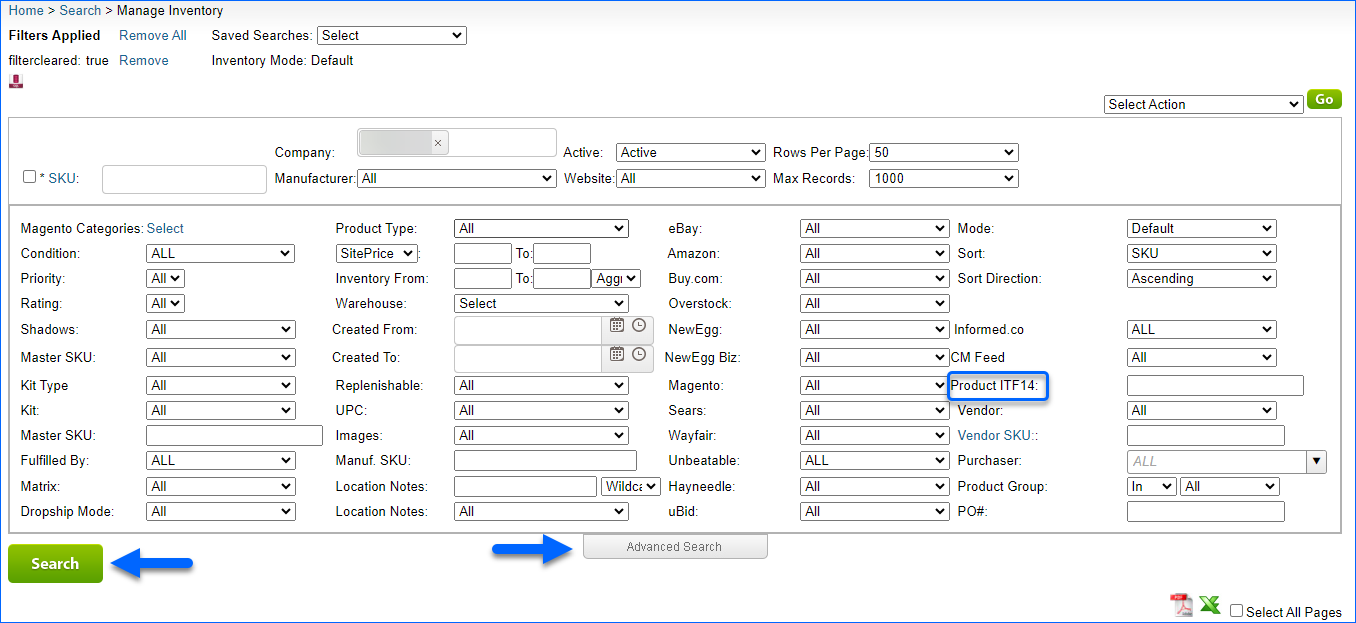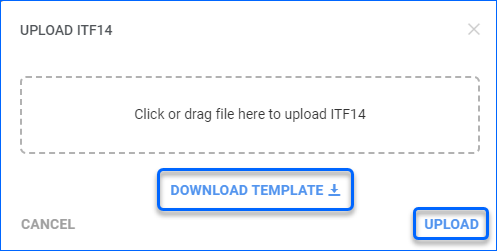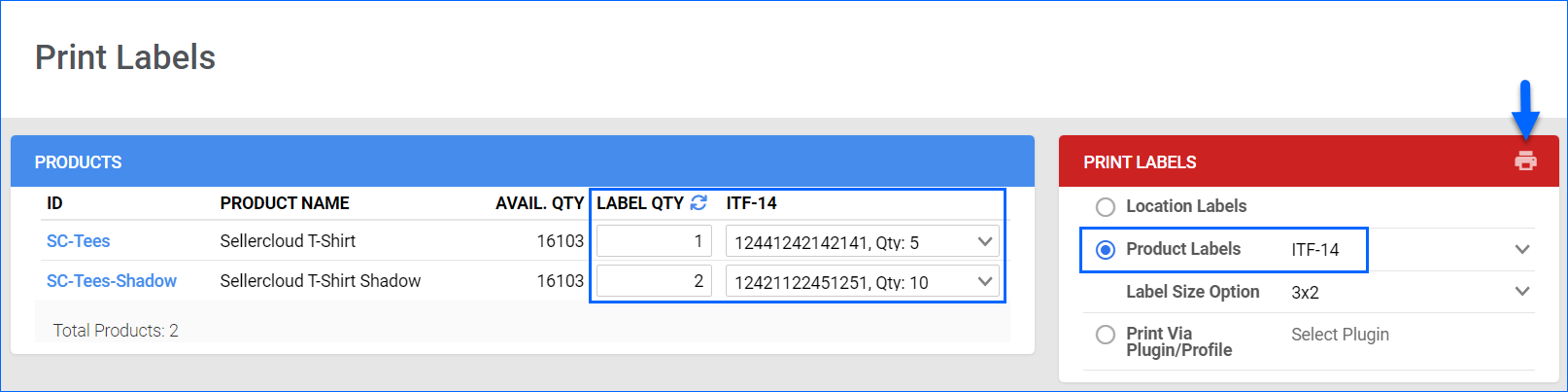Overview
ITF-14 barcodes are designed for labeling boxes that have multiple quantities of the same product. These barcodes will include the product’s UPC and the number of items in a box. This feature allows you to scan a case quantity instead of scanning each unit or entering a quantity.
The allowed characters for an ITF-14 barcode are numbers, dashes, and parentheses. The first character must always be a number. So, for example, (01)123456 will not be accepted, but 01-123456 will be considered valid.
There are several ways to manage your products’ ITF-14 barcodes in Sellercloud. This article outlines how you can Add, Upload, Print, or Delete them.
Here’s how to Create and Print ITF-14 barcodes in Skustack.
Manage Product ITF-14 Barcode
You can configure multiple ITF-14 barcodes per product.
Only one ITF-14 barcode can be selected per product for printing at a time. The value under each barcode should be the SKU and the Product Name.
To manage your ITF-14 Barcodes:
- Navigate to Inventory > Manage Inventory > Open a Product.
- From the Toolbox > Manage ITF-14.
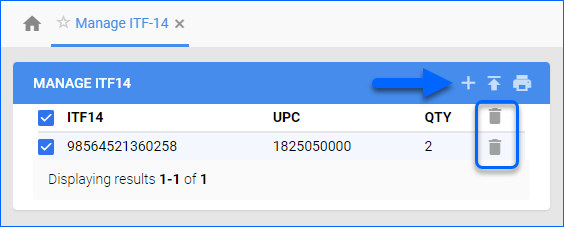
There are a few actions available in the panel header. Add, Upload and
Print ITF14 barcodes. From here, you can also delete any existing ITF-14 barcodes.
Add ITF-14
To add an ITF-14 barcode, click on the plus button. Enter the product’s UPC, ITF14, and quantity.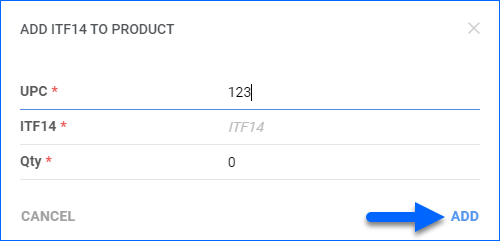
Upload ITF-14
To upload product ITF-14 barcodes in Sellercloud, download the template, populate the necessary fields, and then upload it back. You will need to enter ProductID, UPC, ITF14, and quantity.
Print ITF-14 Barcode
To print the ITF-14 barcode, select it from the grid and click on Print ITF14 Barcode. A PDF file with your product’s barcode will be downloaded to your device. 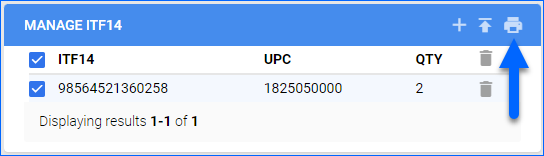
Print ITF-14 Barcodes in Bulk
You can also print ITF-14 Barcodes for multiple SKUs from the Manage Inventory and Manage Catalog pages. To do that:
- Access Inventory > Manage Inventory. Alternatively, you can go to Catalog > Manage Catalog.
- Select the products for which you want to print the labels from the results grid.
- In the bottom-right corner, click the Actions icon and select Print Labels.

- You will be redirected to the Print Labels page. In the Products panel, you will see a list of your selected SKUs, their names, and their current available Inventory. You can:
- Manually input the number of labels in the Label Qty field, or
- Click the rotating arrows button. This action will auto-populate the number of labels to be printed, matching the current available quantity.
- In the Print Labels panel select Product labels and ITF-14 from the dropdown.
- In the Products panel you will see a new column for ITF-14. Select the specific code to print from the dropdown. You can only print one ITF-14 barcode per SKU at a time.
- Click the Print icon. Your labels will be generated in a PDF file and downloaded to your device.
Manage Product ITF-14 Barcodes
You can configure multiple ITF-14 barcodes per product.
The allowed characters for an ITF-14 barcode are numbers, dashes, and parentheses. The first character must always be a number. So, for example, (01)123456 will not be accepted, but 01-123456 will be considered valid.
To manage your ITF-14 Barcodes, navigate to:
- Inventory > Open a Product.
- Toolbox > Manage ITF-14.
From here, you can execute a few actions and remove any current ITF-14 barcodes.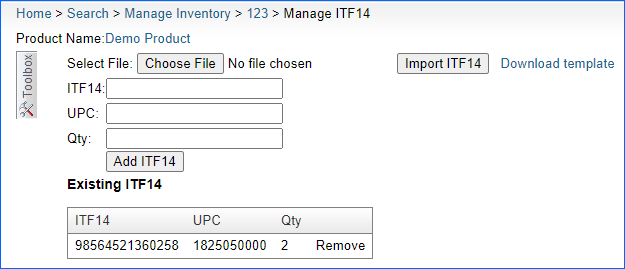
Add ITF-14
Once you click on the plus button, you will be able to add an ITF-14 barcode. You will be asked to enter the product’s UPC, ITF14, and quantity.
Upload ITF-14
Individually
To upload ITF-14 barcodes individually, you can either upload your file or download the template provided by Sellercloud, populate the needed fields, and then upload it back. You will need to enter ProductID, UPC, ITF14, and quantity.
In Bulk
You can upload ITF-14 barcodes in bulk. Navigate to:
- Inventory > Import Product Info > Import Product ITF14.
- Download the template and enter the following:
- ProductID
- UPC
- ITF14
- Qty
- Action: _ADD_
- Click Upload ITF14.
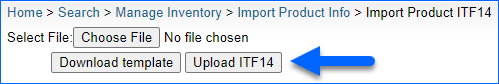
Find Products by ITF-14 barcode
You can use Advanced Search to find products by the ITF-14 barcode.
- Navigate to Inventory > Advanced Search.
- Enter the ITF-14 barcode into the Product ITF-14 field.
- Click Search.