Overview
Sellercloud’s Inventory Max Quantity option allows you to control the available inventory displayed on your connected sales channels, even if more is available. You can define a maximum quantity according to your business strategies to limit the amount that can be purchased of a particular item. The channel will receive the specified maximum quantity only if it is lower than the actual available inventory. If the maximum quantity is higher than the inventory in stock, Sellercloud will send the actual quantity. This ensures that the lower of the two values is always sent.
Enable Inventory Max Quantity
Inventory Max Quantity can be configured on a company level, which applies a default value across all products for a specific channel, and on a product level, where you can configure unique values for each item. If you set the option on a product level, it overrides the company setting.
The maximum quantity can be updated individually or In Bulk using the available Bulk Update Column Headers.
Per Channel
To set a default maximum inventory quantity per channel:
- Go to Company Settings.
- Select Toolbox > Channels > Choose a channel > General Settings.
- Click Edit.
- In the Inventory panel, check the Enable Inventory Max. Qty option and fill in the quantity.
- Click Save.
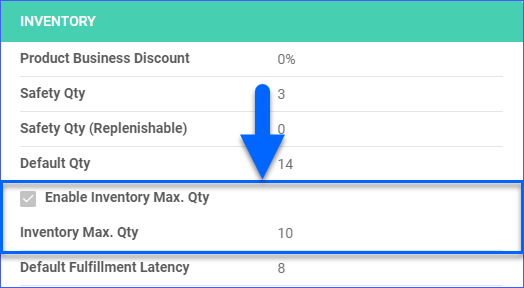
Per Product
To set a maximum inventory quantity per product:
- Go to the Product Details page.
- Click on Toolbox > Channels > Choose a channel > Channel Properties > Edit.
- Check the Max Qty Enabled box. If Default is checked, it will show the company defaults.
- Click Save.
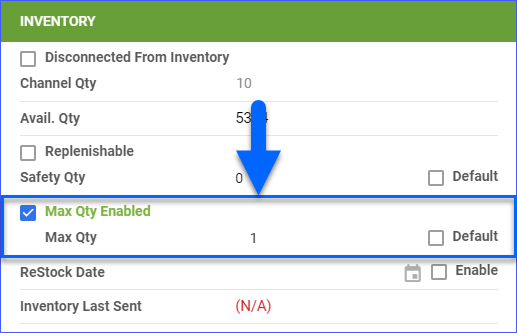
The steps above illustrate an Amazon properties configuration.
Bulk Update Column Headers
Some channels may have different names for the Max Quantity option. Refer to the section below for more details.
| Supported Channel | Channel Settings | Product Properties | Bulk Update Column Headers |
| Amazon | Enable Inventory Max. Qty, Inventory Max. Qty | Max Qty Enabled and Max Qty | InventoryMaxQtyForAmazon, InventoryMaxQtyForAmazonEnabled and AmazonInventoryMaxQtyUseDefault |
| Back Market | Max Qty | Enable Max Qty and Max Quantity | BackmarketMaxQty, BackmarketMaxQtyEnabled and BackmarketMaxQtyUseDefault |
| Bonanza | Max Qty | Enable Max Qty and Max Qty | BonanzaMaxQty, BonanzaMaxQtyEnabled and BonanzaMaxQtyUseDefault |
| Direct Fulfillment | Max Qty | Enable Max Qty and Max Qt | DropshipCentralMaxQty, DropshipCentralMaxQtyEnabled and DropshipCentralMaxQtyUseDefault |
| eBay | Fixed Price Quantity | Fixed Price QTY | FixedPriceQuantity and FixedPriceQuantityUseDefault |
| Etsy | Max Qty | Enable Max Qty and Max Qty | EtsyMaxQty, EtsyMaxQtyEnabled and EtsyMaxQtyUseDefault |
| Groupon Marketplace | Max Qty | Enable Max. Qty and Max. Qty | GrouponMarketplaceMaxQty, GrouponMarketplaceMaxQtyEnabled and GrouponMarketplaceMaxQtyUseDefault |
| Houzz | Max Qty | Enable Max Qty and Max Qty | HouzzMaxQty, HouzzMaxQtyEnabled and HouzzMaxQtyUseDefault |
| NewEgg.com | Max Qty | Max Qty Enabled and Max Qty | NewEggDotComFixedInventoryQty, NewEggDotComFixedInventoryQtyEnabled and NewEggDotComFixedInventoryQtyUseDefault |
| Overstock | Max Qty | Enable Max Qty and Max Qty | OverStockFixedInventoryQty, OverStockFixedInventoryQtyEnabled and OverStockFixedInventoryQtyUseDefault |
| Reverb | Max Qty | Enable Max Qty and Max Qty | ReverbMaxQty, ReverbMaxQtyEnabled and ReverbMaxQtyUseDefault |
| Tanga | Default Max Qty | Enable Max Qty and Max Qty | TangaMaxQty, TangaMaxQtyEnabled and TangaMaxQtyUseDefault |
| TopHatter | Max Qty | Enable Max Qty and Max Quantity | TopHatterMaxQty, TopHatterMaxQtyEnabled and TopHatterMaxQtyUseDefault |
| Walmart Marketplace | Max Qty | Max Qty Enabled and Max Qty | WalmartAPIMaxQty, WalmartAPIMaxQtyEnabled and WalmartAPIMaxQtyUseDefault |
| Walmart | Max Qty | Walmart Direct Max Qty | WalmartDSVMaxQty and WalmartDSVMaxQtyUseDefault |
| Wayfair | Max Qty | Enable Max Qty and Max Qty | WayfairMaxQty, WayfairMaxQtyEnabled and WayfairMaxQtyUseDefault |
| Website | Default Inventory Max Qty | Max Qty Enabled and Max Qty | InventoryMaxQtyForWebSite, InventoryMaxQtyForWebSiteEnabled and InventoryMaxQtyForWebSiteUseDefault |