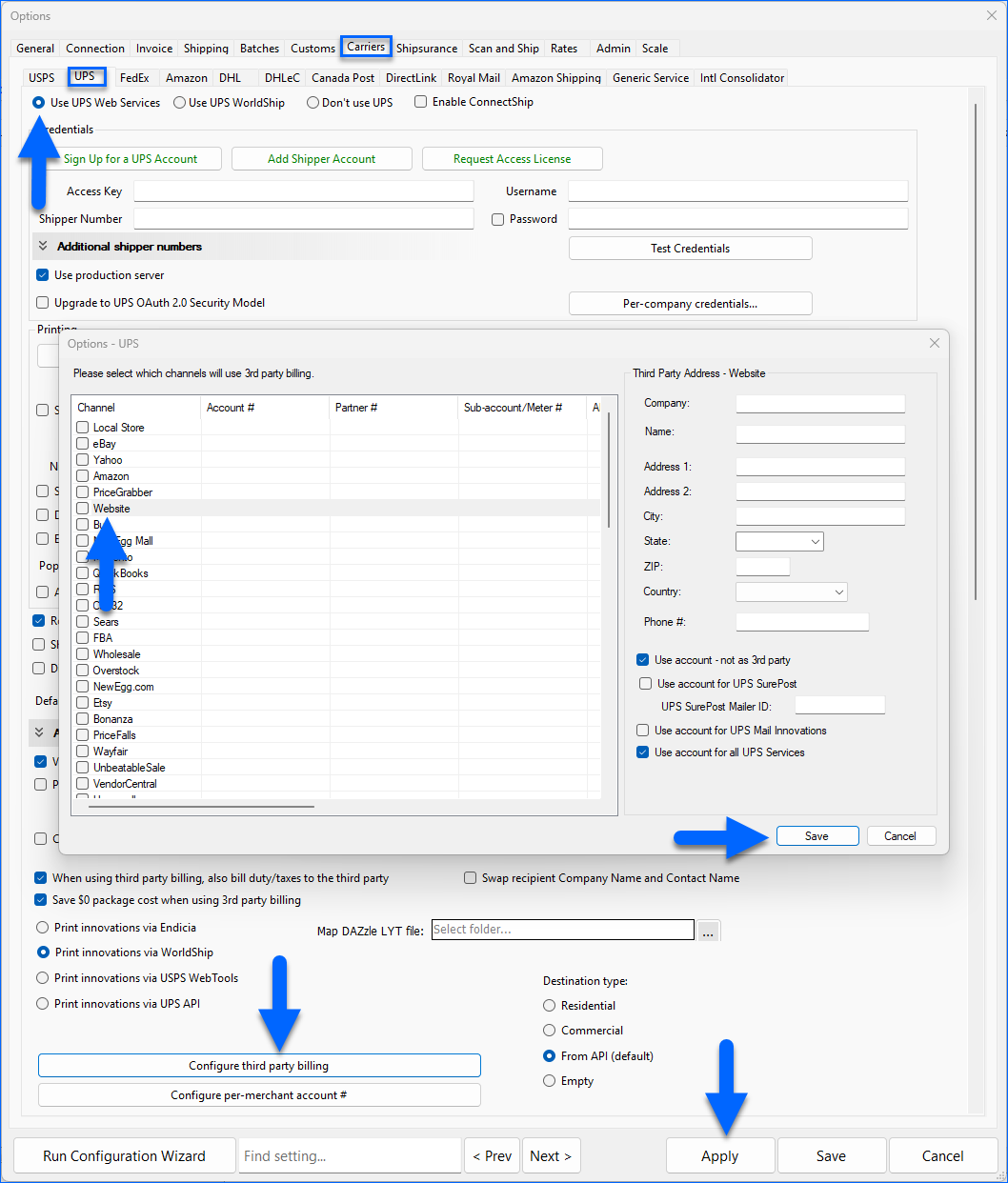Overview
Macy’s is one of the largest and oldest department store chains in the United States. It offers a wide range of clothing, accessories, home goods, gifts, food, and more. As a seller, you can collaborate with Macy’s to offer your products through its stores and online platforms by becoming a Vendor Partner. The integration between Sellercloud and Macy’s works through EDI documents, transmitting information between the two services via plugins and Scheduled Tasks.
If necessary, you can open a ticket with Sellercloud Support to request additional customizations or other plugins for this integration. Any such modifications will be billable.
Prerequisites
Before you can integrate Macy’s with Sellercloud, complete the following requirements.
Macy’s Support
You must contact Macy’s for your FTP details: Server Name, Username, and Password. You will need them when setting up the scheduled tasks to automate the plugins.
Sellercloud Support
Open a ticket with Sellercloud Support and request A VAN for the integration and the following plugins to be installed on your server:
- Macy’s 850 Order and 820 Remittance Import – Imports orders from Macy’s to Sellercloud in EDI 850 format and imports remittance in EDI 820 format.
- Macy’s 856 Tracking Export – Exports tracking information from Sellercloud to Macy’s in EDI 856 format.
- Macy’s 810 Invoice Export – Exports invoices from Sellercloud to Macy’s in EDI 810 format.
- Macy’s 846 Inventory Export – Exports inventory from Sellercloud to Macy’s in EDI 846 format.
- Macy’s And Bloomingdale’s Packing Slip – Generates a printable PDF packing slip in a format that complies with Macy’s requirements.
Custom Company Settings
Create the following Custom Company Settings.
On your default company:
- ISAControlNumber
- GSControlNumber
- STControlNumber
- (Optional) Macys_ExportOriginalProductUpc – Used by the Macy’s 856 Tracking Export plugin. Defaults to False. If enabled, it will export the order item’s original ProductID UPC instead of the product UPC. This is useful for managing Shadow Products as the setting determines the tracking that will be exported.
- (Optional) Macys_CompanyForOrders – The Company ID of the company where you want to create Macy’s orders.
- (Optional) Bloomingdales_CompanyForOrders – The Company ID of the company where you want to create Bloomingdale’s orders.
- (Optional) Consider Replenishable Products – Defaults to False. If the Available Qty is 0 or less and this setting is True, the plugin will export the quantity from the next setting.
- (Optional) Replenishable qty – Required if the Consider Replenishable Products setting is enabled. The quantity exported if Available Qty is 0 or less and Consider replenishable products is True.
On the company created for this integration:
- Macys_CustomerISAID – Your ISA ID. Enter a unique phone number that you don’t use for any other EDI integration.
- Macys_ISAID_820 – Macy’s ISA ID for EDI 820. Contact Macy’s for the value of this setting.
- Macys_CustomerQualifier – Your Qualifier. Set to ZZ.
- Macys_ISAID – Macy’s ISA ID. Contact Macy’s for the value of this setting.
- Macys_Qualifier – Macy’s Qualifier. Typically, it’s 08. Contact Macy’s for the value of this setting.
- Macys_ISAID_846 – Macy’s ISA ID for EDI 846. Contact Macy’s for the value of this setting.
- Bloomingdales_ISAID – Bloomingdales ISA ID. Used by the Tracking, Invoice, and Inventory Export plugins for Bloomingdales orders. If the queued job’s note states “Bloomingdales”, this setting will be used instead of Macys_ISAID_846. Contact Macy’s for the value of this setting.
- Bloomingdales_ISAID_820 – Bloomingdales ISA ID for EDI 820. Used by the Macy’s 850 Order and 820 Remittance Import plugin for Bloomingdales’ orders. Contact Macy’s for the value of this setting.
- MacysRemittanceEmailTo – Specify the email address where remittance notifications and payment information from Macy’s will be sent.
- MacysVendorID – Used by the Macy’s 856 Tracking Export plugin. Typically, the VendorID consists of 6 digits and is comprised of the department and vendor numbers.
- MacysVendorName – Used by the Macy’s 810 Invoice Export plugin. Contact Macy’s for the value of this setting.
- MacysVendorDunsNumber – Used by the Macy’s 810 Invoice Export plugin. Contact Macy’s for the value of this setting.
- (Optional) EnforceSendingFullCatalog – Used by the Macy’s 856 Tracking Export plugin. Defaults to False. If enabled, it enforces the next plugin execution to skip checking if the quantity has changed since the last update.
- (Optional) Macys_PutPoBoxOrdersOnHold – Used by the Macy’s 850 Order and 820 Remittance Import plugin. If enabled, it will set PO box orders on hold and leave an order note: “Do not cancel – need to unlock shipping method”.
- (Optional) Import Orders as Unpaid Wholesale instead of Website – Used by the Macy’s 850 Order and 820 Remittance Import plugin. If enabled, orders will be imported with channel Wholesale instead of Website.
- (Optional) Macys Expedited Shipping Services – Used by the Macy’s 850 Order and 820 Remittance Import plugin. Holds a list of comma-delimited codes of shipping services to use to denote Rush orders. Example: ‘FXFE,UPSS, UPSN_CG’.
- (Optional) Macys_ShippingRequiresThirdPartyBilling – This is an optional but recommended setting, which is enabled by default if you don’t create it. With this setting, orders will be imported with Third-Party Billing required. To disable this setting, create it and set it to False.
Custom Product Columns
Create the following Custom Product Columns:
- (Optional) Macys_Enabled – Enable only specific products for Macy’s. Set to True for any products you want to send with the Inventory Export plugin. Set the Data Type to Boolean.
- (Optional) Macys_ProductSafetyQty – The Safety Quantity, which is to be subtracted from the Available Quantity to prevent overselling on Macy’s. Defaults to 0. Set the Data Type to Integer.
- (Optional) Macys_UPC – If enabled, this value will be used instead of the standard product UPC. Set the Data Type to String.
- (Optional) Macys_Discontinued – Used by the Macy’s 846 Inventory Export plugin. If enabled, it will send 0 quantity as available inventory for the product. Set the Data Type to Boolean.
Custom Order Columns
Create the following Custom Order Columns:
- LocationCode – Used and populated by the Order Import and Tracking Export plugins. Set the Data Type to String.
- (Optional) Source – Required if working with Bloomingdales orders. Set to Bloomingdales to flag the order as Bloomingdales. If missing or there is no value, orders will be treated as Macy’s. Set the Data Type to String.
- Source_Code – Used by the Macy’s 850 Order and 820 Remittance Import and Macy’s And Bloomingdale’s Packing Slip plugins to categorize orders. Valid values for Macy’s are 11, 13, 15, and 16. Valid values for Bloomigdale’s are 00, 21, 23, 25, and 26. Set the Data Type to String.
- Returns_Code – Used by the Macy’s 850 Order and 820 Remittance Import and Macy’s And Bloomingdale’s Packing Slip plugins. Valid values are NV, NN, NM, NX, BT, SV, SN, and SM. Orders with a different or no returns code will be skipped since no relevant returns message can be assigned. Set the Data Type to String.
- Registry_Number – Used by the Macy’s And Bloomingdale’s Packing Slip plugin. This is the Gift Registry number on the invoice. Set the Data Type to String.
- Reservation_Number – Used by the Macy’s 850 Order and 820 Remittance Import and Macy’s And Bloomingdale’s Packing Slip plugins. This is the Reservation Number on the invoice. Set the Data Type to String.
Any orders with a reservation number set to 0 or missing will be skipped since the barcode cannot be generated.
Order Import and Functional Acknowledgement
The Macy’s 850 Order and 820 Remittance Import plugin imports order data from Macy’s to Sellercloud in EDI 850 format, imports remittance in EDI 820, and exports functional acknowledgment in EDI 997 format.
Macy’s sometimes sends an updated order file, marked with a ‘07′ flag. When this happens, the old order is deleted, and a new order is created based on the new file.
Orders will be created with the username [CompanyID]@Sellercloud.com. By default, the orders are associated with the Website channel. However, if the custom setting Import orders as unpaid wholesale instead of website is enabled, the orders will be imported as unpaid wholesale orders.
The unit price of each item in the order will be set to the Wholesale Price specified in the file. This price represents what Macy’s will pay for the item.
Automate Order Import and Functional Acknowledgement
To create a Scheduled Task that imports orders:
- Navigate to Settings > Scheduled Tasks > Manage Scheduled Tasks.
- Click the green + icon: Create New Scheduled Task.
- Complete as follows:
- Click Task Type and select Import Orders.
- Set the Task Name.
- Select the Company.
- Select the Start Time.
- Click CREATE.
- On the Scheduled Task page, click the Edit button at the top right corner.
- In the Details panel:
- Click the Create Orders For Company menu and select the company you designated for this integration.
- Click the Plugin menu and select Macy’s 850 Order and 820 Remittance Import.
- In the Import Options panel, set Import From to FTP and fill out the FTP fields.
- In the Frequency panel, specify the task frequency. For optimal performance, select a range between thirty minutes and one hour.
- In the General panel, click the Enable button.
- Click Save.
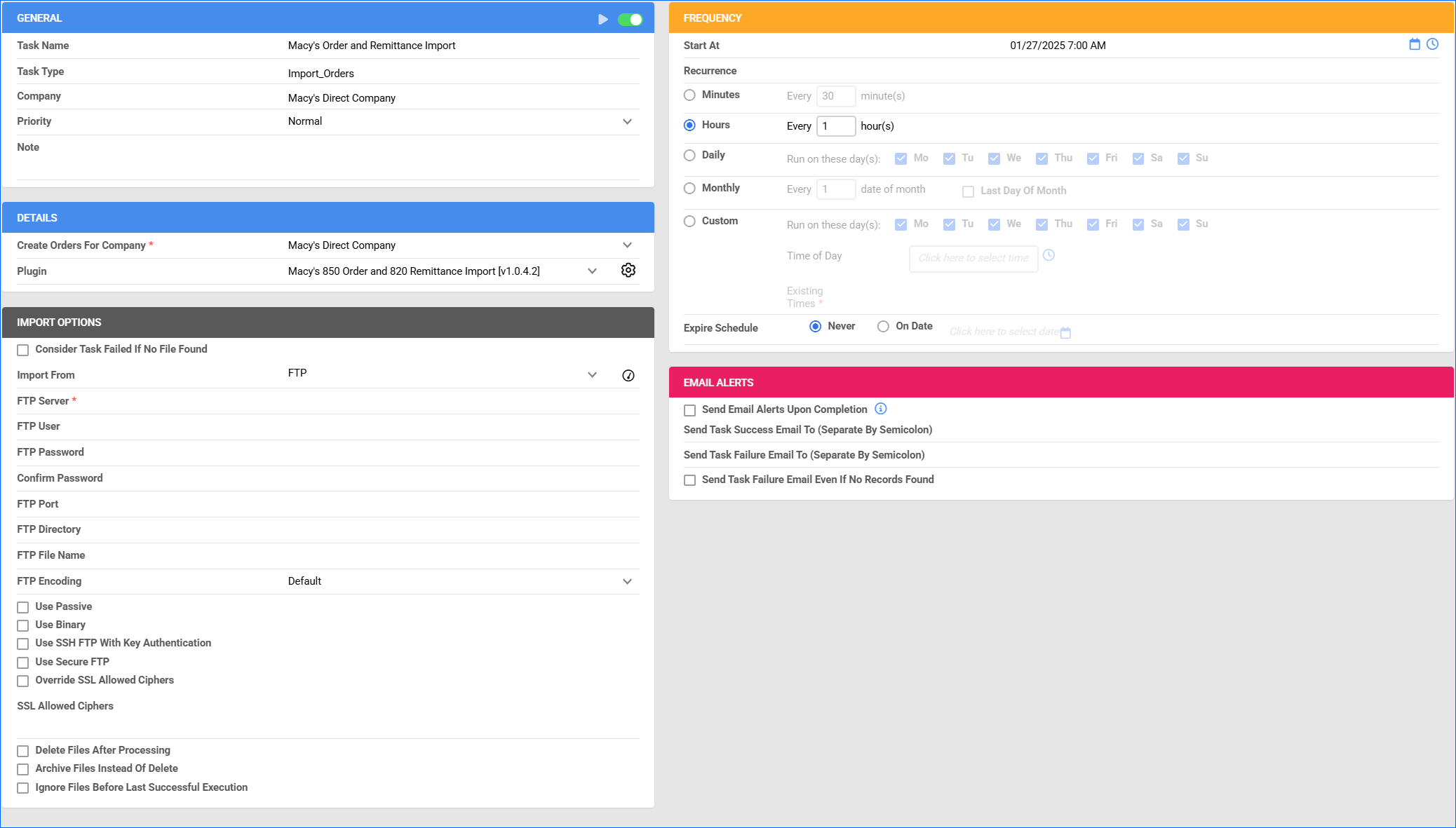
Tracking Export
The Macy’s 856 Tracking Export plugin exports tracking from Sellercloud to Macy’s in EDI 856 format.
If an order does not have an estimated delivery date, the plugin automatically sets it to 5 days from the ship date. This field is mandatory and needs to be filled.
The plugin generates a special SSCC code (Serial Shipping Container Code) and stores it in the backend so it can be used by the shipping label plugin. The shipping label plugin follows the same logic and can generate and save the SSCC code if it hasn’t been generated already.
Before you move on, create a Saved Search for orders filtered by:
- Company – The company you created for the integration.
- Order Status – InProcess Or Completed
- Shipping Status – FullyShipped
- Payment Status – Charged
- Tracking Uploaded – No
Automate Tracking Export
To create a Scheduled Task that exports order tracking:
- Navigate to Settings > Scheduled Tasks > Manage Scheduled Tasks.
- Click the green + icon: Create New Scheduled Task.
- Complete as follows:
- Click Task Type and select Export Orders.
- Set the Task Name.
- Select the Company.
- Select the Start Time.
- Click CREATE.
- On the Scheduled Task page, click the Edit button at the top right corner.
- In the Details panel:
- Click the User ID menu and select your email.
- Click the Saved Search menu and select the saved search you created earlier.
- Click the Export Via menu and select Macy’s 856 Tracking Export.
- Check This Is Tracking Export.
- In the Export Options panel, set Export To to FTP and fill out the FTP fields.
- In the Frequency panel, specify the task frequency. For optimal performance, select a range between thirty minutes and one hour.
- In the General panel, click the Enable button.
- Click Save.
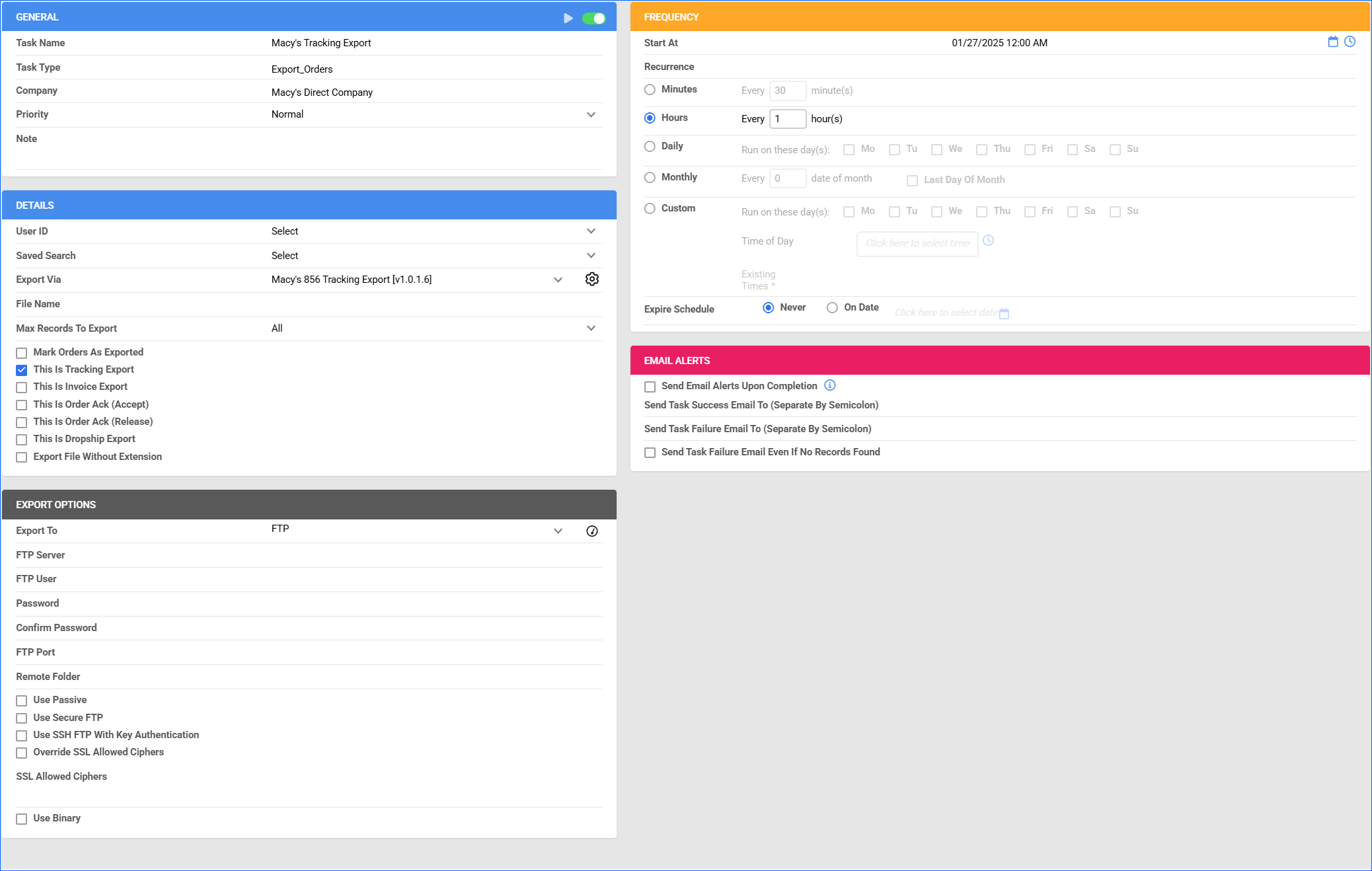
Invoice Export
The Macy’s 810 Invoice Export plugin exports invoices from Sellercloud to Macy’s in EDI 810 format.
Before you move on, create a Saved Search for orders filtered by:
- Company – The company you created for the integration.
- Shipping Status – Fully Shipped
- Order Status – InProcess Or Completed
- Invoice Uploaded – No
- Tracking Uploaded – Yes
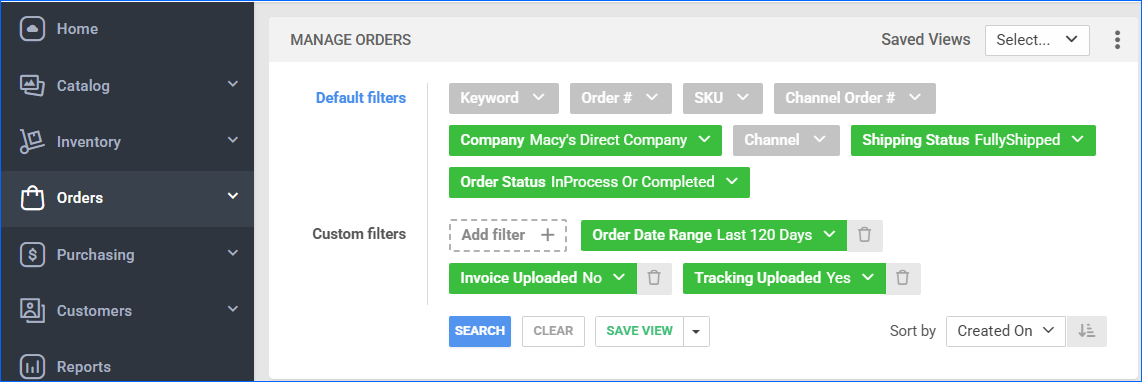
Automate Invoice Export
To create a Scheduled Task that exports invoices:
- Navigate to Settings > Scheduled Tasks > Manage Scheduled Tasks.
- Click the green + icon: Create New Scheduled Task.
- Complete as follows:
- Click Task Type and select Export Orders.
- Set the Task Name.
- Select the Company.
- Select the Start Time.
- Click CREATE.
- On the Scheduled Task page, click the Edit button at the top right corner.
- In the Details panel:
- Click the User ID menu and select your email.
- Click the Saved Search menu and select the saved search you created earlier.
- Click the Export Via menu and select Macy’s 810 Invoice Export.
- Check This Is Invoice Export.
- In the Export Options panel, set Export To to FTP and fill out the FTP fields.
- In the Frequency panel, specify the task frequency. For optimal performance, select a range between thirty minutes and one hour.
- In the General panel, click the Enable toggle button.
- Click Save.
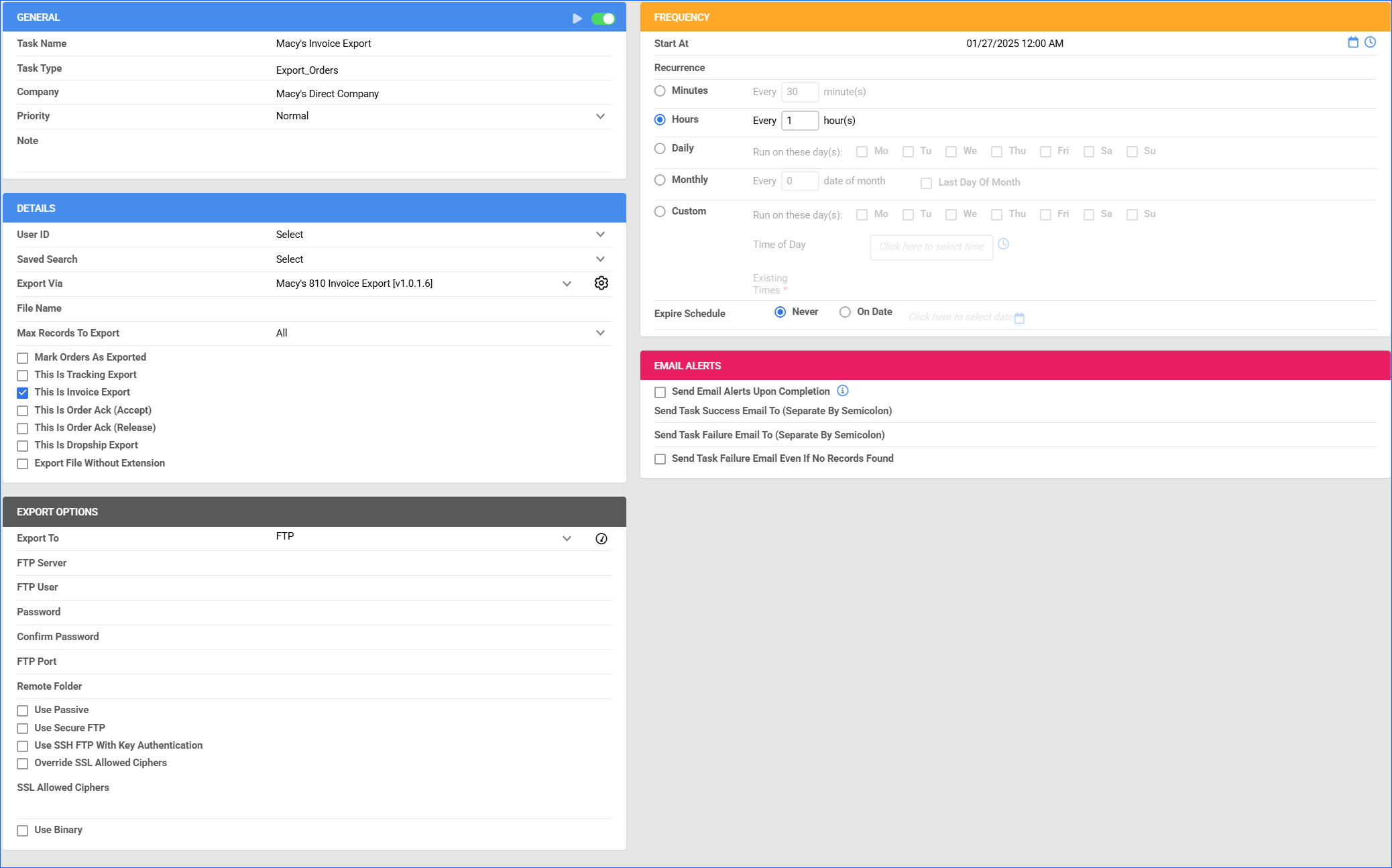
Inventory Export
The Macy’s 846 Inventory Export plugin exports inventory from Sellercloud to Macy’s in EDI 846 format.
Optionally, you can enable only specific products for Macy’s by setting their Macys_Enabled Custom Product Column to True:
- For one product at a time: go to the Product Details Page > click Toolbox and select Custom Columns > click Edit, update the Macys_Enabled column, and Save.
- For multiple products in bulk: follow the steps to Bulk Update Products and use the Macys_Enabled column – set it to True for all products you want to enable.
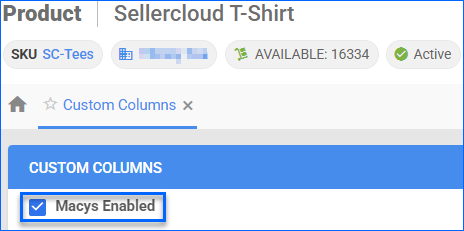
Unlike core integrations, plugin integrations don’t require products to be in the company with the scheduled tasks. The export will include the products you select with your Saved Search.
Before you move on, create a Saved Search for products filtered by Macys_Enabled – True. Optionally, you can add more filters to the search to narrow down the export further.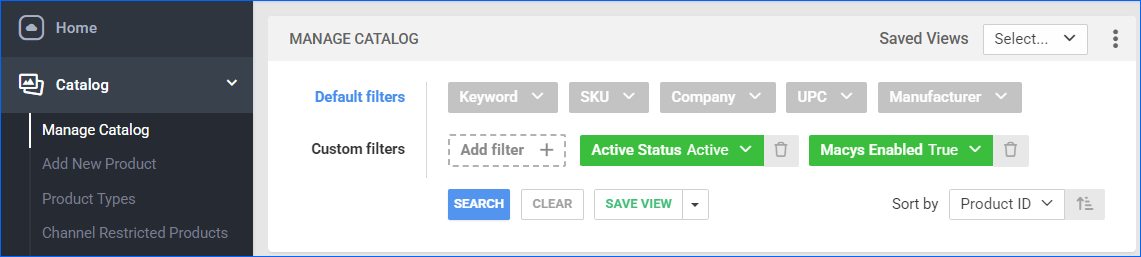
Automate Inventory Export
To create a Scheduled Task that exports inventory:
- Navigate to Settings > Scheduled Tasks > Manage Scheduled Tasks.
- Click the green + icon: Create New Scheduled Task.
- Complete as follows:
- Click Task Type and select Export Products.
- Set the Task Name.
- Select the Company.
- Select the Start Time.
- Click CREATE.
- On the Scheduled Task page, click the Edit button at the top right corner.
- In the Details panel:
- Click the User ID menu and select your email.
- Click the Saved Search menu and select the saved search you created earlier.
- Click the Export Via menu and select Macys via CH EDI 846 Product Inventory Export.
- In the Export Options panel, set Export To to FTP and fill out the FTP fields.
- In the Frequency panel, specify the task frequency. For optimal performance, select a range between thirty minutes and one hour.
- In the General panel, click the Enable toggle button.
- Click Save.
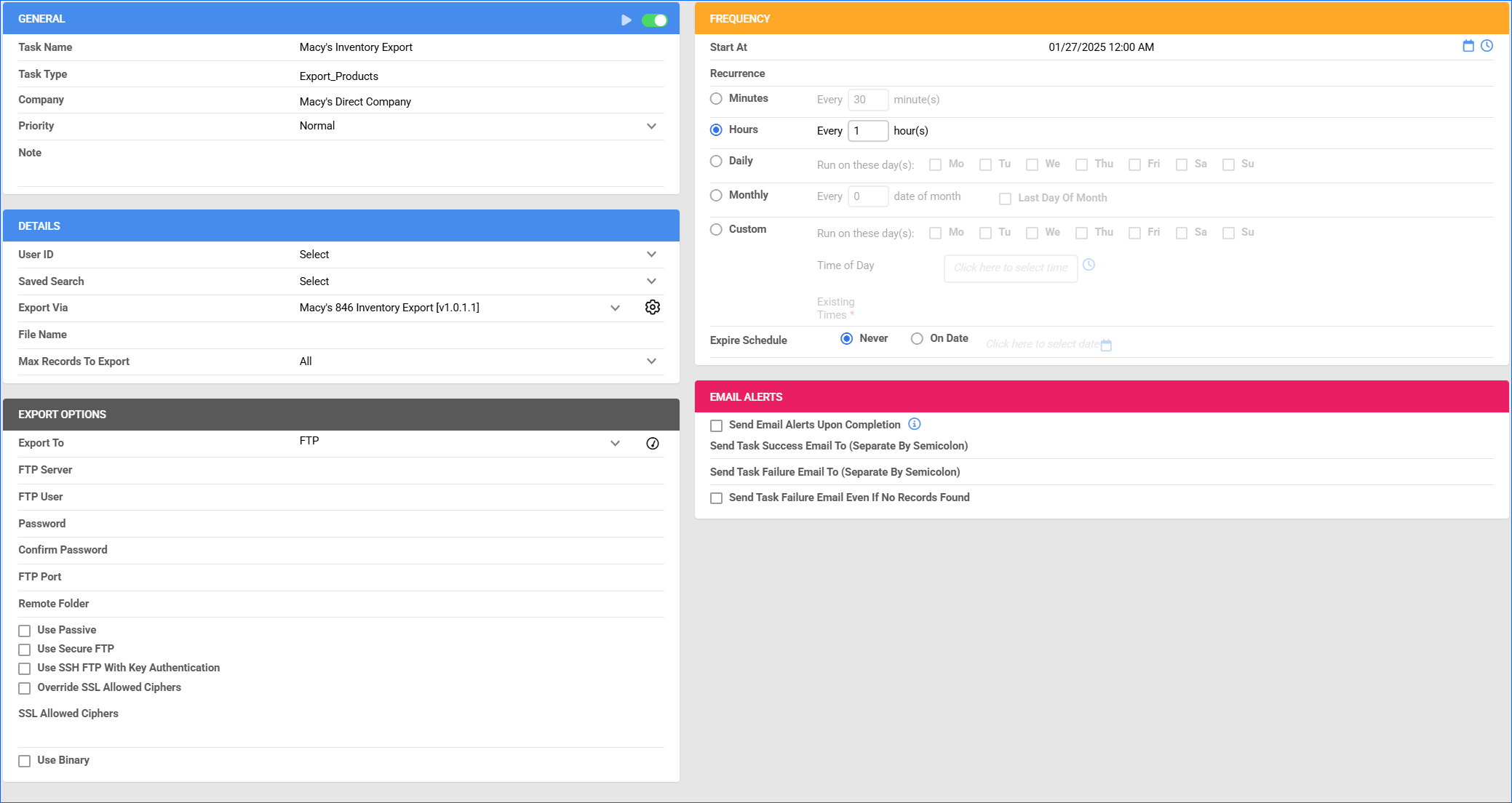
Configure PDF Invoices
With the Macy’s And Bloomingdale’s Packing Slip plugin set up under your designated company, you can print PDF invoices with information about your Macy’s orders and the products they include through Sellercloud or Shipbridge.
To set up the invoice plugin:
- Go to the Company Settings of the company you created for the integration.
- Click Toolbox and select Invoice Settings.
- Click Per Channel Preferences.
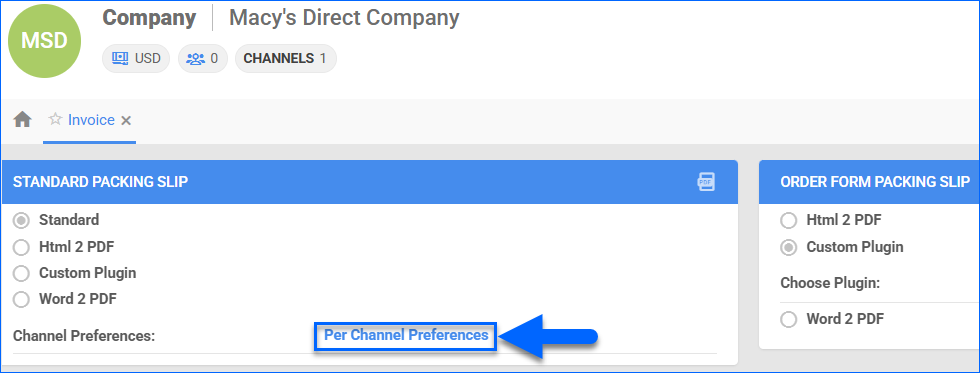
- For Website > select Plugin > Macy’s And Bloomingdale’s Packing Slip.
- Click Save.
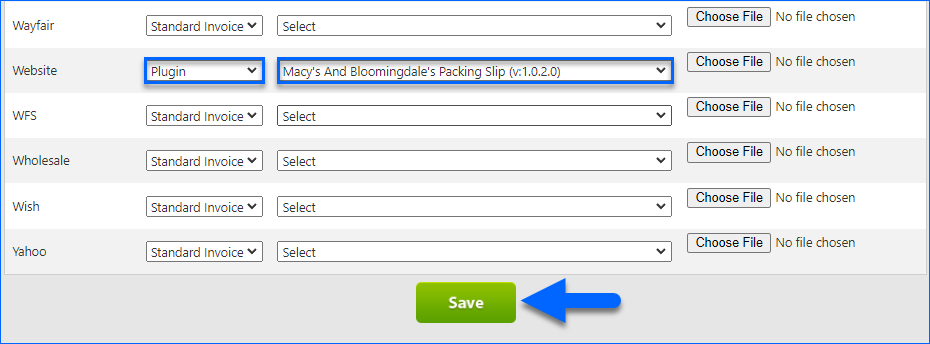
Configure UPS Prepaid Labels for Macy’s orders in Shipbridge
Macy’s will require you to use a prepaid UPS account to ship out Macy’s orders. You need to enable the Macys_ShippingRequiresThirdPartyBilling setting under the company’s Custom Company Settings page to ensure that Shipbridge will not allow you to ship these orders with your own carrier account, and Third-Party Billing will be enforced.
Prior to being able to ship, the configuration for the account itself has to be completed in the carrier portal. Learn more about how to add and verify a third-party account here – UPS.com-Verification Doc-PIN
Next, proceed with the account configuration in Shipbridge.
- Open Shipbridge and navigate to Menu > Options > Carriers > UPS.
- Click Configure third party billing > Find your Macy’s designated Company > Select Configure next to it > Click Website.
- Populate the UPS Account number provided by Macy’s and fill out the required address information.
- Make sure to check Use account – not as 3rd party and Use account for all UPS services.
- Click Save.