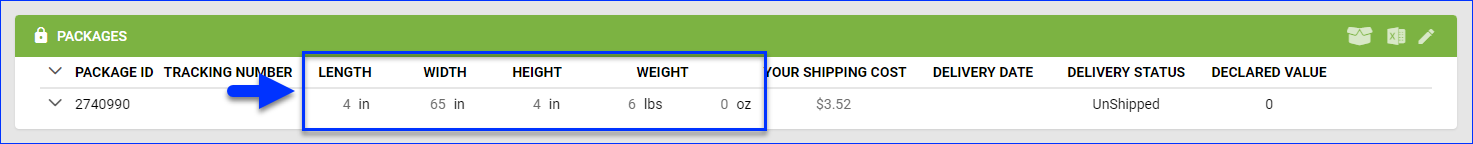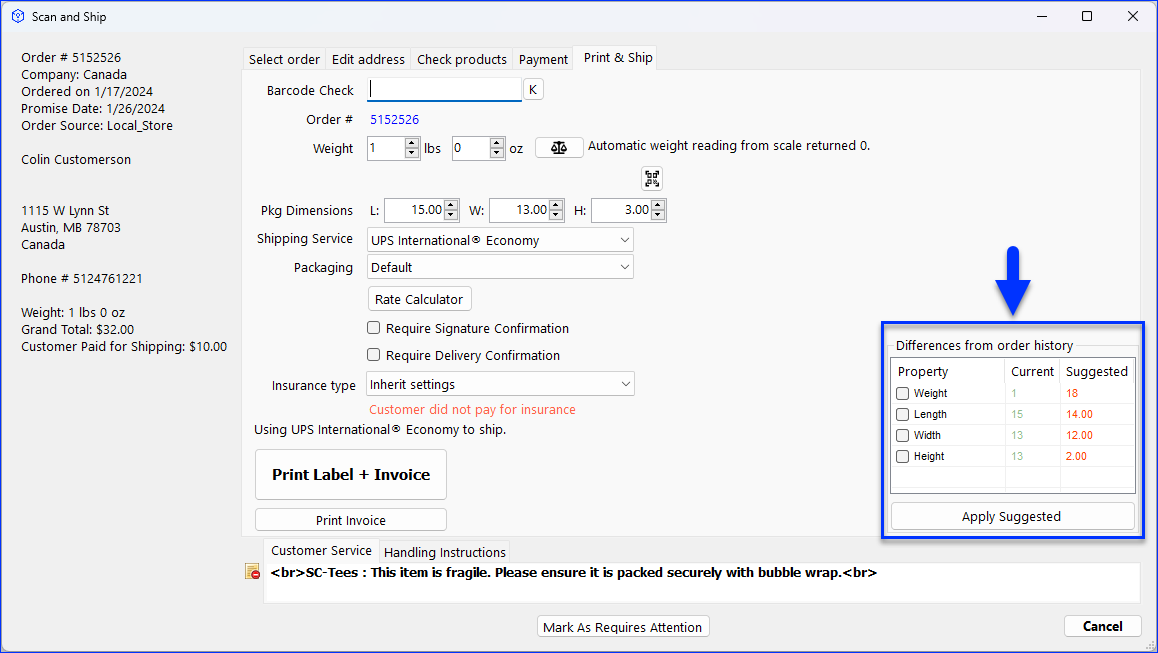Overview
Sellercloud’s Predicted Shipping features allow you to see estimated and recommended details related to the shipping of your orders, speeding up your order fulfillment workflow.
- Shipping Cost: An estimated shipping cost can be calculated automatically for each order based on the ordered product.
- Package Dimensions and Weight: Whenever possible, the package dimensions and weight can be suggested or automatically applied based on past orders for the same product.
During shipping, Shipbridge indicates if your selections for shipping service or dimensions differ from historical records and allows you to quickly revert to your usual choices. Refer to Predicted Shipping Details in Shipbridge for more details.
Prerequisites
Enable the following Client Settings to receive predictions about your orders’ shipping cost, weight, and dimensions:
- Predict Shipping Cost Of An Order – Enable this setting to get predictions about your orders’ shipping costs.
- Predict Order Shipping Carrier And Service Based On Past Orders – Enable this setting to get predictions about your orders’ package weight and dimensions.
- Minimum Orders Shipped – Enable this setting in conjunction with Predict Order Shipping Carrier And Service Based On Past Orders to specify the minimum number of orders shipped that should be used for the prediction.
Predicted Shipping Details
See the following sections to learn how Sellercloud can help with predicted shipping details.
Estimated Shipping Cost
To help you track the P&L for orders that haven’t been shipped yet, Sellercloud can automatically calculate an estimated shipping cost based on the ordered product’s average shipping cost within the last 90 days. This process occurs overnight, which allows the estimate to be applied immediately when orders arrive during the day.
- The order is not FBA
- The order is not a multi-item order, and the OrderQtyTotal is equal to 1
- The order shipped in the last 90 days
- The Shipping Country is USA
- The order is not marked as Rush
- Shipping was paid for by the shipper, not the customer
The estimated shipping cost on orders containing Kit Products is calculated based on the Kit Parent rather than the individual Components.
Unrelated to the settings and criteria mentioned above, Sellercloud automatically provides the estimated shipping cost for FBA orders whenever the inventory recalculation service is run. In this case, the estimated shipping cost is calculated by multiplying the Order Item Quantity by the sum of these four estimated costs from the FBA Fee Preview Report:
- Estimated Order Handling Fee Per Order
- Estimated Pick Pack Fee Per Unit
- Estimated Weight Handling Fee Per Unit
- Expected Fulfillment Fee Per Unit
To view the estimated shipping cost:
- Go to the Order Details Page.
- Click Toolbox and select Shipping.
- Check the Your Shipping Cost (Estimated) field in the Shipping Details Panel.
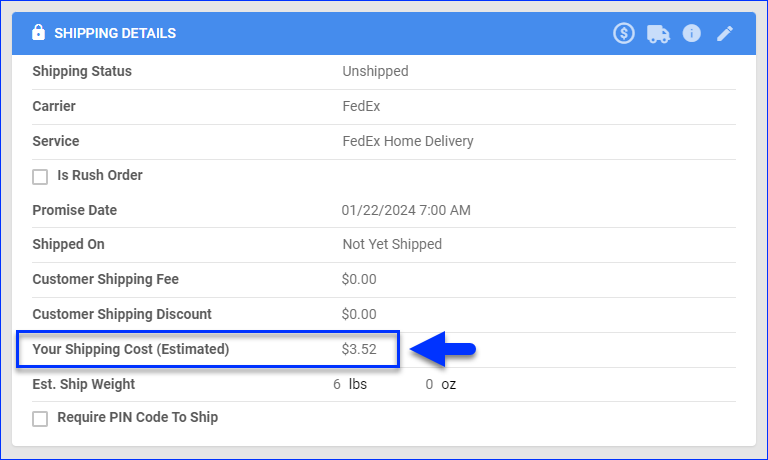
Control Shipping Cost Predictions
The Estimated Shipping Cost calculation is applied to orders from all channels by default. However, you can exclude selected channels from this calculation at the company level.
To disable shipping cost predictions for specific channels:
- Go to Company Settings.
- Click Toolbox and select Predict Order Shipping Cost Exclusion.
- Click Edit.
- Select the channels to exclude.
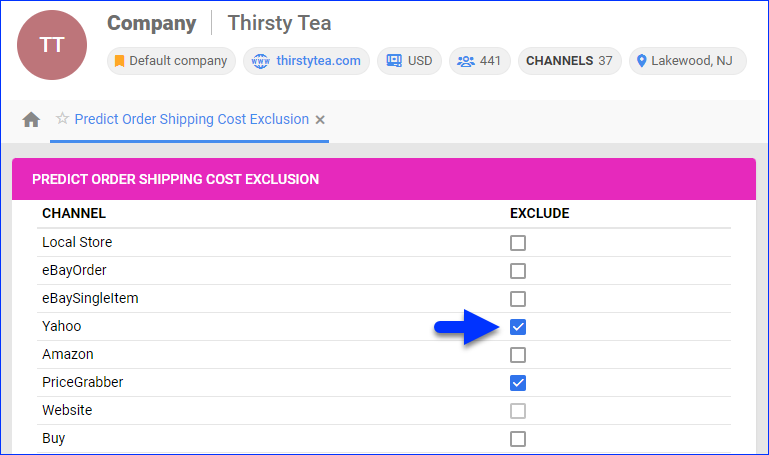
- Click Save.
Dimensions and Weight
Sellercloud also tries to predict the Estimated Shipping Weight. The way it calculates the weight depends on the order’s size:
- If there is only one product unit, then the Shipping Weight will be used by default.
- If the order includes more than one product unit (one SKU with multiple ordered units or multiple ordered SKUs), then the Prod. Weight will be used by default.
- To use the Shipping Weight instead of the Prod. Weight for multi-item orders, disable Client Setting Use Product Weight On Orders For Multi Items Order.
To view the estimated shipping weight:
- Go to the Order Details Page.
- Click Toolbox and select Shipping.
- Check the Est. Ship Weight field in the Shipping Details Panel.
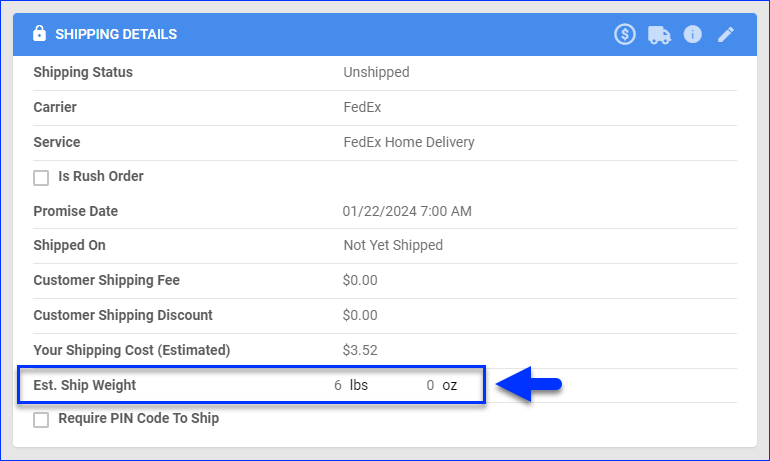
You can open a ticket with Sellercloud Support and request App Setting OrderPredictionServicesApplySuggestedData to be enabled for your account. When enabled, Sellercloud will automatically set the package dimensions and weight based on past orders that include the same product whenever possible. To see the applied values, click Toolbox on the Order Details Page, select Shipping, and then check the Packages panel.
In addition, an order note following this format will be posted on the order: “Order# {Order Number}, suggested carrier = {Shipping Carrier}, service={Shipping Service}, and package dimensions are applied.”
If the App Setting OrderPredictionServicesApplySuggestedData is disabled, you will only see a suggestion for the package dimensions and weight. If no valid package is found, a “No valid suggestions found.” note will be added to the order. The shipping carrier, service, warehouse, and Rush status don’t affect this functionality.
If you are using Amazon Buy Shipping in Bulk, you can control what the weight and dimensions suggestions are based on. To configure this preference:
- Go to Company Settings.
- Click Toolbox and select Amazon Settings > Bulk Shipping Preferences.
- Click the Edit pencil icon at the top right of the Package Preferences panel.
- Next to Weight & Dimensions From, select one of these options:
- None – There will be no weight and dimensions suggestions.
- Order – The suggestions will only be based on past orders you have shipped with Amazon Buy Shipping in Bulk.
- Predictive Suggestion – The suggestions will be based on the Client Settings Predict Order Shipping Carrier And Service Based On Past Orders and Minimum orders shipped.
Predicted Shipping Details in Shipbridge
Shipbridge can display the predicted Weight and Dimensions, as well as the shipping method, on the right side of Scan and Ship’s Print and Ship screen. If the suggested details differ from the current details, it will highlight them in bold and let you click Apply suggested values to apply them to the current order.
To enable this feature:
- In Shipbridge, click Menu and select Options.
- Select Scan and Ship.
- Check Check and warn for service or dimensions inconsistencies using AI.
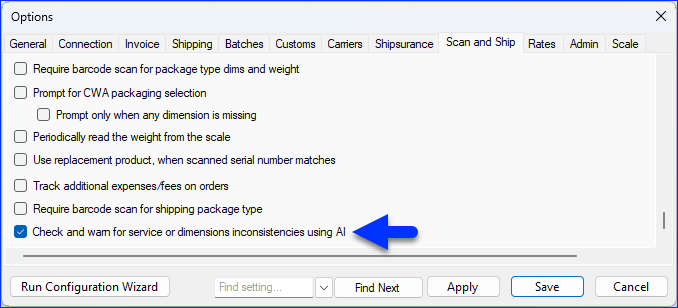
- Click Save.
Overview
Sellercloud’s Predicted Shipping features allow you to see estimated and recommended details related to the shipping of your orders, speeding up your order fulfillment workflow.
- Shipping Cost: An estimated shipping cost can be calculated automatically for each order based on the ordered product.
- Package Dimensions and Weight: Whenever possible, the package dimensions and weight can be suggested or automatically applied based on past orders for the same product.
During shipping, Shipbridge indicates you if your selections for shipping service or dimensions differ from historical records and allow you to quickly revert to your usual choices. Refer to Predicted Shipping Details in Shipbridge for more details.
Prerequisites
Enable the following Client Settings to receive predictions about your orders’ shipping cost, weight, and dimensions:
- Predict Shipping Cost Of An Order – Enable this setting to get predictions about your orders’ shipping costs.
- Predict Order Shipping Carrier And Service Based On Past Orders – Enable this setting to get predictions about your orders’ package weight and dimensions.
- Minimum Orders Shipped – Enable this setting in conjunction with Predict Order Shipping Carrier And Service Based On Past Orders to specify the minimum number of orders shipped that should be used for the prediction.
Estimated Shipping Cost
Sellercloud can automatically calculate an estimated shipping cost for products. This process occurs overnight, which allows the estimate to be applied immediately when orders arrive during the day.
The estimated shipping cost on orders containing Kit Products is calculated based on the kit parent rather than the individual components. The system uses the actual shipping costs of past orders to calculate the shipping cost estimation.
To view the estimated shipping cost, navigate to Orders > Manage Orders > Open an order > Toolbox > Shipping. The Shipping Details Panel will display the estimated shipping cost.
Exclude Channels from Order Shipping Cost Prediction
The Estimated Shipping Cost calculation is applied to all channels by default. However, you are able to exclude selected channels from this calculation on the company level:
- Navigate to Settings > Company Settings.
- Open a Company > Toolbox > Predict Order Shipping Cost Exclusion.
- Choose which channels to exclude > Click Save.

Predicted Shipping Details in Shipbridge
Shipbridge can display the predicted Weight and Dimensions, as well as the shipping method, on the right side of Scan and Ship’s Print and Ship screen. If the suggested details differ from the current details, it will highlight them in bold and let you click Apply suggested values to apply them to the current order.
To enable this feature:
- In Shipbridge, click Menu and select Options.
- Select Scan and Ship.
- Check Check and warn for service or dimensions inconsistencies using AI.
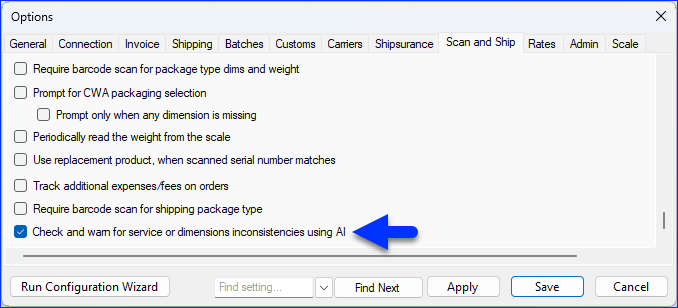
- Click Save.