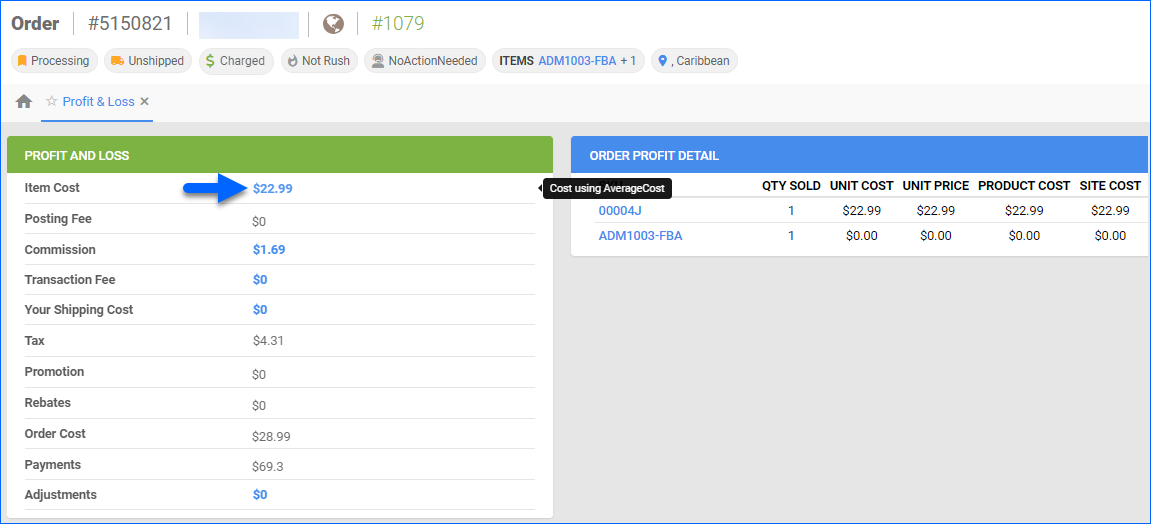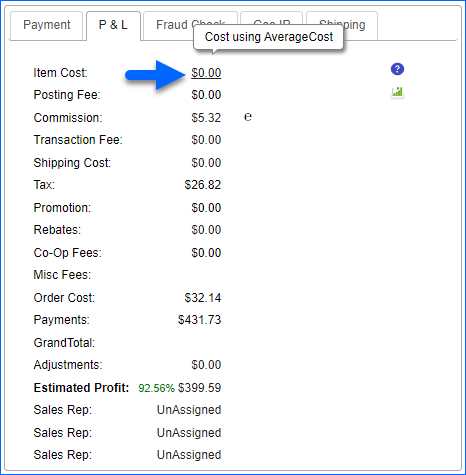Overview
When evaluating the Profit and Loss for an order, you can apply various methods of Item Cost Calculation. This includes analyzing the orders’ financial aspects based on the Site Cost, Average Cost, or Last Cost of the items.
The Item Cost within your order’s Profit and Loss statement reflects the value of the Item Cost at the time the order is initially created in Sellercloud. As your business evolves, you can change either the Items’ Cost or Cost Calculation method, and Regenerate the P&L Report to display the current value of the Order’s Cost.
Configure Order Item Cost Calculation
You can configure how the Item Cost will be calculated on your order’s Profit and Loss tab based on the item’s Site, Average, or Last Cost.
- Navigate to Settings > Client Settings > Order Profit & Loss Calculated Using.
- Select one of the following options:
- Site Cost
- Average Cost
- Last Cost
- Click Save.
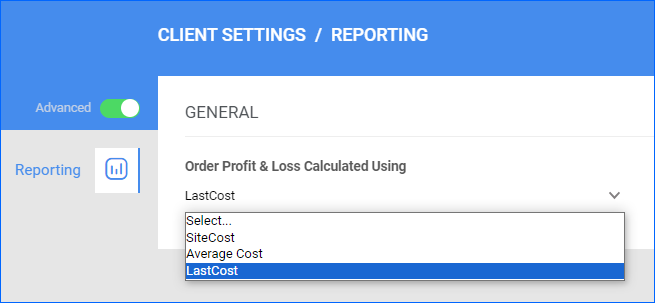
Calculate Using Site Cost
The Site Cost of a product is the total expense to get it to a specific location, covering everything from production to delivery.
The product’s Site Cost can be used when calculating the order’s Profit & Loss. You can manually set the Site Cost for a product by following the steps below.
- Go to Catalog > Manage Catalog > Open the product.
- In Toolbox, select Prices > Edit.
- In the Price Manager panel, enter the Site Cos.
- Click Save.
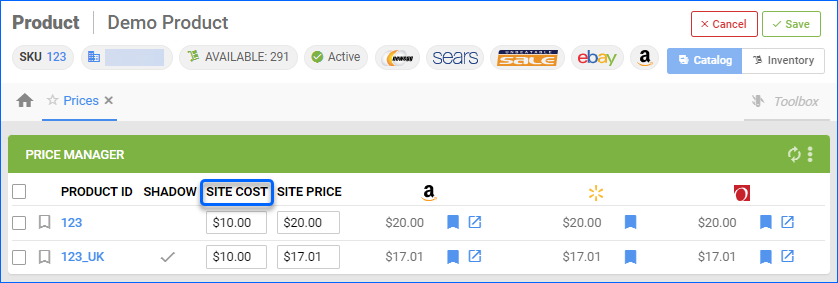
Alternatively, you can update the Site Cost via a Bulk Update.
Calculate Using Average Cost
The Average Cost represents the constantly adjusted average of a product’s cost recorded in purchase orders (POs) upon their receipt. There are two different types of Average Cost calculations – Simple and Weighted Average Cost. Read more about Average Cost Calculations.
Average Cost can be used when calculating the Order’s Profit & Loss. To see the method currently applied in P&L, navigate to:
- Orders > Manage Orders > Select an Order.
- Toolbox > Profit & Loss.
- Hover over the Items Cost value, and the method name will appear.
Calculate Using Last Cost
The product’s Last Cost is the most recent and up-to-date expense associated with its production, including all relevant costs incurred until the latest point in time. If you select Last Cost in the Client Settings, the Item Cost in Profit & Loss is determined by the cost specified on the last Purchase Order you received.
To update the Site Cost, enable the Update Product SiteCost Based On PO LastCost Client Setting. Navigate to Settings > Client Settings > Purchasing.
Related Client Settings
The following relevant client settings are available:
- Order Profit & Loss Calculated Using (Site Cost, Average Cost, Last Cost)
- Use this option to select the item cost calculation method to be applied in the Profit & Loss Report.
- Update Product SiteCost Based On PO LastCost
- Enable this option to automatically update the product’s Site Cost according to its Last Cost indicated in the last PO that you received.
- Update SiteCost When Updating AverageCost
- Enable this option to automatically update the product’s Site Cost once its Average Cost is changed.
- Consider PO Extra Costs when Calculating Product Costs
- Enable this option to include a PO’s extra costs when calculating Product Cost.
Overview
When evaluating the Profit and Loss for an order, you can apply various methods of Item Cost Calculation. This includes analyzing the orders’ financial aspects based on the Site Cost, Average Cost, or Last Cost of the items.
The Item Cost within your order’s Profit and Loss statement reflects the value of the Item Cost at the time the order is initially created in Sellercloud. As your business evolves, you can change either the Items’ Cost or Cost Calculation method, and Regenerate the P&L Report to display the current value of the Order’s Cost.
Configure Order Item Cost Calculation
You can configure how the Item Cost will be calculated on your order’s Profit and Loss tab based on the item’s Site, Average, or Last Cost.
- Navigate to Settings > Client Settings > Order Profit & Loss Calculated Using.
- Select one of the following options:
- Site Cost
- Average Cost
- Last Cost
- Click Save.
Calculate Using Site Cost
The Site Cost of a product is the total expense to get it to a specific location, covering everything from production to delivery.
The product’s Site Cost can be used when calculating the order’s Profit & Loss. You can manually set the Site Cost for a product by following the steps below.
- Go to Inventory > Open the product.
- In Toolbox, select Prices > Edit.
- In the Price Manager panel, enter the Site Cost.
- Click Save.
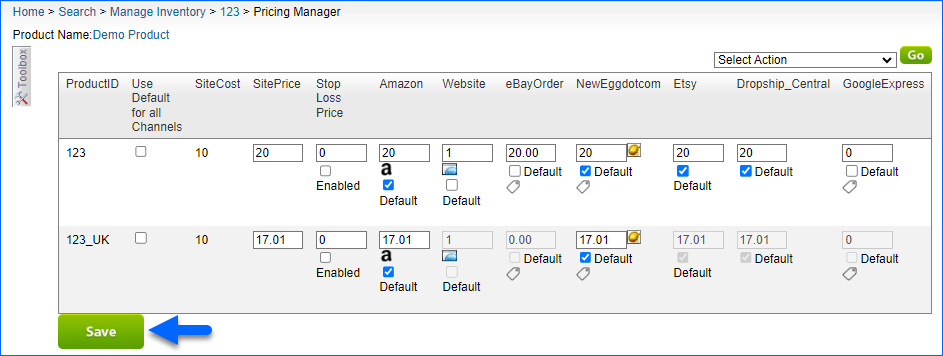
Alternatively, you can update the Site Cost via a Bulk Update.
Calculate Using Average Cost
The Average Cost represents the constantly adjusted average of a product’s cost recorded in purchase orders (POs) upon their receipt. There are two different types of Average Cost calculations – Simple and Weighted Average Cost. Read more about Average Cost Calculations.
Average Cost can be used when calculating the Order’s Profit & Loss. To see the method currently applied in P&L, navigate to:
- Orders > Select an Order.
- Navigate to the Profit & Loss panel.
- Hover over the Items Cost value, and the method name will appear.
Calculate Using Last Cost
The product’s Last Cost is the most recent and up-to-date expense associated with its production, including all relevant costs incurred until the latest point in time. If you select Last Cost in the Client Settings, the Item Cost in Profit & Loss is determined by the cost specified on the last Purchase Order you received.
To update the Site Cost, enable the Update Product SiteCost Based On PO LastCost Client Setting. Navigate to Settings > Client Settings > Purchasing.
Related Client Settings
The following relevant client settings are available:
- Order Profit & Loss Calculated Using (Site Cost, Average Cost, Last Cost)
- Use this option to select the item cost calculation method to be applied in the Profit & Loss Report.
- Update Product SiteCost Based On PO LastCost
- Enable this option to automatically update the product’s Site Cost according to its Last Cost indicated in the last PO that you received.
- Update SiteCost When Updating AverageCost
- Enable this option to automatically update the product’s Site Cost once its Average Cost is changed.
- Consider PO Extra Costs when Calculating Product Costs
- Enable this option to include a PO’s extra costs when calculating Product Cost.