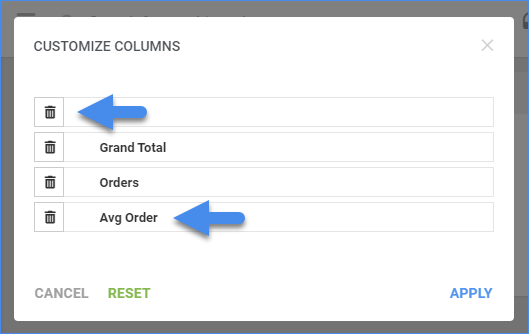Overview
In this article, you will learn about Sellercloud’s Daily Sales To Prior 30 report. This report compares yesterday’s sales to the total sales of the prior 30 days.
You can see the following sales information:
- Period
- Grand Total
- Orders
- Average Order
See the Sales Comparison Reports for more comparison options.
For more information about Sellercloud’s Financial Reporting Suite, see the Reports FAQ.
Access and Customize the Report
To use the report, follow these steps:
- Navigate to Reports > Sales > Daily Sales To Prior 30.
- Set up the Default and Custom filters to have the report show precisely what you need.
- Click Search. Each filter you apply gets highlighted in green. If a filter is gray or not displayed at all, it’s not active.

- To manage the columns in the report, click the three dots icon on the top right and select Customize Columns. You can:
- To sort the data differently, use the Sort by menu.
- To save your filtering and sorting options, click Save view, type a Name and click Save.

- To export the full report to a spreadsheet, click Actions on the bottom right and select Export to Excel. Spreadsheets include all columns, including those hidden in the report.

Filter and Column Definitions
Click the drop-downs below for filter and column descriptions.
| FILTER | DESCRIPTION |
| Brand | Include only products from one or more brands. |
| Manufacturer | Include only products from one or more manufacturers. |
| Vendor | Include only products from one or more vendors. Note: For Dropship orders, this will be the vendor that the products were actually purchased from. |
| Product Type | Include only products from one or more product types. |
| Purchaser | Include only products bought by a specific purchaser. |
| COLUMN | DESCRIPTION |
| Period | Yesterday or Prior 30 Days. |
| Grand Total | Shows the total amount of the order, calculated as such: (Subtotal + Shipping Total + Handling + Insurance + Gift Wrap + Tax) – (Discount + Shipping Discount). |
| Orders | Shows the total number of orders. Note: Only shown if you summarize by Channel or Company. |
| Avg Order | Show the average order value based on the grand total divided by the number of orders. |