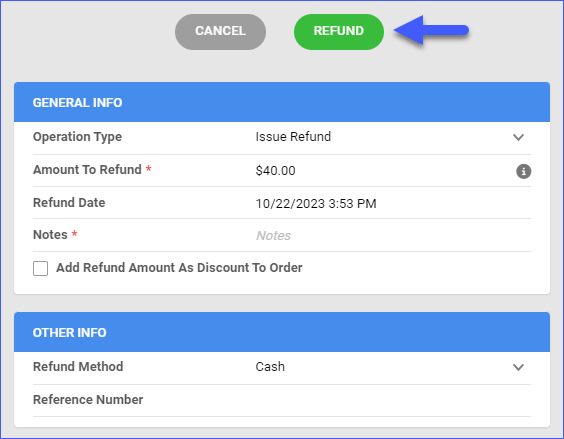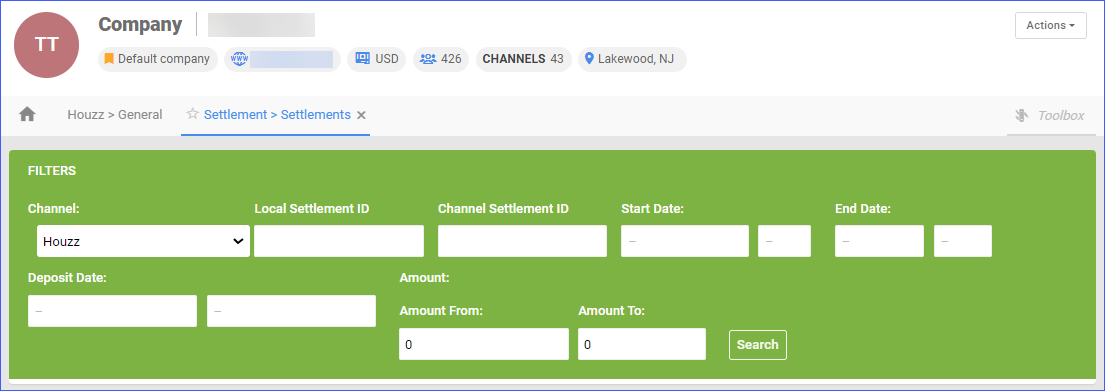Overview
Houzz is an e-commerce platform where users can browse and purchase a wide variety of home improvement and home decor products.
Sellercloud’s Houzz Account Integration lets you manage your Houzz orders directly from the Sellercloud interface. It lets you download orders, update their fulfillment status, customize Shipping Methods, and more.
Order Download and Tracking Upload
You can download orders and upload tracking information automatically or manually.
Automatically
To automate the process of order download and tracking upload, follow these steps:
- Navigate to Settings > Companies > Manage Companies > Open the company.
- Click Toolbox > Houzz > General Settings.
- Select the Enable Order Download and the Enable Tracking Export checkboxes. Orders will be imported into Sellercloud approximately every 30 minutes. The Tracking and Ship Date will automatically be sent to update the order status on the channel in the next feed.
- You can also select the default Payment Status for Houzz orders once they are imported into Sellercloud. Import Order As allows you to pick between Paid, UnPaid, and Authorized, depending on your workflow. If you select UnPaid or Authorized, Sellercloud will not update the orders once you receive payment on Houzz, you must do this manually.
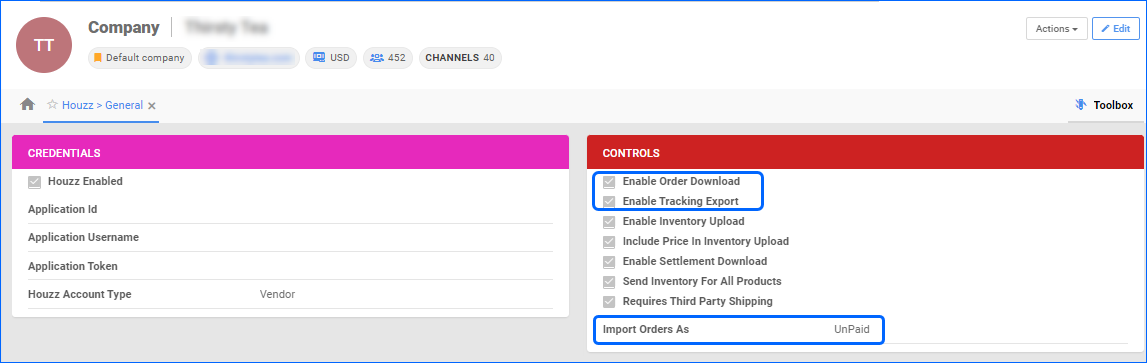
- You can also select the default Payment Status for Houzz orders once they are imported into Sellercloud. Import Order As allows you to pick between Paid, UnPaid, and Authorized, depending on your workflow. If you select UnPaid or Authorized, Sellercloud will not update the orders once you receive payment on Houzz, you must do this manually.
Manually
To manually download your orders navigate to:
- Settings > Companies > Manage Companies > Open the company.
- Toolbox > Houzz General.
- Action Menu > Download Orders.
- A queued job will be generated. Click on the link to see the job details.
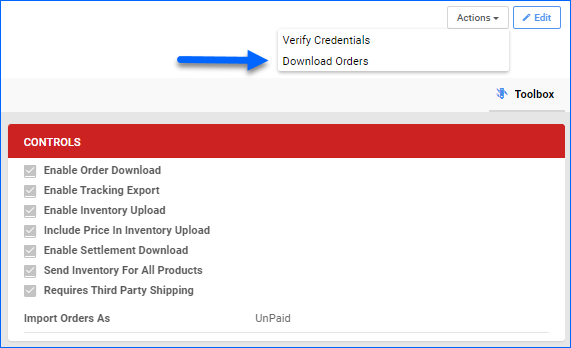
Shipping Method Mapping
When orders are downloaded into Sellercloud, the shipping method chosen by the customer will also be imported. Sellercloud’s Shipping Method Mapping tool allows you to customize shipping for each channel integrated with your account. You can map the shipping methods sent for each order to a preferred shipping carrier and service. To ensure the right shipping method is applied for each order, you need to enter the shipping code for each shipping service.
- Go to Settings > Companies > Manage Companies > Select a Company.
- Toolbox > Houzz > Shipping Method Mapping.
- Click Edit > Go to Shipping Method > Map the shipping method options from the dropdown menu.
- Click Save.
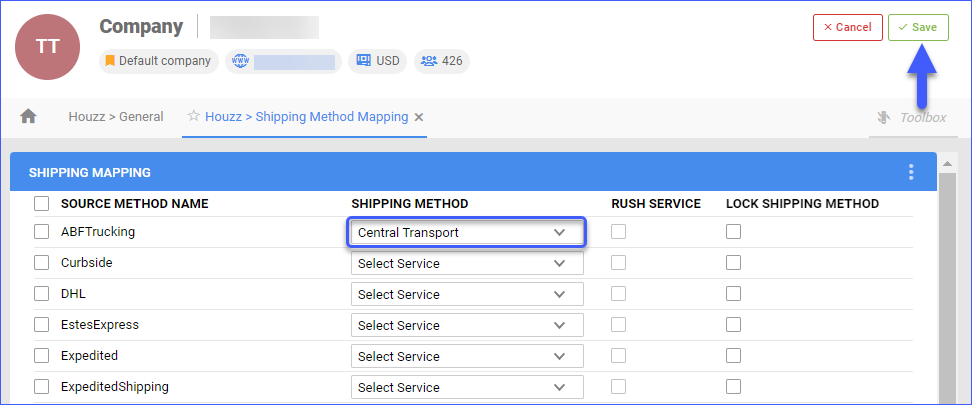
Manage Houzz Orders
You can only cancel a Houzz order before it is marked Ship Confirmed. If it is already Ship Confirmed, you must issue a refund. If the item is being returned to your warehouse, use the RMA process instead.
Cancel a Houzz Order
To cancel a Houzz order internally in Sellercloud, navigate to:
- Go to Orders > Manage Orders > Select a Houzz Order.
- On the Order Details Page, go to Actions > Set Cancelled Internally.
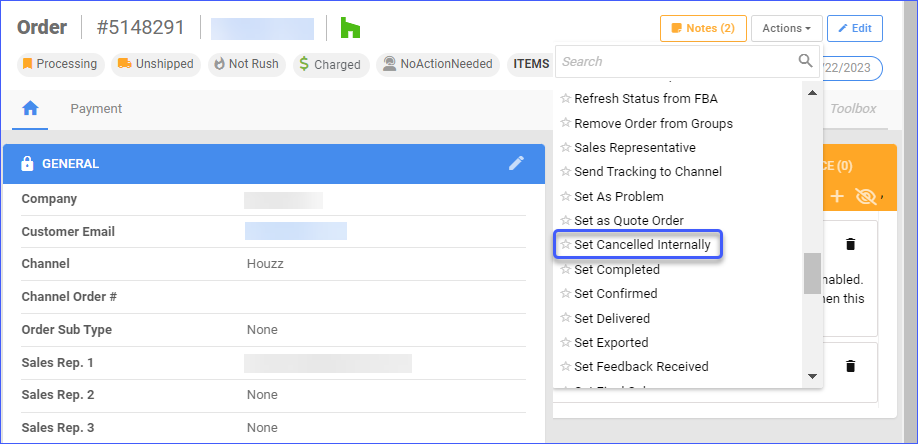
- Enter Cancellation Comment and click Save.
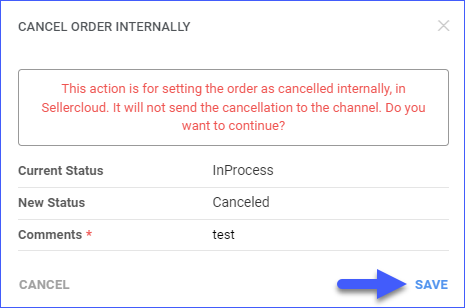
Refund a Houzz Order
Prior to issuing a refund, a partial or full payment will be required. Navigate to:
- Orders > Manage Orders > Select a Houzz Order.
- On the Order Details page, go to Actions > Issue Refund.
- Fill out the Refund details:
- Amount To Refund
- Notes
- Click Refund.
Configure PDF Invoices
PDF Invoices usually consist of information about your orders and the products they include. You can print Invoices with any specific requirements if needed. You can also select between, Standard Invoice, Channel Specific, Word to PDF, or a plugin.
- Go to Settings > Companies > Manage Companies > Select a company.
- Toolbox > Invoice settings > Per channel preferences.
- Locate Houzz in the list.
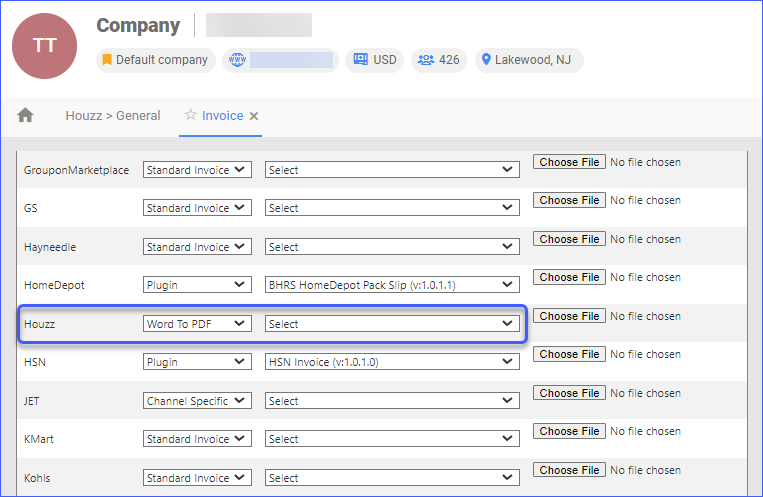
Settlements
Houzz periodically sends a Settlement with information about order-related fees, commissions, and taxes. Houzz settlements are imported automatically into Sellercloud and the information is applied to the Orders and their P&L. There is some delay to be expected between an order being placed and the settlement data to be reflected.
To enable automatic Houzz Settlements download, open your Houzz Company and click the checkbox to Enable Settlement Download.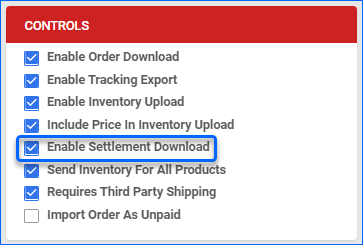
To see all Houzz Settlements navigate to: