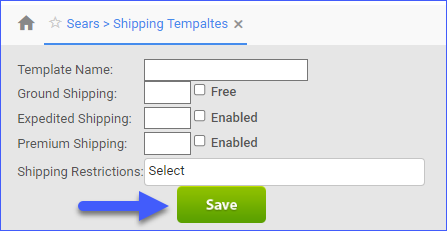Overview
Sears focuses on a diverse product range, including appliances, electronics, tools, clothing, home furnishings, garden equipment, automotive products, fitness equipment, toys, jewelry, and personal care items.
Our Sears Account Integration lets you access your inventory data from Sellercloud and update your Sears store. This helps you save time and money by ensuring that your store is always up-to-date with the latest inventory data. You can edit and update your listings from the Product Properties Page.
Prepare a Product for Sears
Before posting a product to Sears, make sure it’s Sears-ready. The required attributes to post to Sears are Category, Manufacturer SKU, Manufacturer, Short description, Product dimensions, and a Default image. The product must be Sears Enabled on the Sears Properties page for the available inventory to upload, otherwise, an inventory of zero will upload for that product.
You can prepare products for Sears individually or in bulk.
Individually
- Navigate to Catalog > Manage Catalog > Choose your product.
- Toolbox > Sears Properties.
- Click Edit.
- In the General panel, check Enable.
- Configure the required fields.
- Click Save.
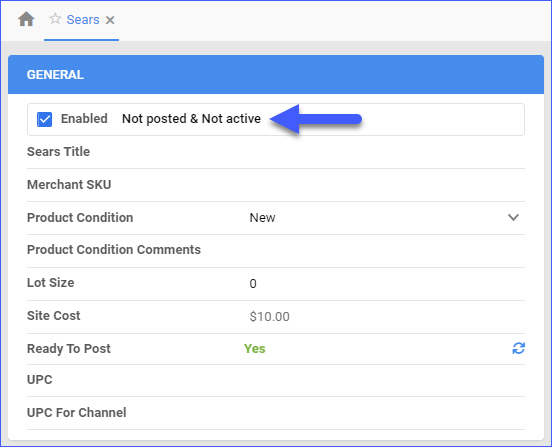
In Bulk
To prepare products for Sears In Bulk, you can use the Bulk Update Products tool:
- Navigate to Catalog > Tools > Import Product Info.
- Choose Bulk Product Update.
- Generate a template with the needed product fields in either TAB Delimited/CSV/Excel.
- Populate the needed information.
- Go back to Sellercloud.
- Choose the file.
- Click Upload.
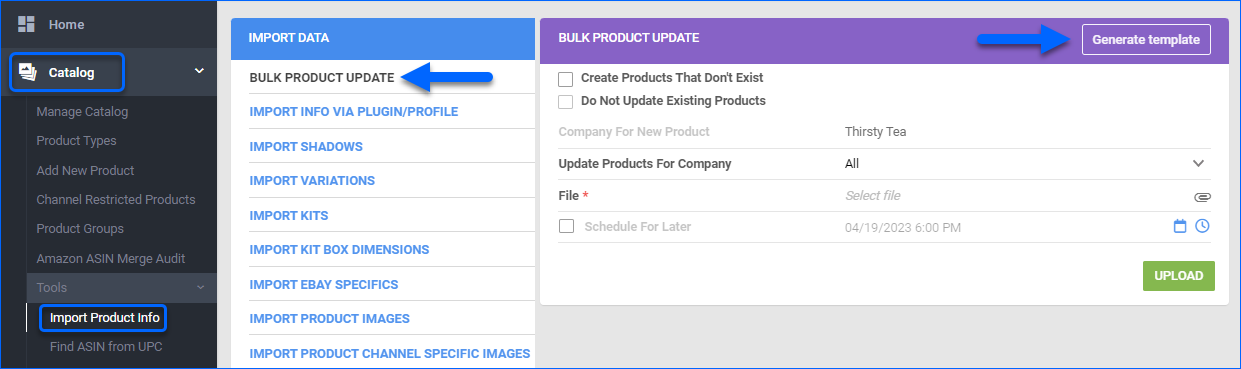
Post a Product on Sears
You can post products individually or in bulk.
Individually
- Navigate to Catalog > Manage Catalog > Find your product.
- Toolbox > Sears Properties > Action Menu > Post on Sears.
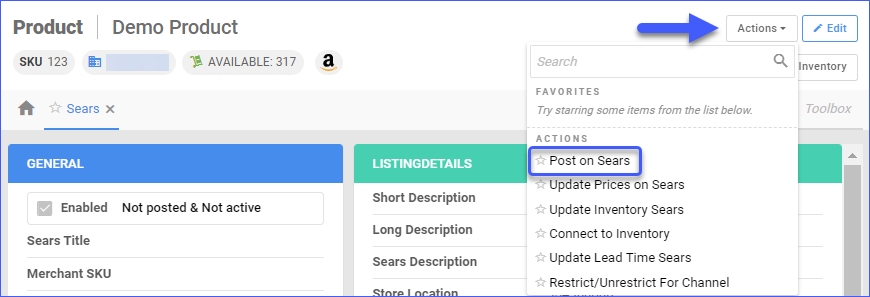
In Bulk
- Navigate to Catalog > Manage Catalog > Select your products.
- Open the Actions Menu > Launch on Channel > Select Sears from the dropdown menu.
- Click Launch.
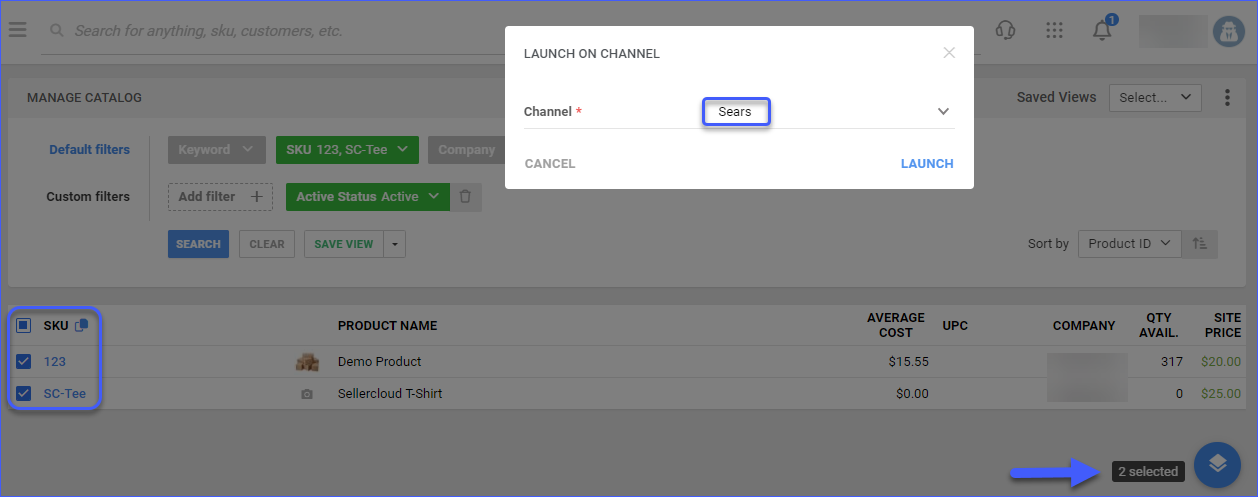
Update Sears Listings
You can update inventory and pricing information automatically or manually.
Automatically
To update products automatically:
- Go to Settings > Companies > Manage Companies > Select the company.
- Toolbox > Sears > General Settings > Edit.
- In the Controls panel, check Allow Inventory Upload and Allow Pricing Updates.
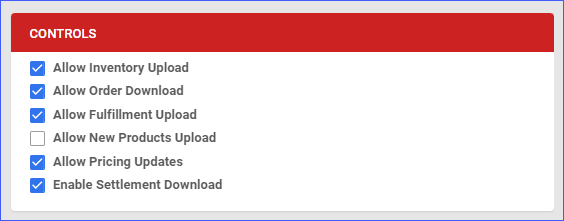
Manually
To update products individually:
- Go to Catalog > Manage Catalog > Select your product.
- From Actions > Update Inventory/Prices on Sears.
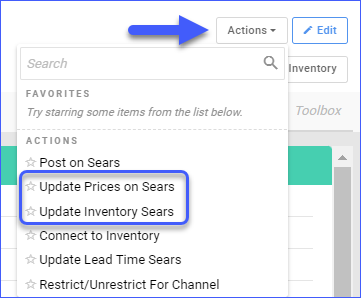
To update products in bulk:
- Go to Catalog > Manage Catalog > Select a product/s.
- Actions > Update Inventory/Prices on Channel.
- Choose Sears from the dropdown menu.
- Click Update.
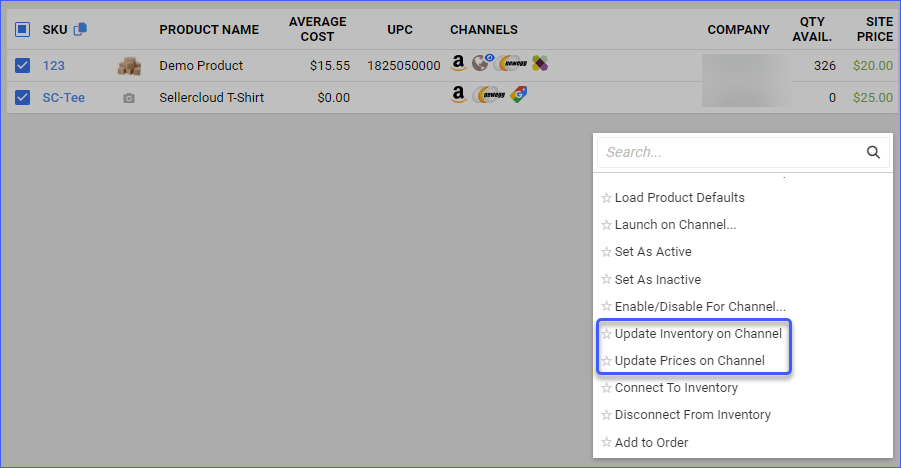
Shipping Template
Shipping Templates allow you to input important information such as item descriptions, and shipping costs. To create a shipping template on Sears, follow these steps:
Create a Shipping Template
To create a shipping template for Sears, navigate to:
Post a Variation to Sears
To post variations to Sears, the children need to be ready and enabled for Sears. This is because inventory is updated from the individual child product, not from the matrix parent.
To post a variation to Sears:
- Go to Catalog > Manage Catalog > Open a Variation Parent > Toolbox > Sears Properties > Edit.
- Ready the parent for Sears.
- Go to the Listing Details Panel and click Configure Attributes > Configure the variation attributes.
- Select the appropriate attributes for each variation child. The text field next to the attribute is for Trademark values, when applicable. This is required. Make sure the children are ready for listing and Enabled for Sears on their Sears Product Properties page.
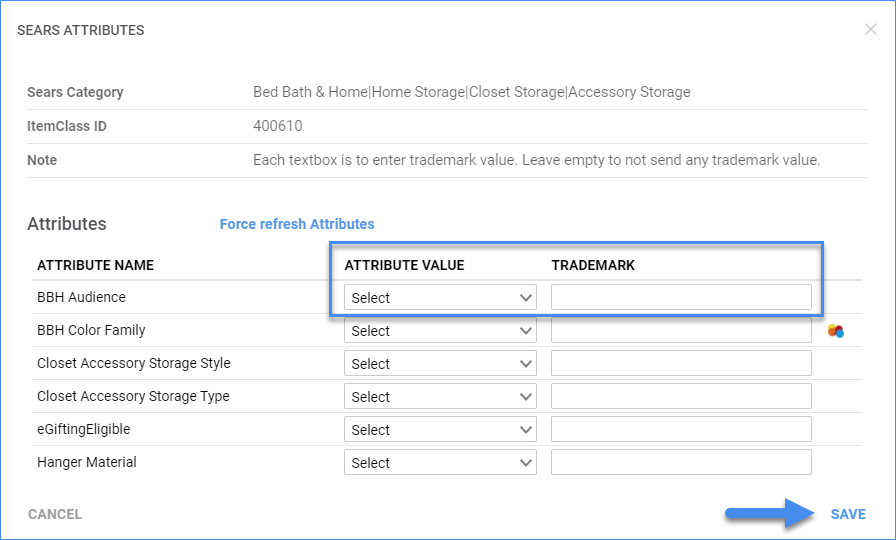
Relevant Client Settings
- Send Sears Map Price Indicator as Strict
-
- When enabled for certain products, the Send Sears Map Price Indicator as Strict Client Setting in Sellercloud informs Sears that these items have a strict Minimum Advertised Price (MAP) policy. Sellercloud then sends a clear indicator to Sears, ensuring these products maintain compliance with the stringent MAP pricing rules, even if the MAP price is lower than the listed Site Price.