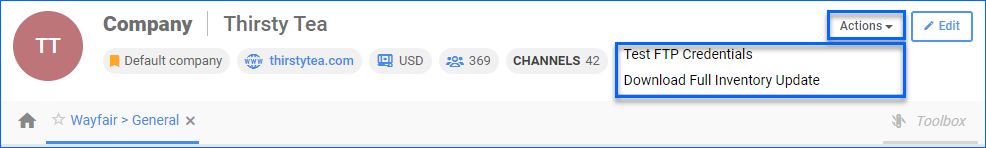Overview
Wayfair is a large and growing marketplace dedicated to all products for the home that you can integrate with Sellercloud. Once you have connected your Wayfair Partner account, you should review the available settings for this channel. This article describes the general Wayfair settings.
If you do not have a Seller Account, you can Apply on the Wayfair Vendor Portal and create your supplier login.
Wayfair General Settings
To open the Wayfair General Settings:
- Go to your Company Settings.
- Click Toolbox and select Wayfair > General Settings.
- Refer to the tables below to understand the options on this page.
Credentials Panel
| Option | Description |
| Wayfair Enabled | Enable Wayfair and allow Sellercloud to automatically download orders and send updates on inventory and tracking. |
| Enable Secure FTP | Enable secure file transfer over SFTP. |
| Enable Wayfair API | Enable the ability to set up Wayfair via API. |
| Client ID | Your Wayfair client ID, obtained after registering an application. |
| Client Secret | Your Wayfair client secret, obtained after registering an application. |
| Authentication Token | Your Wayfair API authentication token. |
| AuthToken Received On | The date and time when your token was received. |
| AuthToken Expires On | The date and time when your token expires. |
| Enable Register Orders With Wayfair | Enable Wayfair LTL order settings. |
| Auto Register LTL Orders With Wayfair | Enable to register orders automatically. Make sure to also enable Use 24 Hours From Order Date. |
| Use 24 Hours From Order Date | Enable in order to tell Sellercloud when to automatically register the orders. |
| Don’t Schedule Pickup On: | If you do not want orders registered for pickup on specific dates, select from Saturday, Sunday, Friday After, or Custom Dates. |
| Re-Download BOLs (In Case Of Error) |
Enable this when Auto Register LTL Orders With WayFair is checked. This setting allows Sellercloud to automatically download the BOL in PDF format when LTL orders are registered. |
| Wayfair FTP Server | Enter the FTP server address from Wayfair. |
| Wayfair FTP User Name | Enter your FTP username from Wayfair. |
| Wayfair FTP Password | Enter your FTP password from Wayfair. |
| Confirm FTP Password | Confirm the FTP password. |
| Use Passive | Enable the passive mode of the FTP – a data transfer method where the client initiates the connection to the server to avoid issues with firewalls and NAT. |
| Login Email | Your Wayfair login email. |
| Login Password | Your Wayfair login password. |
| Confirm Password | Confirm the login password. |
General Panel
| Option | Description |
| Customer ISA Qualifier | Set to ZZ. |
| Customer ISA ID | Enter a unique phone number. |
| Wayfair ISA Qualifier | Set to 01. Provided by Wayfair. |
| Wayfair ISA ID | Provided by Wayfair. |
| Wayfair Seller ID | Leave blank. |
| Supplier ID | Your Wayfair Supplier ID (Vendor ID). You can enter multiple supplier IDs, comma-separated. |
| Only Create Orders If Supplier ID Match | Check to only create orders if the Supplier ID Wayfair has sent in the Order Download document matches the Supplier ID you entered in the settings on this page. |
| Supplier Warehouse ID | Typically, the zip code of the warehouse. You will find this ID on Wayfair. If there are multiple Warehouse IDs associated with your Wayfair account, you will need to configure them in Company > Toolbox > Wayfair > Locations. |
| Order Handling Fee | Handling expenses amount to be applied to Wayfair orders. |
| Order Handling Fee is Per Item | Handling expenses will be calculated per item. |
| Order Commission (%) | The percentage of commission to be applied to Wayfair orders. |
| Damage Allowance | The percentage of damage discount to be applied to Wayfair orders. |
| Return Allowance | The percentage of sales deduction showing the sale price of goods returned by customers. |
| Advertising Fee | The percentage paid for advertising to be applied to Wayfair orders. |
| Early Pay Discount | The percentage of discount that buyers can receive in exchange for paying invoices early. |
| Safety Qty | The Safety Quantity helps reduce the risk of overselling by subtracting a number of units from the available quantity. |
| Default Qty | When an item is set as Replenishable, the value set here is the number that will always be sent to the channel in inventory updates, regardless of the actual available inventory. |
| Max Qty | The Inventory Max Quantity can limit the inventory available for Wayfair so that it will never show the full quantity on Wayfair even when there really is more available. |
Options Panel
| Option | Description |
| Enable Inventory Upload | Allow Wayfair to upload inventory information from Sellercloud. Select when you are ready to have Sellercloud control your inventory on Wayfair. Note that products that are not Wayfair-enabled will be updated with a quantity of zero. |
| Use V5020 | Sometimes Wayfair expects EDI 846 v5020 instead of v4010. The EDI DIR form that Wayfair sends back after you fill it out should say which one they are expecting. |
| Send Backorder Information | Send backorder information to Wayfair. |
| Enable Back Ordered Delivery Days | If this is enabled and Days To Send are provided, then Days To Send will be sent for backorder info when on order quantity is available. |
| Enable Wayfair Multi Warehouse Mapping | When this is enabled, you have to set up multi-warehouse mapping via Company > Toolbox > Wayfair > Locations. If Wayfair Locations aren’t set up, we will send the Supplier ID instead in the inventory feed. |
| Days To Send | The number of days to send. |
| Enable Invoice Upload (810) | Send invoices to Wayfair for every shipped order. |
| Enable Order Download (850) | Download orders approximately every hour. Make sure that Shipping Method Mapping is configured. |
| Enable Order Functional Acknowledgement (997) | Inform Wayfair when order documents are received. |
| Enable Order Acknowledgement (855) | Inform Wayfair when orders will be shipped. |
| Enable Order Fulfillment Upload (856) | Send tracking to Wayfair automatically. |
| Do Not Send Tracking On Saturday | Skip sending tracking to Wayfair on Saturdays. |
| Do Not Send Tracking On Sunday | Skip sending tracking to Wayfair on Sundays. |
| Send Back Same Ship Speed as Received | Enabling this setting saves the Standard Carrier Alpha Code (SCAC) and ship speed codes (like UPSN and GR) from the 850 order file and sends the same codes back when sending the 856 tracking file, indicating that you used the shipping method Wayfair requested. If disabled, the ship codes associated with the method listed on the order in Sellercloud will be sent. |
| Import Orders As UnPaid | Import orders with the status Unpaid. |
| Create Orders Under One User | Enable this to create all the Wayfair orders under one user. |
| Requires Third Party Shipping | This indicates that the product requires third-party shipping. |
Actions
For Wayfair actions, click the Actions menu on the General Settings page and select from the following:
| Action | Description |
| Test FTP Credentials | Test your FTP info provided by Wayfair to ensure that the connection is successful. |
| Download Full Inventory Update | Manually download a full inventory update to an EDI file. |