Overview
The Sears Product Properties page in Sellercloud enables you to seamlessly manage the data of your Sears listings. Integrating your Sellercloud account with Sears allows you to configure various product attributes, view inventory, define prices, and get products ready for posting on Sears.
This article describes all of the available Sears Product Properties in Sellercloud and includes links to related articles for more information. To explore other related topics, refer to our Sears Category.
Sears Product Properties
You can access the product properties page by navigating to Catalog > Manage Catalog > Open a product > Toolbox > Sears Properties.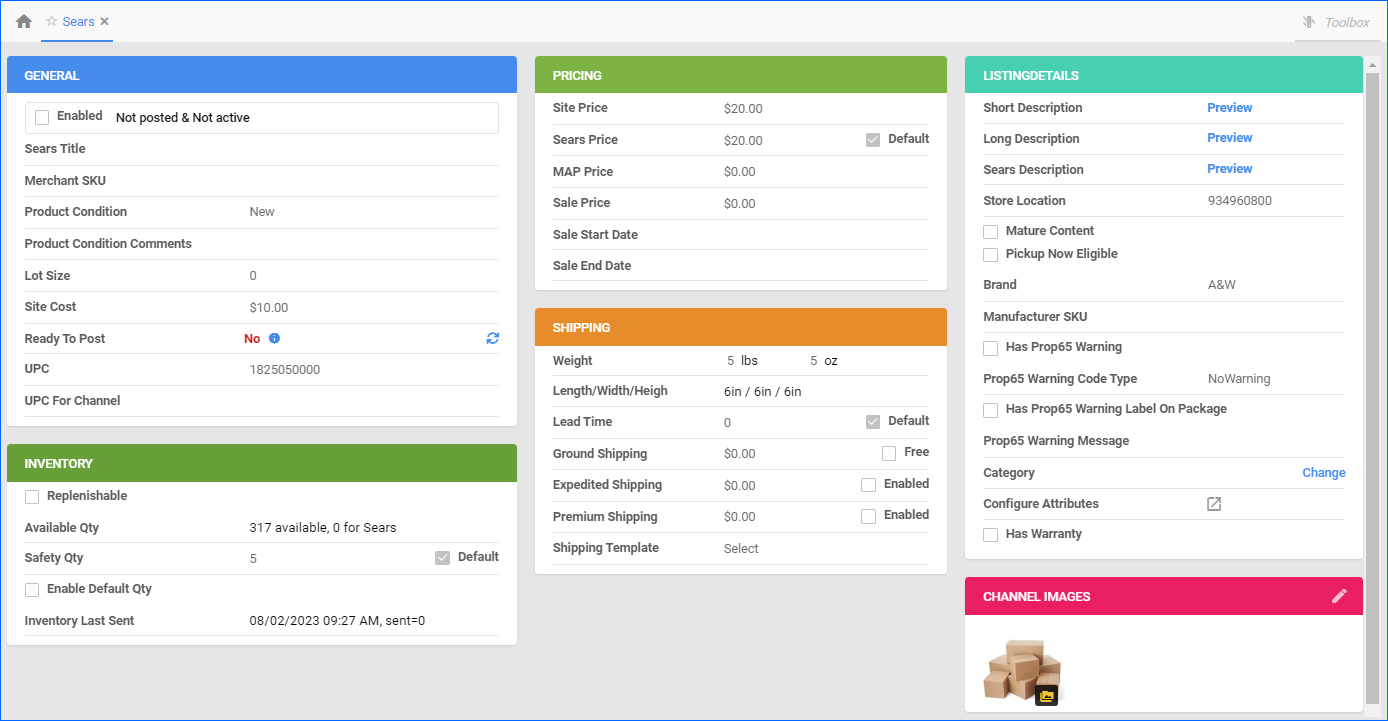
General Panel
| Field | Description |
| Enabled | By Enabling Sears for the selected product, you allow Sellercloud to send inventory and price updates to the channel. |
| Sears Title | Product Title on Sears Website. If the Sears Title is missing, Sellercloud will use the Product Name. |
| Merchant SKU | This is a Sears-specific SKU used when importing orders, sending inventory updates, etc. |
| Product Condition | Choose from:
|
| Product Condition Comments | Enter any comments regarding the product’s condition. |
| Lot Size | The total quantity of a product ordered for manufacturing. |
| Site Cost | All expenses associated with the product. |
| Ready to Post | Yes or No. When No, hover over the section to see a pop-up listing the missing attributes you need to add to be able to post the product on Sears. |
| UPC | This is the product’s Universal Product Code number. |
| UPC For Channel | Universal Product Code Number on the Sears website. |
Inventory Panel
| Field | Description |
| Replenishable | Enable for SKUs that are consistently restocked or tend to restock quickly. It keeps your listings active and prevents you from missing out on potential sales. If checked, configure the Default Qty field. |
| Available Qty | Displays the currently available inventory for Sears. |
| Safety Qty | A quantity to subtract from the Available Qty to prevent overselling. This amount won’t be included in the inventory feed. Default – You pull the safety qty from your Company’s Sears settings by enabling default safety quantity. |
| Enable Default Qty | Displays a Default Qty field and Default checkbox. Default quantity only applies to replenishable products. For these products, the default quantity is the amount that will always be sent to the channel in inventory updates, regardless of the actual available inventory. |
| Inventory Last Sent | Indicates the date of the last sent Inventory Update. |
Pricing Panel
| Field | Description |
| Site Price | This is usually the default price on the channel. |
| Sears Price | The price of the product that will be sent to Sears. You can set a default website price, which will use the site/retail price instead. |
| MAP Price | Minimum advertised price – the lowest price at which a retailer can advertise the product for sale. |
| Sale Price | The reduced price of the product while it is on sale. |
| Sale Start Date / Sale End Date | Indicates the Sale period. |
Shipping Panel
| Field | Description |
| Weight | Indicates the weight of the package in which items will be shipped. The maximum weight is 130 lbs. The value must be greater than 0. |
| Length/Width?Height | This field shows the dimensions of the package in which items will be shipped. |
| Lead Time | Shows how much time it would take to ship the item. |
| Ground Shipping/Expedited Shipping/ Premium Shipping | Cost for different shipping types. |
| Shipping Template | Here you can choose a shipping template from the dropdown menu. |
Listing Details
| Field | Description |
| Short Description | Required Field. Product’s Short Description. |
| Long Description | Required Field. The long product description will be displayed on the product page (5,000 characters max). To avoid errors, do not include HTML tags or special characters like *, $, &, and +.
Alternatively, you can enable Client Setting Use Product Bullets As Product Long Description For Sears. If missing, Sellercloud will use the product description instead. |
| Sears Description | Channel-specific description for Sears. |
| Store Location | Location of the product, based on the Store location configured in Sears. |
| Mature Content | Content that may not be suitable for some audiences. |
| Pickup Now Eligible | This can be set to True if the store location is approved for Pickup. |
| Brand | Product Brand Name. |
| Manufacturer SKU | A unique number issued by manufacturers to identify individual products. |
| Has Proposition 65 Warning | Check this box if the product contains harmful chemicals declared in Proposition 65. |
| Prop65 Warning Code Type | Select one of the available options:
|
| Has Prop65 Warning Label On Package | This defines whether to label the item package with a warning. |
| Prop65 Warning Message | Type your warning message here. |
| Category | This defines the product’s category. The latest category tree can be downloaded to your server by Sellercloud Support. |
| Configure Attributes | Client Setting Enable Sears Attributes must be enabled prior to configuring product attributes. |
| Has Warranty | Check this box if the item has a warranty. |
Images Panel
The recommended image size is 501 x 501 pixels. Maximum 1900 x 1900 pixels. Square aspect ratio.
Actions
| Action | Description |
| Post on Sears | Posts the product and creates the listing. Sellercloud pulls a unique listing ID into the Active Listing field. |
| Update Prices on Sears | Updates the product’s current price on Sears. |
| Update Inventory on Sears | Updates the product’s current inventory on Sears. |
| Connect/Disconnect to Inventory | This action connects the product to the inventory feed. |
| Update Lead Time Sears | Updates the lead time information. |
| Restrict/Unrestrict for Channel | This action is used to temporarily restrict any information for that product to be sent to Sears and vice versa. This includes automatic Inventory and Price updates or even posting on Sears. |
Bulk Actions
Some of the Sears-related product actions are also available to perform in bulk. Navigate to:
- Catalog > Manage Catalog > Select your products.
- Action menu > Choose an action.
- Once done, Sellercloud will send information for the selected products to Sears.
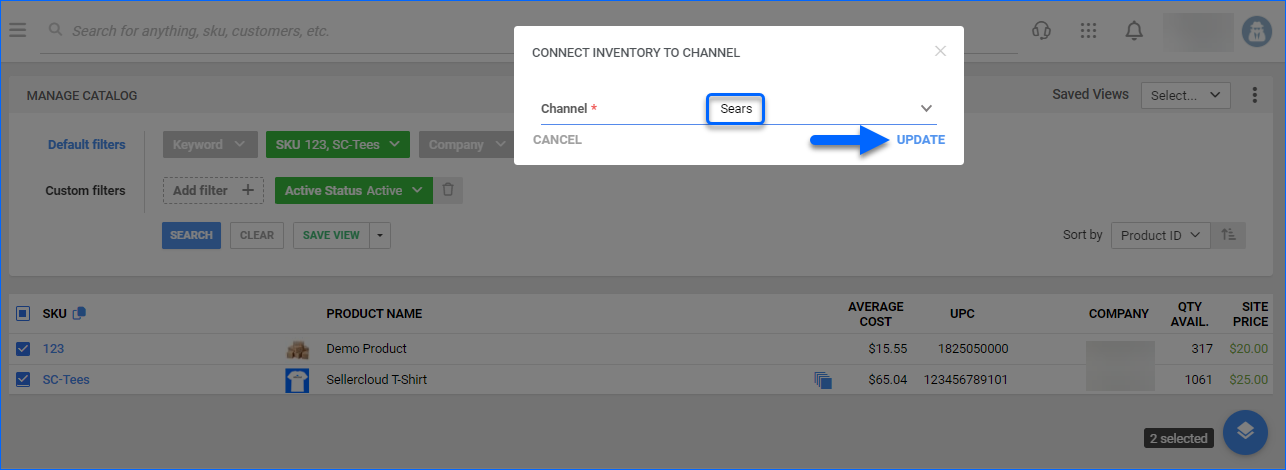
Some of the available Bulk Actions are:
- Launch on Channel…
- Enable/Disable For Channel…
- Update Inventory on Channel
- Update Prices on Channel
- Export Channel Missing Information…
- Export Channel Category Suggestions
- Update Images On Channel
- Export Channel Info…
- Restrict/Unrestrict For Channel
- End Listing On Channel…
A Queued job will be created and can be reviewed on your Manage Queued Jobs page.
Another option to modify multiple products simultaneously is to use the Sellercloud Bulk Update tool.