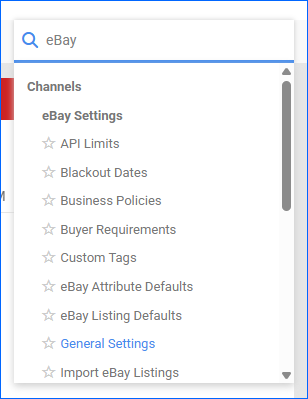Overview
Integrating eBay with your Sellercloud account allows you to seamlessly manage your Listings, monitor the status of your Orders, configure various Product Properties, and Track Performance. By automating key processes and customizing your workflow, you can save valuable time and enhance overall efficiency.
This article describes all the available eBay General Settings in Sellercloud and links to related articles for more information. To explore other related topics, refer to our eBay Category.
eBay General Settings
To configure your eBay General Settings:
- Go to Company Settings.
- Click Toolbox and select eBay > General Settings.
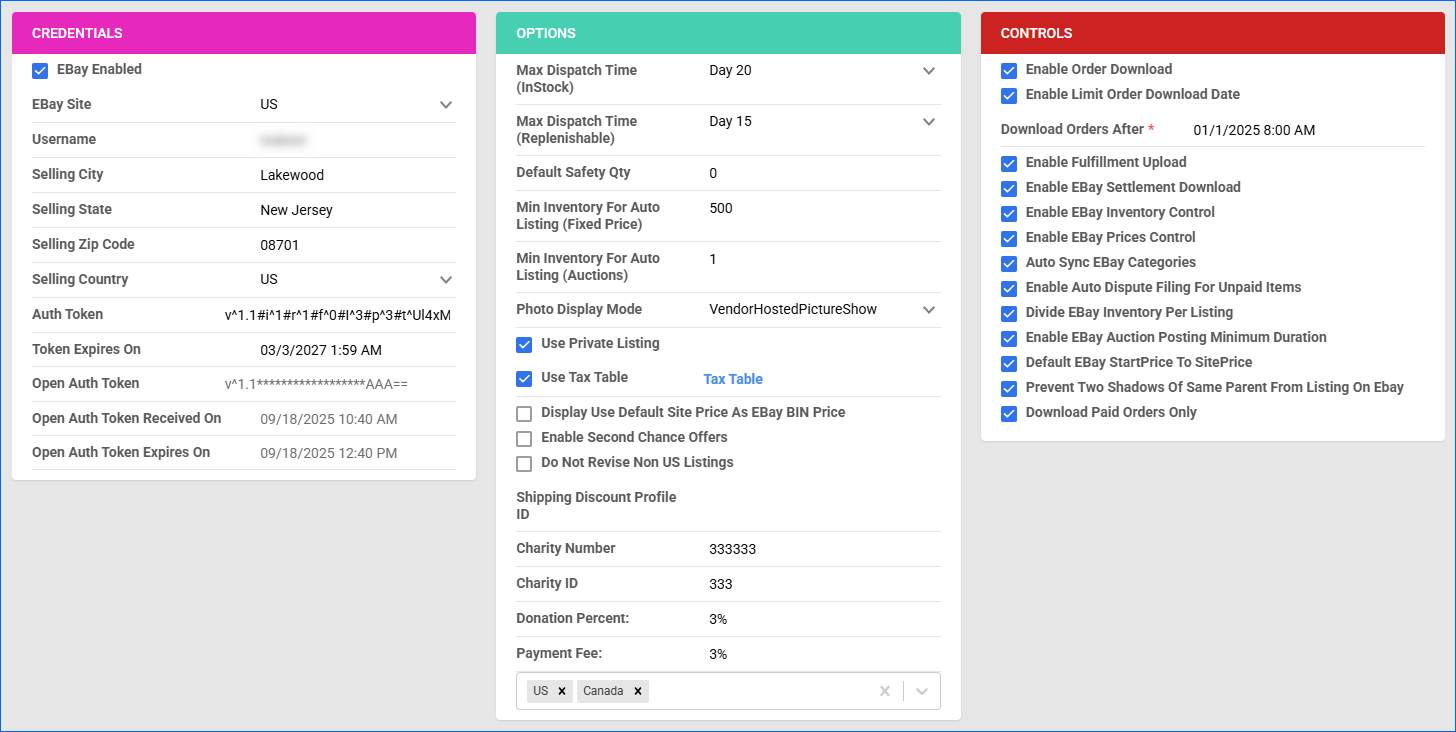
- Click Edit and refer to the tables in the following sections for descriptions of the settings.
Credentials
Refer to this table for descriptions of the options in the Credentials panel.
| Setting | Description |
| EBay Enabled | Enable the integration along with all related configured settings. Required for order imports, tracking uploads, inventory and price updates, and listing syncs. |
| EBay Site | The eBay marketplace for the integration, US, or eBay Motors. |
| Username | Your eBay username. |
| Selling City/State/Zip Code/Country | The selling address from which products ship. |
| Auth Token | The Auth token used to authenticate the connection between Sellercloud and your eBay seller account and authorize all eBay API calls. It is a unique identifier generated by eBay to link your eBay account to Sellercloud. This means you are letting eBay know you are using Sellercloud to manage your account, and you are granting permission for Sellercloud to access it. Use the Action Fetch Token to add it to Sellercloud. |
| Token Expires On | The date and time the OAuth token expires. |
| Open Auth Token | If you are using eBay’s Managed Payments option, you must retrieve an Open Auth Token to receive payments from eBay, or your orders will import as unpaid. You can do this with the Action Get Open Auth Token. |
| Open Auth Token Received On | The date and time the current Open Auth token was generated. |
| Open Auth Token Expires On | The date and time the current Open Auth token expires. Your eBay token must be renewed before this date to maintain integration functionality. |
Options
Refer to this table for descriptions of the options in the Options panel.
| Setting | Description |
| Max Dispatch Time (InStock) | The maximum number of business days to ship an order after payment is received, for products that are not marked as Replenishable. You can override the value at the product level on the eBay Properties page, unless you’re using eBay Business Policies (in which case this setting is hidden). |
| Max Dispatch Time (Replenishable) | The maximum number of business days to ship paid orders for replenishable products. |
| Default Safety Qty | The product’s default Safety Quantity, subtracted from the Available Quantity and not included in the inventory feed to prevent overselling. This value will be applied when you check the Default box next to Safety Qty on the eBay Properties page. |
| Min Inventory For Auto Listing (Fixed Price) | The minimum inventory required to post or relist a fixed-price listing automatically. The SKU must have the Generate Fixed Price Listing box checked in the General Info panel of the eBay Properties page. |
| Min Inventory For Auto Listing (Auctions) | The minimum inventory required to post or relist an Auction-style listing automatically. |
| Photo Display Mode | Control how images are displayed on eBay listings. |
| Use Private Listing | Allow buyers to stay anonymous when they bid on or buy an item. Hiding buyer usernames on eBay listings is commonly used for sensitive or high-value items. |
| Use Tax Table | Use a Tax Table to enter sales tax rates for different US states. |
| Enable Second Chance Offers | Send a purchase offer to non-winning bidders at their last bid amount if the original transaction fails. |
| Do Not Revise Non US Listings | Stop sending inventory or price updates to eBay listings on international (non-US) marketplaces. |
| Shipping Discount Profile ID | Enter your promotional discount profile identifier from eBay. |
| Charity Number | Your registered charity number. |
| Charity ID | Your eBay charity organization ID, required for listings that include a charitable donation. |
| Donation Percent | The percentage of the item’s sale price that will be donated. |
| Payment Fee | Any special handling or fee-related payments tied to your eBay nonprofit account. |
Controls
Refer to this table for descriptions of the options in the Controls panel.
| Setting | Description |
| Enable Order Download | Automatically download orders from eBay to Sellercloud. |
| Enable Limit Order Download Date and Download Orders After | Restrict order downloads to those placed after a specific date and time. Use this to prevent older orders from being imported into Sellercloud. |
| Enable Fulfillment Upload | Automatically send tracking details from Sellercloud, updating the order status on eBay. |
| Enable EBay Settlement Download | Automatically request and import eBay Settlement Reports for payment reconciliation. |
| Enable EBay Inventory Control | Send automatic inventory updates for eBay-enabled products. Enable when ready to control your eBay inventory with Sellercloud. |
| Enable EBay Prices Control | Send automatic pricing updates for eBay-enabled products. Enable when ready to control your pricing with Sellercloud. |
| Auto Sync EBay Categories | Sync categories from eBay to Sellercloud for listing compatibility. |
| Enable Auto Dispute Filing For Unpaid Items | Automatically cancel unpaid orders older than 7 days. Open a ticket with Sellercloud Support and request that they enable the eBayOrderDisputeService for this functionality. |
| Divide EBay Inventory Per Listing | When a single SKU is used across multiple eBay listings, divide the available inventory equally between all active listings. For example, if you have 4 units available for SKU ABC123, and it is on two separate eBay listings, each listing will display 2 units. When this setting is disabled, each listing will show the full available quantity (both listings will show 4 units), which may lead to overselling. This setting ensures accurate inventory distribution when a SKU is duplicated across multiple listings. |
| Enable EBay Auction Posting Minimum Duration | Enable a minimum listing duration for auction-format listings. |
| Default EBay StartPrice To SitePrice | Set the auction’s starting price to the product’s Site Price in Sellercloud. |
| Prevent Two Shadows Of Same Parent From Listing On Ebay | Prevents two Shadow SKUs of the same parent product from being listed simultaneously on eBay, avoiding duplicates. |
| Download Paid Orders Only | Only download orders marked as Paid by eBay. Unpaid orders will be ignored. |
eBay Actions
To access the eBay actions:
- Go to the eBay > General Settings page.
- Click Actions and select from the following actions:
- Test Settings – Validate the current eBay integration credentials and configuration. This action confirms whether your Auth Token and Open Auth Token are active and whether Sellercloud can successfully communicate with eBay’s API.
- Fetch Token – Link your eBay account to Sellercloud. Opens an authorization window where you log into eBay and approve the connection. Once completed, your Auth Token will be stored in Sellercloud.
- Get Token Status – Checks the current status of your Auth Token and returns the status response. Useful for confirming if the token is valid.
- Get Open Auth Token – Used specifically for eBay Managed Payments. Launches the authorization window to obtain a valid Open Auth Token.
- Download Categories – Retrieves the latest eBay category structure and category-specific attributes used when preparing products for listing on eBay.
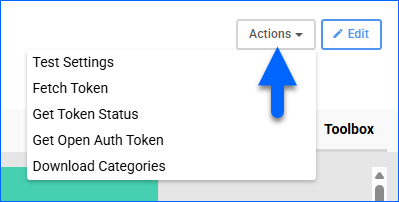
eBay Toolbox
To access additional pages with settings related to eBay:
- Go to the Company Settings page.
- Click Toolbox and select from the following tabs under Channels > eBay Settings:
- API Limits – See the API usage limits for your eBay account.
- Blackout Dates – Requires the Client Setting Enable eBay Blackout Dates. Related to eBay Auctions. The Blackout Dates feature in Sellercloud lets you define specific time periods during which eBay auction or limited-time listings will not be posted. If the scheduled end date is within the blackout date range, the listing will not be posted. This does not apply to GTC (Good ‘Til Cancelled) listings.
- Business Policies – View and manage your eBay Business Policies (payment, shipping, and return policies). These policies are retrieved from your eBay account and can be assigned on the eBay Properties Page in Sellercloud.
- Buyer Requirements – Configure buyer restriction rules such as blocking buyers with unpaid item strikes, shipping address issues, or low feedback. These rules are applied when listing items on eBay.
- Custom Tags – Create and manage custom reusable placeholders (similar to Email Placeholders but for eBay-related fields like the Product description) that can be used in your eBay listings. eBay custom tags are used in the Short and Long Description, and Description Templates for eBay.
- eBay Attribute Defaults – Set default values for eBay-specific product attributes and listing settings. These defaults are applied to products when listing on eBay unless overridden at the product level.
- eBay Listing Defaults – Define default accepted payment methods and return terms for your eBay listings.
- General Settings – The core configuration page for your eBay channel integration, including token setup, inventory/pricing controls, and other key preferences.
- Import eBay Listings – Import your existing eBay listings into Sellercloud, pulling in data such as SKUs and titles and associating them with Sellercloud products. You can also choose to create products that don’t exist in Sellercloud yet. See Import eBay Listings to learn more.
- Large Merchant Service Jobs – Monitor the status of bulk eBay actions, including listing uploads and inventory updates, and see success and failure logs for batch jobs.
- Listing Compliance – Review and resolve listing errors or warnings returned by eBay due to missing Item Specifics, policy violations, and more. Use this to ensure listings are compliant with eBay’s requirements. See eBay Listing Compliance for more information.
- Marketing Campaigns – Manage eBay Promoted Listings and marketing campaigns.
- Open API Call Logs – View detailed logs of individual API calls made between Sellercloud and eBay, including parameters sent, responses received, and errors. Useful for troubleshooting integration issues.
- Paypal Settings – Connect your PayPal account (if applicable) for listings not using eBay Managed Payments.
- Product Posting Logs – View historical logs of eBay product listing posting and revision attempts. This includes whether the listing was successful or unsuccessful, as well as details of any errors returned by eBay.
- Product Specific Templates – Define reusable eBay item specifics templates for various categories. These templates prefill fields such as size, color, and brand.
- Rush Services – Configure orders with specific shipping services selected to be automatically marked as Rush Orders.
- Sales Tax – Configure tax rates for use on eBay orders.
- Shipping Method Mapping – With Shipping Method Mapping, you can map eBay’s shipping service names to your internal Sellercloud shipping methods.
- Shipping Price Template – Manage eBay Shipping Price Templates that define various shipping settings and can be applied across listings for consistency.
- Store Categories – Sync and manage your custom eBay Store Categories. These are separate from eBay’s standard categories and help buyers browse your storefront.
- Listing Groups (eBay) – Create and manage groups of product listings for eBay. These groups are organizational only and do not affect the live listings.