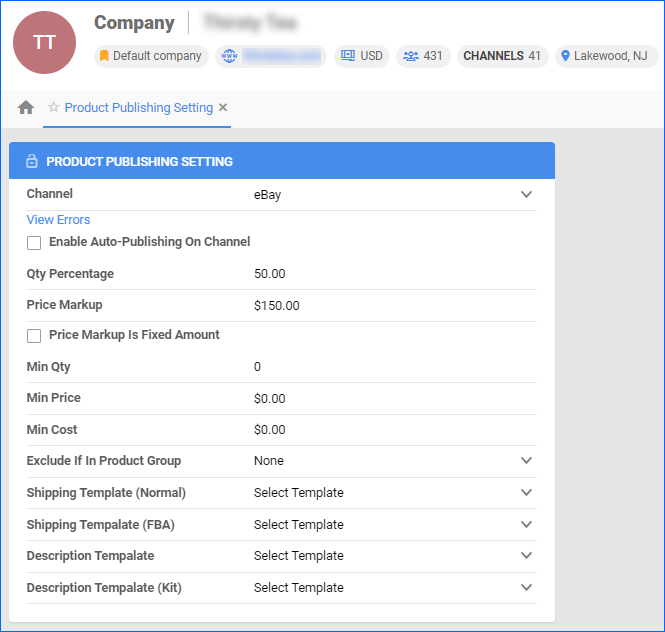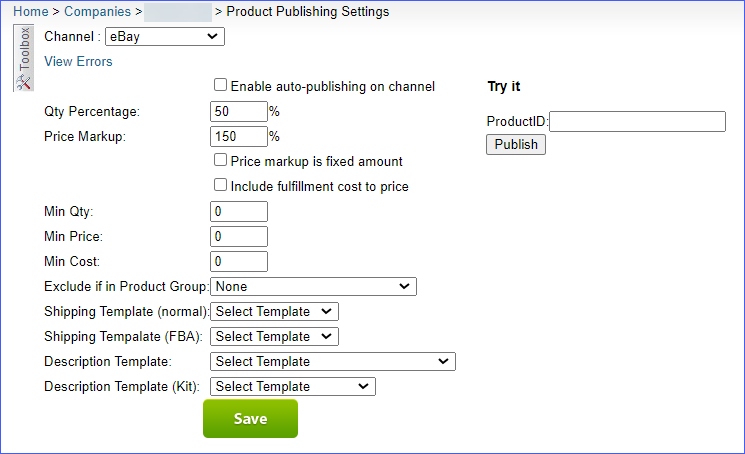Overview
Sellercloud’s Product Publishing Tool allows you to effortlessly list items that are ready for posting through automated scheduled runs and company-specific settings, enhancing efficiency and maximizing online visibility.
The Product Publishing Tool supports eBay, Walmart Marketplace, Google Shopping, and Website exclusively.
Configure the Product Publishing Tool
To configure your Product Publishing Tool:
- Go to Settings > Select a Company.
- Toolbox > Product Publishing Setting > Click Edit.
- Select the Channel from the dropdown menu.
- Fill out any of the fields below. They will be used as filters for the products you want to post (e.g., entering Min Qty 10 will only post products that have at least a quantity of 10 available for the selected channel).
- Qty Percentage – Shows the percentage linked to the number of items.
- Price Markup – Sets the additional amount, to be added to the original price. This markup contributes to the final selling price.
- Price Markup Is Fixed Amount – This setting determines whether the price markup is a fixed amount. If enabled, the price markup is considered a fixed dollar value.
- Min Qty – Specifies the minimum quantity required for the associated pricing rules.
- Min Price – Indicates the minimum selling price for a product.
- Min Cost – Indicates the minimum selling price for a product.
- Exclude If In Product Group – Determines whether the item should be excluded from the pricing rules if it belongs to a specific Product Group.
- Shipping Template (Normal) – Select a predefined template that will automatically be applied when listing FBM products.
- Shipping Template (FBA) – Select a predefined template that will automatically be applied when listing FBA products.
- Description Template – Select a Description Template if applicable.
- Description Template (Kit) – This refers to the description template used to describe kit products
- Check the Enable Auto-Publishing on Channel setting.
- Click Save.
Relevant Client Setting
The following related Client Settings are available:
- Automated Product Publishing Auto Update Site Price From Amazon Price
-
- Enable this setting to automatically synchronize the Site Price of your product with the corresponding Amazon Price whenever you use the Product Publishing Tool for Amazon Products.
Overview
Sellercloud’s Product Publishing Tool allows you to effortlessly list items that are ready for posting through automated scheduled runs and company-specific settings, enhancing efficiency and maximizing online visibility.
The Product Publishing Tool supports eBay, Walmart Marketplace, Google Shopping, and Website exclusively.
Configure the Product Publishing Tool
To configure your Product Publishing Tool, navigate to:
- Go to Settings > Select a Company.
- Toolbox > Product Publishing Setting.
- Select the Channel from the dropdown menu.
- Fill out any of the fields below. They will be used as filters for the products you want to post (e.g., entering Min Qty 10 will only post products that have at least a quantity of 10 available for the selected channel).
- Qty Percentage – Represents the percentage value associated with the quantity of items.
- Price Markup – Indicates the additional amount, to be added to the original price. This markup contributes to the final selling price.
- Price Markup Is Fixed Amount – This setting determines whether the price markup is a fixed amount. If enabled, the price markup is considered a fixed dollar value.
- Min Qty – Specifies the minimum quantity required for the associated pricing rules.
- Min Price – Indicates the minimum selling price for a product.
- Min Cost – Indicates the minimum selling price for a product.
- Exclude If In Product Group – Determines whether the item should be excluded from the pricing rules if it belongs to a specific Product Group.
- Shipping Template (Normal) – Select a predefined template that will automatically be applied when listing FBM products.
- Shipping Template (FBA) – Select a predefined template that will automatically be applied when listing FBA products.
- Description Template – Select a Description Template if applicable.
- Description Template (Kit) – This refers to the description template used to describe kit products
- Check the Enable Auto-Publishing on Channel setting.
- Click Save.
Relevant Client Setting
The following related Client Settings are available:
- Automated Product Publishing Auto Update Site Price From Amazon Price
-
- Enable this setting to automatically synchronize the Site Price of your product with the corresponding Amazon Price whenever you use the Product Publishing Tool for Amazon Products.